The launch experience has a significant impact on the way people feel about your app.
Regardless(adj.不理会的) of the device people are using or how long it’s been since they last opened your app, the launch experience should be fast and seamless.
应用的启动体验是影响用户对应用初印象的重要因素。不管用户所用的是什么设备、不管距离上次打开应用隔了多长时间,应用的启动体验都应该是快速而流畅的。
The guidelines below can help you design a delightful launch experience. For developer guidance, see Responding to the Launch of Your App.
下面的引导内容可以帮助你设计一个愉悦的启动体验。对于开发人员的引导可以查阅Responding to the Launch of Your App.
Provide a launch screen. The system displays your launch screen the moment your app starts and quickly replaces it with your app’s first screen. The function of a launch screen is to give people the impression that your app is fast and responsive, while allowing initial content to load. To ensure a seamless transition from your launch screen, design a plain(adj 普通简单的) screen that resembles your first app screen and doesn’t draw attention to itself. For guidance, see Launch Screen.
提供启动屏。系统在你应用启动的时候快速替换至你的启动屏。启动屏的作用是给予用户一个印象:你的应用是快速且可响应的,于此同时主要内容可以在此期间被加载完成。设计一个简单的启动屏/页,可以让你的应用拥有丝滑的过渡。设计一个简单的并和首屏相似的启动页-不容易引起用户的注意 最为引导可查看 Launch Screen.
- Launch in the appropriate orientation. If your app supports both portrait and landscape modes, it should launch using the device’s current orientation. If your app only runs in one orientation, it should always launch in that orientation and let people rotate the device if necessary. Unless there’s a compelling reason not to, an app in landscape mode should orient itself correctly, regardless of whether the device was rotated left or right. For guidance, see Adaptivity and Layout.
在适当的方向(orientation)中启动。如果你的应用同时支持portrait和landscape两种模式,那么应该使用设备当前的orientation。如果你的应用只运行在一个orientation中,那么它(指应用)应该一直启动在那个orientation里,并可以让用户在必要时旋转设备。当然不排除有必要的原因不旋转,不管设备是向左旋转或是向右旋转,应用的启动模式都应该有正确的方向(朝向)。作为引导可查看Adaptivity and Layout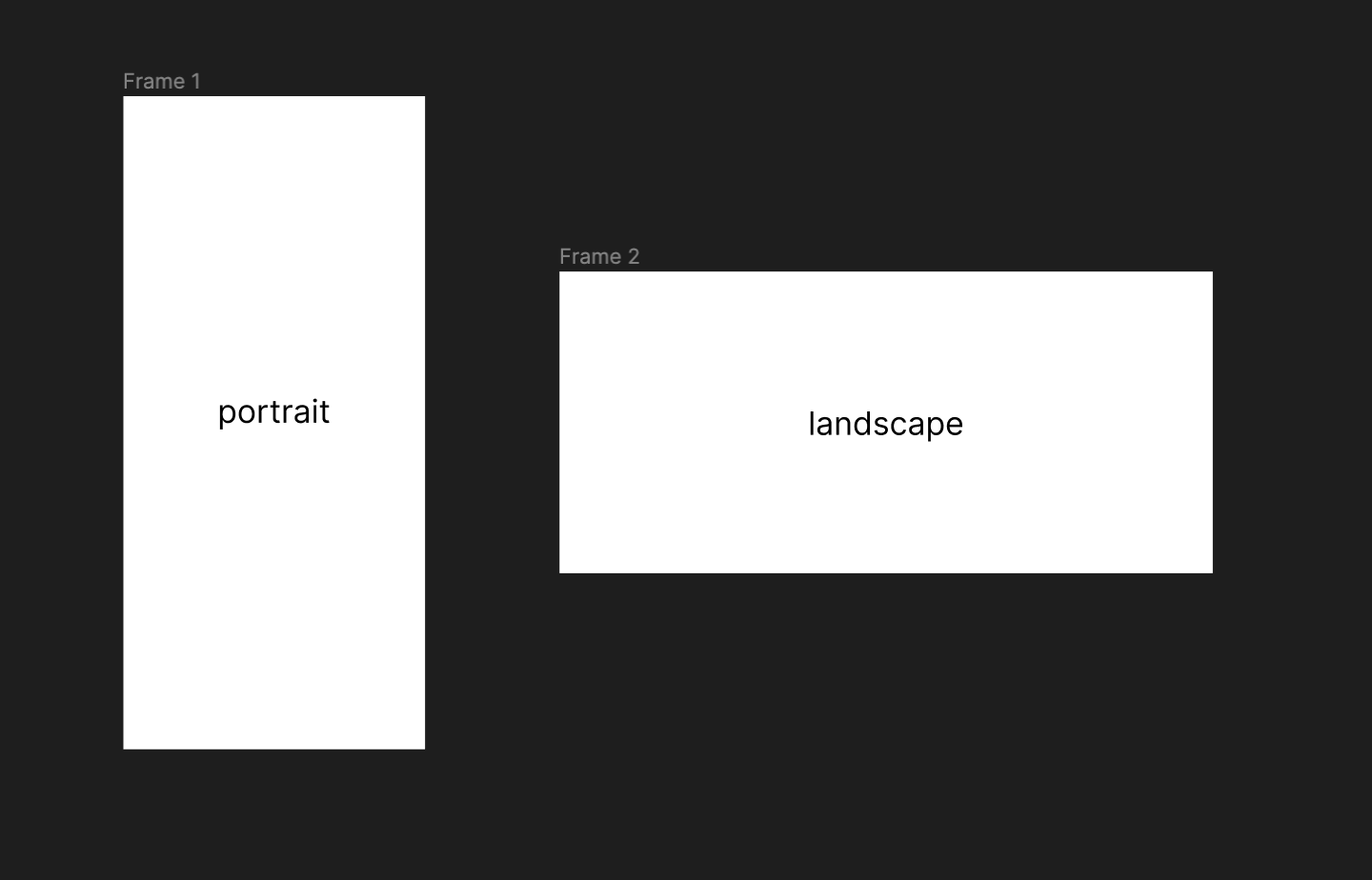
Avoid asking for setup information up front. People expect apps to just work. Design your app for the majority of users and let the few that want a different configuration adjust settings to meet their needs. As much as possible, get setup information from device settings and defaults, or through a synchronization service, such as iCloud. If you must ask for setup information, prompt people to supply it the first time they open the app, and let them modify it later in your app’s settings.
避免预先询问设置信息。人们希望应用是立即可用的。你的应用应该服务于大多数的人(指希望应用立即可用的人)并让少部分需要特殊配置的人根据他们的需要在设置中调整。尽可能得从设备设置和默认设置中获取到设置信息,或者通过像iCloud这样的同步服务获取。如果你必须要用户设置信息,在用户第一次打开应用时提示用户设置,并允许他们后续在应用的设置中进行修改。
Avoid showing in-app licensing agreements and disclaimers. Let the App Store display agreements and disclaimers so people can read them before downloading your app. If you must include these items within the app, integrate them in a balanced way that doesn’t disrupt the user experience.
避免出现应用内许可协议和免责条款。让App Store 展示协议和免责条款,让用户在下载你的应用前就可以阅读他们呢。如果你必须在应用中包含这些条款,用一种平衡的方式处理并且不能打扰用户的操作体验
Restore the previous state when your app restarts. Don’t make people retrace steps to reach their previous location in your app. Preserve and restore your app’s state so they can continue where they left off.
当你的应用重启时重现之前的状态。不要让用户在应用中重新操作到达之前的操作路径。保存并恢复你的应用状态并让用户可以从之前离开的位置进行操作
Don’t encourage rebooting. Restarting takes time and makes your app seem unreliable and hard to use. If your app has memory or other issues that make it difficult to run unless the system has just booted, you need to address those issues.
不鼓励重启。重启会花费大量的时间并让你的应用看起来不可靠且很难用。如果你的应用存在必须通过重启才能解决的问题,你应该想办法解决这些问题
Avoid asking people to rate your app too quickly or too often. Asking for a rating soon after first launch — or too frequently while people are using your app — is annoying and likely to decrease the amount of useful feedback you receive. To encourage well-considered feedback, give people time to form an opinion about your app before asking for a rating. Always provide a way to opt out of rating prompts and never force people to rate your app.
避免过快/过于频繁地让用户为你的应用进行评分。在启动阶段过快/使用时过于频繁得要求用户评分是让人恼火的,并且这样的行为可能会减少你能得到有效反馈的数量。为了得到更多有价值的反馈,你应该给予用户足够的时间,使他们能在评分前组织对于应用的评价。保证提供推出评分的选项并且永远不要强迫用户为你的应用评分。

