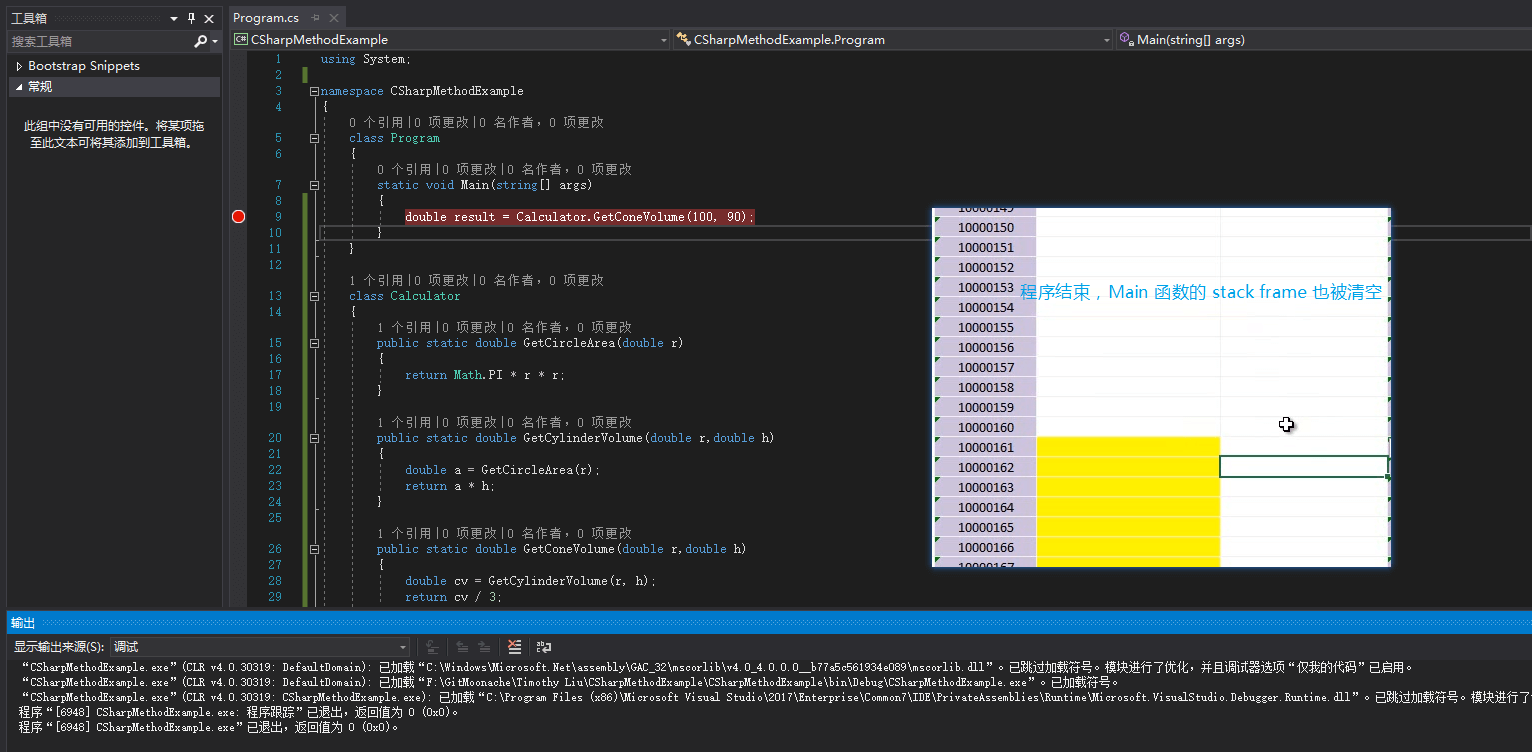推荐好书:《CLR via C#》 《C# IN DEPTH》
学习完课程后,一定要把这两本书好好读读,完成从初级到高级的转变。
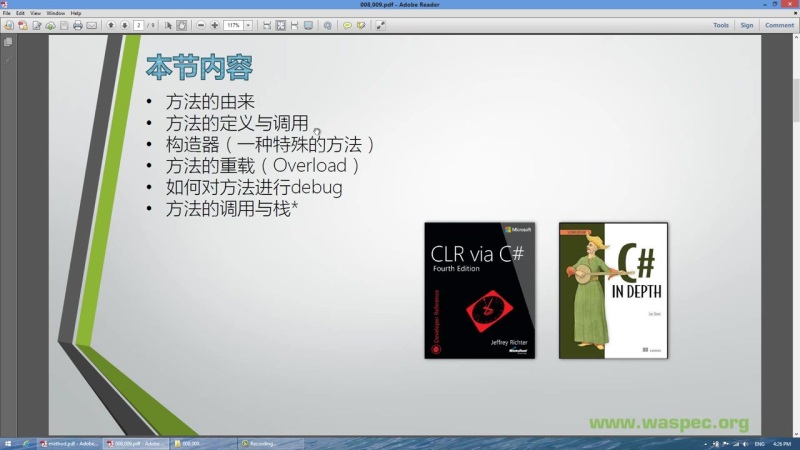 推荐好书:《CLR via C#》 《C# IN DEPTH》
推荐好书:《CLR via C#》 《C# IN DEPTH》
方法的由来
- 方法(method)的前身是 C/C++ 语言的函数(function)
- 方法是面向对象范畴的概念,在非面向对象语言中仍然称为函数
- 使用 C/C++ 语言做对比
- 方法永远都是类(或结构体)的成员
- C# 语言中函数不可能独立于类(或结构体)之外
- 只有作为类(或结构体)的成员时才被称为方法
- C++ 中函数可以独立于类之外,称为“全局函数”
- 方法是类(或结构体)最基本的成员之一
- 最基本的成员只有两个 —— 字段与方法(成员变量与成员方法),本质还是数据 + 算法
- 方法表示类(或结构体)“能做什么事情”
- 为什么需要方法和函数
- 目的 1:隐藏复杂的逻辑
- 目的 2:复用(reuse,重用)
- 示例:计算圆面积、圆柱体积、圆锥体积
VS2017 装上 SDK,就可以直接写 C 和 C++。
C++ 函数示例:
#include <iostream>double Add(double a, double b){return a + b;}int main(){double x = 3.0;double y = 5.0;double result = Add(x, y);std::cout << x << "+" << y << "=" << result;return 0;}
当一个函数以类的成员的身份出现时,它就被称为方法。方法有一个别名叫“成员函数”。
C++ 里面完成了函数向方法的过渡。
C++ 添加类
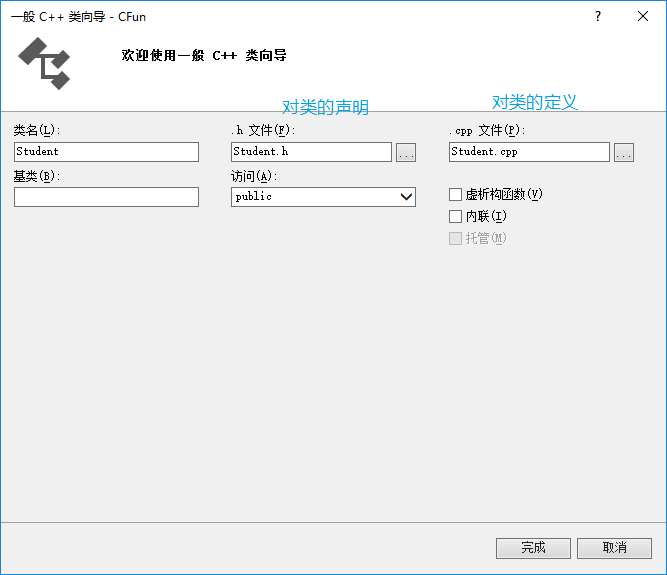
Student.h:
#pragma onceclass Student{public:Student();~Student();void SayHello();};
Student.cpp:
#include "Student.h"#include <iostream>Student::Student(){}Student::~Student(){}void Student::SayHello(){std::cout << "Hello! I'm a student!";}
Source.cpp:
#include <iostream>#include "Student.h"int main(){Student *pStu = new Student();pStu->SayHello();return 0;}
方法永远都是类(或结构体)的成员
C# namespace 里不能有方法。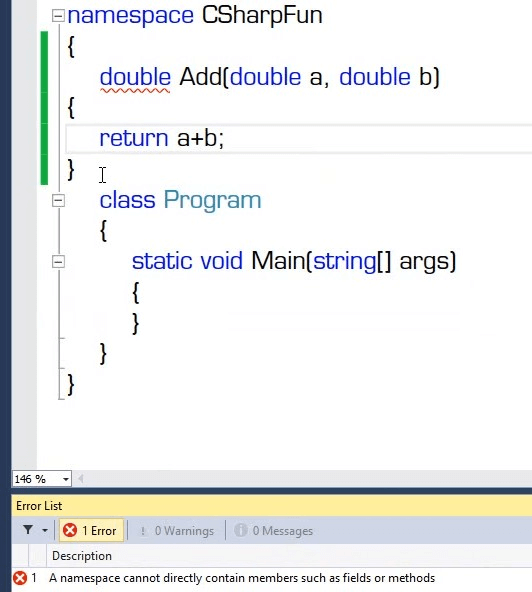
方法的声明与调用
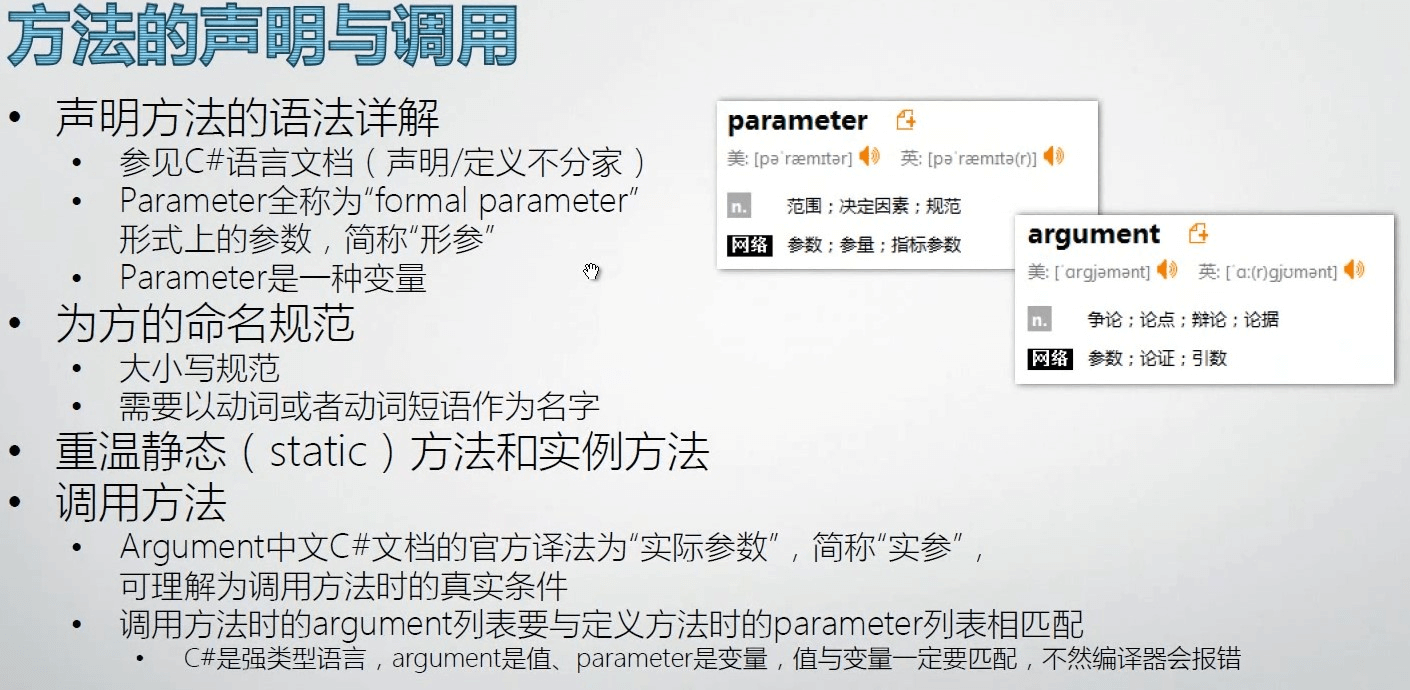
- C# 声明/定义不分家
- C++ 声明放在头文件,定义放在代码文件里面
C# 语言定义文档 —— 方法声明
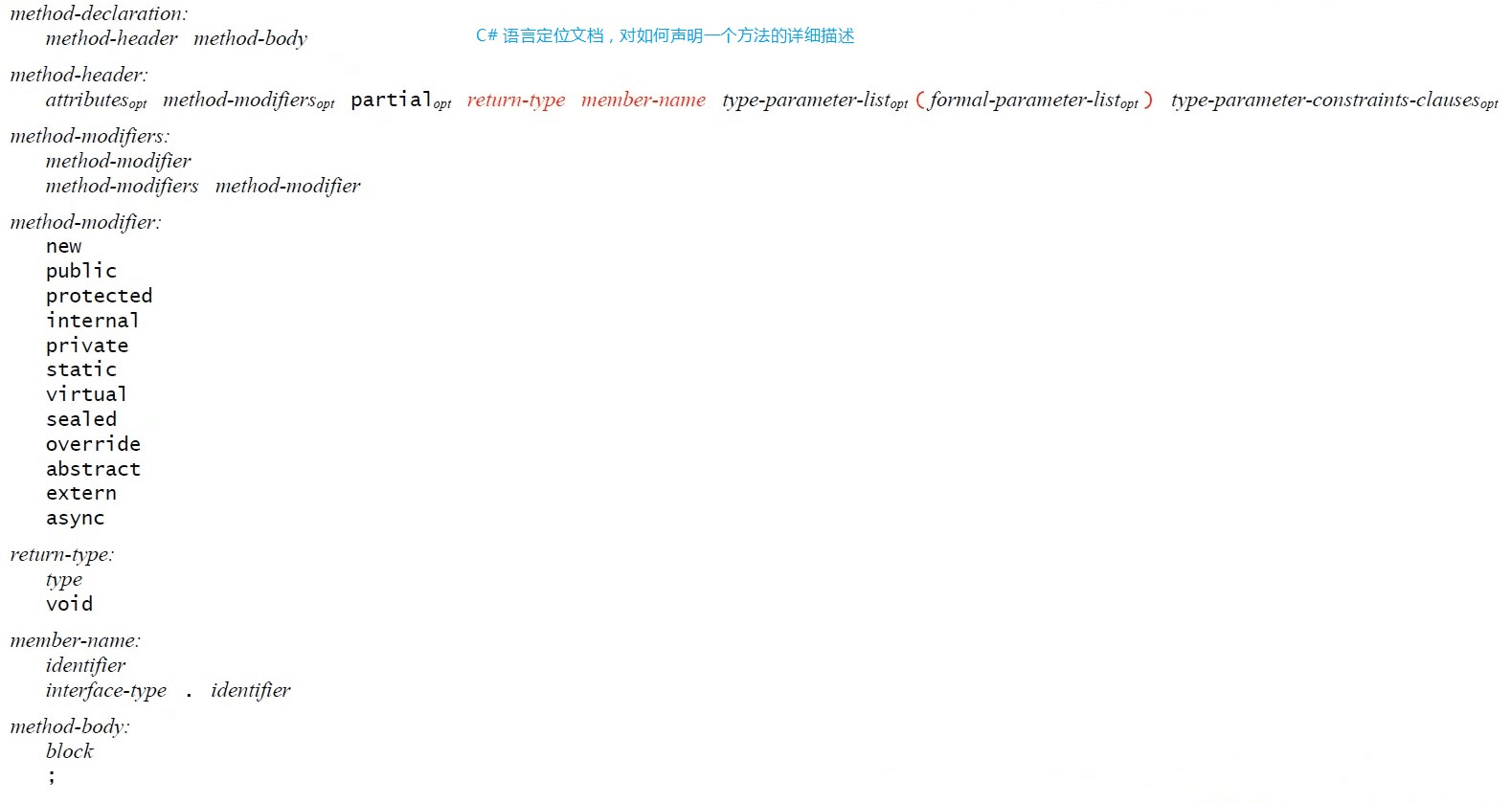
构造器(一种特殊的方法)
- 构造器(constructor)是类型的成员之一
- 狭义的构造器指的是“实例构造器”(instance constructor)
- 如何调用构造器
- 声明构造器
- 构造器的内存原理
构造函数译为构造器,成员函数译为方法,它们本质都还是函数。
默认构造器
namespace ConstructorExample{class Program{static void Main(string[] args){Student stu = new Student();Console.WriteLine(stu.ID);}}class Student{public int ID;public string Name;}}
默认构造器将int型的 ID 初始化为 0:
0请按任意键继续. . .
无参数默认构造器
namespace ConstructorExample{class Program{static void Main(string[] args){Student stu = new Student();Console.WriteLine(stu.ID);Console.WriteLine(stu.Name);}}class Student{public Student(){ID = 1;Name = "No name";}public int ID;public string Name;}}
输出:
1No name请按任意键继续. . .
带参数构造器
一旦有了带参数的构造器,默认构造器就不存在了。若还想调用无参数构造器,必需自己写。
namespace ConstructorExample{class Program{static void Main(string[] args){Student stu = new Student(2, "Mr.Okay");Console.WriteLine(stu.ID);Console.WriteLine(stu.Name);}}class Student{public Student(int initId,string initName){ID = init Id;Name = initName;}public int ID;public string Name;}}
输出:
2Mr.Okay请按任意键继续. . .
:::info Code Snippet ctor+TAB*2 快速生成构造器代码 :::
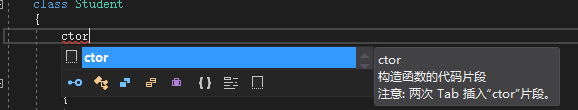
构造器内存原理
默认构造器图示
图中左侧代指栈内存,右侧代指堆内存。
注意栈内存分配是从高地址往低地址分配,直到分配到栈顶。
public int ID;// int 结构体 占4个字节public string Name;// string 引用类型 占4个字节 存储的是实例的地址
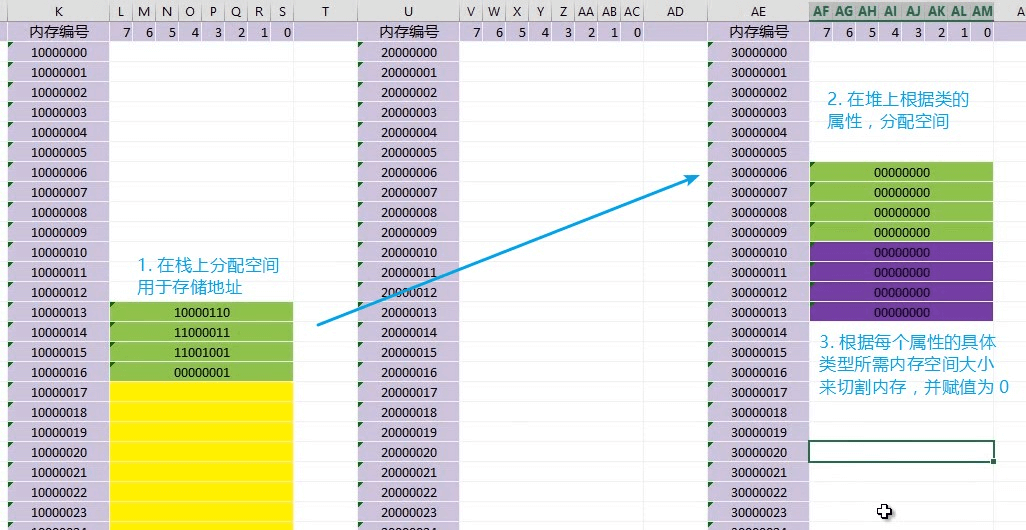
带参数构造器图示
Student stu = new Student(1, "Mr.Okay");

方法的重载(Overload)
调用重载方法的示例
Console.WriteLine() 有多达 19 个重载。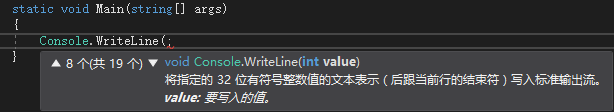
声明带有重载的方法
- 方法签名(method signature)由方法的名称、类型形参的个数和它的每一个形参(按从左到右的顺序)的类型和种类(值、引用或输出)组成。方法签名不包含返回类型
- 实例构造函数签名由它的每一个形参(按从左到右的顺序)的类型和种类(值、引用或输出)组成
- 重载决策(到底调用哪一个重载):用于在给定了参数列表和一组候选函数成员的情况下,选择一个最佳的函数成员来实施调用
“类型形参”是用在泛型里面的。
public int Add(int a, int b){return a + b;}public int Add<T>(int a, int b){T t;//...return a + b;}
参数种类不同示例:
public int Add(int a, int b){return a + b;}public int Add(ref int a, int b){return a + b;}public int Add(int a,out int b){b = 100;return a + b;}
如何对方法进行 debug
- 设置断点(breakpoint)
- 观察方法调用时的 call stack
- Step-in、Step-over、Step-out
- 观察局部变量的值与变化
call stack
通过 call stack 可以直观的追溯方法调用链。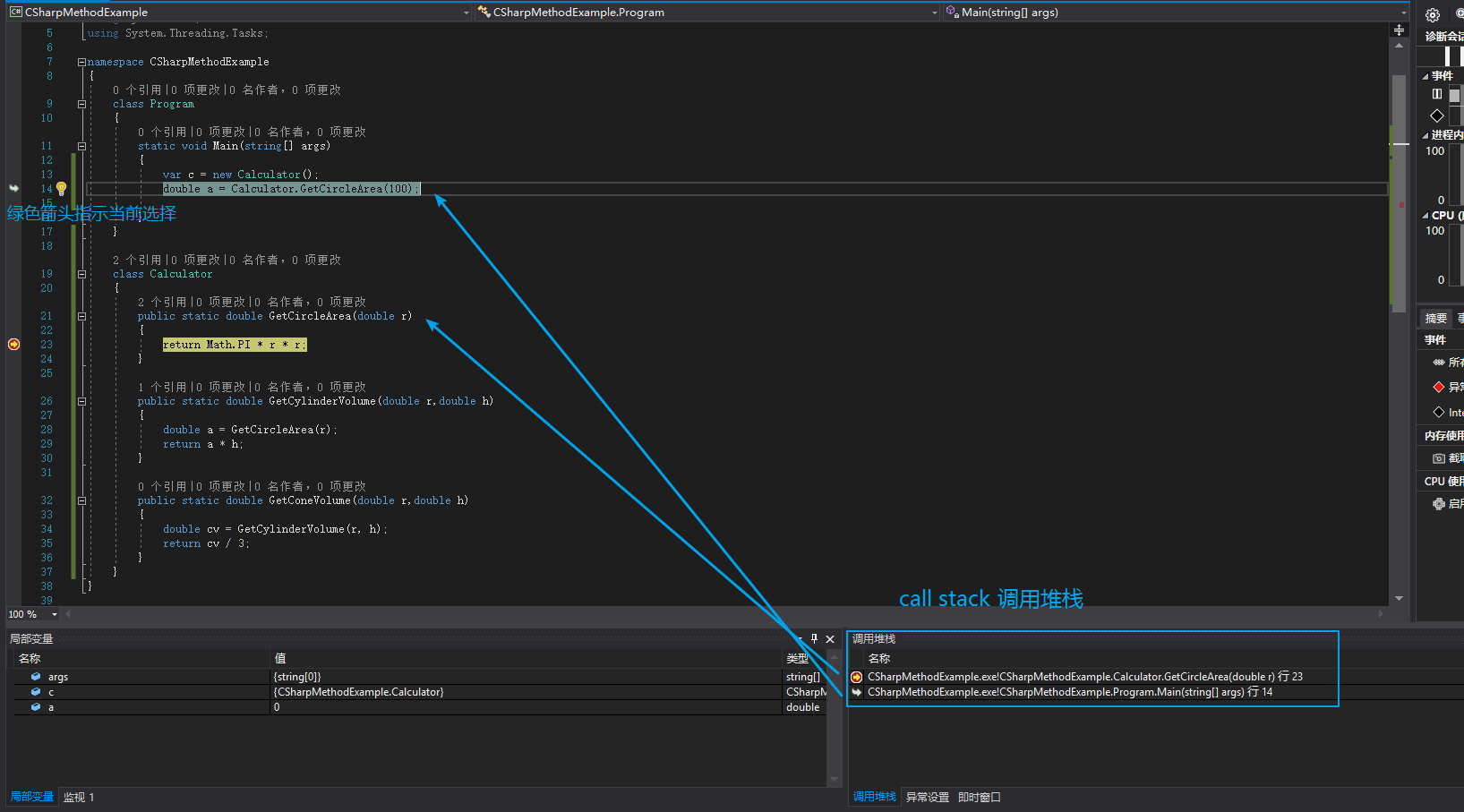
Step-out
Step-out(Shift + F11)用于跳出当前方法并返回到调用它的方法。
这在跨文件方法调用、大项目里面很有用,你想知道到底谁调用了这个方法,直接一个 Shift + F11 就跳过去了。
钉变量
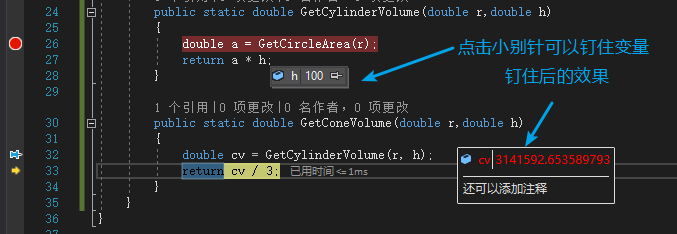
方法的调用与栈
- 方法调用时栈内存的分配
- 对 stack frame 的分析
stack frame:一个方法被调用时,它在栈内存中的布局。
C# 中调用方法时的变量归 Caller(主调函数) 管,不归 Callee(被调用者) 管。
压变量入栈,C# 是从左至右的顺序。
图示是为了重点解释方法、变量、参数的压栈,实际情况下还要压入返回地址等。
返回值一般存在 CPU 的寄存器里面,特殊情况寄存器存不下该返回值时,会到栈上开辟空间。
stack overflow 就是栈无限向上延伸(分配变量、参数、栈针等),最后溢出了。
代码
using System;namespace CSharpMethodExample{class Program{static void Main(string[] args){double result = Calculator.GetConeVolume(100, 90);}}class Calculator{public static double GetCircleArea(double r){return Math.PI * r * r;}public static double GetCylinderVolume(double r,double h){double a = GetCircleArea(r);return a * h;}public static double GetConeVolume(double r,double h){double cv = GetCylinderVolume(r, h);return cv / 3;}}}
分步讲解
1.进入 Main 方法,调用 GetConeVolume 方法前
在栈上开辟了 Main 方法的 stack frame。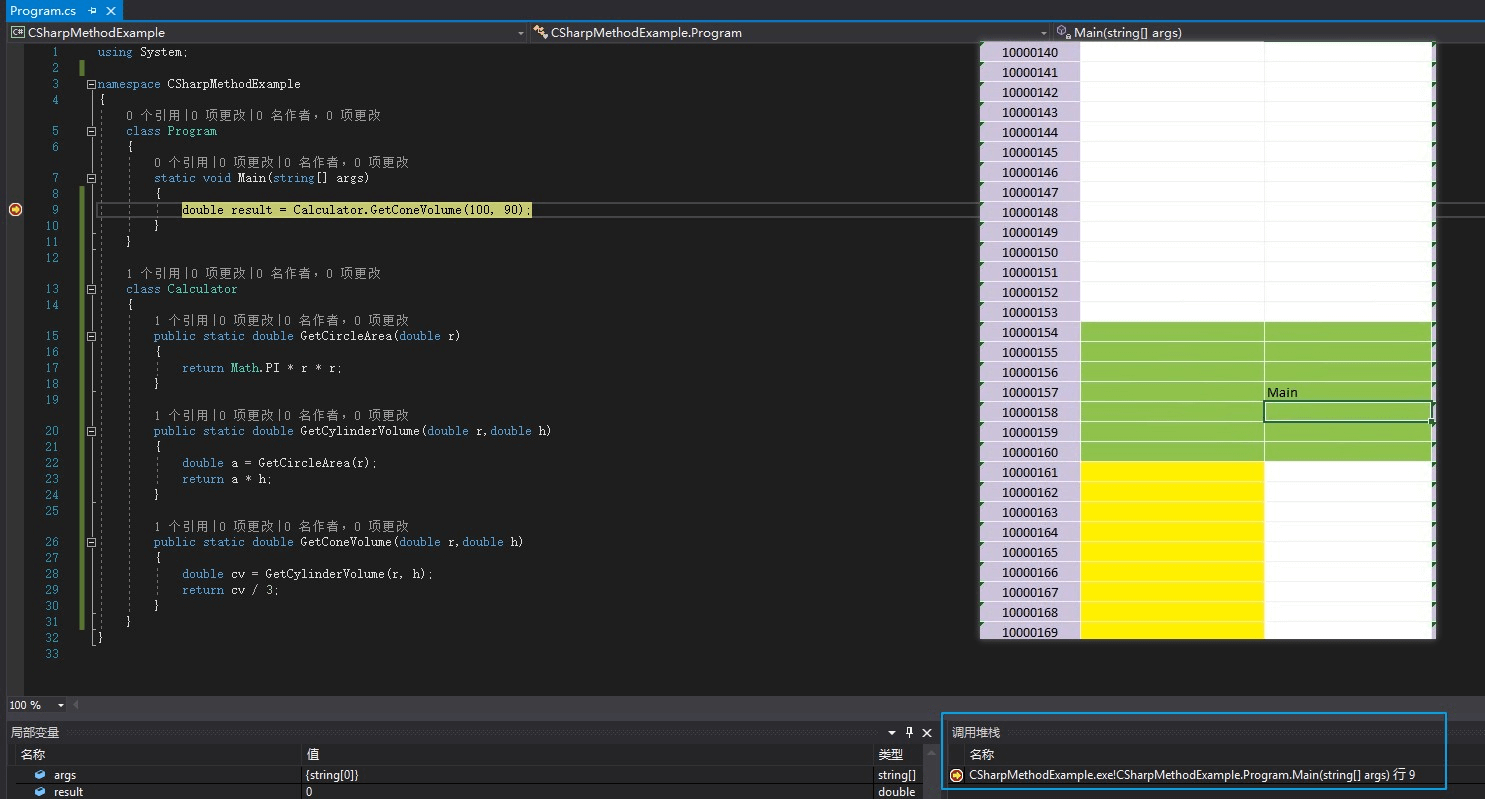
2.Main 方法中调用 GetConeVolume 时
将两个参数压入栈中。因为 C# 中调用时的参数归 Caller 管,此处即归 Main 管。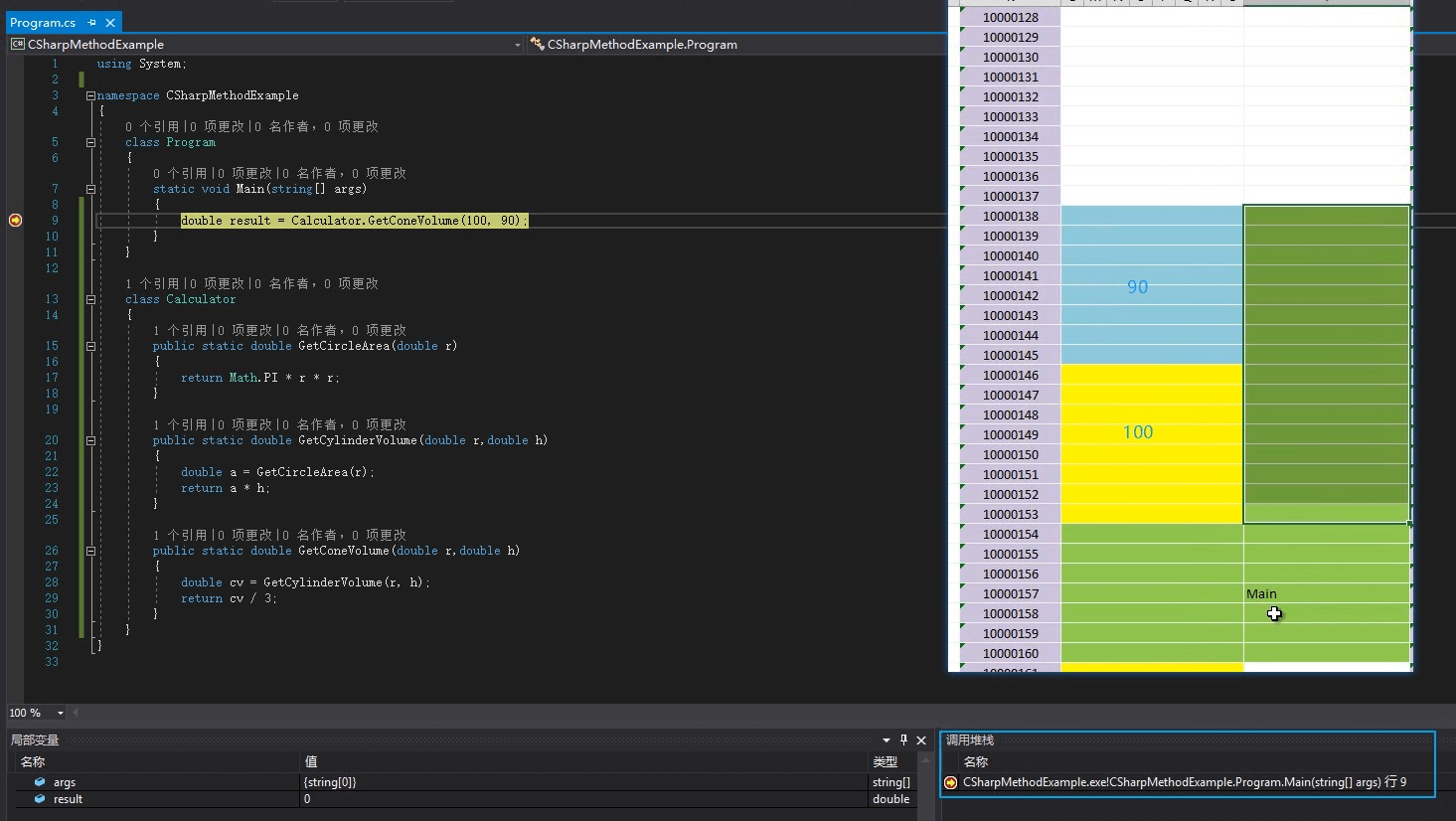
3.进入 GetConeVolume 后
局部变量是需要入栈的,GetConeVolume 方法中的 cv 入栈。
r,h 也是局部变量,但已经作为参数被 Main 方法压入栈了,所以它只需要压 cv 即可。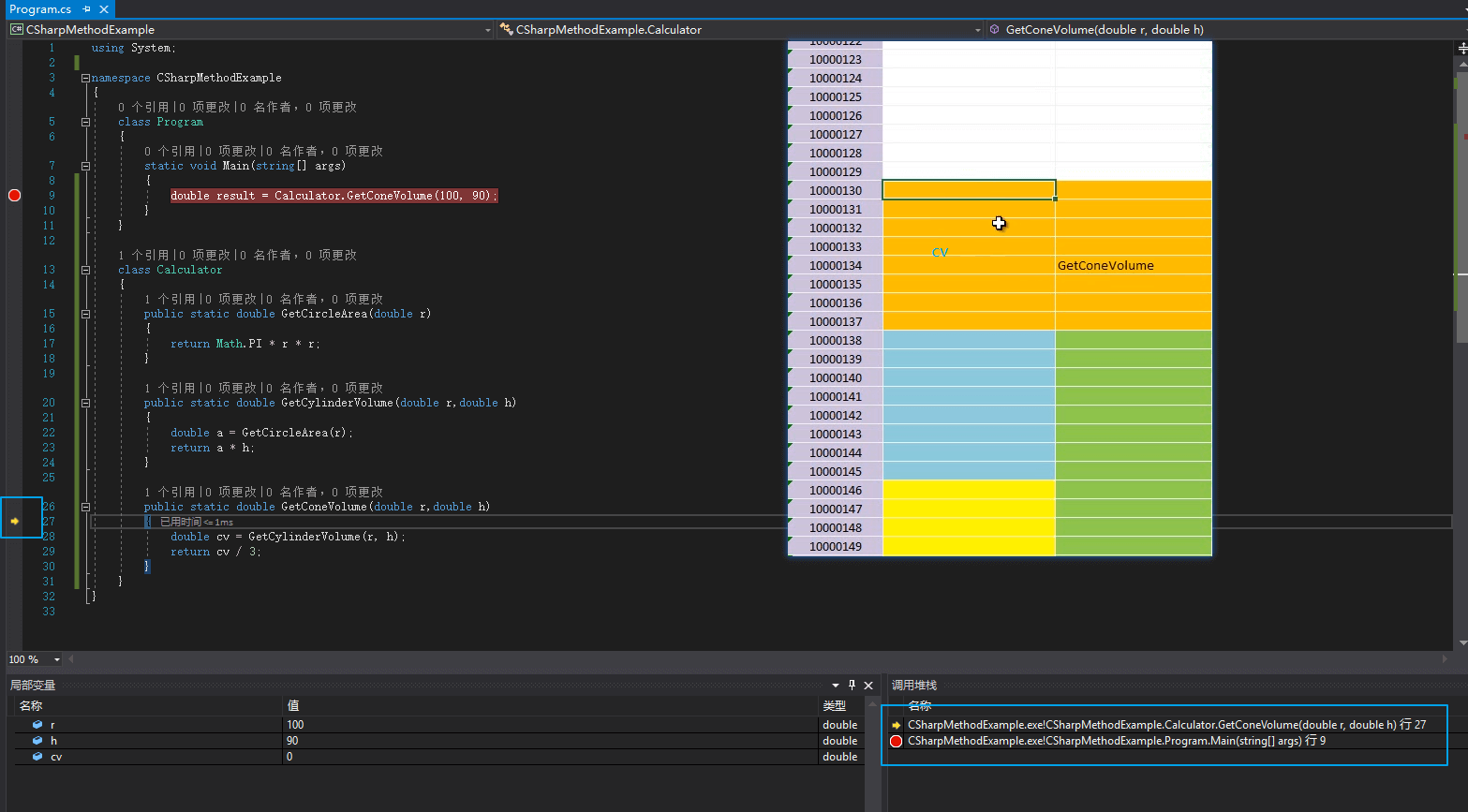
4.GetConeVolume 调用 GetCylinderVolume 时
将两个参数压入栈中。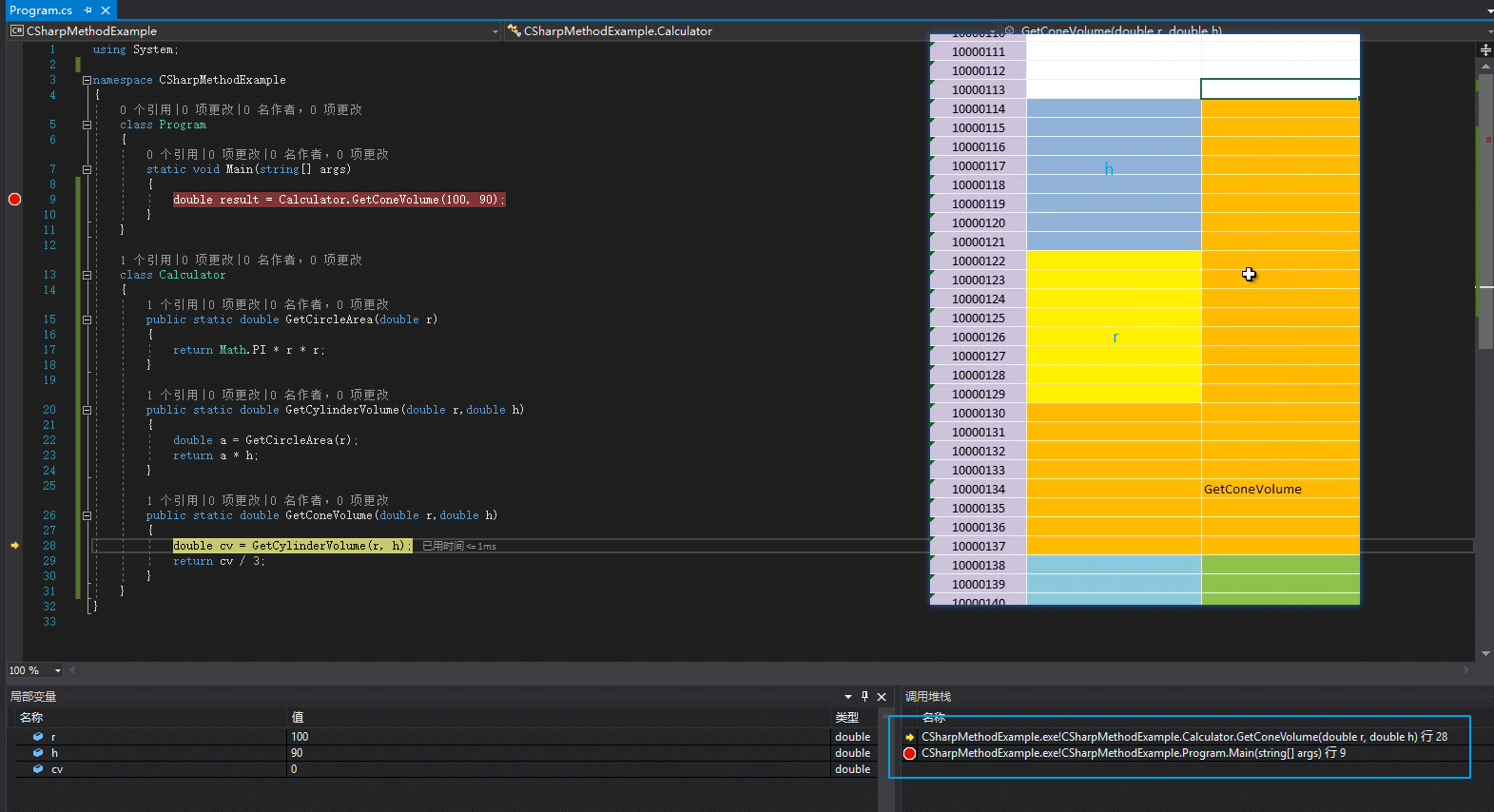
5.进入 GetCylinderVolume 后
局部变量 a 入栈。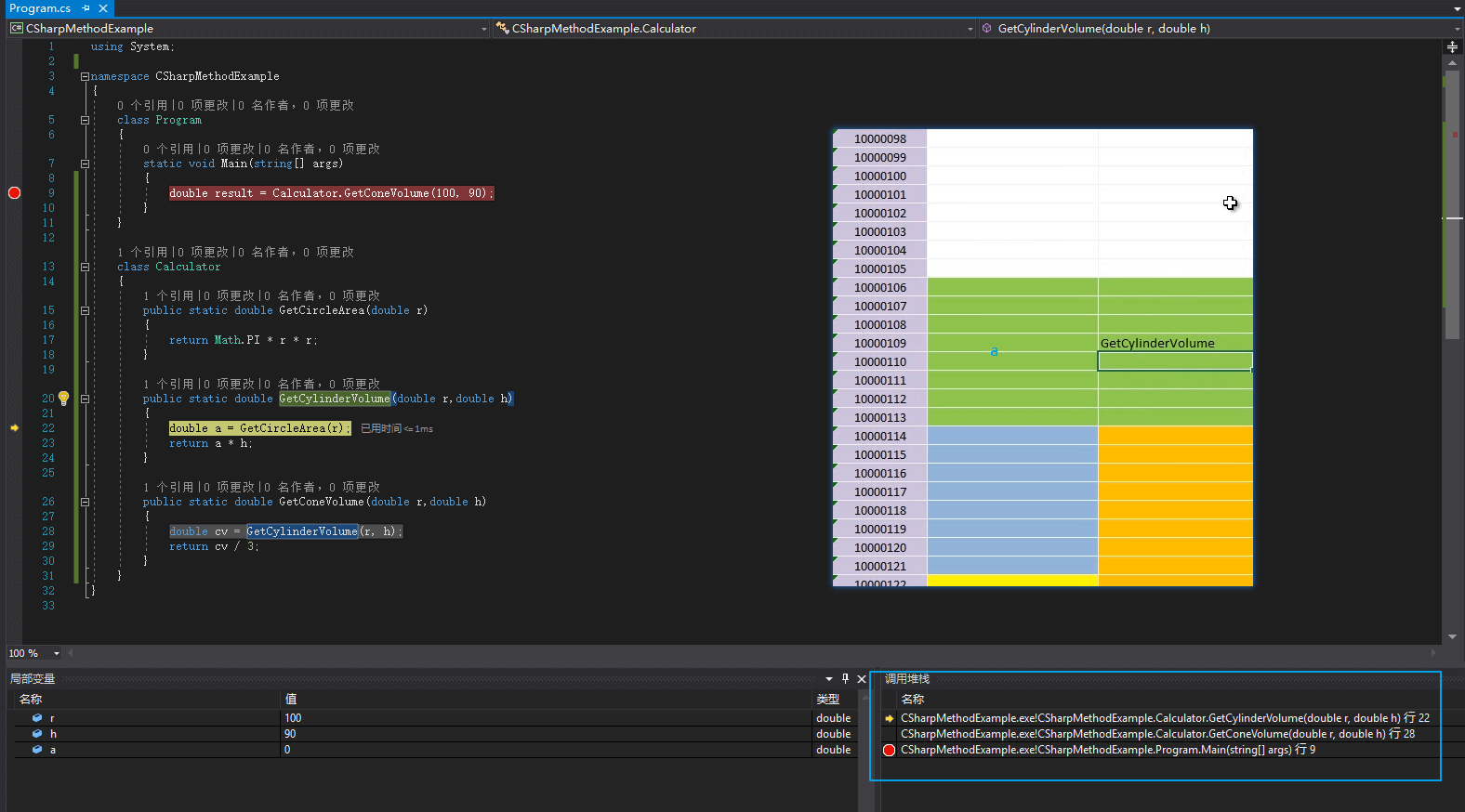
6.GetCylinderVolume 调用 GetCircleArea 时
GetCircleArea 只有一个参数,将其压入栈即可。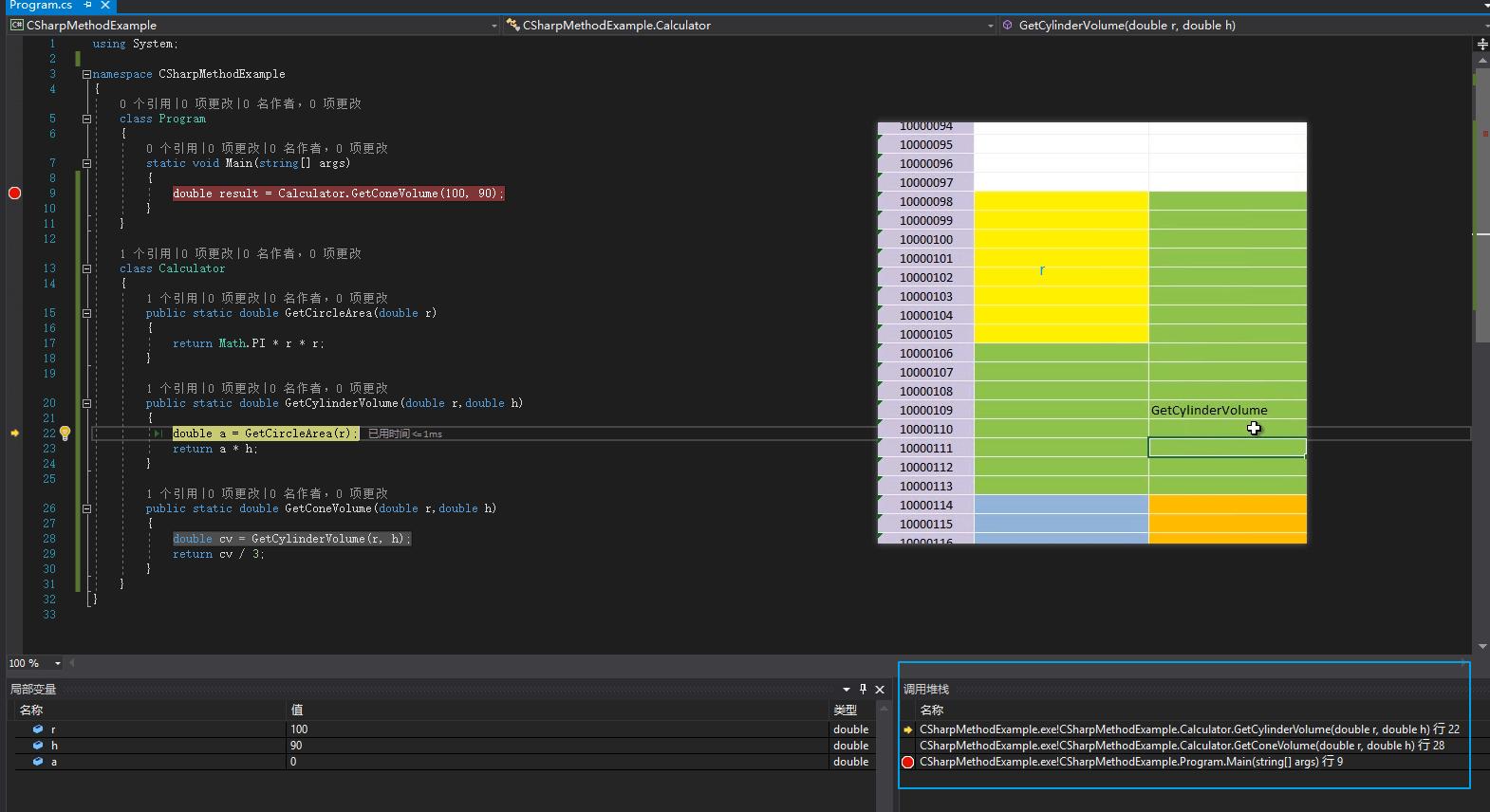
7.进入 GetCircleArea 后
GetCircleArea 中没有局部变量,但它在栈上也占内存,它有自己的栈针。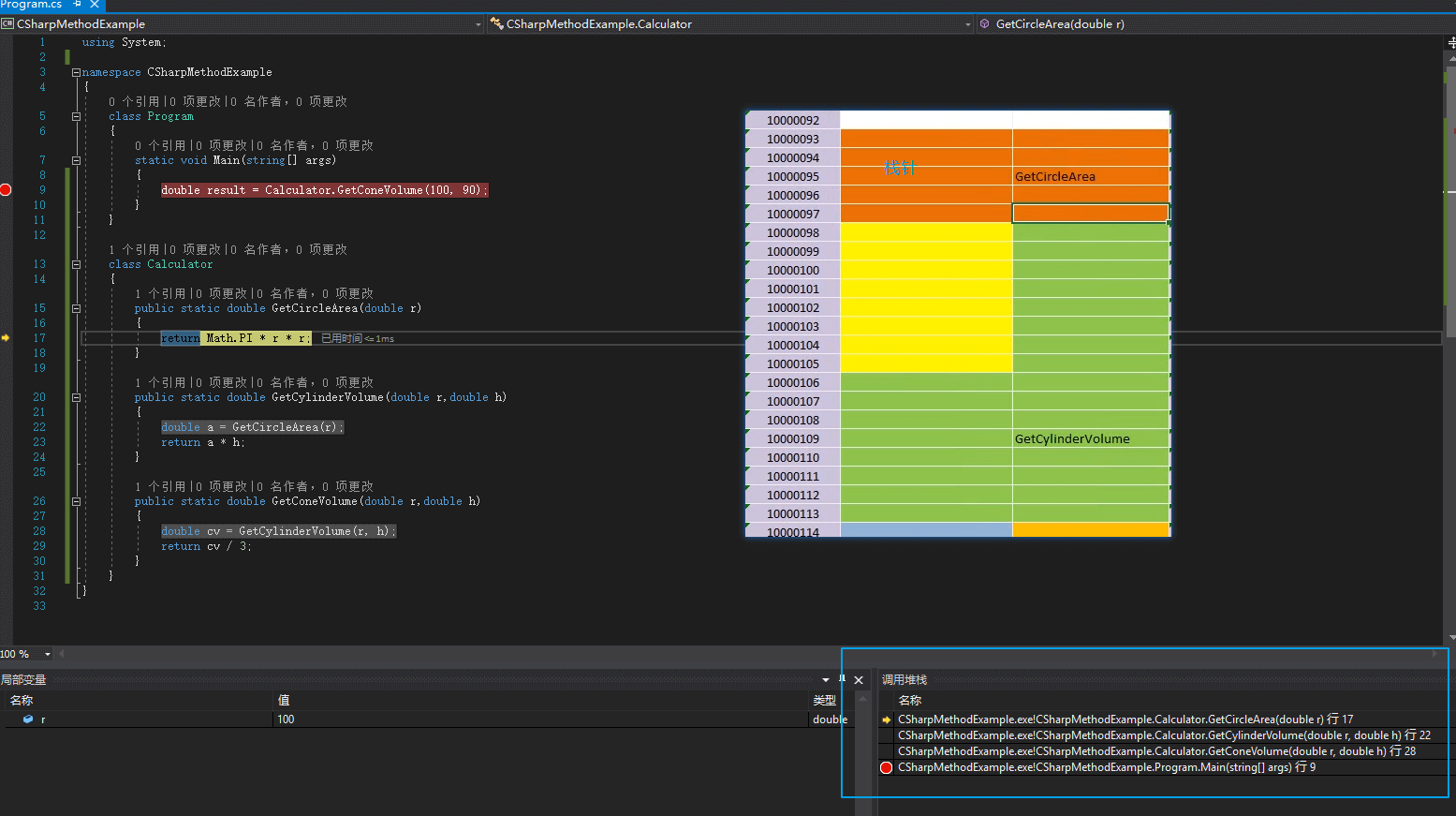
8.GetCircleArea 返回后
返回值存在 CPU 的寄存器(register)里面。
call stack 少了一层。
函数返回后,它所占有的 stack frame 就清空了。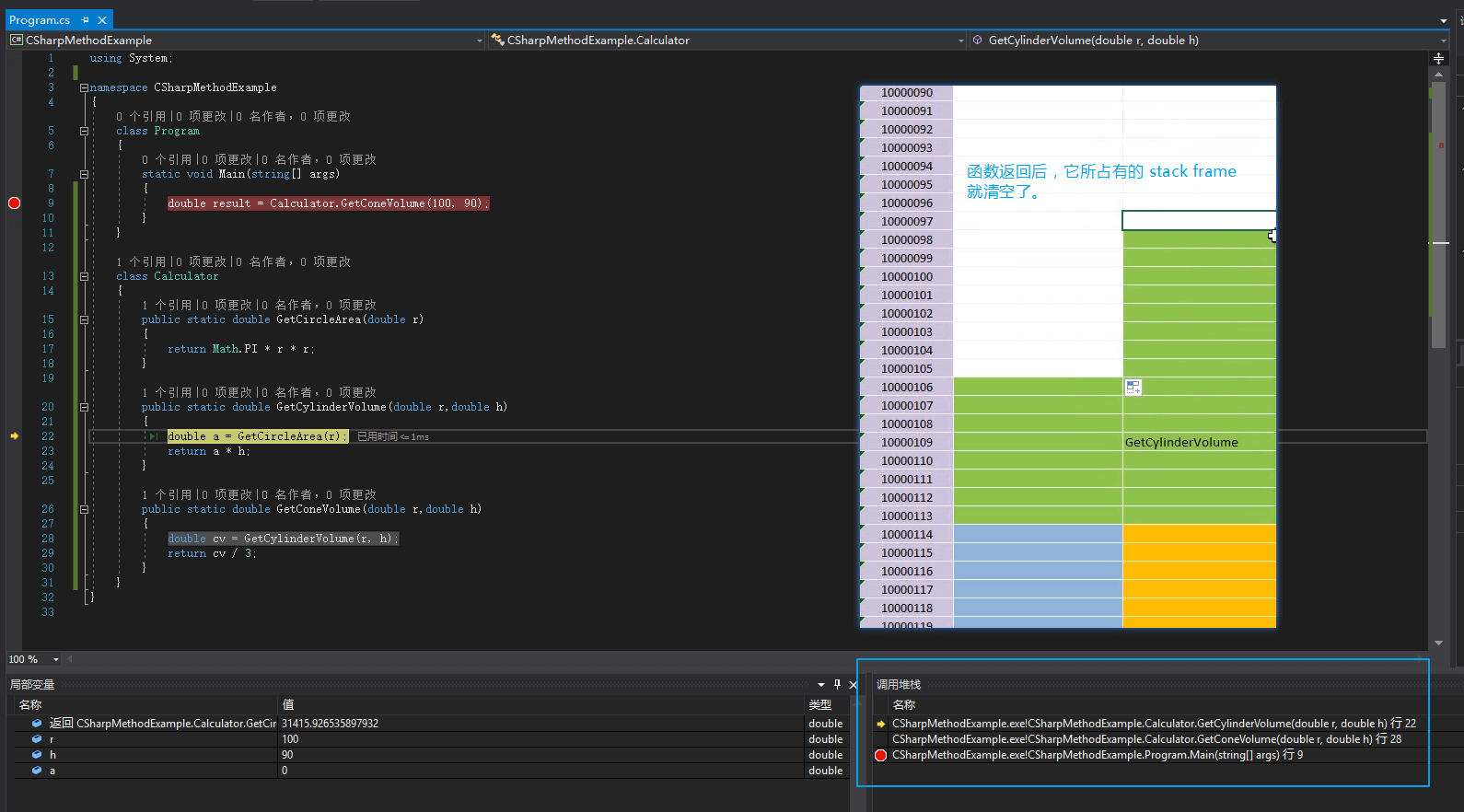
9.GetCylinderVolume 返回后
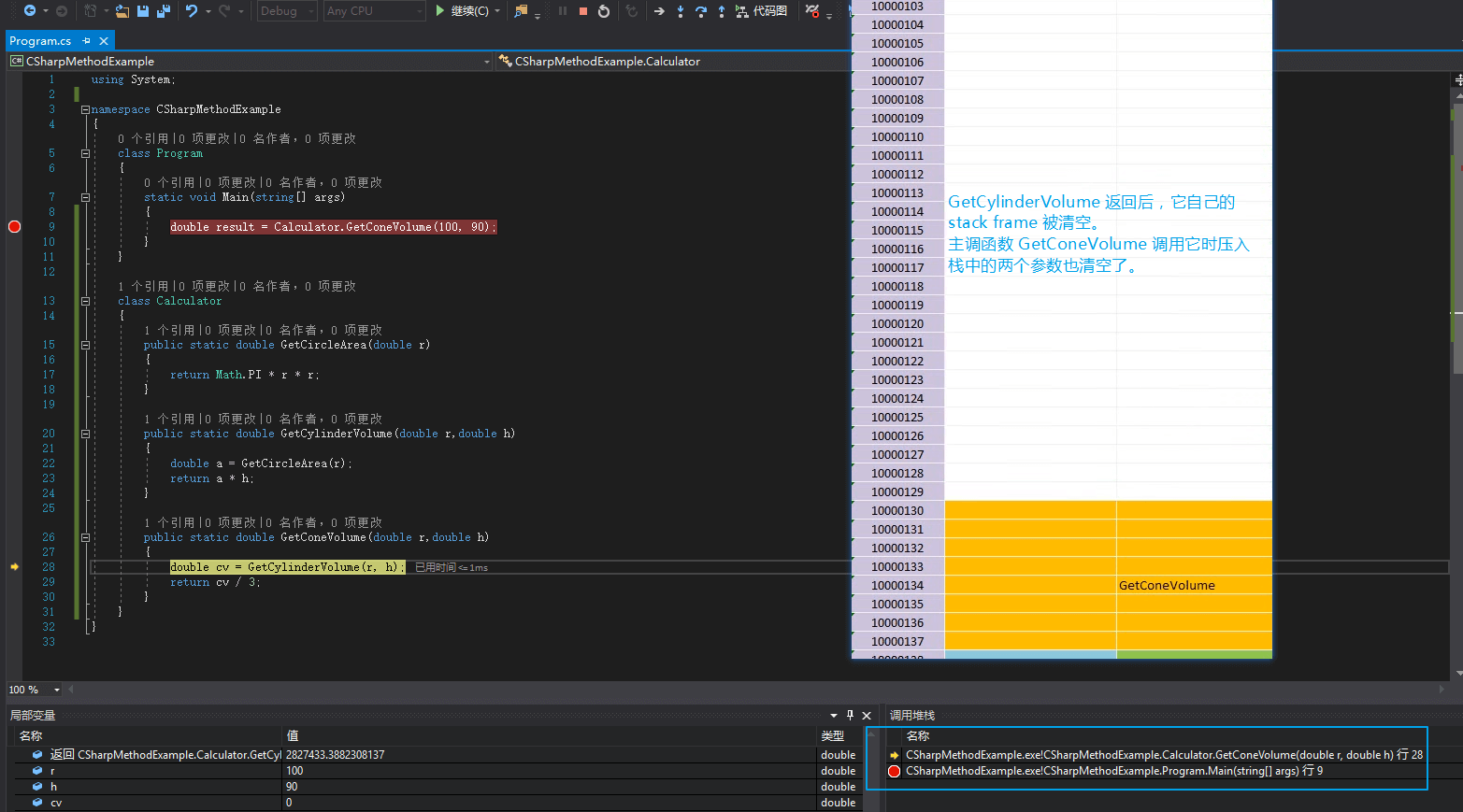
10.GetConeVolume 返回后
GetConeVolume 的 stack frame被清空。
Main 方法中调用 GetConeVolume 时压入栈中的两个参数也出栈了。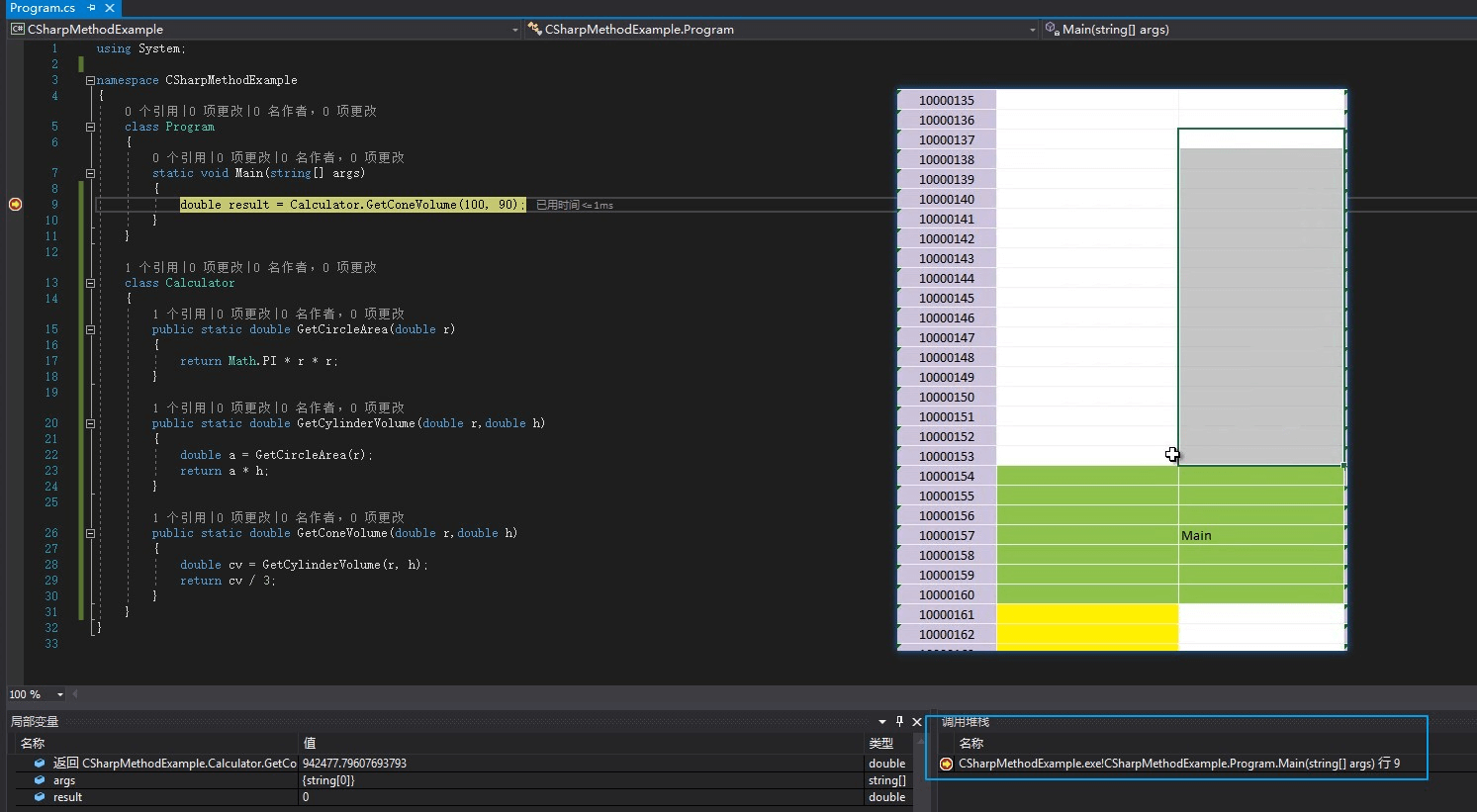
11.Main 返回后(程序结束)
Main 方法的 stack frame 也被清空。