下一代web框架Koa
const Koa = require('koa')const app = new Koa()// 日志中间件app.use(async (ctx, next) => {const start = new Date()console.log('before wait');await next()console.log('after wait');const ms = new Date() - startconsole.log(`${ctx.method} ${ctx.url} ${ms}ms`);})// 响应app.use(async ctx => {console.log('response');ctx.body = 'Hello Koa 2'})app.listen(3000)
koa-generator
koa-generator 提供的功能:
- 生成项目骨架,集成必要的中间件
- 约定目录结构
- app.js为入口
- bin/www为启动入口
- 支持静态服务器,即 public 目录
- 支持 routes 目录
- 支持 views 视图目录
- 默认将 Pug 作为模版引擎
npm i koa-generator -gkoa2 helloworld # 创建项目骨架
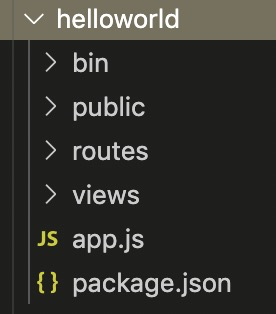
“debug”: “^4.1.1”,:根据 Debug 环境变量输出调试日志cd helloworldnpm inpm starttree . -L 2 # 查看生成的目录结构
“koa”: “^2.7.0”,核心模块,用于提供中间件机制
“koa-bodyparser”: “^4.2.1”,用于解析和处理 body,主要针对 Post 类的请求
“koa-convert”: “^1.2.0”,将 Koa1 中间件转换为 Koa2 可兼容的中间件
“koa-json”: “^2.0.2” 提供对 JSON 的更好支持,
“koa-logger”: “^3.2.0”,开发阶段使用的日志模块
“koa-onerror”: “^4.1.0”,异常捕获模块
“koa-router”: “^7.4.0”,路由模块
“koa-static”: “^5.0.0”HTTP 静态服务模块,
“koa-views”: “^6.2.0”,视图配置模块
“pug”: “^2.0.3”用于视图渲染,是非常流行的极简模式的模版引擎
核心文件 app.js
// middlewaresapp.use(bodyparser({enableTypes:['json', 'form', 'text']})) // 解析 POST 类 HTTP 动词的 body 内容,加上 bodyparser 后就可以处理所有请求了app.use(json()) // 更好地支持JSONapp.use(logger()) // 开发阶段日志app.use(require('koa-static')(__dirname + '/public')) // 提供 HTTP 静态托管服务app.use(views(__dirname + '/views', {extension: 'pug' // 视图渲染,支持模版引擎}))
// 自定义 logger 中间件app.use(async (ctx, next) => {const start = new Date()await next()const ms = new Date() - startconsole.log(`${ctx.method} ${ctx.url} - ${ms}ms`)})
routes
路由就是根据特定请求路径进行特定处理的中间件,是比较简单、初级的解偶方式。
// router/index.jsconst router = require('koa-router')()// 视图渲染router.get('/', async (ctx, next) => {// 通过中间件在 ctx 中绑定我们要使用的功能,这里添加了 koa-views 中间件await ctx.render('index', {title: 'Hello Koa 2!'})})// 字符串router.get('/string', async (ctx, next) => {ctx.body = 'koa2 string'})// JSON APIrouter.get('/json', async (ctx, next) => {ctx.body = {title: 'koa2 json'}})module.exports = router
在 app.js 里进行挂载:
// routesapp.use(index.routes(), index.allowedMethods())app.use(users.routes(), users.allowedMethods())
path-to-regexp 模块就是路由实现的核心。
public
koa-static 是一个用于文件托管的中间件,是基于 koa-send 的高级封装。功能类似于 nginx。
- 纯 API 项目,不需要 public 目录
- 纯前后端分离项目,后端不需要 public 目录,前端需要
- 需要 public 目录的项目,但会将 public 目录里的内容分发到 CDN 上
views
模板引擎采取了一种复用思想,通过定义模板,在使用时和数据一起编译,生成 HTML 页面,以便浏览器渲染。koa-views 依赖 consolidate.js(提供缓存)以解决模板编译耗时的情况。ctx.render 就是用于渲染模版的方法:
- 通过文件读取
index.pug模板 - 使用 Pug 模板引擎编译器将数据和模板内容编译为
HTML字符串 - 将
Content-Type设置为text/html - 将
statusCode状态码设置为200 - 通过
http模块底层的res.write和res.end方法将 HTML 字符串写入浏览器
consolidate.js 支持3种模板引擎:
- Pug:无参数指定模板引擎的时候默认使用
- EJS:通过-e,-ejs来支持
- Numjucks: 通过 -n, —nunjucks 来支持
如:
koa2 -e helloworld-ejs
如果需要使用其他模版引擎,如react,则:
- 安装对应的模板引擎模块:npm install —save react
- 修改 app.js 里与 koa-views 相关的配置,将 extension 设置为 react ```javascript app.use(views(__dirname + ‘/views’, { extension: ‘react’ }))
```
- 参考 react 组件的写法来修改 views 目录里的文件

