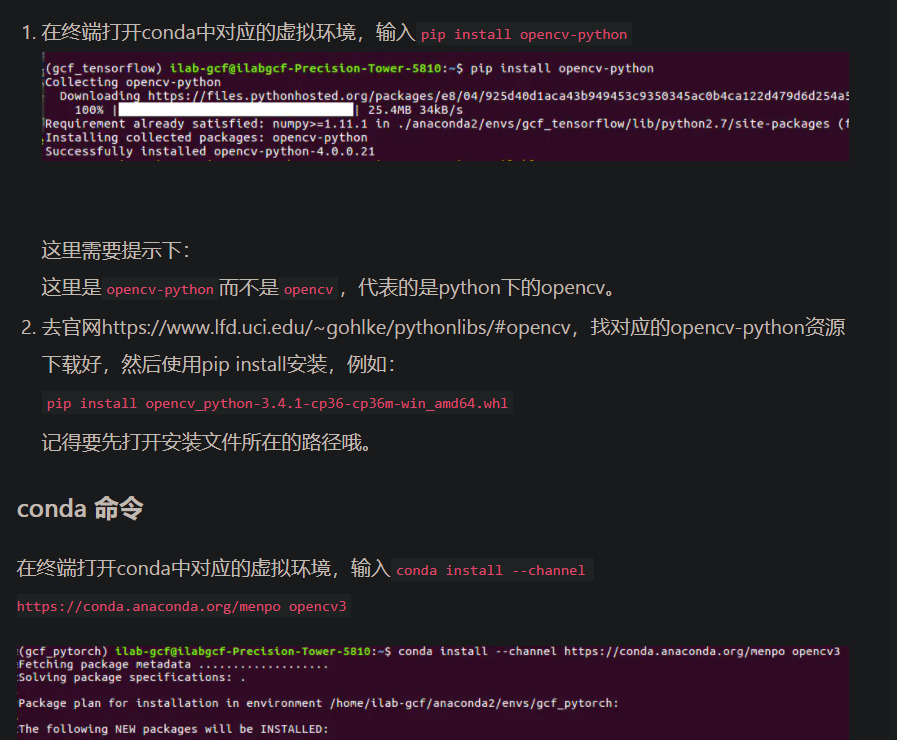- python命令
- 常用命令
- 常用PIP命令
- 查看python版本# python
#查看python安装路径# where python
#查看pip版本及pip安装路径# pip -V
#查pip安装的库的默认安装路径# python -m site
#查看已安装的库# pip list
#查看可升级的库# pip list -o
#升级pip版本(方法一 )# python -m pip install —upgrade pip
#升级pip版本(方法二 )# pip install -U pip
#下载XXXX库# pip install XXXX
#查看XXXX库(已安装)的路径# pip install XXXX
#下载XXXX库(解除时间限制)# pip —default-timeout=1000 install XXXX
#卸载XXXX库# pip uninstall XXXX
#更新XXXX库# pip install —upgrade XXXX
#更新2.0版本的XXXX库(双等号中间和前后均无空格)# pip install XXXX==2.0
#强制更新XXXX库# pip install —ignore-installed XXXX - pip加速 #pip换源
pip install incremental -i ``[http://pypi.douban.com/simple/](http://pypi.douban.com/simple/)--trusted-host pypi.douban.com - 图片标注 #labelimg
pip install incremental -i ``[http://pypi.douban.com/simple/ --trusted-host pypi.douban.com](http://pypi.douban.com/simple/)pip install matplotlib-i ``[http://pypi.douban.com/simple/ --trusted-host pypi.douban.com](http://pypi.douban.com/simple/)
python命令
是否安装python : python -version
查找python安装位置:import syssys.executable
常用命令
#进入3.7环境conda activate py37##退出环境conda deactivate运行python文件 也可进入其文件所在目录 运行 python XXX.pypython "D:\\Program Files (x86)\\***.py"#可不加两个 \ 运行?python D:\Data_documents\ImageProcess\MachineViewReport\hand_pose_detection-master\handPoseVideo.py#命令行进入地址cd Data_documents\ImageProcess\pyCode#使用打包命令pyinstaller -F xx.py
常用PIP命令
查看python版本# python
#查看python安装路径# where python
#查看pip版本及pip安装路径# pip -V
#查pip安装的库的默认安装路径# python -m site
#查看已安装的库# pip list
#查看可升级的库# pip list -o
#升级pip版本(方法一 )# python -m pip install —upgrade pip
#升级pip版本(方法二 )# pip install -U pip
#下载XXXX库# pip install XXXX
#查看XXXX库(已安装)的路径# pip install XXXX
#下载XXXX库(解除时间限制)# pip —default-timeout=1000 install XXXX
#卸载XXXX库# pip uninstall XXXX
#更新XXXX库# pip install —upgrade XXXX
#更新2.0版本的XXXX库(双等号中间和前后均无空格)# pip install XXXX==2.0
#强制更新XXXX库# pip install —ignore-installed XXXX
pip换源
pip加速 #pip换源
pip install incremental -i ``[http://pypi.douban.com/simple/](http://pypi.douban.com/simple/)
--trusted-host pypi.douban.com
图片标注 #labelimg
pip install incremental -i ``[http://pypi.douban.com/simple/ --trusted-host pypi.douban.com](http://pypi.douban.com/simple/)
pip install matplotlib-i ``[http://pypi.douban.com/simple/ --trusted-host pypi.douban.com](http://pypi.douban.com/simple/)
阿里云 http://mirrors.aliyun.com/pypi/simple/ 中国科技大学 https://pypi.mirrors.ustc.edu.cn/simple/ 豆瓣(douban) http://pypi.douban.com/simple/ 清华大学 https://pypi.tuna.tsinghua.edu.cn/simple/ 中国科学技术大学 http://pypi.mirrors.ustc.edu.cn/simple/
参考:https://blog.csdn.net/yuzaipiaofei/article/details/80891108
是否配置成功:
pip config list
直接使用代码创建
1. import os2. ini = "[global]\nindex-url = https://pypi.tuna.tsinghua.edu.cn/simple/\n"3. pippath=os.environ["USERPROFILE"]+"\\pip\\"4. exec("if not os.path.exists(pippath):\n\tos.mkdir(pippath)")5. open(pippath+"/pip.ini","w+").write(ini)
程序运行计时
#开始计时start = time.perf_counter()#计时结束end = time.perf_counter()
库自动安装脚本
import os#libs = {"numpy","matplotlib","pillow","sklearn","sklearn","request","PyInstaller"}try:for lib in libs:os.system("pip install " + lib)# os.system("pip download " + lib)#批量下载库,在另一电脑批量安装print("Suscessful")except:print("Failed Shmehow")
二维码生成
import qrcodeimg = qrcode.make('http://python123.io')img.save("py123.png")
打包程序
进入到程序所在目录打开命令行输入 pyinstaller --onefile xx.py 命令若提示未安装pystaller库使用 python -m pip install pystaller
disk 目录下文件为发布版本,可直接运行
字频词频统计
#字频统计#输入作品名称fnames = {"红楼梦","三国演义","水浒传","西游记"}def PrintJYChars(fname):#读入文件遍历每个字符,采用字典统计字频txt = open(fname,"r",encoding='utf-8').read()d = {}; cnt = 0; rst = ""for w in txt:cnt += 1d[w] = d.get(w,0) + 1#删除不想要的元素for w in ", 。 “” : ? \n :":try:del d[w]except:pass#用列表将字典变成二元元组,并排序ls = list(d.items())ls.sort(key=lambda x:x[1],reverse=True)#将前20位最多的字符组成字符串并输出for i in range(20):word,count = ls[i]rst += wordprint(rst)return(rst)#随便找一个为起点,统计前20个字符的集合txt = PrintJYChars("红楼梦" + ".txt")A = set(txt.split("/n")[-1])for fname in fnames:txt = PrintJYChars(fname + ".txt")A &= set(txt.split("\n")[-1])print(A)
#词频统计import jieba#输入作品名称fnames = {"绝世唐门","神印王座","斗破苍穹","斗罗大陆"}def PrintJYWords(fname):txt = open(fname,"r",encoding='utf-8').read()d = {}; cnt = 0; rst = ""for w in jieba.lcut(txt):cnt += 1if len(w) == 1:continued[w] = d.get(w,0) + 1ls = list(d.items())ls.sort(key=lambda x:x[1],reverse=True)for i in range(50):word,count = ls[i]rst += word + ","return rsttxt = PrintJYWords("斗罗大陆" + ".txt")A = set(txt.strip(",").split(","))for fname in fnames:txt = PrintJYWords(fname + ".txt")A &= set(txt.strip(",").split(","))print(A)
anaconda 版本管理
升级当前版本的conda
conda update conda
- 创建环境 conda create -n py36 python=3.6
- 进入环境 activate my_env
- 查看环境内安装包 conda list
- 离开环境 deactivate
- 共享环境
- 列出环境 conda env list
- 删除环境 conda env remove -n env_name
pip install 参数
安装指定源pip install -i https://pypi.douban.com/simple package name
升级pip install —upgrade package
anaconda opencv安装
pip install opencv-python