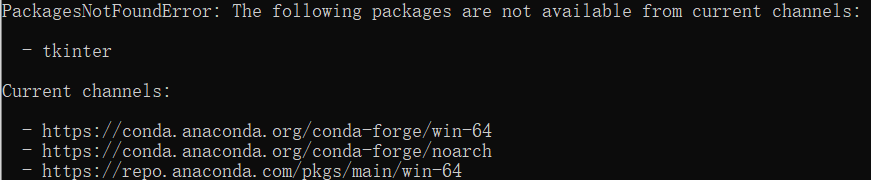- 【pyinstaller】不是内部或外部命令
- 【dlib库】无法安装dlib库
- dlib库的whl文件——dlib-19.7.0-cp36-cp36m-win_amd64.rar">dlib安装
本博客提供三种方法进行安装
T1方法:pip install dlib
此方法是需要在你安装cmake、Boost环境的计算机使用
T2方法:conda install -c menpo dlib=18.18
此方法适合那些已经安装好conda库的环境的计算机使用,conda库的安装本博客有详细攻略,请自行翻看。
T3方法:pip install dlib-19.7.0-cp36-cp36m-win_amd64.whl
dlib库的whl文件——dlib-19.7.0-cp36-cp36m-win_amd64.rar - 【Code-Conda】
【pyinstaller】不是内部或外部命令
一、 把pyinstaller.exe从(C:\Users..\AppData\Roaming\Python\Python38\Scripts)复制一份到cmd检索的路径中(C:\Program Files\Python38\Scripts)
二、 pyinstaller不支持3.8及以上版本,重新安装3.5或3.6或3.7的版本
https://blog.csdn.net/qqfushi/article/details/103785472
【dlib库】无法安装dlib库
dlib安装
本博客提供三种方法进行安装
T1方法:pip install dlib
此方法是需要在你安装cmake、Boost环境的计算机使用
T2方法:conda install -c menpo dlib=18.18
此方法适合那些已经安装好conda库的环境的计算机使用,conda库的安装本博客有详细攻略,请自行翻看。
T3方法:pip install dlib-19.7.0-cp36-cp36m-win_amd64.whl
dlib库的whl文件——dlib-19.7.0-cp36-cp36m-win_amd64.rar
https://blog.csdn.net/qq_41185868/article/details/79678783
*【pip】命令报错
【tkinter】现象:安装python又安装conda后无法安装第三方库 — 为内置库
1.环境变量 -NO
【pip is configured with locations that require TLS/SSL】
操作-系统添加环境变量
2.channel设置
【The following packages are not available from current channels】—解释不全面
https://www.cnblogs.com/hellojiaojiao/p/10790273.html
3.SSL - NO
【conda安装环境】报错:Solving environment: failed with initial frozen solve
conda config —set channel_priority flexible
- 【重装更新试试】-点赞较多 TCL 莫名开心

【Warning Retrying】
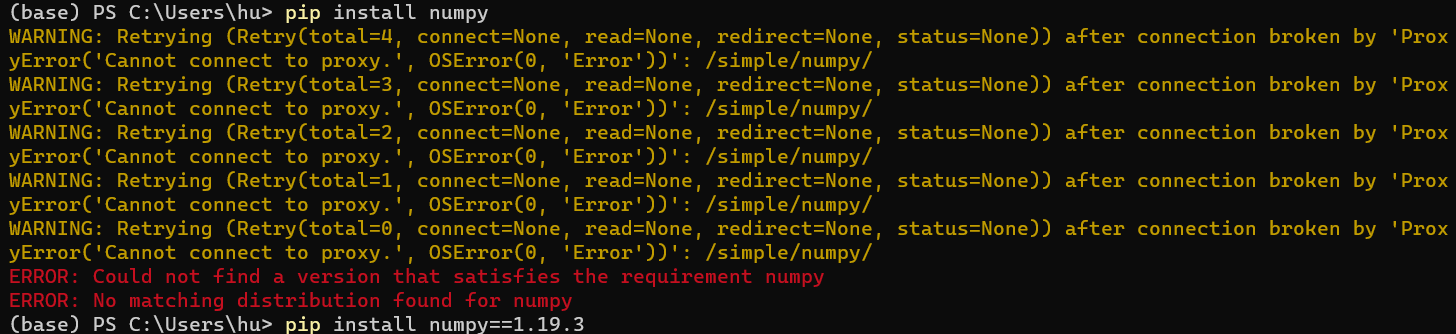
暂时性解决:更换国内源pip install numpy -ihttp://pypi.douban.com/simple/--trusted-host pypi.douban.compip install formulaic -ihttp://pypi.douban.com/simple/--trusted-host pypi.douban.com
语雀内容
【numpy.core.multiarray】
使用matplotlib库出错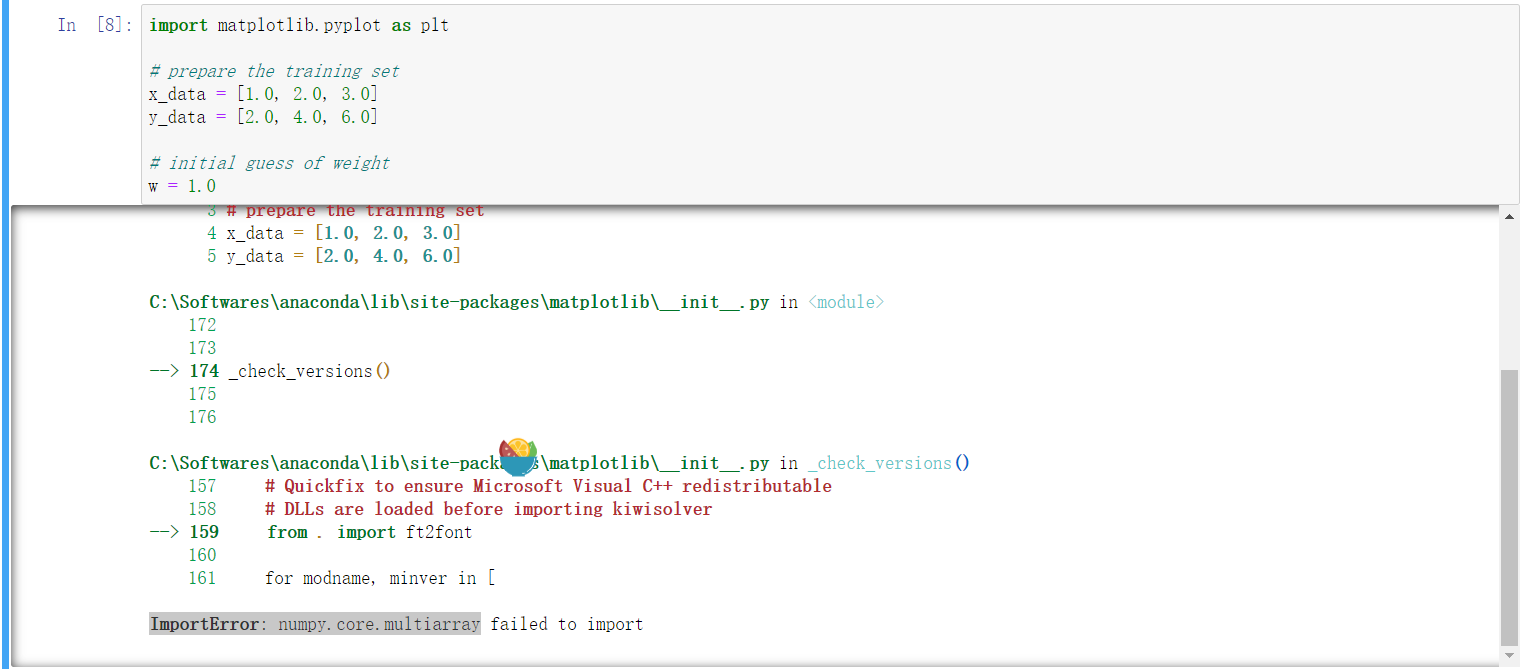
【Code-Conda】
【powershell】无法运行
管理员打开powershell
运行:Set-ExecutionPolicy -ExecutionPolicy RemoteSigned
https://blog.csdn.net/z_dmsd/article/details/107394983