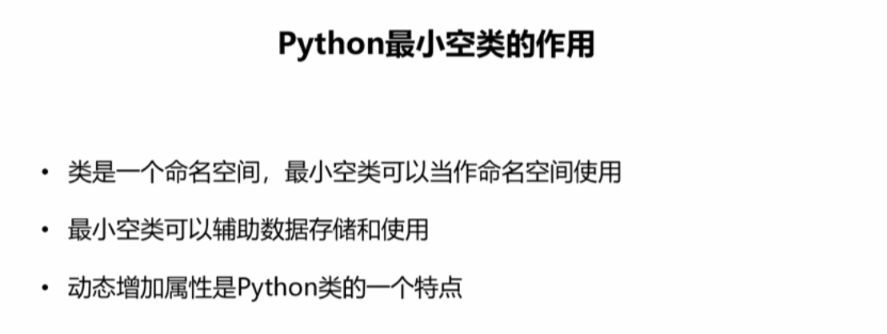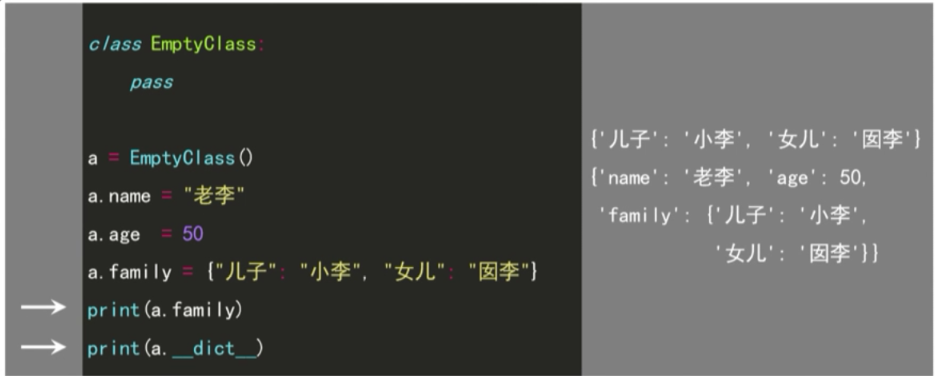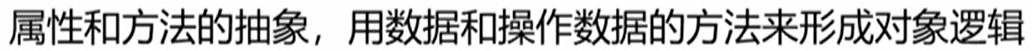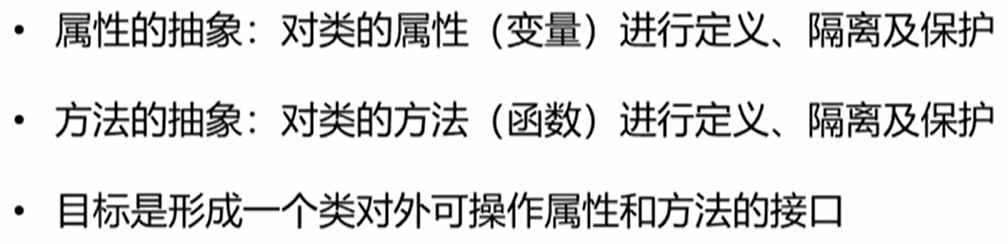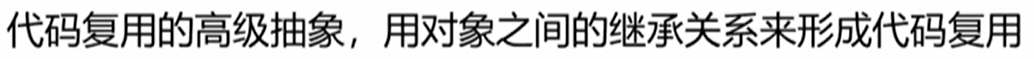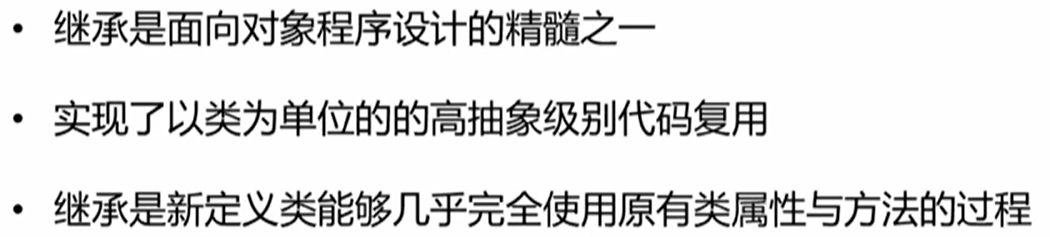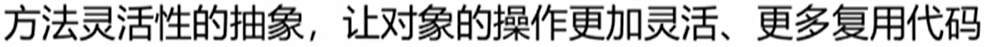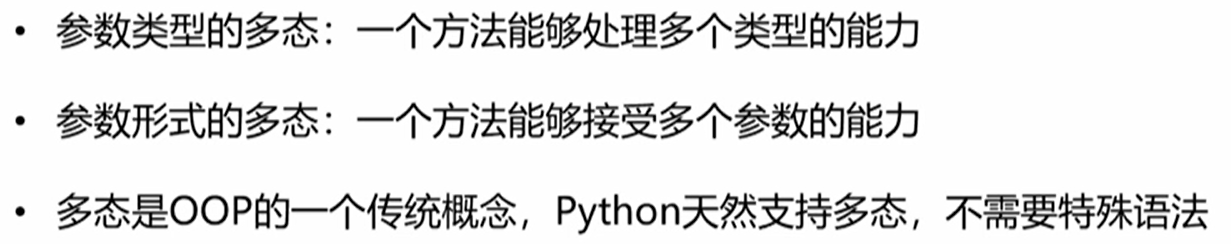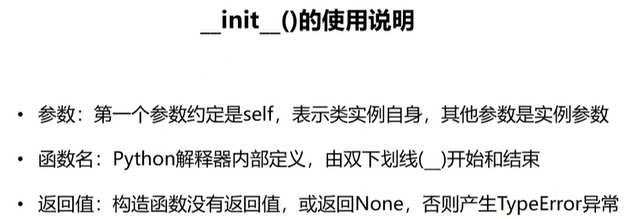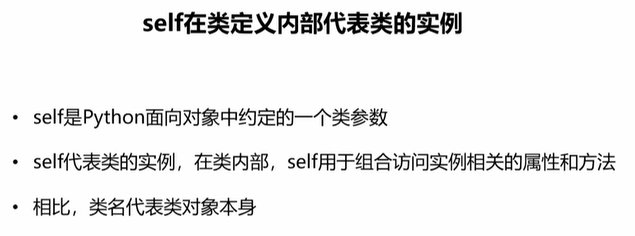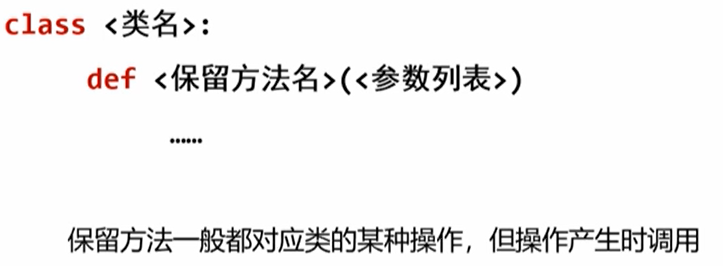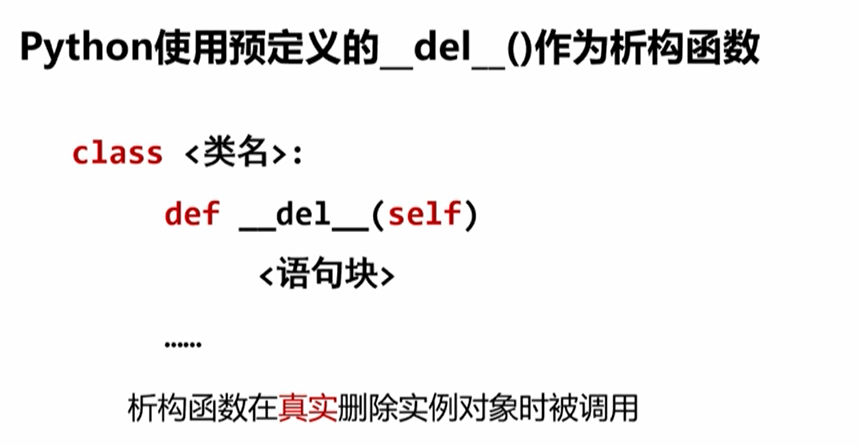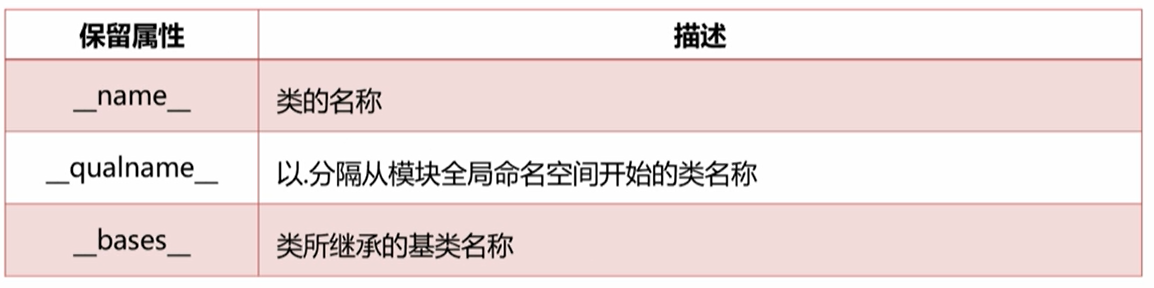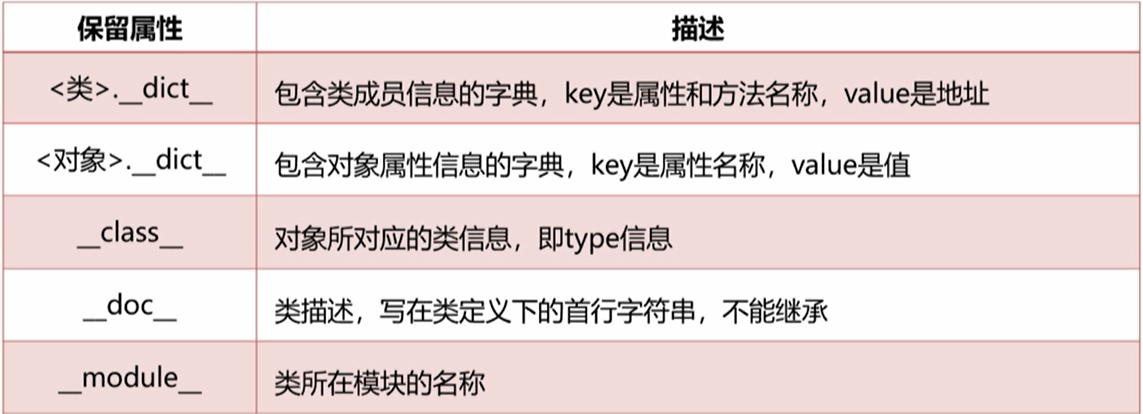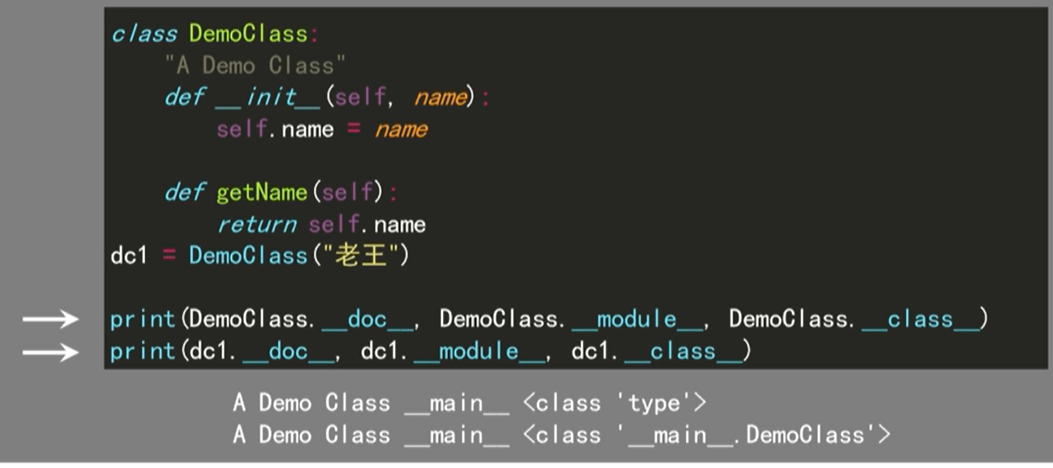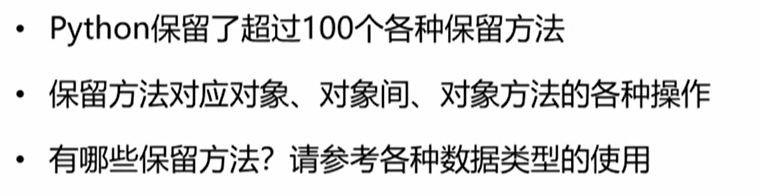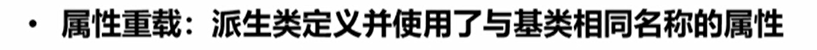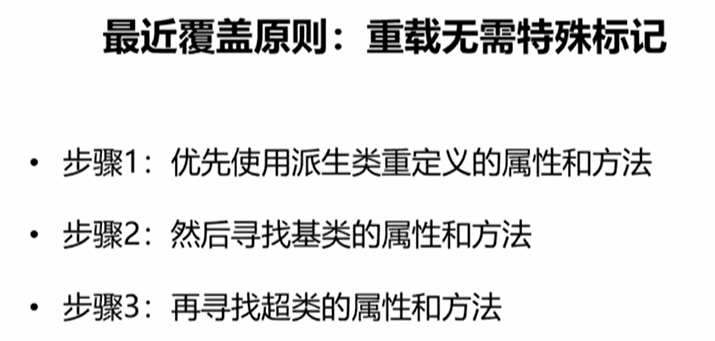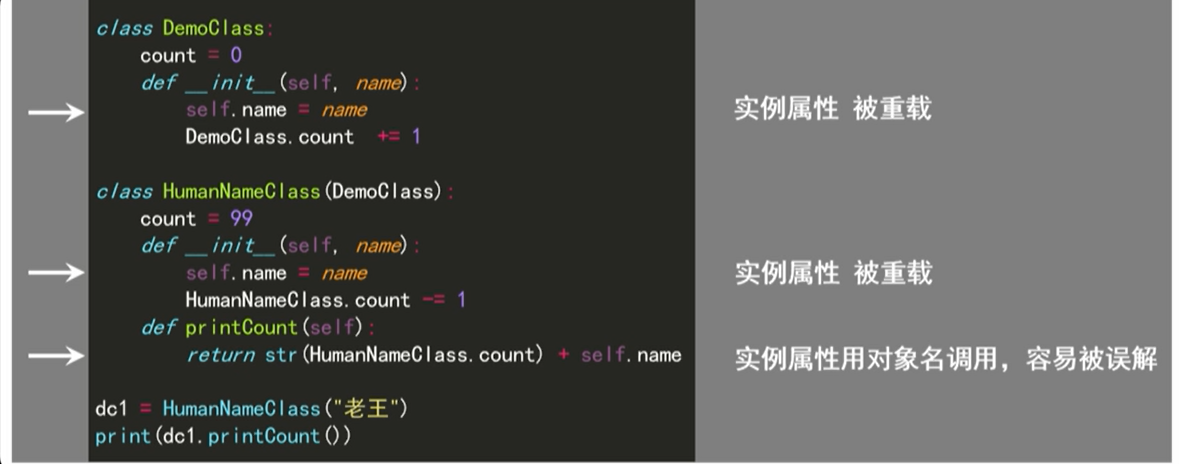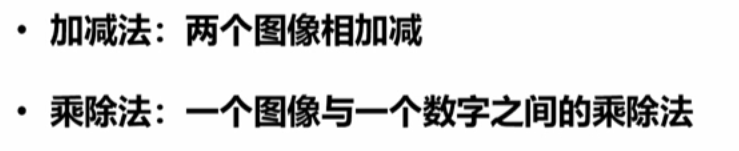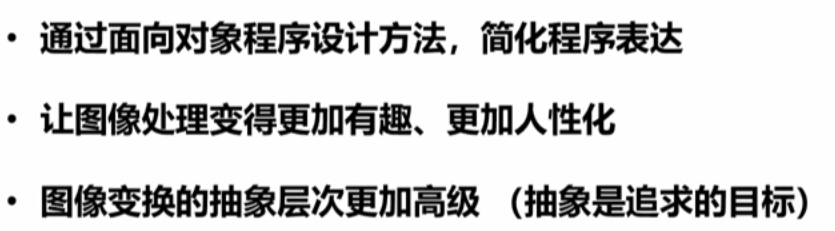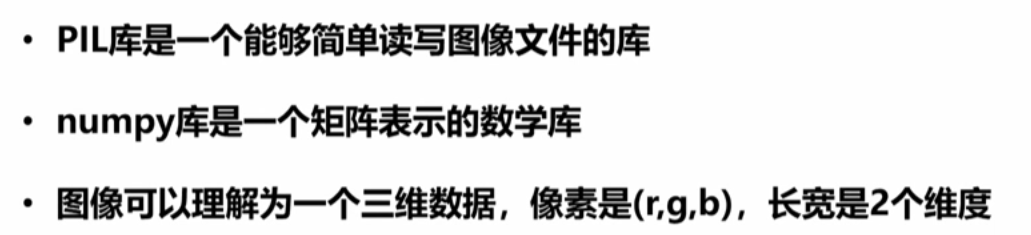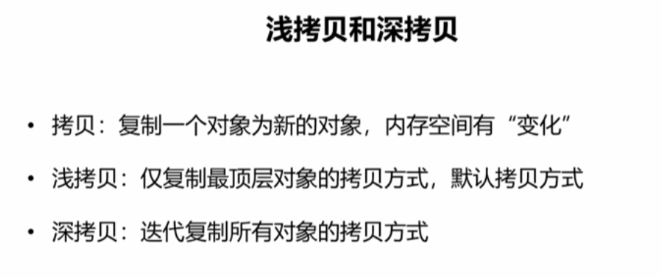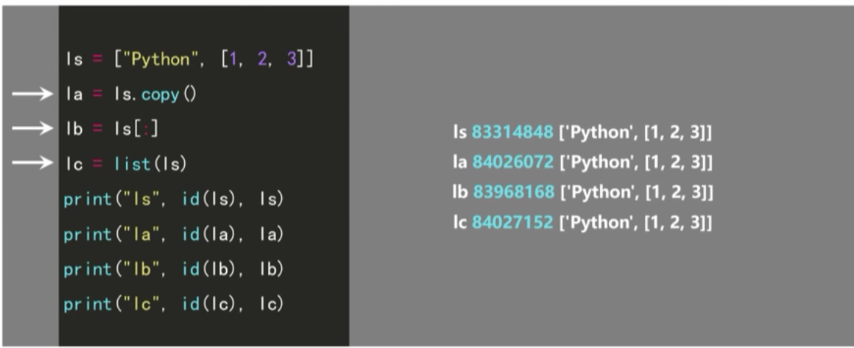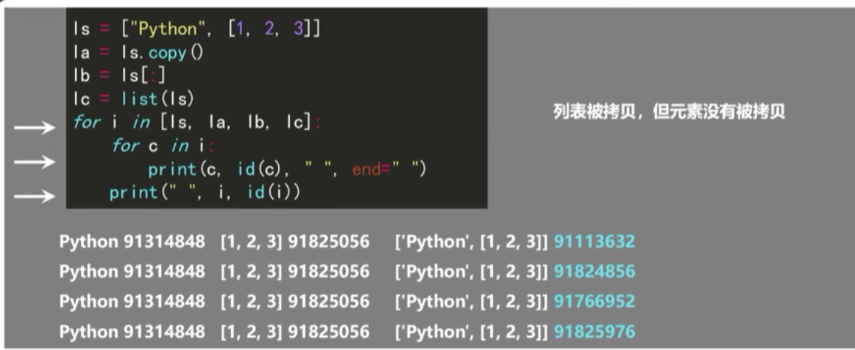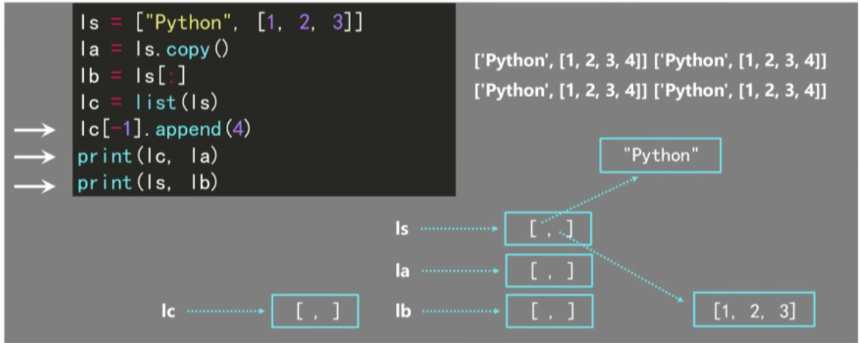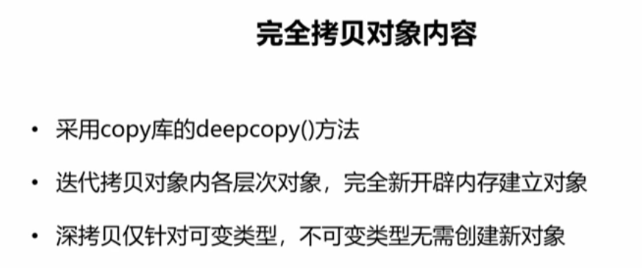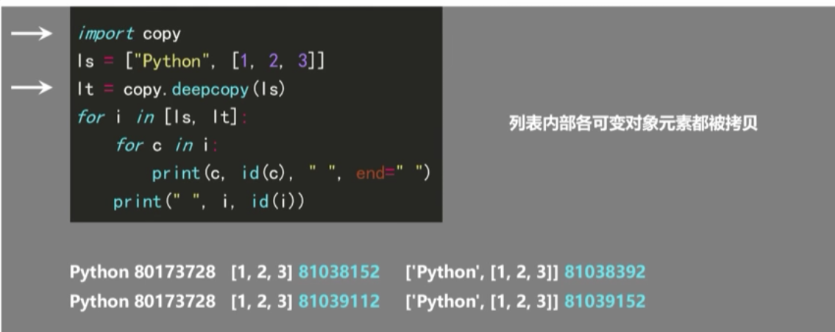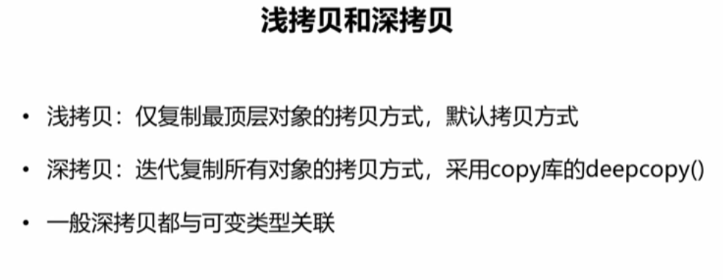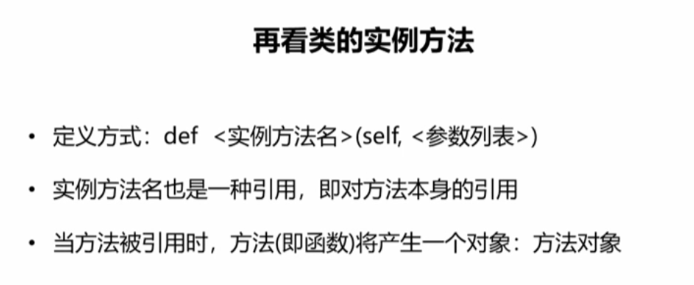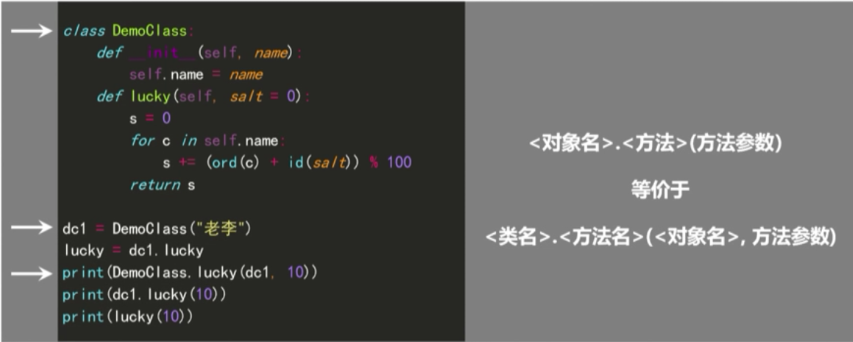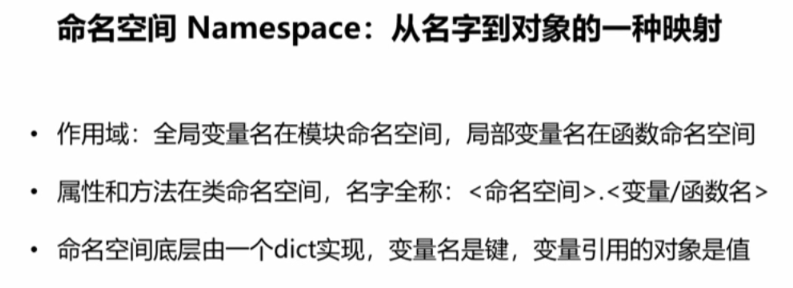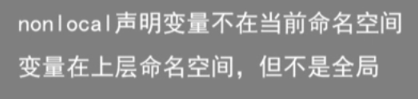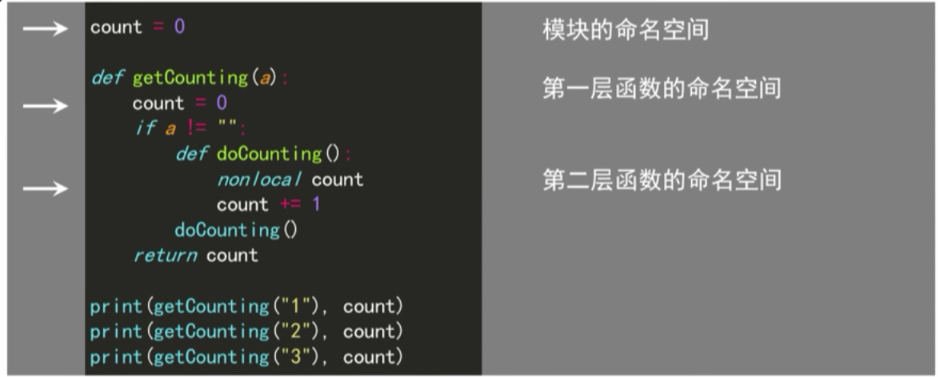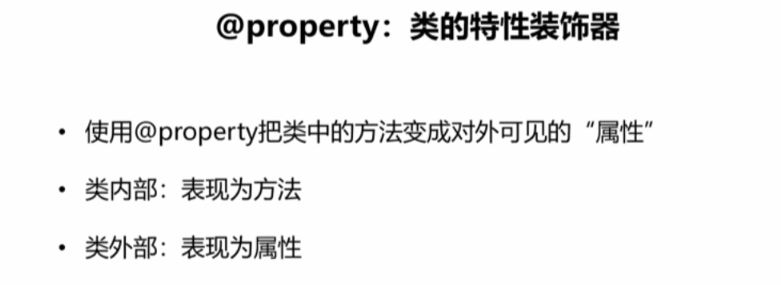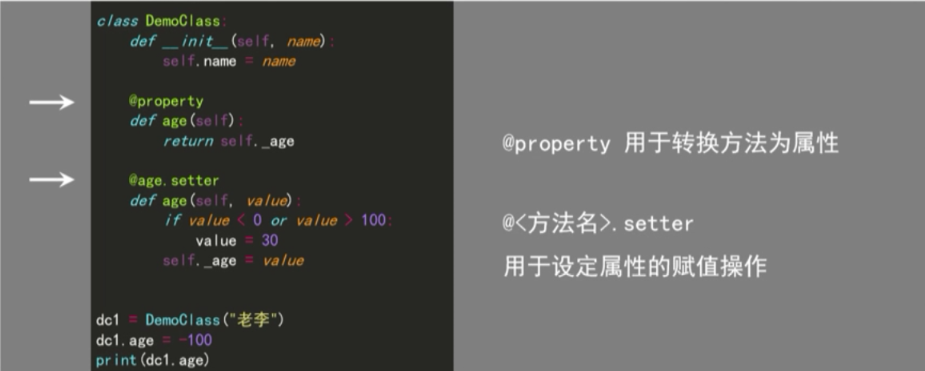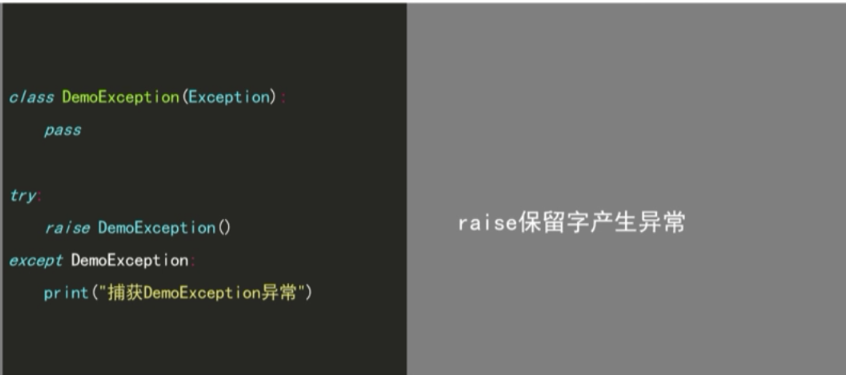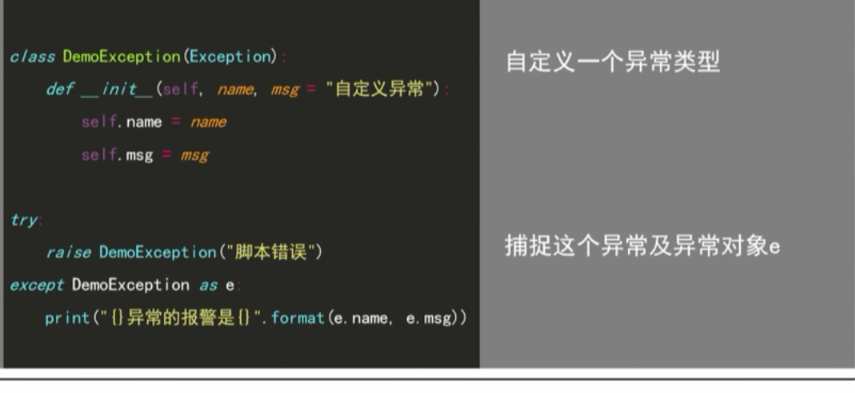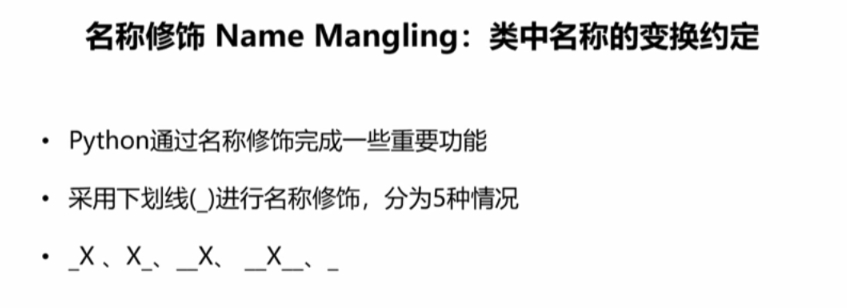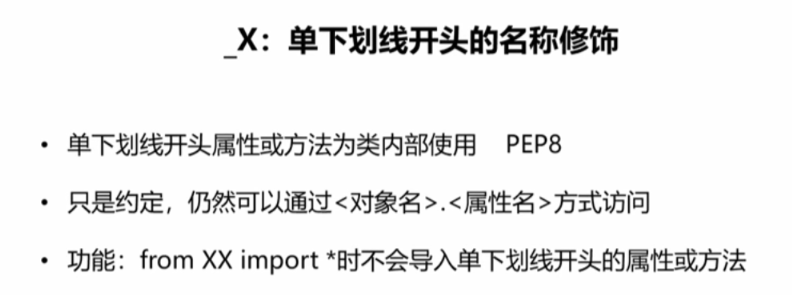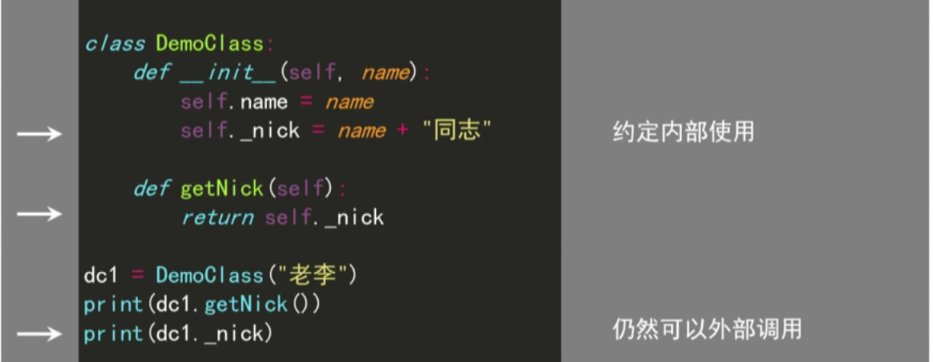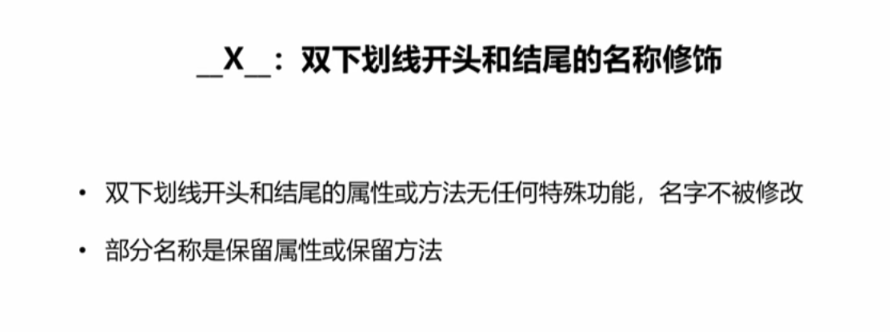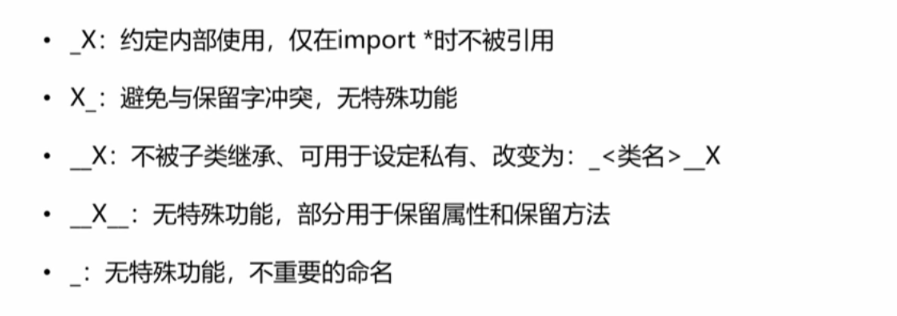面向对象编程模式
对象:独立的存在 或 作为目标的事物
独立性:对象都存在清晰的边界,重点在于划分边界
功能性:对象都能表现出一些功能、操作或行为
交互性:对象之间存在交互,如:运算和继承
万物皆对象
面向对象编程思想

OOP本质是把问题解决抽象为以对象为中心的计算机程序
把对象当作程序的基本单元,对象包含数据和操作数据的函数
面向对象编程 重点在于,高抽象的复用代码
是一种编程方式,并非解决问题的高级方法
面向过程VS面向对象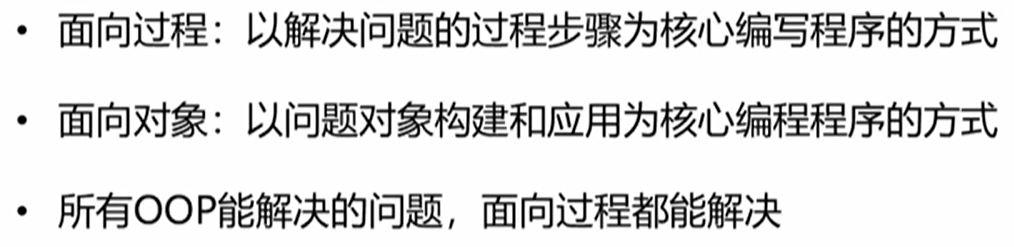
面向对象三个特征
Python面向对象术语
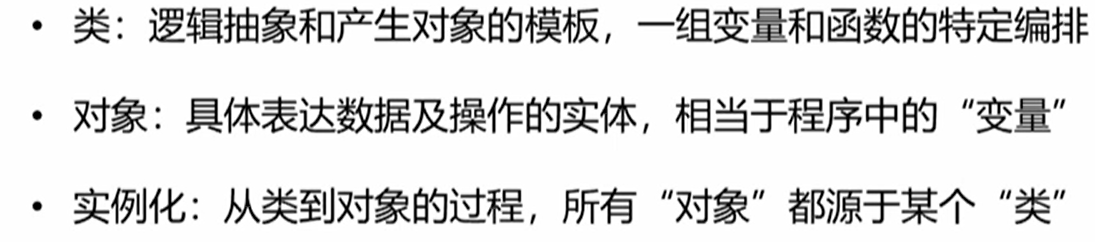<br /> 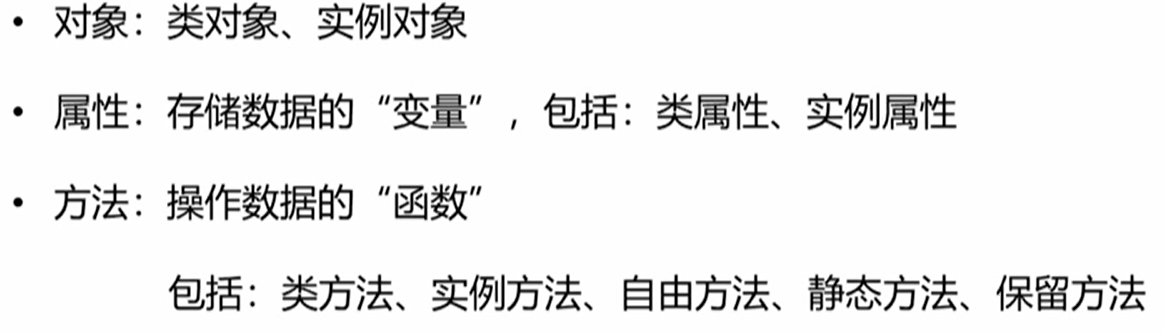<br />类对象VS实例对象:<br />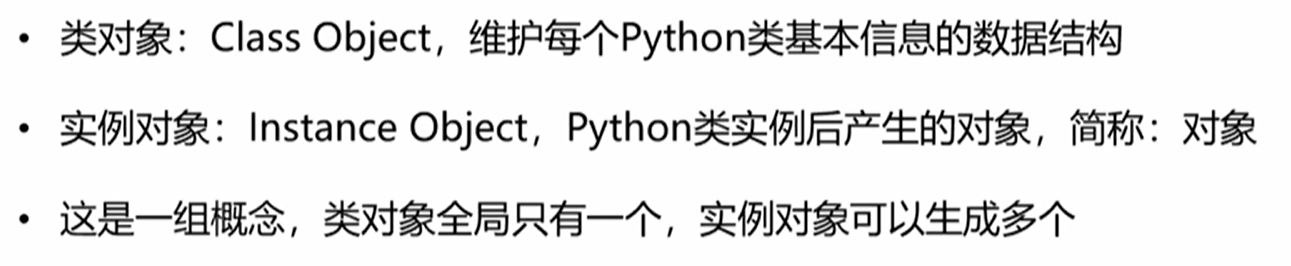<br />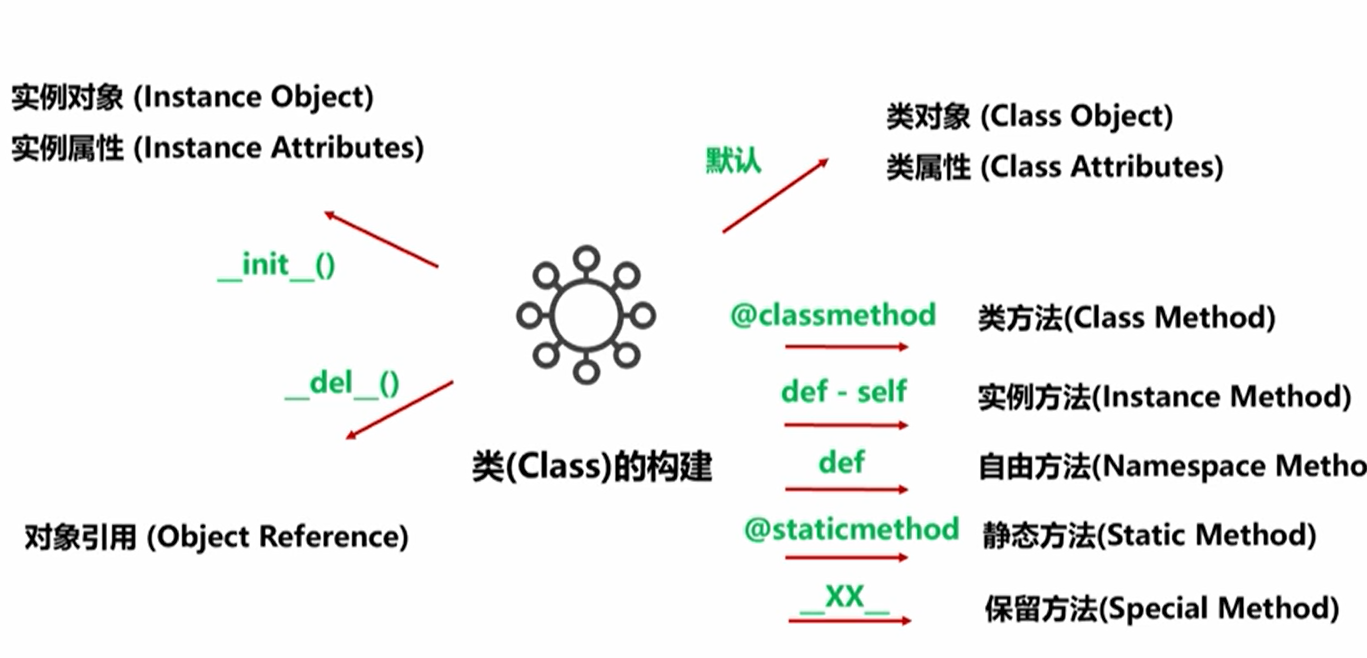
实例
class Product:def __init__(self,name):self.name = nameself.label_price = 0self.real_price = 0c = Product("电脑")d = Product("打印机")e = Product("投影仪")c.label_price,c.real_price = 10000,8000d.label_price,d.real_price = 2000,1500e.label_price,e.real_price = 1500,900s1,s2 = 0,0for i in [c,d,e]:s1 += i.label_prices2 += i.real_priceprint(s1,s2)
Python类的构建
(1)类的基本构建
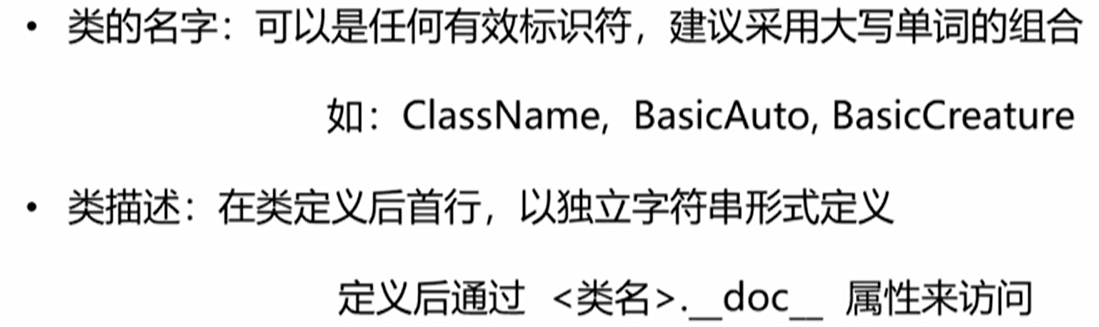
类对象: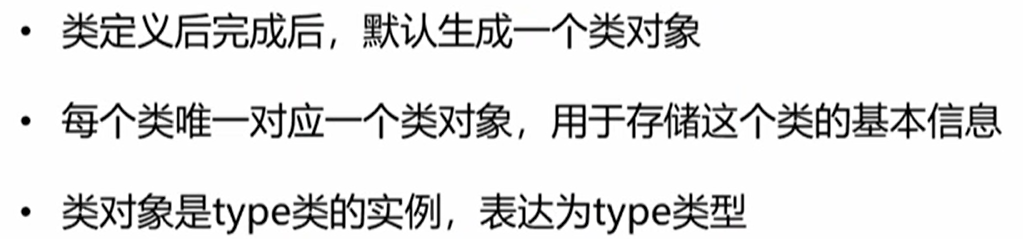
类对象内直接包含的语句会被执行,因此,一般不直接在类定义中直接包含语句
实例对象: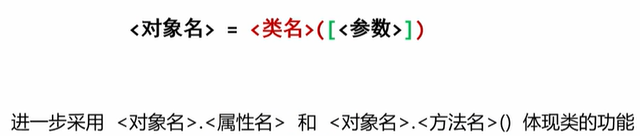
(2)类的构造函数
(3)类的属性
类属性:类对象的属性,由所有实例对象所共享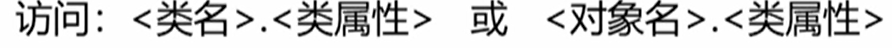
实例属性:实例对象的属性,由各实例对象所共享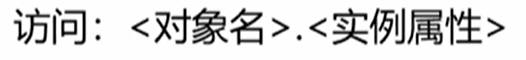
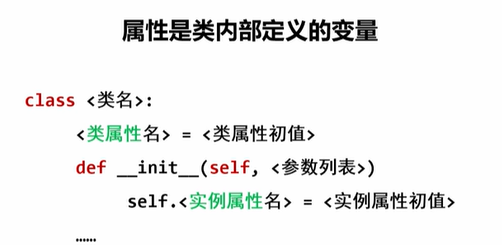
(4)类的方法
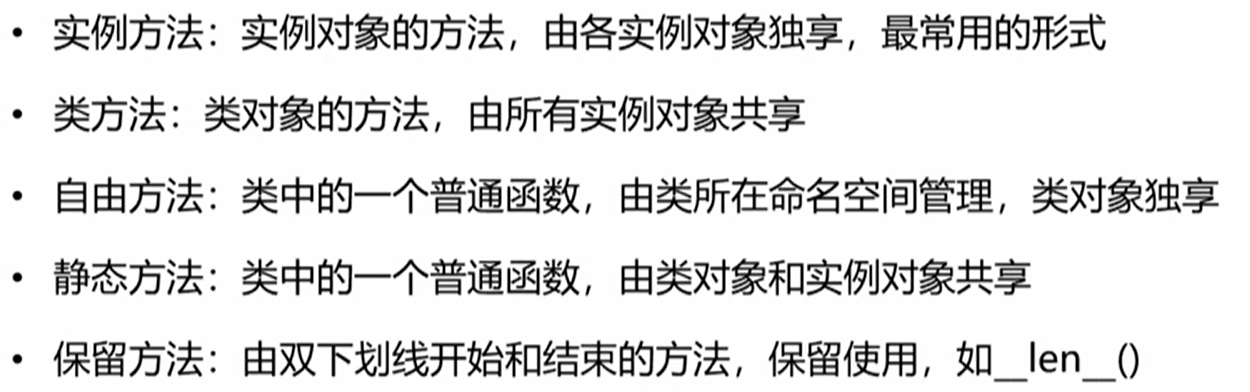
- 实例方法:类内部定义的函数,与实例对象相关
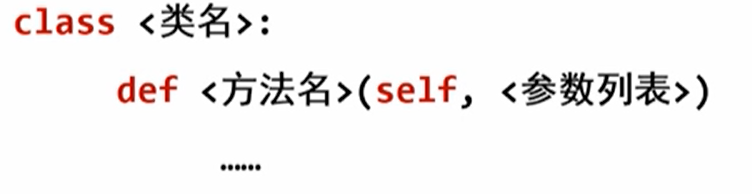
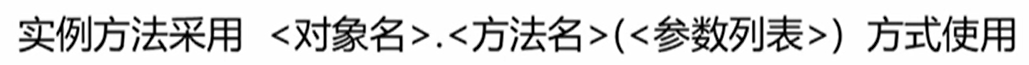
- 类方法:与类对象相关的函数,由所有的实例对象共享
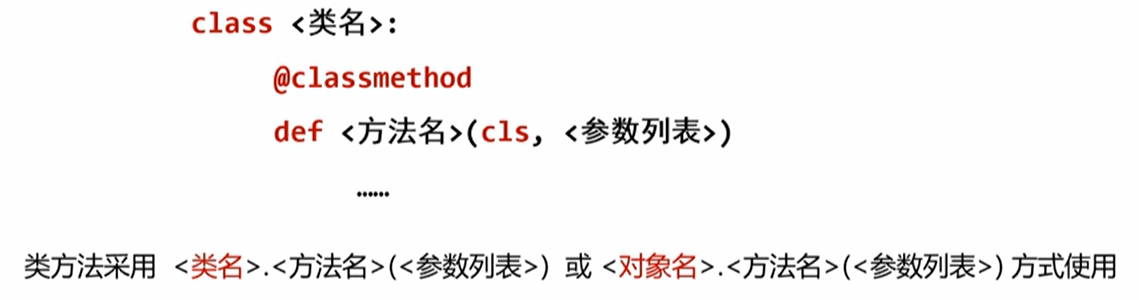
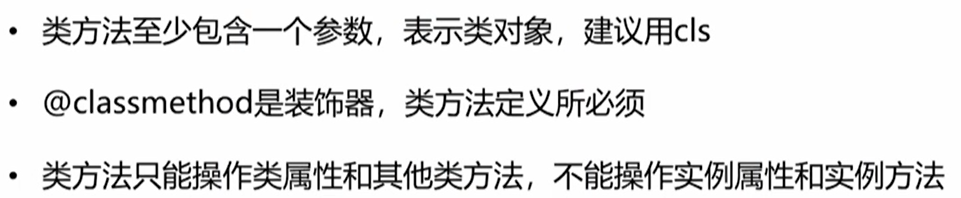
- 自由方法:定义在类命名空间中的普通函数
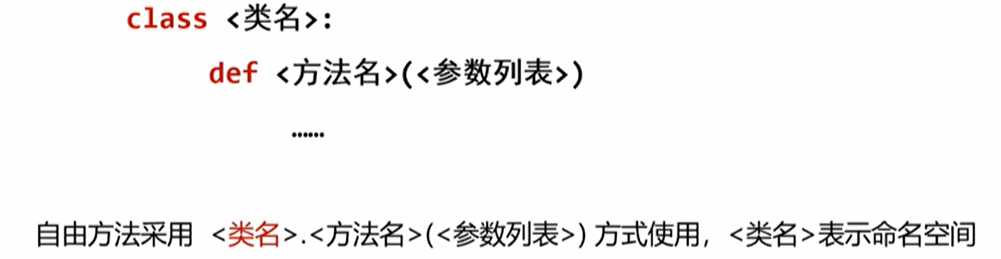
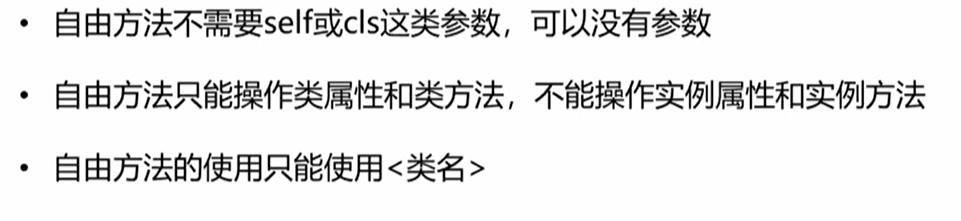
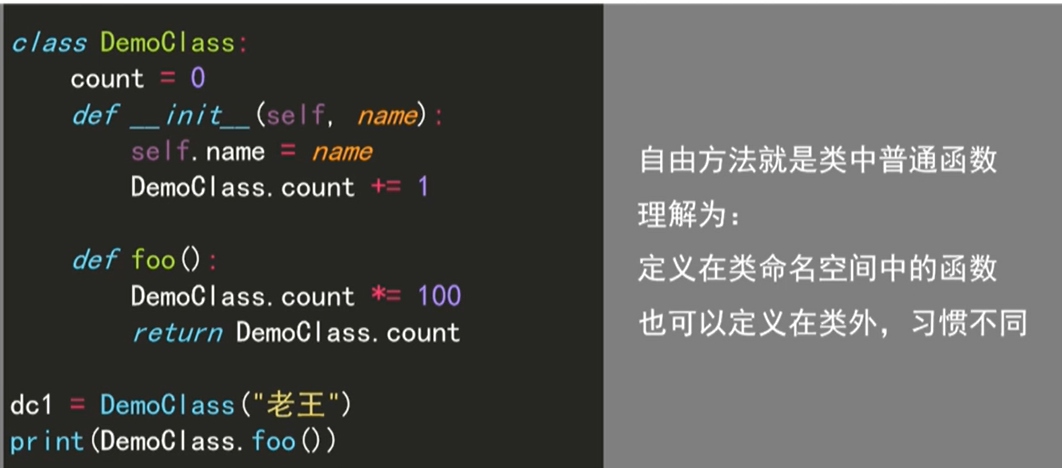
4. 静态方法:定义在类中的普通方法,但可以被类中的所有实例对象共享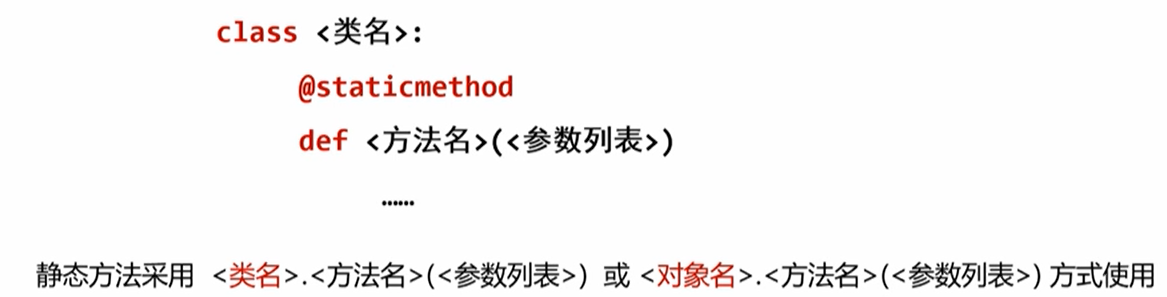
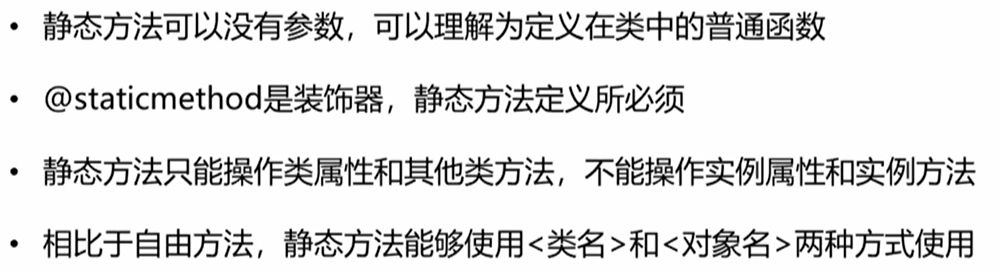
#自由方法,静态方法class DemoClass:count = 0def __init__(self,name):self.name = nameDemoClass.count += 1@staticmethoddef foo():DemoClass.count *= 100return DemoClass.countdc1 = DemoClass("老王")print(DemoClass.foo())print(dc1.foo())
- 保留方法:双下划线开始和结束的方法,保留使用
(5)类的析构函数
实例1
Python类的封装

大概念封装:属性、方法形成类
小概念封装:私有公开对应的私有属性、公开属性、私有方法、公开方法
封装:属性和方法的抽象
属性的抽象:隐藏属性的内在机理
方法的抽象:隐藏方法的内部逻辑
私有属性、公开属性
公开类属性:即类属性
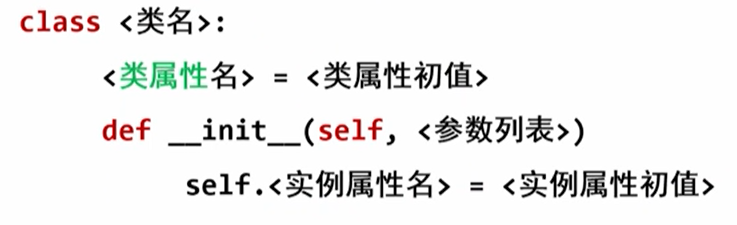
似有类属性:仅供当前类访问,子类不能访问
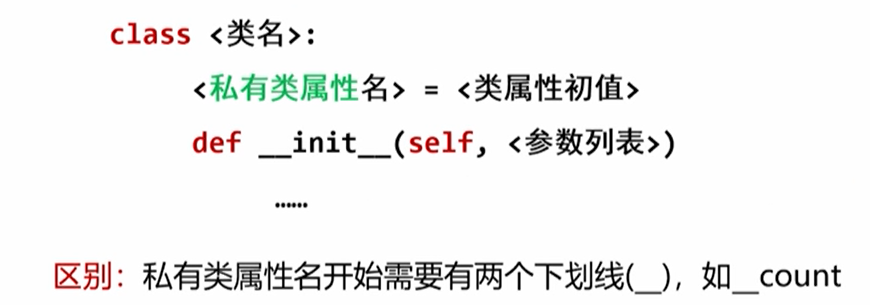
- 外部不能访问,仅可在类内部被调用
私有实例属性:仅供在当前类内部访问的实例属性,子类亦不能访问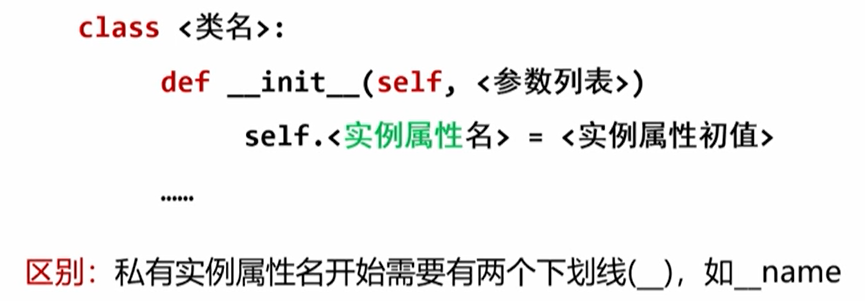
- 只能在类内部被方法所访问
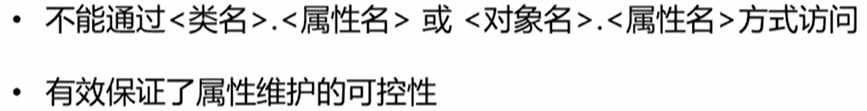 ```python
```python私有类属性、私有实例属性
class DemoClass: count = 0 def init(self,name): self.name = name DemoClass.count += 1 def getName(self): return self.name @classmethod def getCount(cls): return DemoClass.__count
dc1 = DemoClass(“老王”) dc2 = DemoClass(“小诸葛”)
print(DemoClass.count) #不能通过外部直接访问
print(DemoClass.getCount()) #仅可通过特定函数访问 print(dc1.getName(),dc2.getName())#通过方法调用
print(dc1.name,dc2.name)#通过方法调用,直接返回会报错
print(dc1._DemoClass__name)#转换形式强行访问
<a name="xHaCS"></a>### 私有方法、公开方法类内部使用的方法<br /> 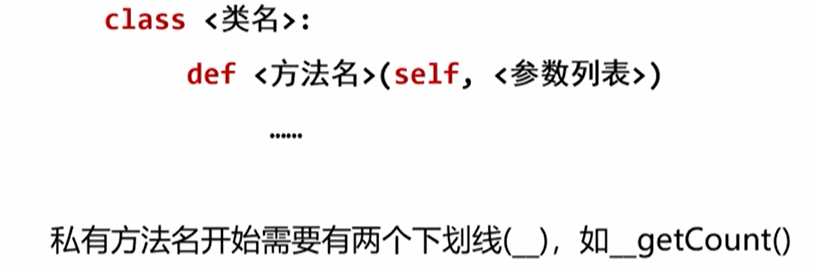```python#私有方法、公开方法class DemoClass:def __init__(self,name):self.__name = namedef __getName(self):#变成私有方法if self.__name != "":return self.__nameelse:return "老张"def printName(self):return "{}同志".format(self.__getName())dc1 = DemoClass("老王")dc2 = DemoClass("")print(dc1.printName(),dc2.printName())
保留属性
保留方法
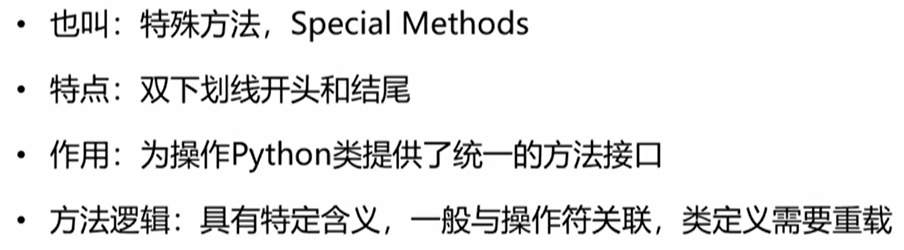
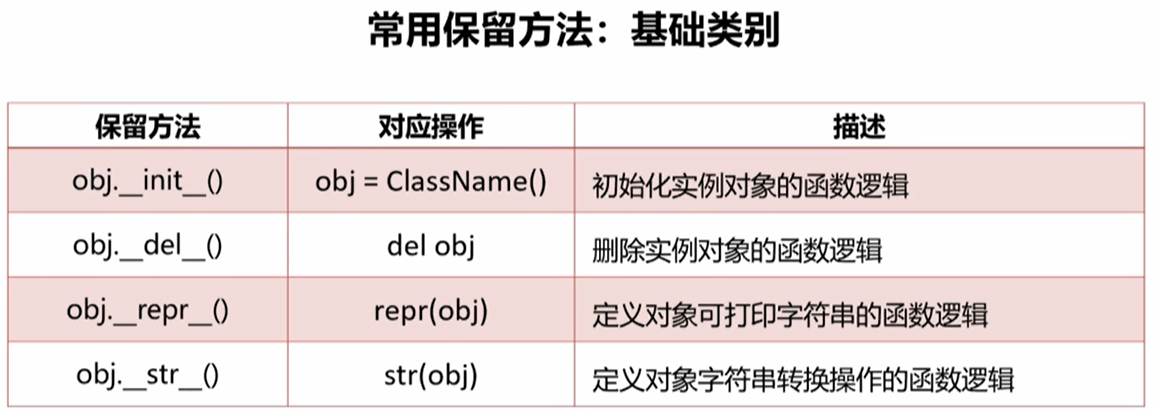
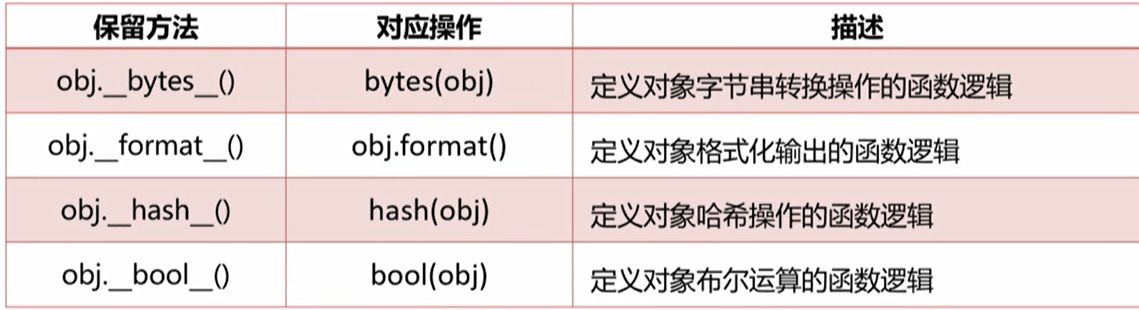

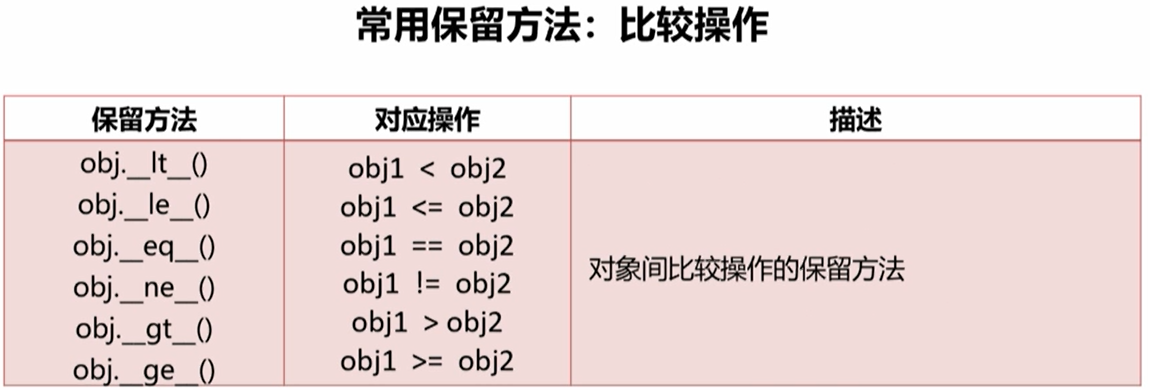
Python类的继承
(1)继承
代码复用的高级抽象
实现以类为单位的代码抽象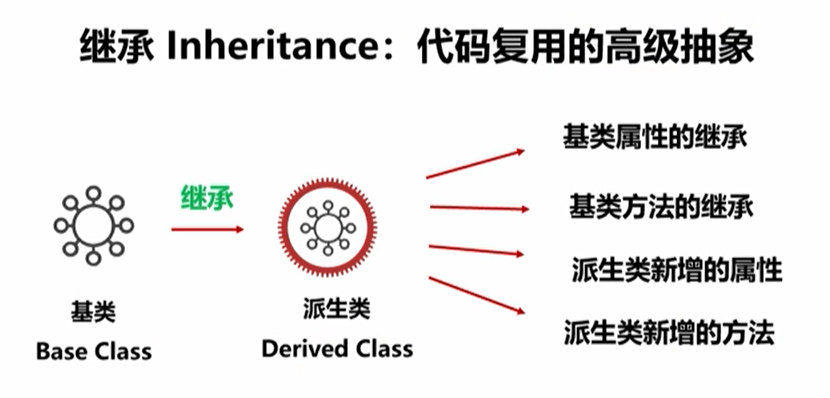
只是一些定义的名字
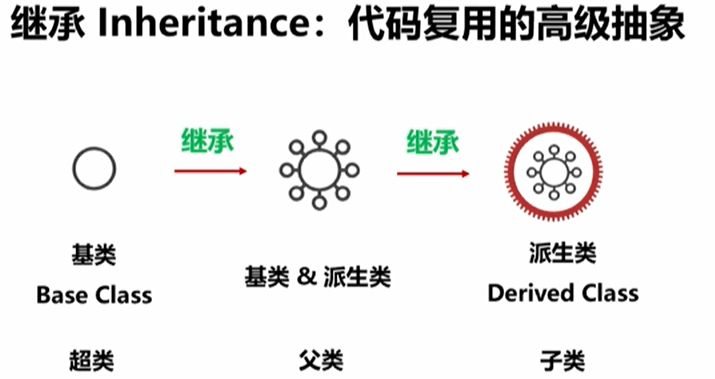
多继承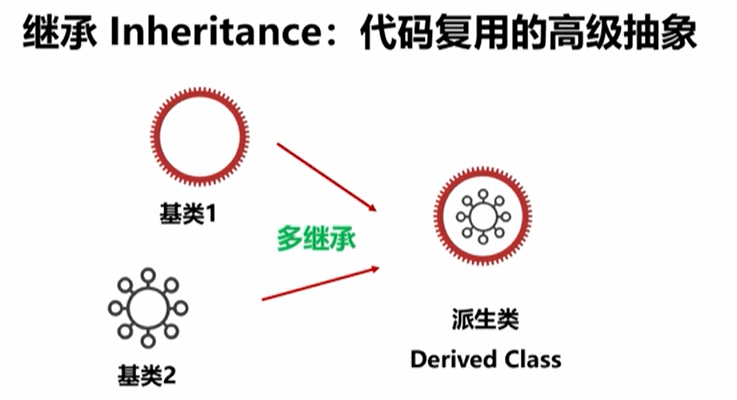
(2)类继承的构建
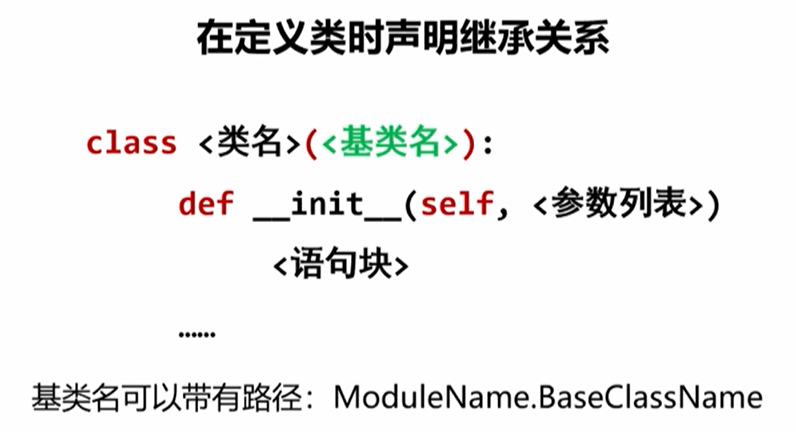
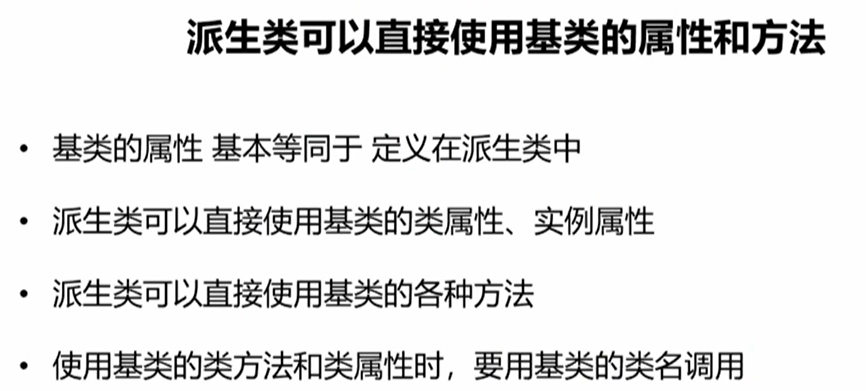
与继承关系判断有关的内置函数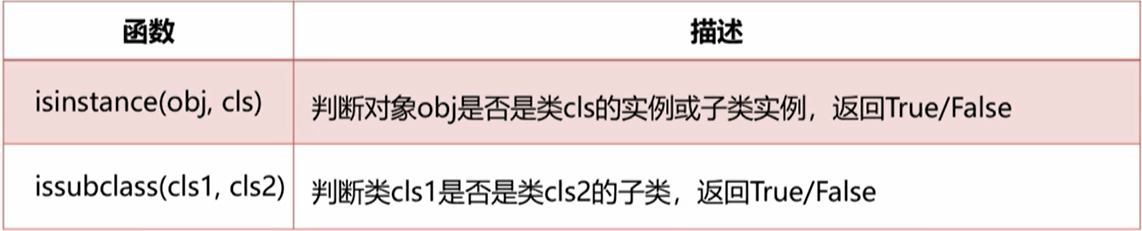
约束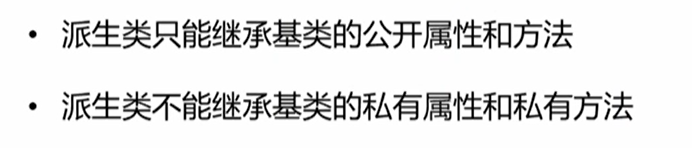
(3)python最基础类
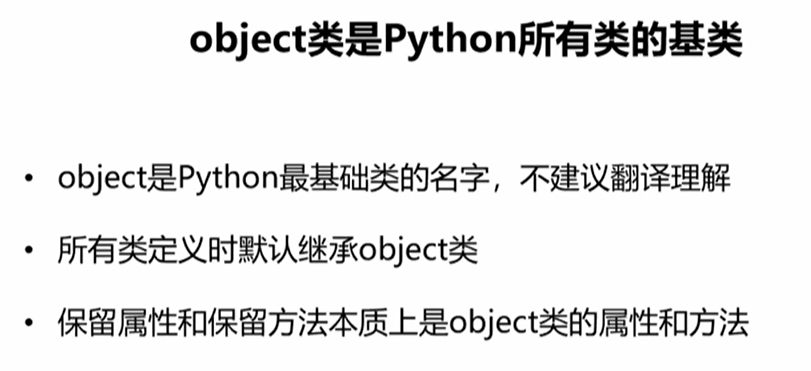
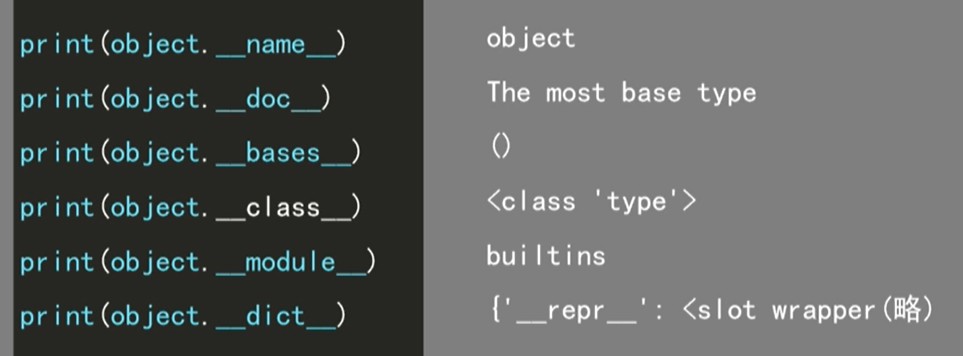
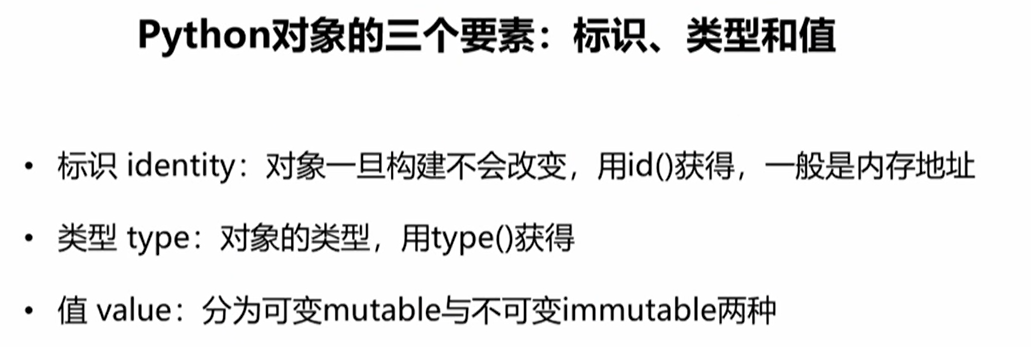
基础类有关的内置函数: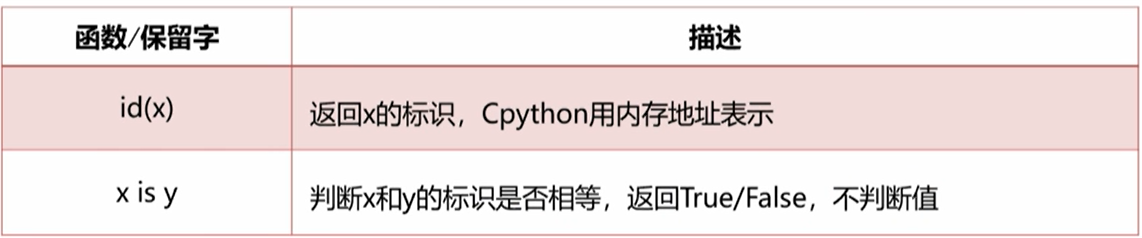
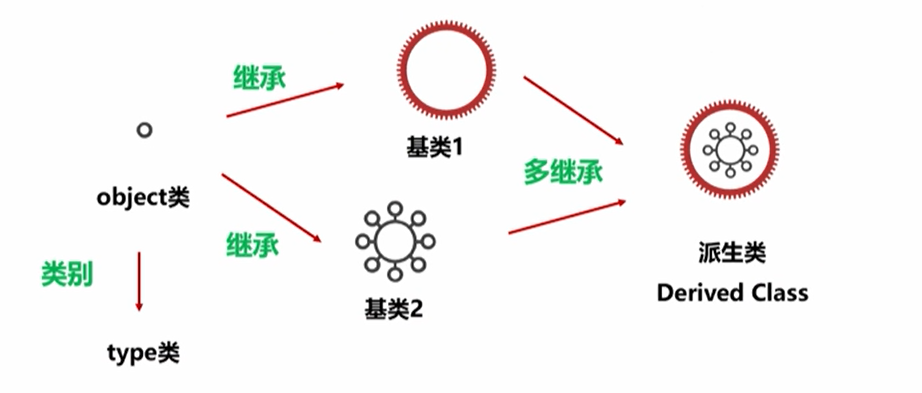
(4)类的属性重载
(5)类的方法重载
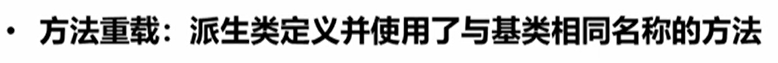
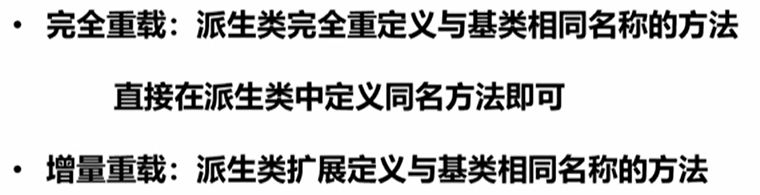
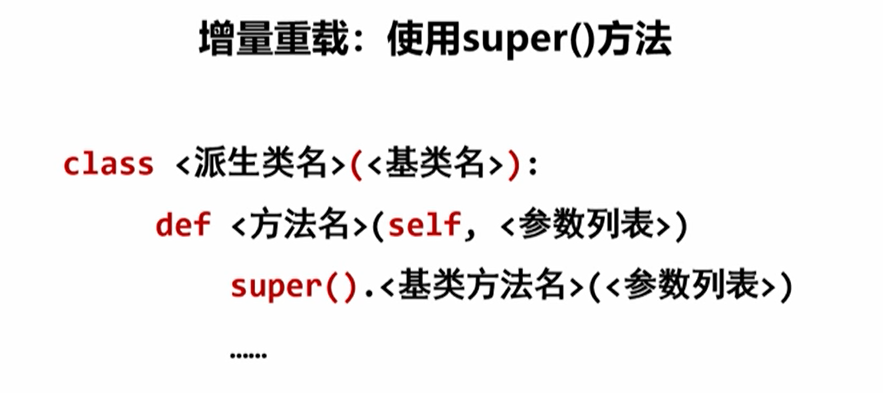
(6)类的多继承
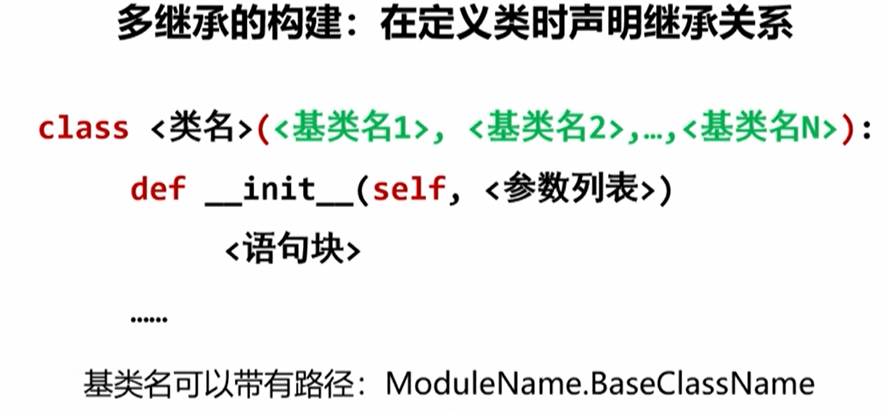
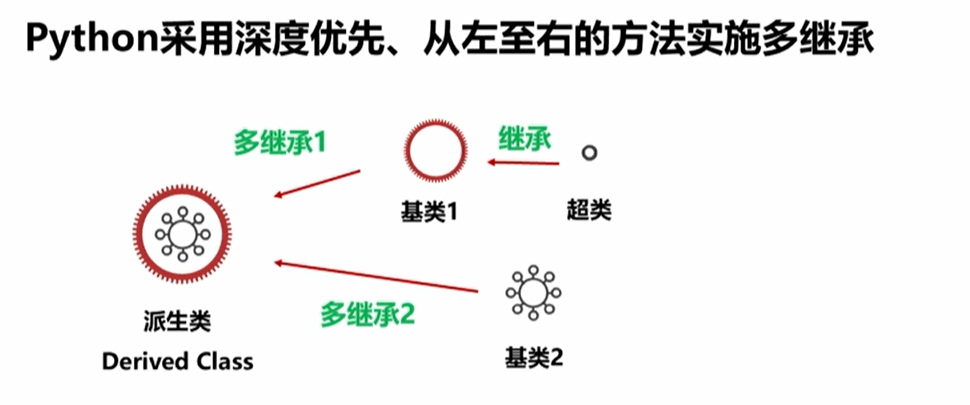
- 深度优先:将第一个类及其父类、超类继承完之后
- 从左到右:再继承括号内的第二个类,依次从左到右
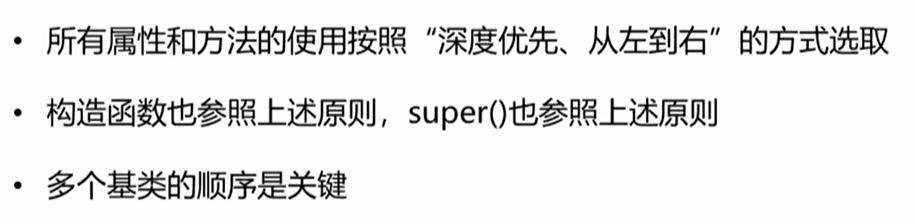 ```python
```python函数运行有问题?? — 函数名拼写错误
类的多继承
class DemoClass: def init(self,name): self.name = name def printName(self): return self.name
class NameClass: def init(self,title): self.nick = title def printName(self): return self.nick + “同志同志”
class HumanNameClass(NameClass,DemoClass):
class HumanNameClass(DemoClass,NameClass): pass
dc1 = HumanNameClass(“老王”)
dc1 = NameClass(“老张”)
print(dc1.printName())
<a name="aXha0"></a>## Python类运算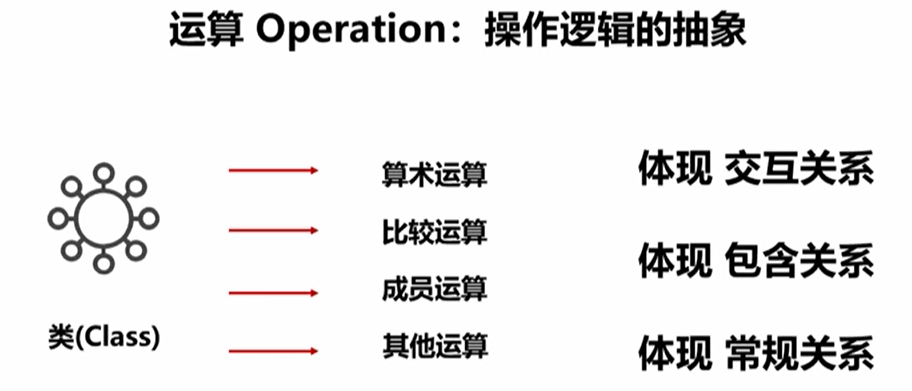<br />**重载限制**:妥协灵活性与功能性<br />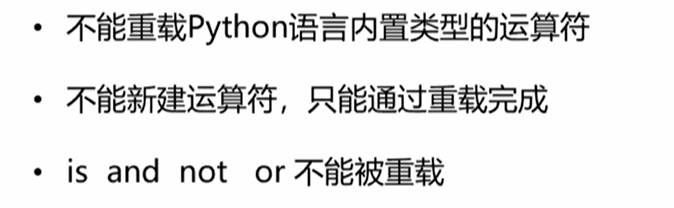<a name="USpcT"></a>#### 算数运算重载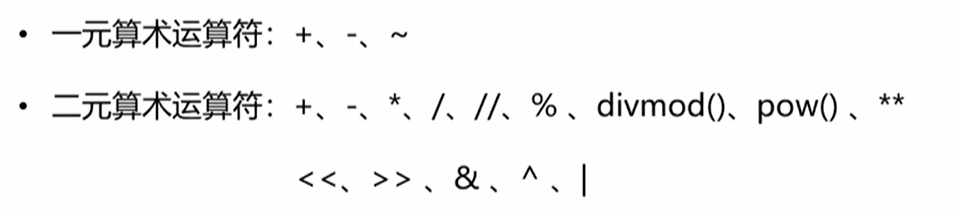一元运算符重载<br /><br />二元运算符重载<br /><br />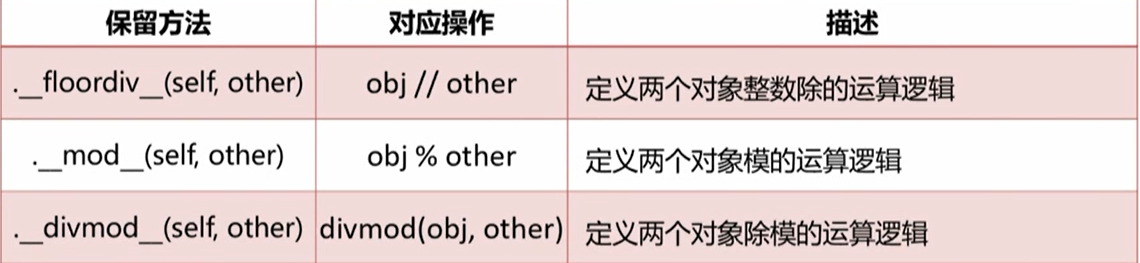<br />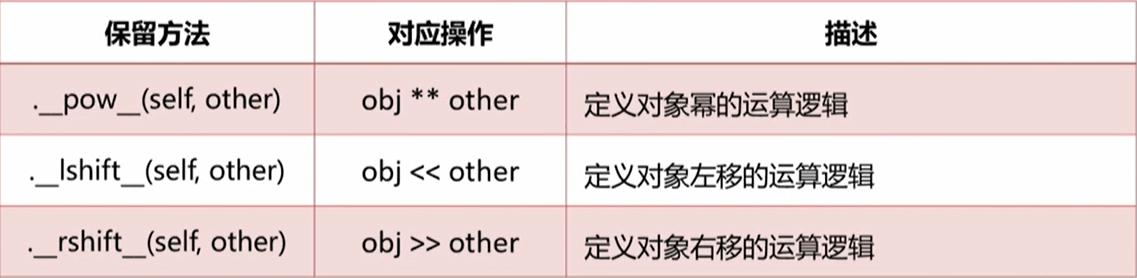<br />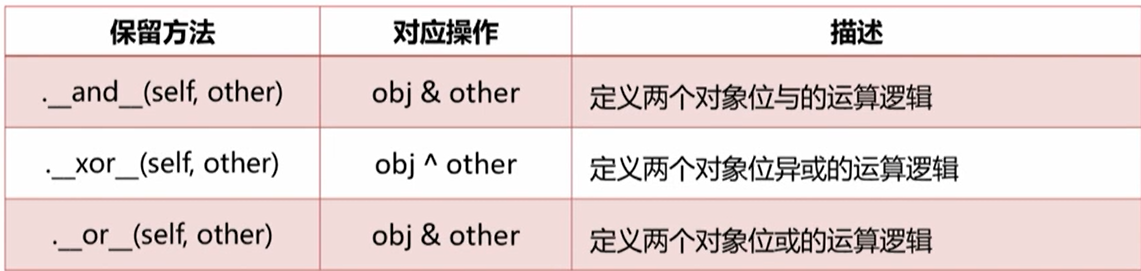<a name="id3oI"></a>#### 比较运算重载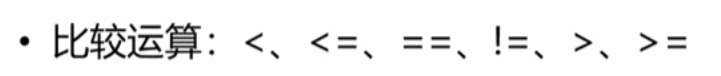<br />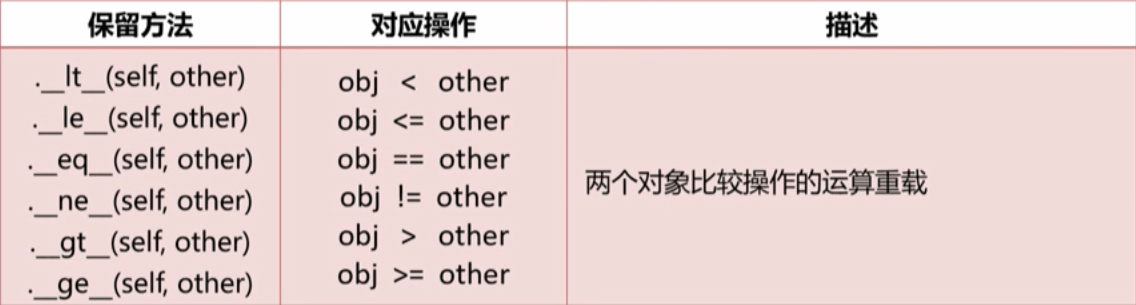<a name="RFN5w"></a>#### 成员运算重载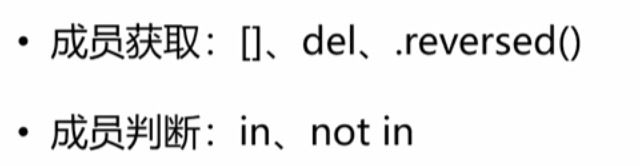<br /><br />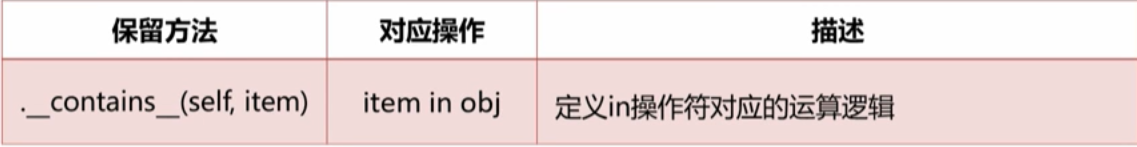<a name="tkS22"></a>#### 其他运算重载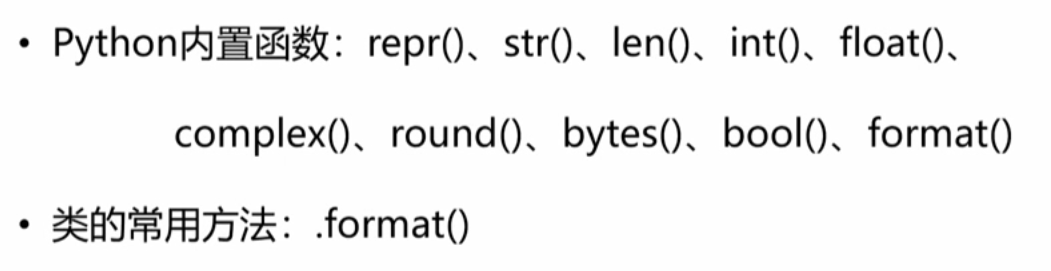<br /> <br /> <br /> 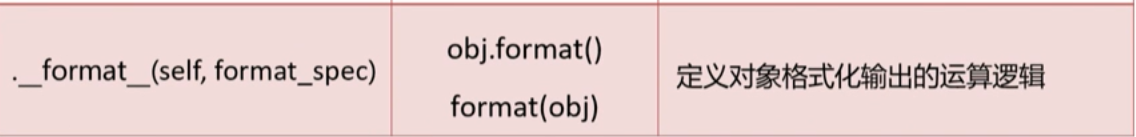<a name="W86Li"></a>#### code```python#算术运算符重载class NewList(list):#相加重载def __add__(self,other):result = []for i in range(len(self)):try:result.append(self[i] + other[i])except:result.append(self[i])return result#小于比较重载def __lt__(self,other):s,t = 0,0for c in self:s += cfor c in other:t += creturn True if s < t else False#in判断 重载 继承之前特性并且添加和的值是否在其中的判断def __contains__(self,item):s = 0for c in self:s += cif super().__contains__(item) or item == s:return Trueelse:return False#format重载def __format__(self,format_spec):t = []for c in self:if type(c) == type("字符串"):t.append(c)else:t.append(str(c))return ", ".join(t)ls = NewList([6,2,3,4,5,6])lt = NewList([1,2,3,99])print(ls + lt)#加号重载 将各对应位置元素相加print(ls < lt)#小于比较重载 比较列表元素相加之和的大小ls = NewList([6,1,2,3])print(6 in ls,12 in ls)#成员判断重载print(format([6,1,2,3]))print(format(ls))#格式化重载
Python类多态
参数类型的多态,参数形式的多态
多态的理解:仅针对方法,方法灵活性的抽象
参数类型的多态:一个方法能够处理多个类型
参数形式的多态:一个方法能够接收多个参数的能力
多态是OPP的一个传统概念,Python天生支持多态(弱类型编程语言?),不需要特殊语法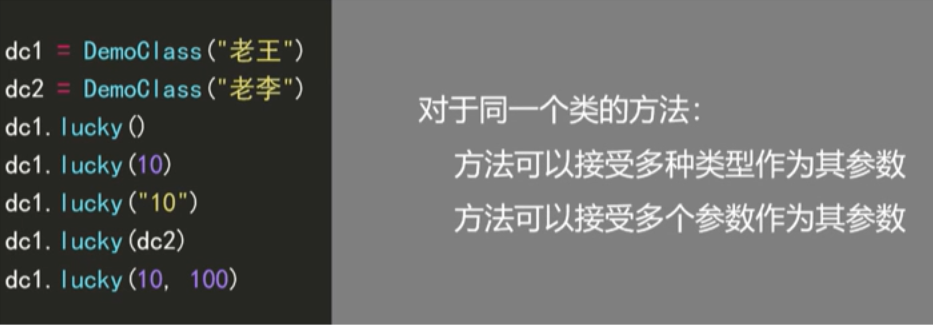
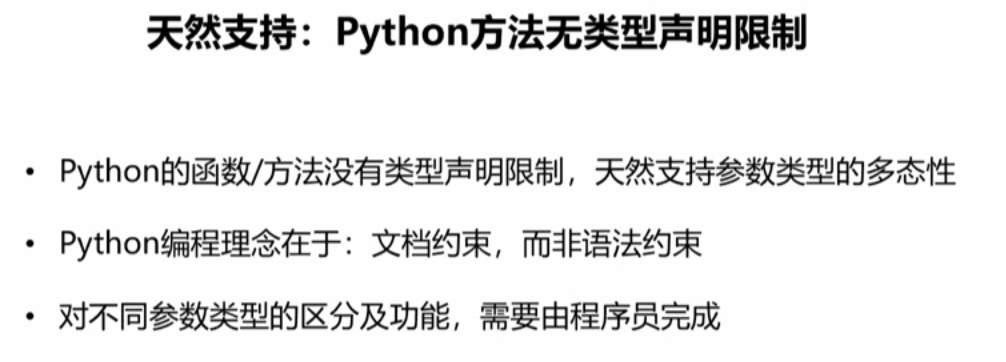
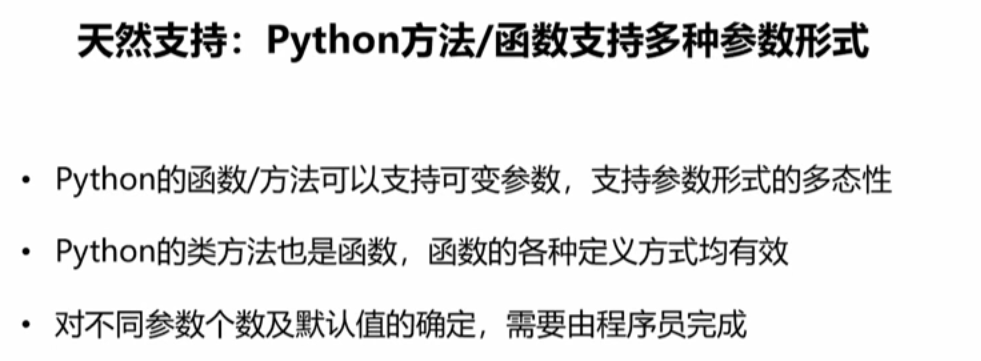
#多态 参数类型和参数形式的多态class DemoClass:def __init__(self,name):self.name = namedef __id__(self):return len(self.name)def lucky(self,salt = 0,more = 9):s = 0for c in self.name:s += (ord(c) + id(salt) + more) % 100return sdc1 = DemoClass("老王")dc2 = DemoClass("老李")print(dc1.lucky())print(dc1.lucky(10))print(dc1.lucky("10"))print(dc1.lucky(10,100))print(dc1.lucky(dc2))
实例2 - 图像的四则运算
Python对象的引用
(1)引用的理解
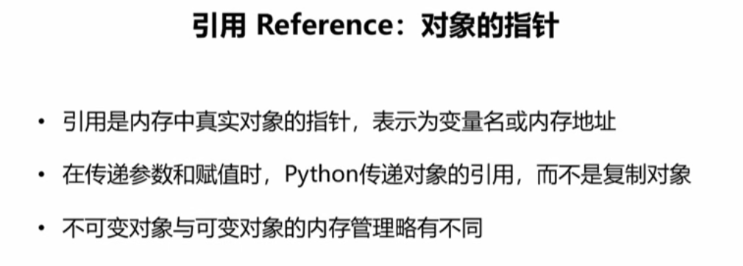
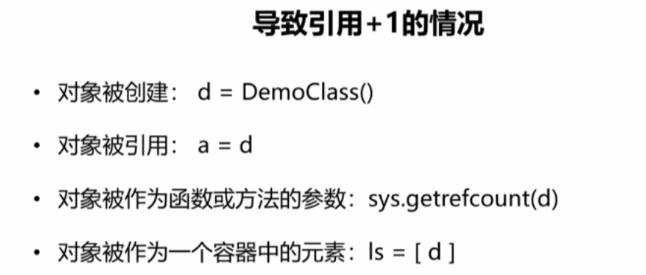
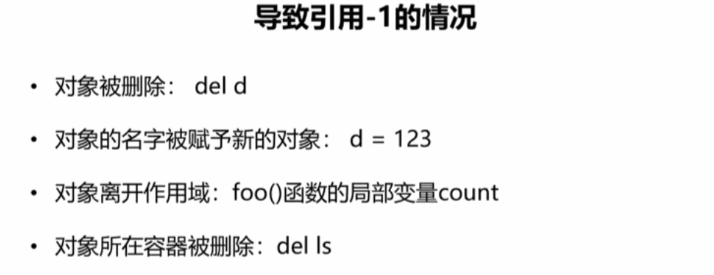
(2)浅拷贝与深拷贝区别
(3)类的方法引用
Python类的高级话题
(1)命名空间的理解
(2)类的特征装饰器
(3)自定义的异常类型
(4)类的名称修饰
(5)Python最小空类