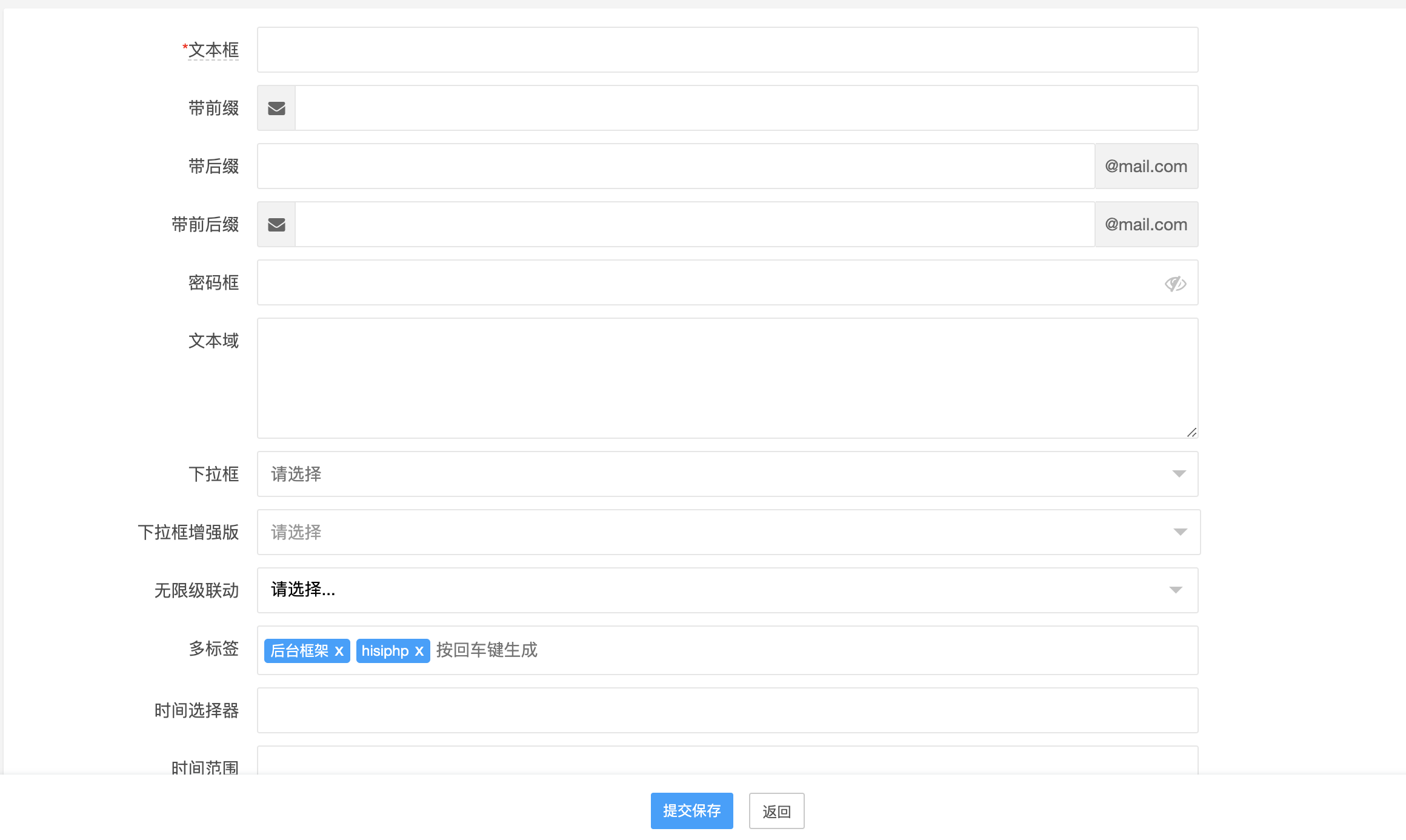表单页面在后台管理开发中,使用频率较高,主要用于数据的新增和修改。
如何使用
HisiPHP内置的表单构建器非常的简单,无需引入任何类库,与TP的模板赋值方法一样赋值即可,页面渲染方法与TP完全一致。下面提供一段示例代码,在后面的章节会针对不同的表单项做具体说明:
<?phpnamespace app\test\admin;use app\common\controller\Admin;class Article extends Admin{// 表单构建器示例方法public function form(){$assign['buildForm'] = ['items' => [['type' => 'markdown','title' => '文本框','name' => 'text','tips' => '这是一个表单提示','attrs' => ['imageUpload' => true,],],['type' => 'text','title' => '文本框','name' => 'text','tips' => '这是一个表单提示','attrs' => [//扩展属性'lay-verify' => 'required',// 必填],],['type' => 'text','title' => '带前缀','name' => 'prefix','prefix' => '<i class="fa fa-envelope"></i>',],['type' => 'text','title' => '带后缀','name' => 'suffix','suffix' => '@mail.com',],['type' => 'text','title' => '带前后缀','name' => 'prefix_suffix','prefix' => '<i class="fa fa-envelope"></i>','suffix' => '@mail.com',],['type' => 'password','title' => '密码框','name' => 'password',],['type' => 'textarea','title' => '文本域','name' => 'textarea',],['type' => 'select','title' => '下拉框','name' => 'select','option' => ['北京', '上海', '广州'],],['type' => 'select+','title' => '下拉框增强版','name' => 'select_plus','attrs' => ['data-options' => [// 配置文档 https://maplemei.gitee.io/xm-select/#/component/options'autoRow' => true,'filterable' => false,'clickClose' => true,'tree' => ['show' => true,'strict' => true,],'prop' => ['value' => 'id',],'model' => ['label' => ['type' => 'text',],],'data' => [['id' => 1,'name' => '北京',],['id' => 2,'name' => '上海',],['id' => 3,'name' => '广州',],]],],],['type' => 'linkage','title' => '无限级联动','name' => 'linkage','url' => url('ajax'),'lastValue' => false,],['type' => 'tag','title' => '多标签','name' => 'tag','value' => '后台框架,hisiphp',],['type' => 'date','title' => '时间选择器','name' => 'date',],['type' => 'date','title' => '时间范围','name' => 'datetime','attrs' => ['data-options' => ['range' => true,],],],['type' => 'radio','title' => '单选框','name' => 'radio','value' => 2,'option' => [1 => '北京',2 => '上海',3 => '重庆',],],['type' => 'checkbox','title' => '复选框','name' => 'checkbox','skin' => 'primary','value' => '2,3','option' => [1 => '北京',2 => '上海',3 => '重庆',],],['type' => 'color','title' => '颜色选择器','name' => 'color','value' => '#000000','tips' => '这是一个颜色选择器',],['type' => 'image','title' => '图片上传','name' => 'image',],['type' => 'image','title' => '不带图片选择','name' => 'image2','attrs' => ['pop' => false,],],['type' => 'images','title' => '多图片上传','name' => 'images',],['type' => 'file','title' => '单文件上传','name' => 'file'],['type' => 'files','title' => '多文件上传','name' => 'files',],],];// 模板赋值并渲染return $this->assign($assign)->fetch();}}
渲染效果如下