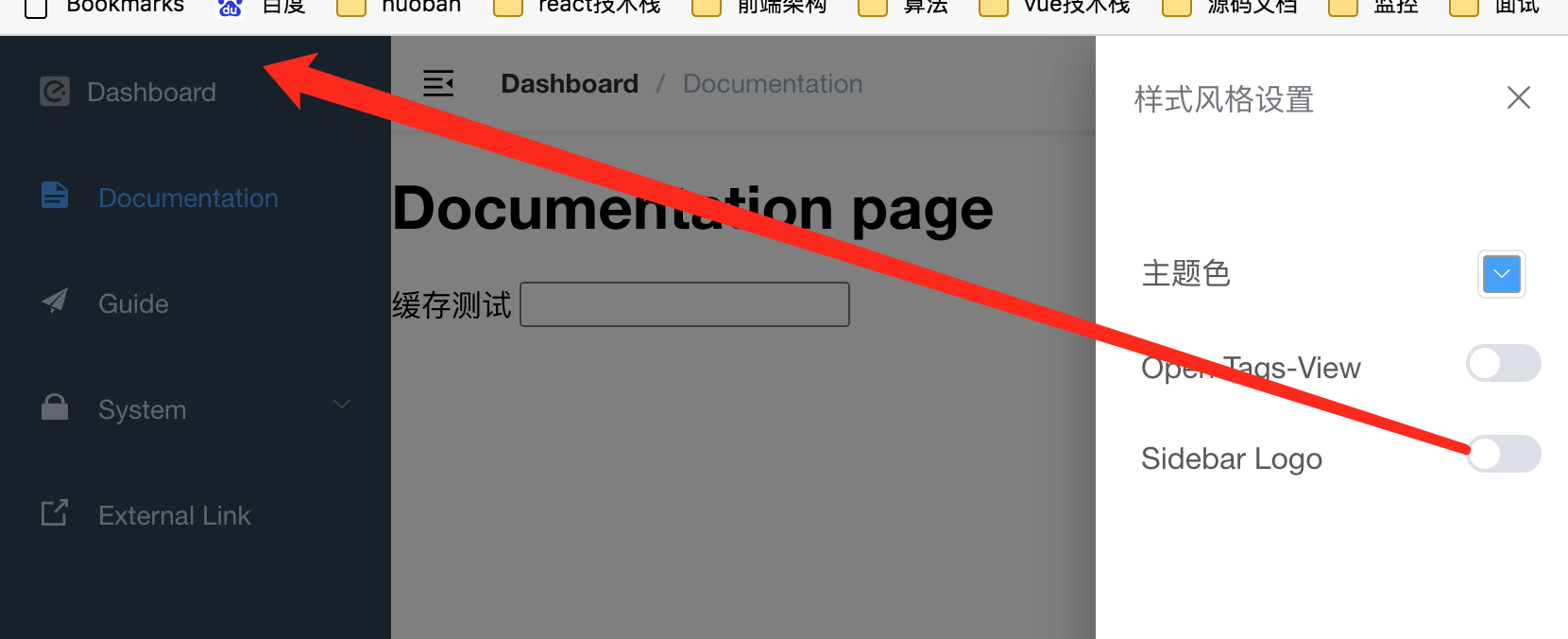侧边栏添加logo
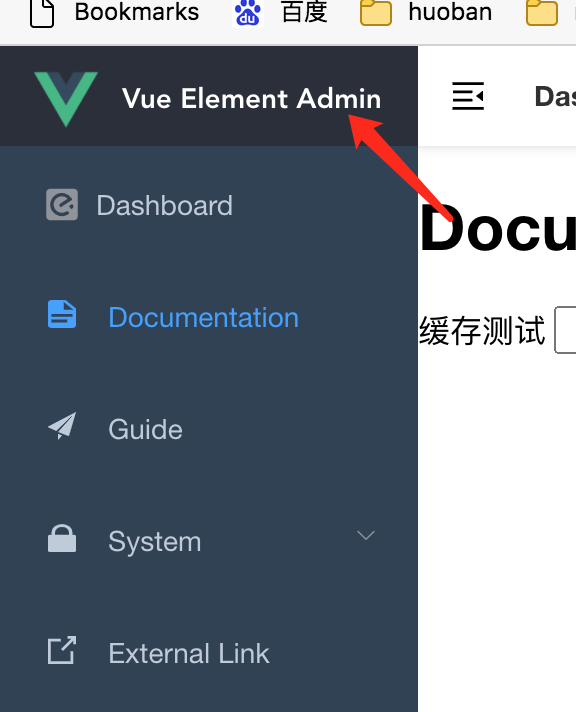
也可以控制显示和隐藏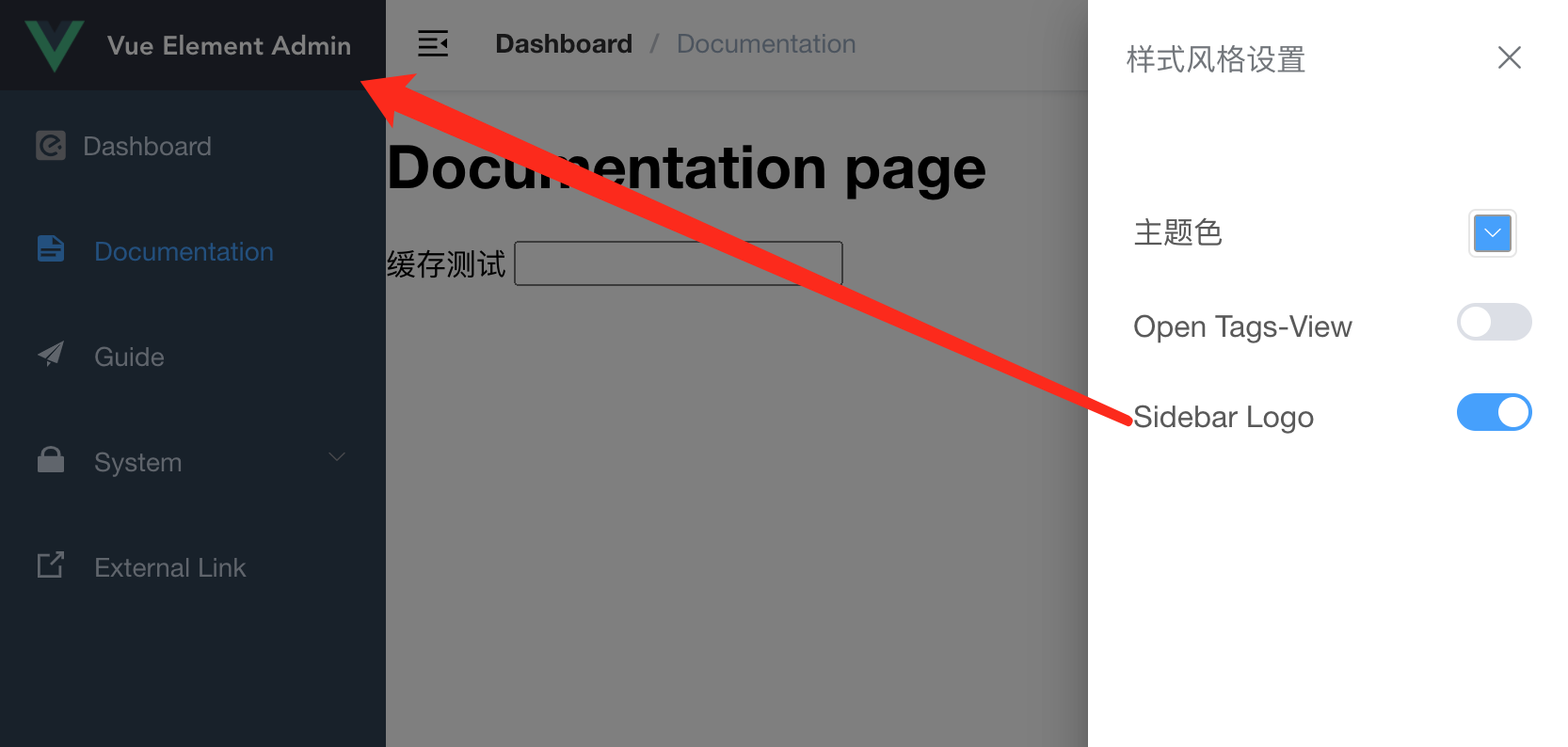
3-1 修改Settings
添加logo切换按钮
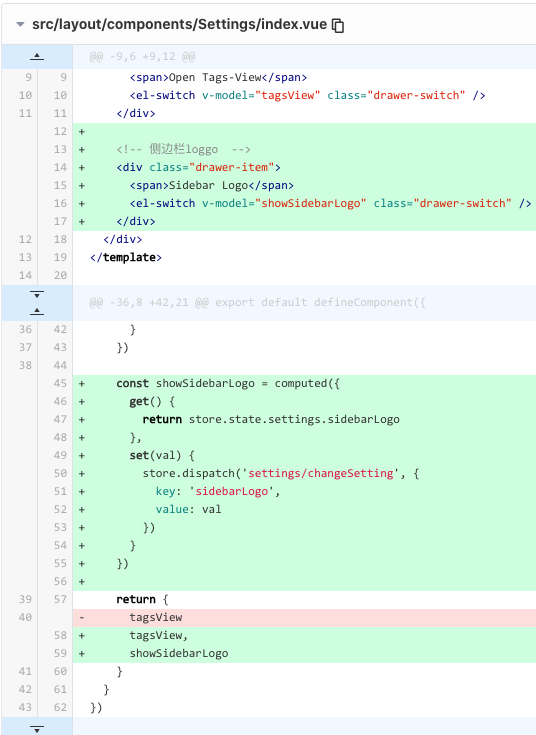
src/layout/components/Settings/index.vue
<template><div class="drawer-container"><div class="drawer-item"><span>主题色</span><theme-picker /></div><div class="drawer-item"><span>Open Tags-View</span><el-switch v-model="tagsView" class="drawer-switch" /></div><!-- 侧边栏logo --><div class="drawer-item"><span>Sidebar Logo</span><el-switch v-model="showSidebarLogo" class="drawer-switch" /></div></div></template><script lang="ts">import { defineComponent, computed } from 'vue'import ThemePicker from '@/components/ThemePicker/index.vue'import { useStore } from '@/store'export default defineComponent({name: 'Settings',components: {ThemePicker},setup() {const store = useStore()const tagsView = computed({get() {return store.state.settings.tagsView},set(val) {store.dispatch('settings/changeSetting', {key: 'tagsView',value: val})}})const showSidebarLogo = computed({get() {return store.state.settings.sidebarLogo},set(val) {store.dispatch('settings/changeSetting', {key: 'sidebarLogo',value: val})}})return {tagsView,showSidebarLogo}}})</script><style lang="scss" scoped>.drawer-container {padding: 24px;font-size: 14px;line-height: 1.5;word-wrap: break-word;.drawer-item {display: flex;justify-content: space-between;padding: 12px 0;font-size: 16px;color: rgba(0, 0, 0, .65);}}</style>
3-2 store中添加状态
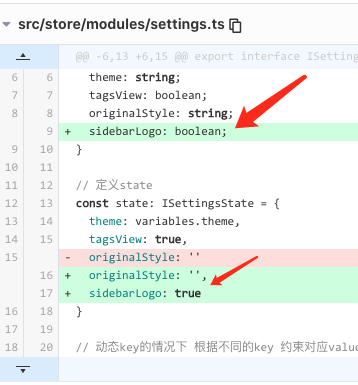
src/store/modules/settings.ts
import { MutationTree, ActionTree } from 'vuex'import variables from '@/styles/variables.scss'import { IRootState } from '@/store'export interface ISettingsState {theme: string;tagsView: boolean;originalStyle: string;sidebarLogo: boolean;}// 定义stateconst state: ISettingsState = {theme: variables.theme,tagsView: true,originalStyle: '',sidebarLogo: true}// 动态key的情况下 根据不同的key 约束对应value// http://www.voidcn.com/article/p-wtmkdcie-byz.htmltype ValueOf<T> = T[keyof T];interface ISettings { // 约束payload类型key: keyof ISettingsState; // 约束为ISettingsState中keyvalue: ValueOf<ISettingsState>; // 约束为ISettingsState中value的类型}// 定义mutationsconst mutations: MutationTree<ISettingsState> = {CHANGE_SETTING(state, { key, value }: ISettings) {if (key in state) {(state[key] as ValueOf<ISettingsState>) = value}}}const actions: ActionTree<ISettingsState, IRootState> = {changeSetting({ commit }, data) {commit('CHANGE_SETTING', data)}}export default {namespaced: true,state,mutations,actions}
3-3 创建logo组件
src/layout/components/Sidebar/Logo.vue
<template><div class="sidebar-logo-container" :class="{collapse: collapse}"><transition name="sidebarLogoFade"><!-- sidebar收起状态下 --><router-linkv-if="collapse"key="collapse"to="/"class="sidebar-logo-link"><imgv-if="logo":src="logo"class="sidebar-logo"alt="VueElementAdmin"><h1v-elseclass="sidebar-title">{{ title }}</h1></router-link><router-linkv-elsekey="expand"to="/"class="sidebar-logo-link"><imgv-if="logo":src="logo"class="sidebar-logo"alt="VueElementAdmin"><h1 class="sidebar-title">{{ title }}</h1></router-link></transition></div></template><script lang="ts">import { defineComponent } from 'vue'export default defineComponent({name: 'Logo',props: {collapse: {type: Boolean,required: true}},setup() {return {title: 'Vue Element Admin',logo: require('@/assets/logo.png')// logo: 'https://wpimg.wallstcn.com/69a1c46c-eb1c-4b46-8bd4-e9e686ef5251.png'}}})</script><style lang="scss" scoped>.sidebar-logo-container {width: 100%;height: 50px;line-height: 50px;text-align: center;background: #2b2f3a;overflow: hidden;.sidebar-logo-link {display: block;width: 100%;height: 100%;.sidebar-logo {width: 32px;height: 32px;vertical-align: middle;margin-right: 12px;}.sidebar-title {display: inline-block;color: #fff;margin: 0;font-weight: 600;line-height: 50px;font-size: 14px;font-family: Avenir, Helvetica Neue, Arial, Helvetica, sans-serif;vertical-align: middle;}}&.collapse {.sidebar-logo {margin-right: 0;}}}.sidebarLogoFade-enter-active {transition: opacity 1.5s;}.sidebarLogoFade-enter-from,.sidebarLogoFade-leave-to {opacity: 0;}</style>
3-4 sidebar里添加logo
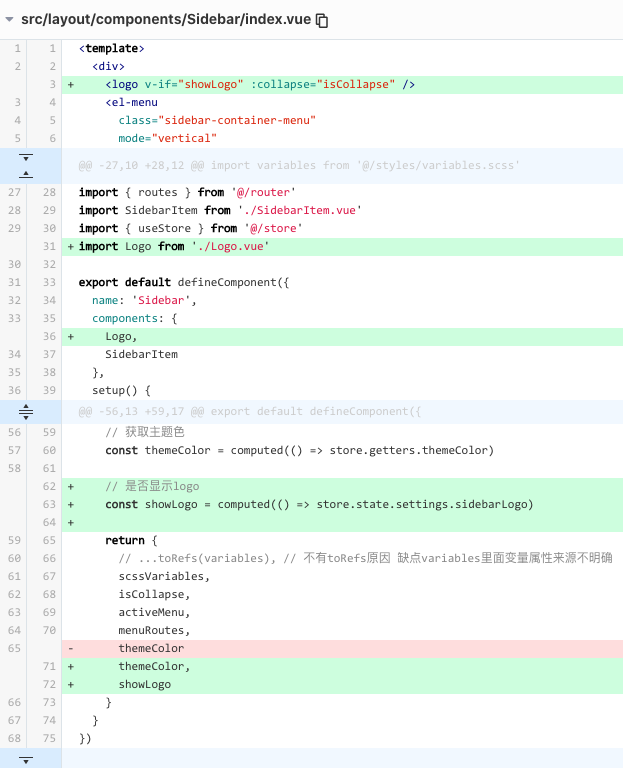
<template><div><logo v-if="showLogo" :collapse="isCollapse" /><el-menuclass="sidebar-container-menu"mode="vertical":default-active="activeMenu":background-color="scssVariables.menuBg":text-color="scssVariables.menuText":active-text-color="themeColor":collapse="isCollapse":collapse-transition="true"><sidebar-itemv-for="route in menuRoutes":key="route.path":item="route":base-path="route.path"/></el-menu></div></template><script lang="ts">import { defineComponent, computed } from 'vue'import { useRoute } from 'vue-router'import variables from '@/styles/variables.scss'import { routes } from '@/router'import SidebarItem from './SidebarItem.vue'import { useStore } from '@/store'import Logo from './Logo.vue'export default defineComponent({name: 'Sidebar',components: {Logo,SidebarItem},setup() {const route = useRoute()const store = useStore()// 根据路由路径 对应 当前激活的菜单const activeMenu = computed(() => {const { path, meta } = route// 可根据meta.activeMenu指定 当前路由激活时 让哪个菜单高亮选中if (meta.activeMenu) {return meta.activeMenu}return path})// scss变量const scssVariables = computed(() => variables)// 展开收起状态 稍后放store 当前是展开就让它收起const isCollapse = computed(() => !store.getters.sidebar.opened)// 渲染路由const menuRoutes = computed(() => routes)// 获取主题色const themeColor = computed(() => store.getters.themeColor)// 是否显示logoconst showLogo = computed(() => store.state.settings.sidebarLogo)return {// ...toRefs(variables), // 不有toRefs原因 缺点variables里面变量属性来源不明确scssVariables,isCollapse,activeMenu,menuRoutes,themeColor,showLogo}}})</script>
本节参考源码
https://gitee.com/brolly/vue3-element-admin/commit/3d782444f64ffcaa061f832771d4dcf7700eeb4d