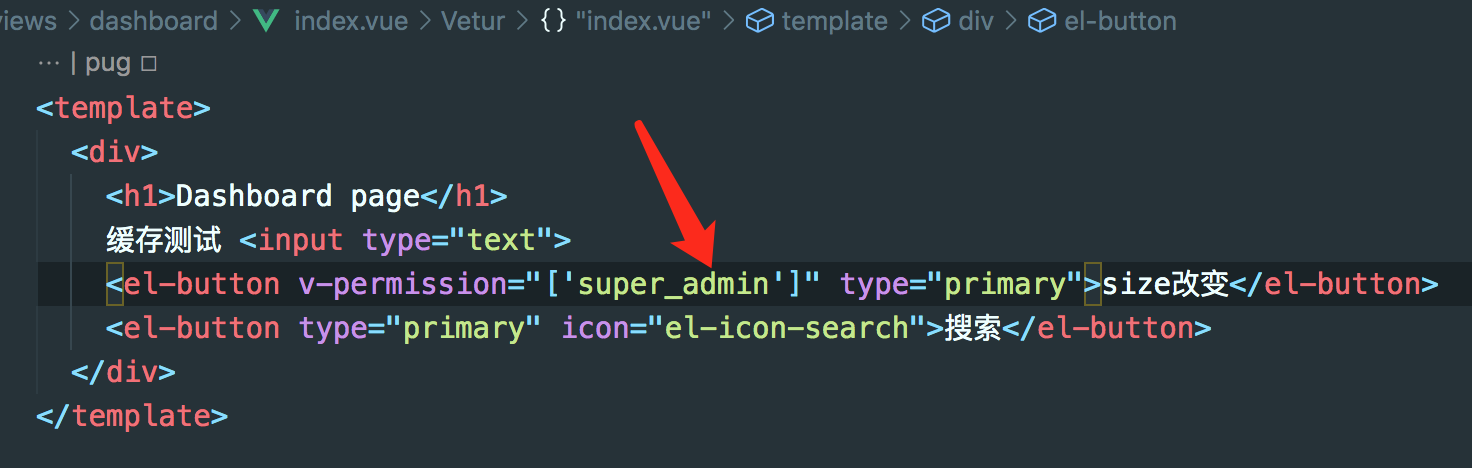通过权限指令 v-permssion 按钮级别权限
5-1 创建指令
src/directive/permission/permission.ts
import { ObjectDirective, DirectiveBinding, App } from 'vue'import { computed } from '@vue/reactivity'import store from '@/store'export interface IDirectiveOptionsWithInstall extends ObjectDirective {install?: (app: App) => void;}const checkPermission = (el: HTMLElement, binding: DirectiveBinding) => {const { value } = bindingconst roles = computed(() => store.getters.roleNames)if (value && Array.isArray(value)) {if (value.length > 0) {const permissionRoles = valueconst hasPermission = roles.value.some((role: string) => permissionRoles.includes(role))if (!hasPermission) { // 指令权限缺点 移除Dom后 无法恢复return el.parentNode?.removeChild(el)}} else {// eslint-disable-next-linethrow new Error(`need roles! Like v-permission="['admin','editor']"`)}}}// export default {// mounted(el: HTMLElement, binding: DirectiveBinding) {// checkPermission(el, binding)// },// updated(el: HTMLElement, binding: DirectiveBinding) {// checkPermission(el, binding)// }// } as IDirectiveOptionsWithInstall// 默认相当于 mounted and updatedconst plugin = (el: HTMLElement, binding: DirectiveBinding) => {checkPermission(el, binding)}export default plugin as IDirectiveOptionsWithInstall
封装成vue plugin
import { App } from 'vue'import permission from './permission'const install = (app: App): void => {app.directive('permission', permission)}export default install
入口注册指令
src/main.ts
import { createApp } from 'vue'import App from './App.vue'import router from './router'import store, { key } from './store'// 初始化cssimport 'normalize.css/normalize.css'// element-plusimport installElementPlus, { Size } from './plugins/element'// 挂载到vue实例上import { ElMessageBox, ElMessage, ElNotification } from 'element-plus'// 用户验证import './permission'// 全局 cssimport '@/styles/index.scss'// svg iconsimport initSvgIcon from '@/icons/index'// 权限指令import permissionDirective from './directive/permission/index'const app = createApp(App)// 获取store里存储的sizeconst size = store.state.app.sizeapp.use(store, key).use(router).use(installElementPlus, {size}).use(permissionDirective) // 注册权限指令.use(initSvgIcon).mount('#app')/*** 相关issue问题* Why not on the d.ts use it ?(为什么不能在shims-d.ts 中设置这个?* https://github.com/vuejs/vue-next/pull/982*/// 挂载到vue实例上declare module '@vue/runtime-core' {interface ComponentCustomProperties {$message: typeof ElMessage;$notify: typeof ElNotification;$confirm: typeof ElMessageBox.confirm;$alert: typeof ElMessageBox.alert;$prompt: typeof ElMessageBox.prompt;$ELEMENT: {size: Size;};}}
测试
super_admin可见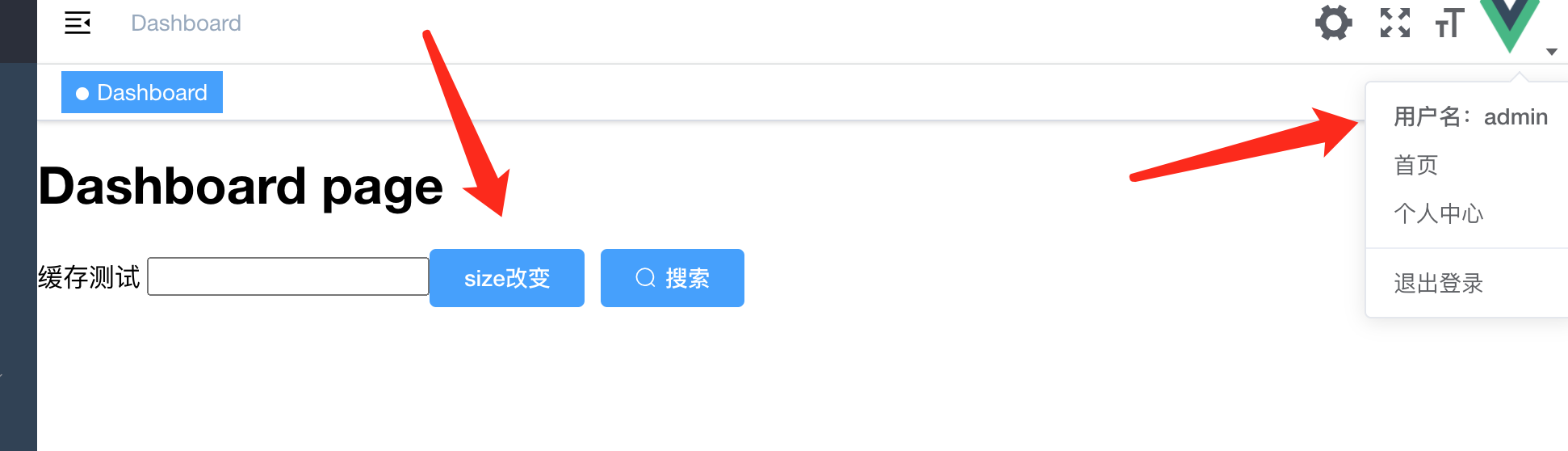
其他用户角色 不可见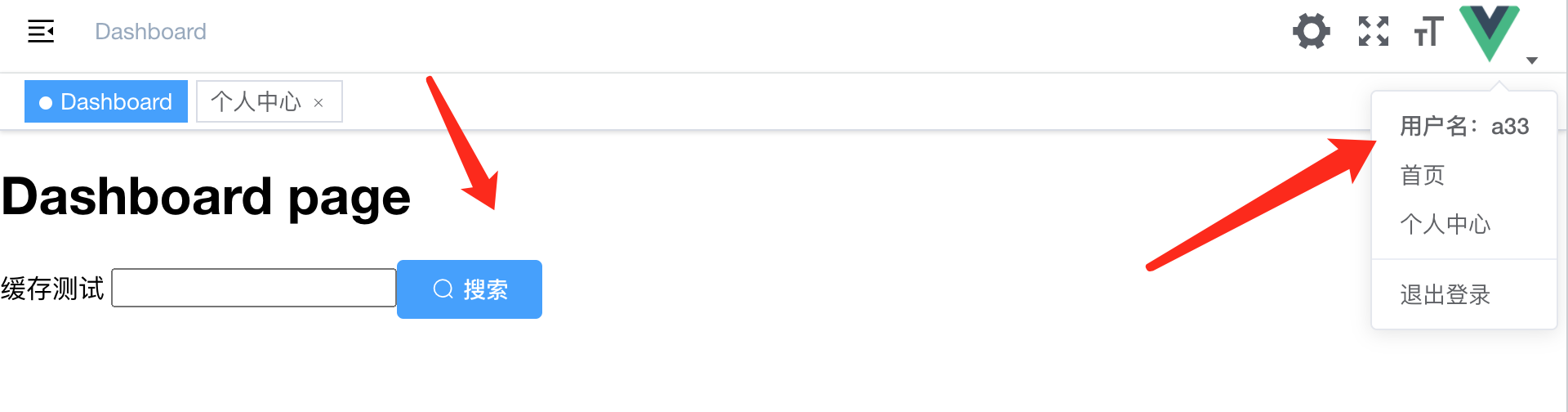
可以根据角色动态 分配操作类型crud权限列表 自己可以写下