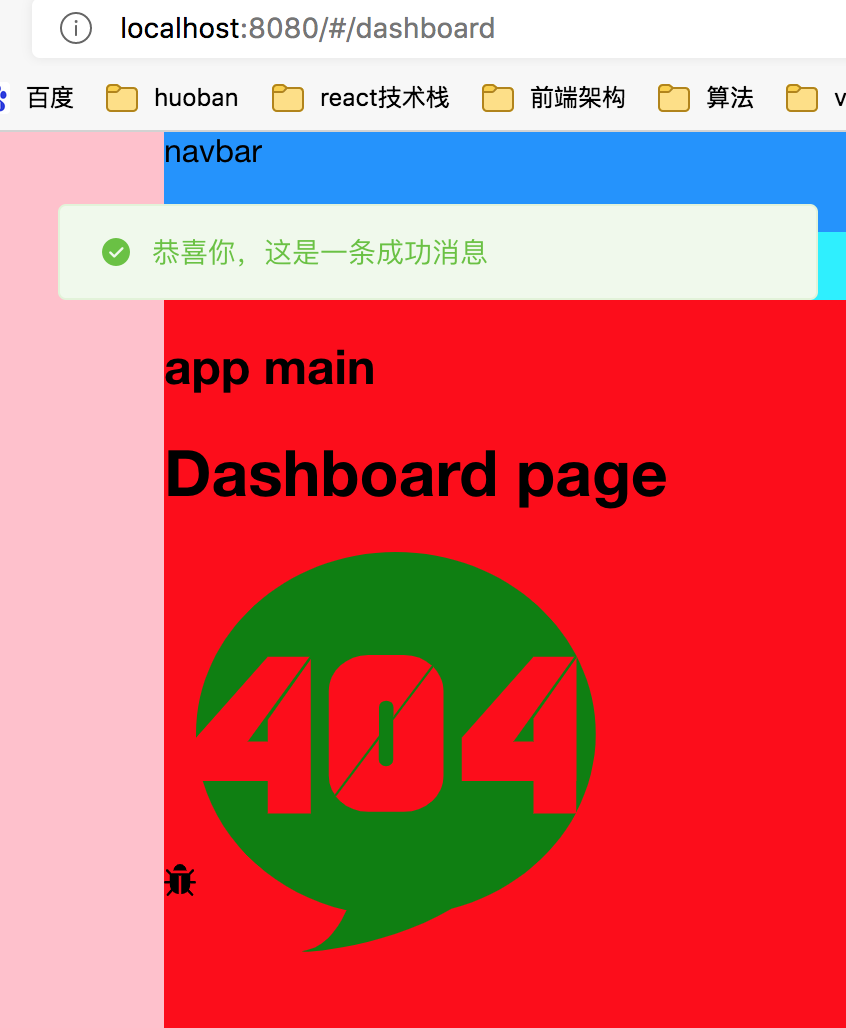1.element-plus组件api挂载到app
添加文件 src/plugins/element.ts
src/plugins/element.ts 代码内容:
import { App } from 'vue'import {ElButton,ElMessage,ElNotification,ElMessageBox} from 'element-plus'import ElementPlus from 'element-plus'import 'element-plus/dist/index.css'// Element Plus 组件内部默认使用英语// https://element-plus.gitee.io/zh-CN/guide/i18n.htmlimport zhCn from 'element-plus/es/locale/lang/zh-cn'// Element Plus 直接使用了 Day.js 项目的时间日期国际化设置, 并且会自动全局设置已经导入的 Day.js 国际化配置。import 'dayjs/locale/zh-cn'// $ELEMENT size属性类型export type Size = 'default' | 'medium' | 'small' | 'mini'export default (app: App): void => {app.use(ElementPlus, {locale: zhCn})// 按需导入组件列表const components = [ElButton,ElMessage,ElNotification,ElMessageBox]components.forEach(component => {app.use(component)})// Vue.prototype 替换为 config.globalProperties// 文档说明 https://v3.cn.vuejs.org/guide/migration/global-api.html#vue-prototype-%E6%9B%BF%E6%8D%A2%E4%B8%BA-config-globalpropertiesapp.config.globalProperties.$message = ElMessageapp.config.globalProperties.$notify = ElNotificationapp.config.globalProperties.$confirm = ElMessageBox.confirmapp.config.globalProperties.$alert = ElMessageBox.alertapp.config.globalProperties.$prompt = ElMessageBox.prompt// element-plus全局配置// 说明文档:https://element-plus.gitee.io/#/zh-CN/component/quickstart#quan-ju-pei-zhi// 该对象目前支持 size 与 zIndex 字段。size 用于改变组件的默认尺寸 small,zIndex 设置弹框的初始 z-index(默认值:2000)。app.config.globalProperties.$ELEMENT = {size: 'medium',// zIndex: 2000 弹框zIndex默认值:2000}}
安装dayjs npm install dayjs
2.类型声明问题
src/main.ts
import { createApp } from 'vue'import router from './router/index';import store from './store'import App from './App.vue'import 'normalize.css/normalize.css'import '@/styles/index.scss'import 'virtual:svg-icons-register'import initSvgIcon from '@/icons/index'// element-plusimport installElementPlus from './plugins/element'createApp(App).use(store).use(installElementPlus).use(initSvgIcon).use(router).mount('#app')
安装@vue/runtime-core
npm install @vue/runtime-core
创建自定义声明文件 src/runtime.d.ts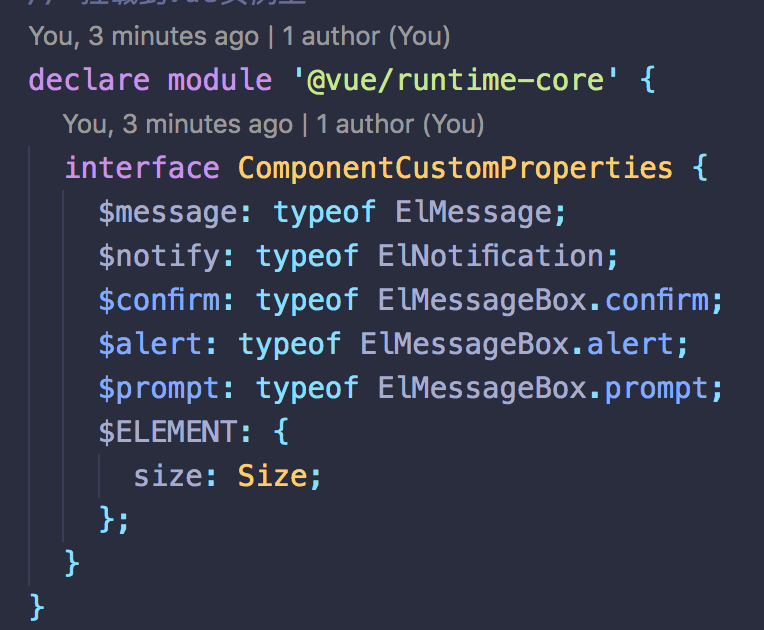
// 挂载到vue实例上import { ElMessageBox, ElMessage, ElNotification } from 'element-plus'import { Size } from './plugins/element'// vue实例上挂载属性类型声明declare module '@vue/runtime-core' {interface ComponentCustomProperties {$message: typeof ElMessage;$notify: typeof ElNotification;$confirm: typeof ElMessageBox.confirm;$alert: typeof ElMessageBox.alert;$prompt: typeof ElMessageBox.prompt;$ELEMENT: {size:Size}}}
自定义类型声明不能放在env.d.ts里,会导致.vue文件不能识别。
3.组件中使用
src/views/dashborad/index.vue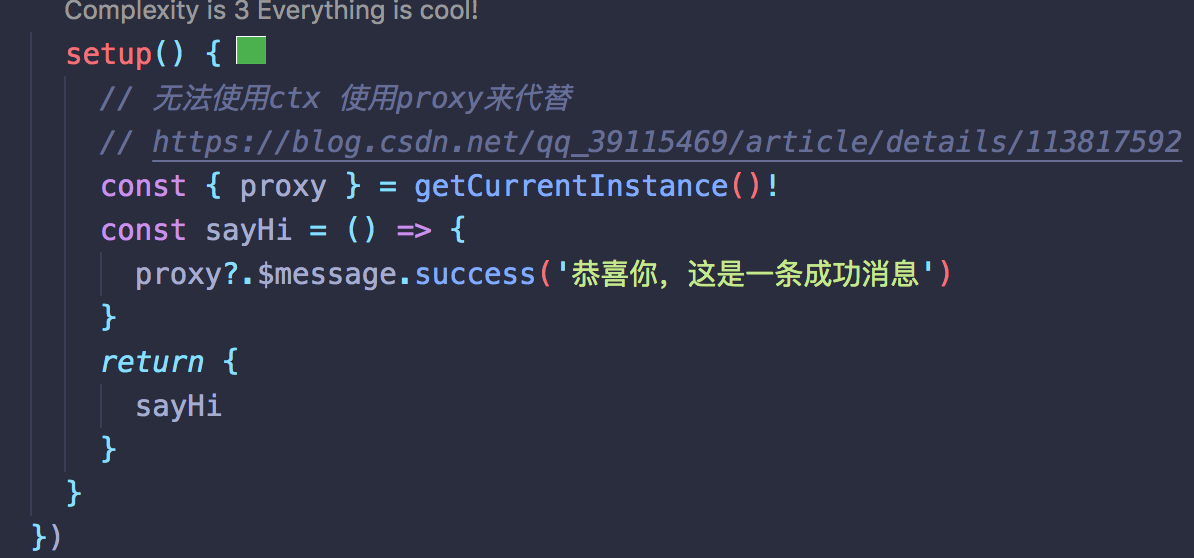
当敲写proxy.$时 挂载类型成功提示出来了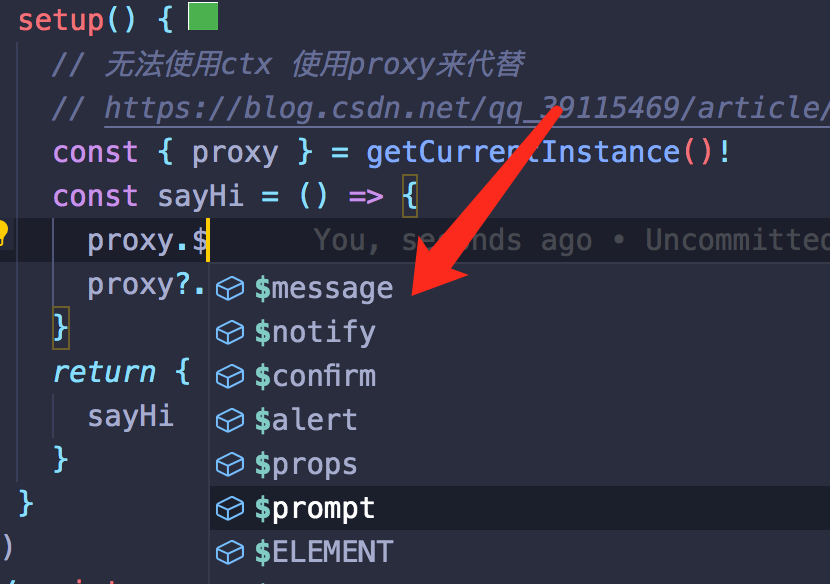
<template><div><h1>Dashboard page</h1><svg-icon icon-class="bug"></svg-icon><!-- icon-class svg图标名称 class-name 额外的自定义类名 @click绑定事件 --><svg-icon icon-class="404" class-name="custom-class" @click="sayHi"></svg-icon></div></template><script setup lang="ts">import { getCurrentInstance } from 'vue'const { proxy } = getCurrentInstance()!const sayHi = () => {proxy?.$message.success('恭喜你,这是一条成功消息')}</script><style lang="scss">.custom-class { // 自定义样式404font-size: 200px;color: green;}</style>
eslintrc.js
rules关闭了一条规则
{"rules": {"no-unused-expressions": "off"}}
本节源码参考
https://gitee.com/zhufengpeixun/vue3-admin2
对于每节文章有问题需要补充评论的 大家可以写在每节下方评论处 感谢