一、不遍历数组渲染数据,只能渲染出一级数据
上代码
class MovieDetail extends Component {constructor(props) {super(props);this.state = {moviedetail: [],images: ""}}render() {return (<div className="moviedetail-content"><img src={this.state.images} alt="" /><p>{this.state.moviedetail.title}</p><p>{this.state.moviedetail.summary}</p></div>);}componentDidMount() {var { id } = this.props.match.paramsvar url = `https://douban.uieee.com/v2/movie/subject/${id}`this.$http.get(url).then(res => {this.setState({moviedetail: res.data,images: res.data.images.large})console.log(this.state.moviedetail)})}}
上图片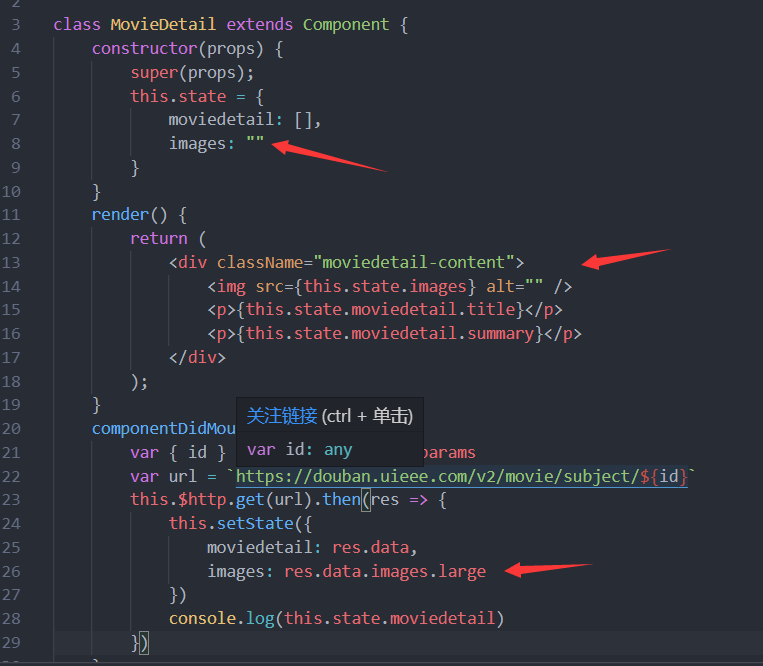
二、解决React组件中没有history属性的问题
- 使用 withRouter
withRouter高阶组件,提供了history让你使用~
安装依懒 yarn add react-router-dom
import React from "react";import {withRouter} from "react-router-dom";class MyComponent extends React.Component {...myFunction() {this.props.history.push("/some/Path");}...}export default withRouter(MyComponent);
[]()[]()

