Matplotlib 使用pie()函数支持饼图。 您可能喜欢 Matplotlib 图库。
Matplotlib 饼图
下面的代码创建一个饼图:
import matplotlib.pyplot as plt# Data to plotlabels = 'Python', 'C++', 'Ruby', 'Java'sizes = [215, 130, 245, 210]colors = ['gold', 'yellowgreen', 'lightcoral', 'lightskyblue']explode = (0.1, 0, 0, 0) # explode 1st slice# Plotplt.pie(sizes, explode=explode, labels=labels, colors=colors,autopct='%1.1f%%', shadow=True, startangle=140)plt.axis('equal')plt.show()
输出:
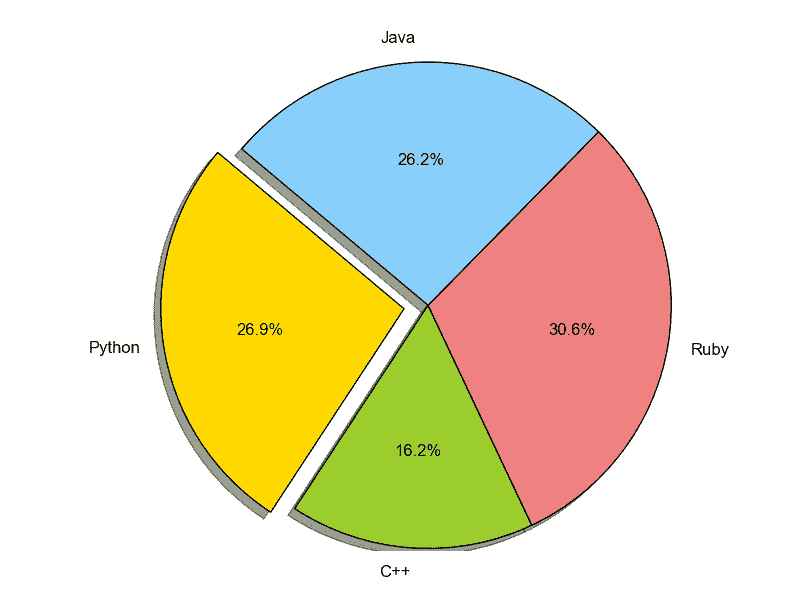
python 饼图
要添加图例,请使用plt.legend()函数:
import matplotlib.pyplot as pltlabels = ['Cookies', 'Jellybean', 'Milkshake', 'Cheesecake']sizes = [38.4, 40.6, 20.7, 10.3]colors = ['yellowgreen', 'gold', 'lightskyblue', 'lightcoral']patches, texts = plt.pie(sizes, colors=colors, shadow=True, startangle=90)plt.legend(patches, labels, loc="best")plt.axis('equal')plt.tight_layout()plt.show()
输出:
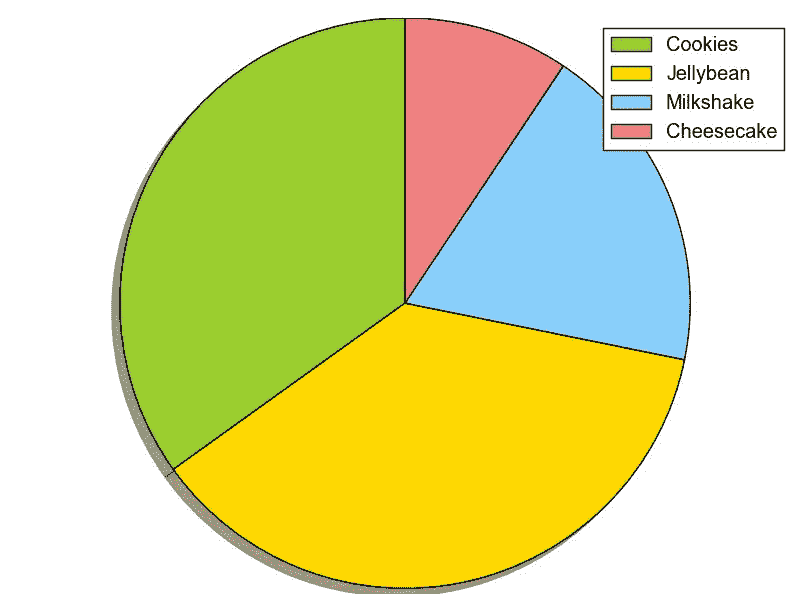
python 饼图

