PyQT4 使用多种功能提供消息框功能。 PyQT4 中包含的 消息框是:问题,警告,错误,信息,批评和关于框。
PyQt4 消息框
下面的代码将显示一个带有两个按钮的消息框:
#! /usr/bin/env python# -*- coding: utf-8 -*-#import sysfrom PyQt4.QtGui import *# Create an PyQT4 application object.a = QApplication(sys.argv)# The QWidget widget is the base class of all user interface objects in PyQt4.w = QWidget()# Show a message boxresult = QMessageBox.question(w, 'Message', "Do you like Python?", QMessageBox.Yes | QMessageBox.No, QMessageBox.No)if result == QMessageBox.Yes:print('Yes.')else:print('No.')# Show windoww.show()sys.exit(a.exec_())
结果:
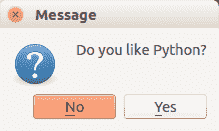
QT 问题消息框
PyQT4 提供了不同类型的消息框。
PyQT4 警告框
您可以使用以下代码行显示警告框:
QMessageBox.warning(w, "Message", "Are you sure you want to continue?")
PyQT4 信息框
我们可以使用QMessageBox.information()显示一个信息框
QMessageBox.information(w, "Message", "An information messagebox @ pythonspot.com ")
结果:
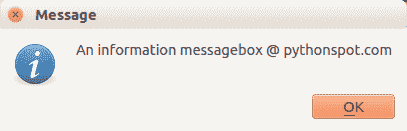
QMessageBox信息
PyQT4 错误框
如果您的应用程序出现问题,则可能需要显示一条错误消息。
QMessageBox.critical(w, "Message", "No disk space left on device.")
结果:
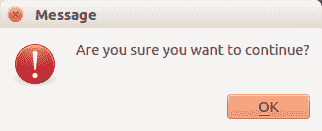
QMessagebox
PyQT4 关于框
我们已经在上面显示了问题框。
QMessageBox.about(w, "About", "An example messagebox @ pythonspot.com ")
结果
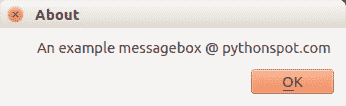
QT 消息框

