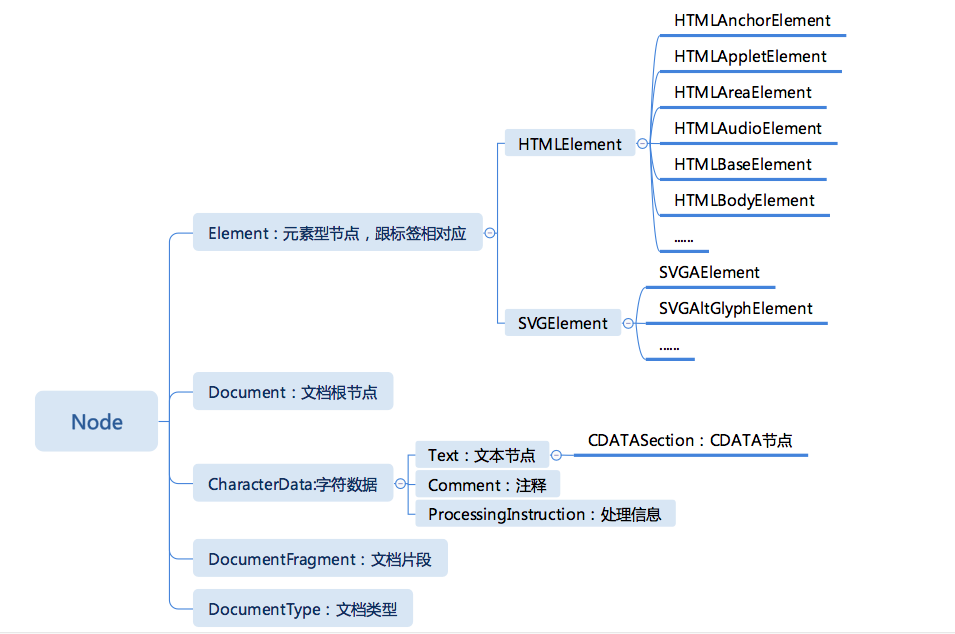
HTMLAnchorelement
HTMLAppletelement
HTMLAreaElement
HTMLAudioElement
HTMLEIement
HTMLBaseElement
HTMLBodyElement
Element:元素型节点,跟标签相对应
SVGAELement
SVGAItGlyphElement
SVGElement
Document:文档根节点
Node
CDATASection:CDATA节点
Text:文本节点
CharacterData字符数据
Comment:注释
Processinglnstruction:处理信息
Documentfragment:文档片段
DocumentType:文档类型
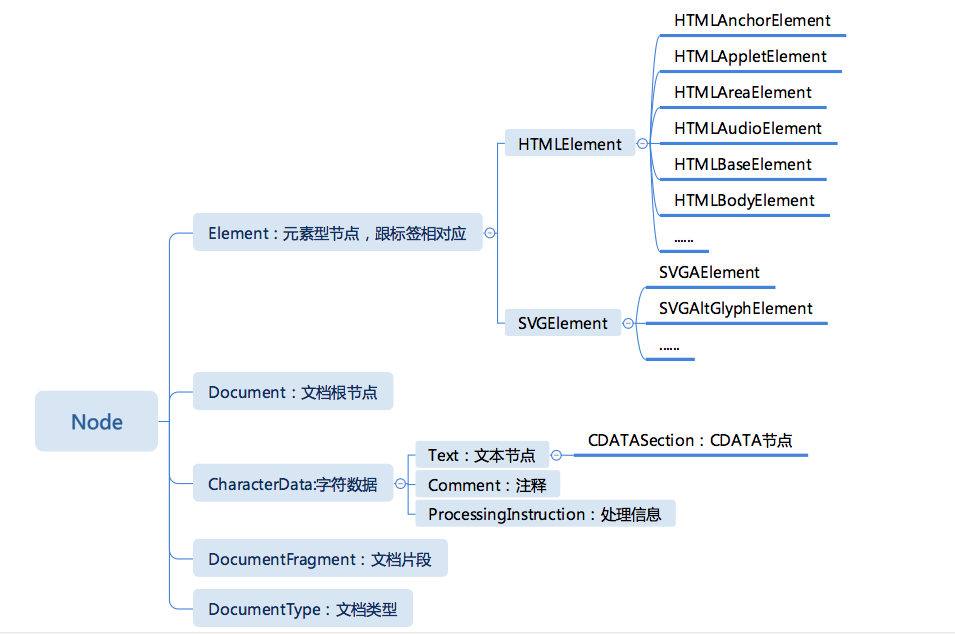
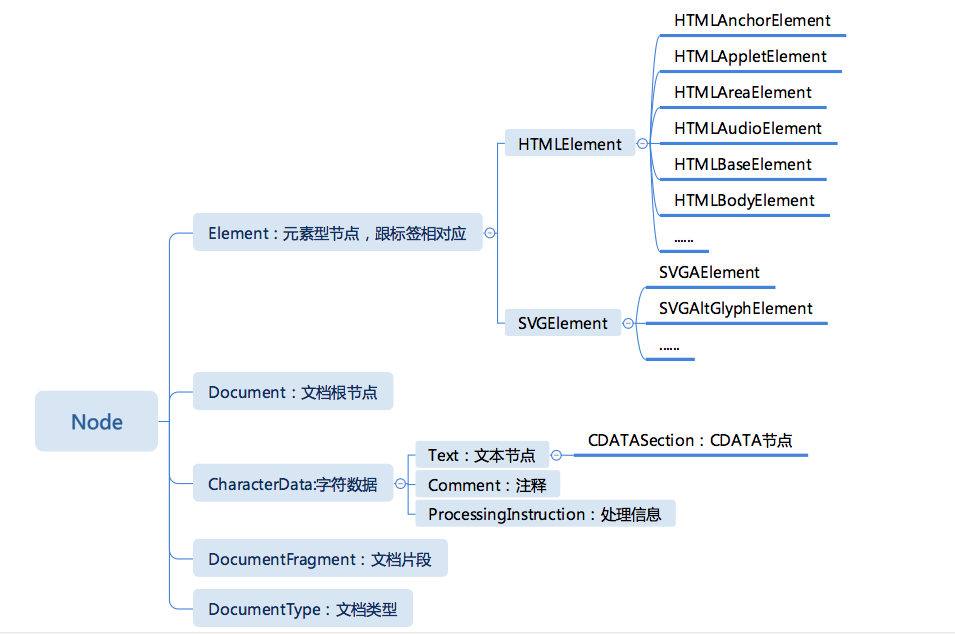
Element: <tagname>...</tagname>Text: textComment: <!-- comments -->DocumentType: <!Doctype html>ProcessingInstruction: <?a 1?>
Node
DOM 树中的关系属性:
- parentNode、childNodes、
- firstChild、lastChild、
- nextSibling、previousSibling
操作 DOM 树的 API:
- appendChild、insertBefore
- removeChild、replaceChild
高级 API:
- compareDocumentPosition 是一个用于比较两个节点中关系的函数。
- contains 检查一个节点是否包含另一个节点的函数。
- isEqualNode 检查两个节点是否完全相同。
- isSameNode 检查两个节点是否是同一个节点,实际上在 JavaScript 中可以用“===”。
- cloneNode 复制一个节点,如果传入参数 true,则会连同子元素做深拷贝。
DOM 标准规定了节点必须从文档的 create 方法创建出来,不能够使用原生的 JavaScript 的 new 运算。
- createElement、createTextNode、createCDATASection、createComment
- createProcessingInstruction、createDocumentFragment、createDocumentType
Element 与 Attribute
Element 表示元素,它是 Node 的子类。Attribute 和 Property 是完全不同的含义,只有特性场景下,两者才会互相关联。可以把元素的 Attribute 当作字符串来看待
getAttribute、setAttribute、removeAttribute、hasAttribute
可以把 Attribute 当作节点:getAttributeNode、setAttributeNode
可以使用 attributes 对象,比如 document.body.attributes.class = “a” 等效于document.body.setAttribute(“class”, “a”)。查找元素
getElementById、getElementsByName、getElementsByTagName、getElementsByClassName,这几个 API 的性能高于 querySelector、querySelectorAll。遍历
DOM API 中还提供了 NodeIterator 和 TreeWalker 来遍历树。提供了过滤功能,还可以把属性节点也包含在遍历之内。Range
Range API 表示一个 HTML 上的范围,这个范围是以文字为最小单位的。
使用场景: 做底层框架和富文本编辑var range = new Range(), firstText = p.childNodes[1],secondText = em.firstChildrange.setStart(firstText, 9) // do not forget the leading spacerange.setEnd(secondText, 4)var fragment = range.extractContents()range.insertNode(document.createTextNode("aaaa"))

