中间件
匹配路由之前和路由完成之后进行的操作就叫中间件
1-1 中间件函数
const koa = require(“koa”);
const app = new koa();
/
app.use()中间件 —>就是一些第三方的模块
特点:
1.一个应用程序是可以有多个中间件
/
/ next就是下一个中间函数 /
app.use(async (ctx,next)=>{
console.log(1)
console.log(next())
})
app.use(async ctx=>{
console.log(2)
return 3;
})
app.listen(8080)
1-2 中间件next()
想执行下一个中间件,必须调用next()
const koa = require(“koa”);
const app = new koa();
/
app.use()中间件 —>就是一些第三方的模块
特点:
1.一个应用程序是可以有多个中间件
/
/
1.next就是下一个中间函数
2.调用next()的时候下个中间会执行
3.阻塞了当前函数
/
app.use(async (ctx,next)=>{
console.log(1)
var res = await next();
console.log(res);
})
app.use(async ctx=>{
console.log(2)
return 3;
})
app.listen(8080)
1-3 洋葱模型
const koa = require(“koa”);
const app = new koa();
/ koa洋葱模型 /
app.use(async (ctx,next)=>{
console.log(1)
await next();
console.log(4)
})
app.use(async (ctx,next)=>{
console.log(2)
await next();
console.log(3)
})
app.listen(8080)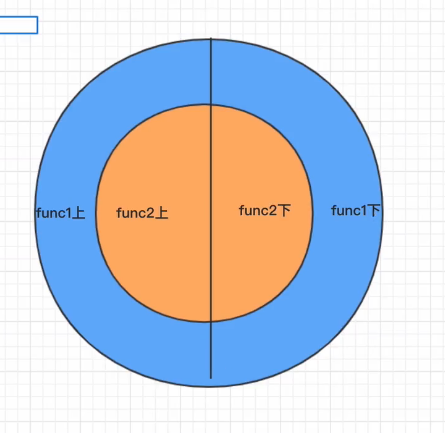
1-4 安装路由中间件
1.安装依赖
cnpm i koa-router -S
# 2.导入模块并配置
const koa = require(“koa”);
const app = new koa();
const Router = require(“koa-router”);
const router = new Router();
router.get(“/“,async ctx=>{
ctx.body = “hello world”
})
app.use(router.routes());
app.listen(8080)
1-5 使用cheerio解析html
cnpm i cheerio -S
const koa = require(“koa”);
const app = new koa();
const Router = require(“koa-router”);
const router = new Router();
const axios = require(“axios”);
const cheerio = require(“cheerio”);
const url = “https://movie.douban.com/top250“
router.get(“/douban”,async ctx=>{
var html = await axios.get(url);
const $ = cheerio.load(html.data,{
decodeEntities:false //解码设置为false,中文不会乱码
});
var title = $(“#content h1”).html();
console.log(title)
ctx.body = title;
})
app.use(router.routes());
app.listen(8080)
/
1.axios抓取豆瓣
2.cheerio解析页面
3.返回数据给前端
/
接口文档
2-1 列表页
//locahost?start=0 默认地址 默认获取25条,想去获取下一个只用更改start值就可以了
//locahost?start=25
2-2 详情页的数据
2-3 搜索页的数据
/search?keyword=value
http://www.kuwo.cn/playlists
抓取酷我搜索页

