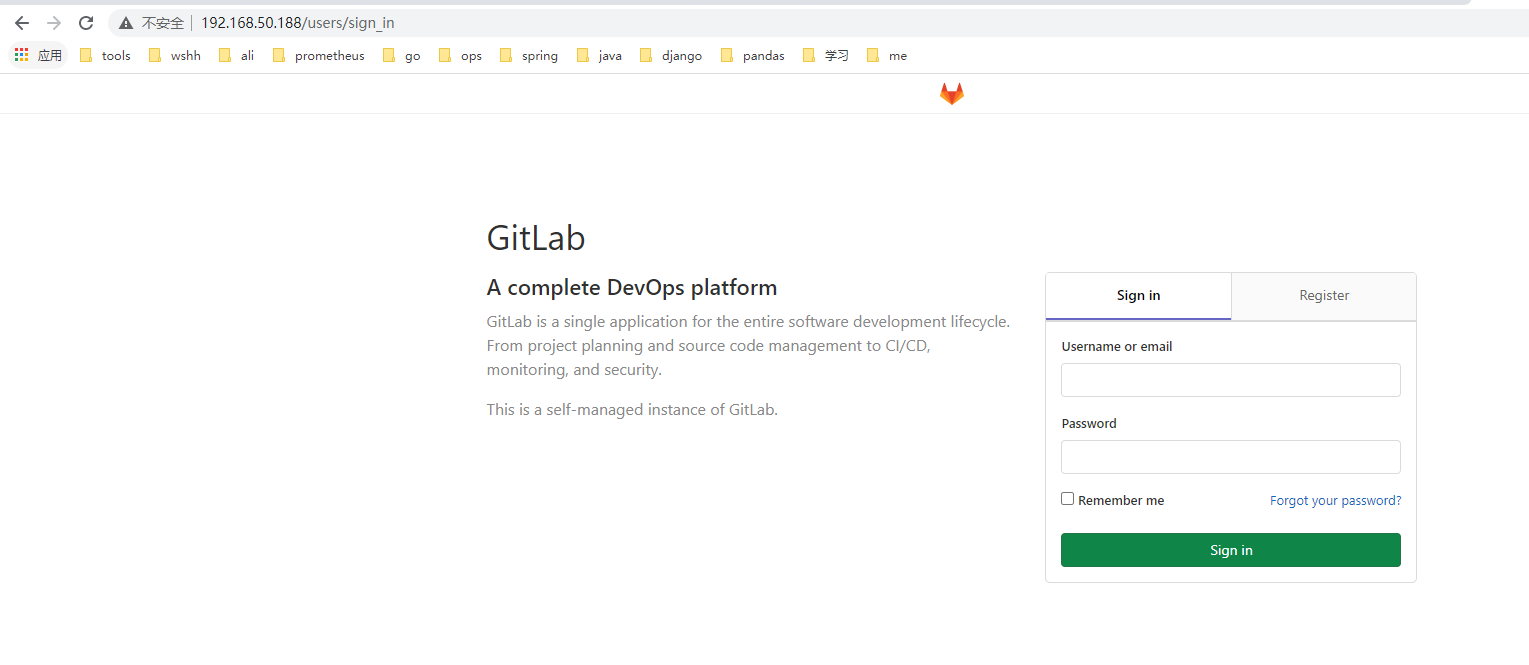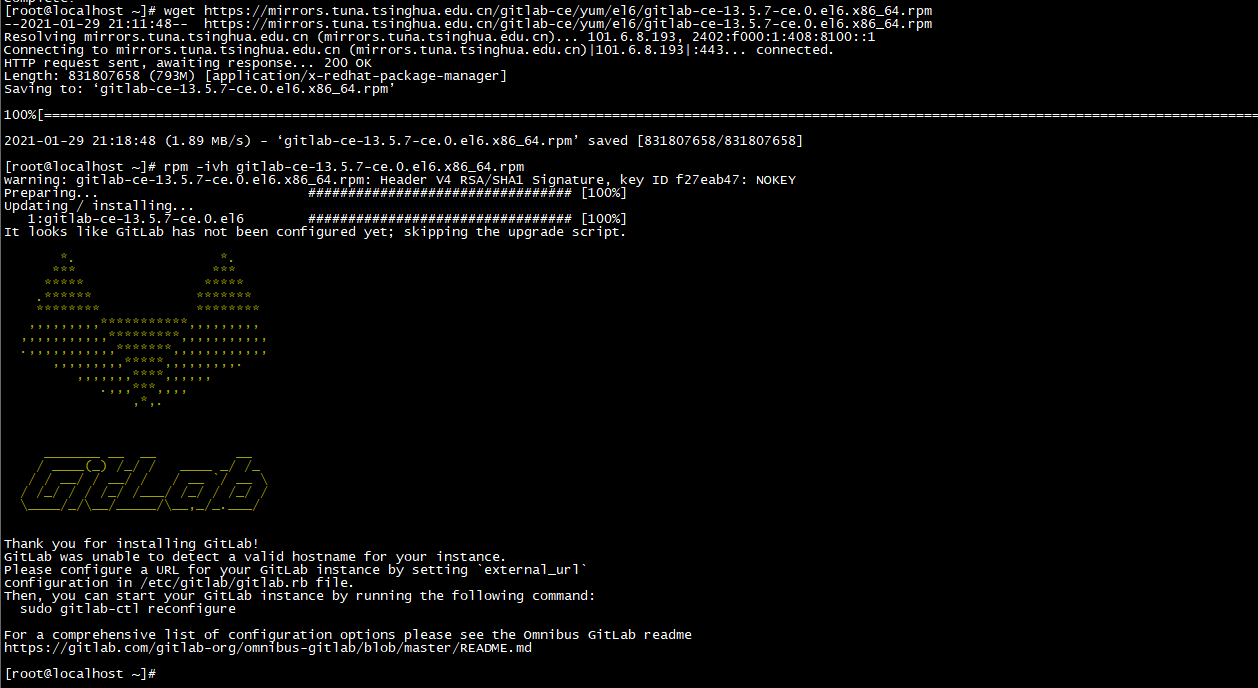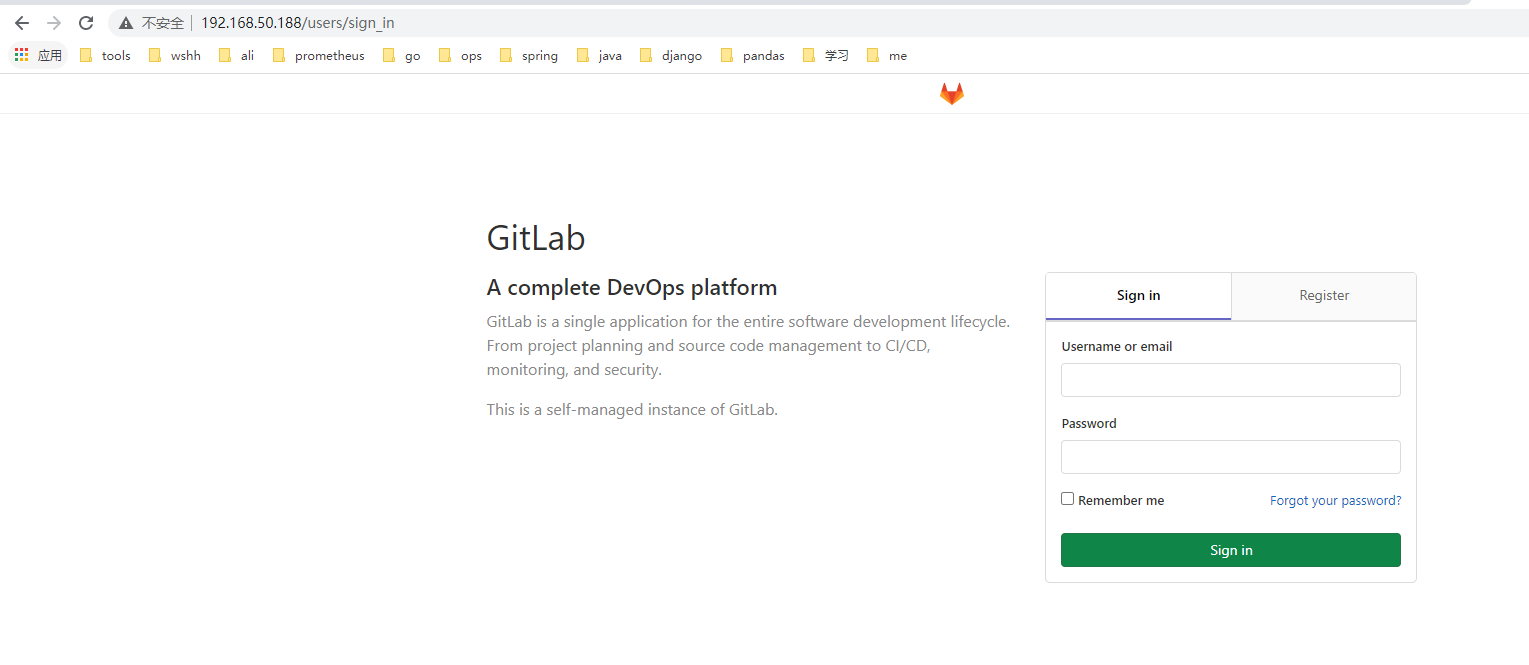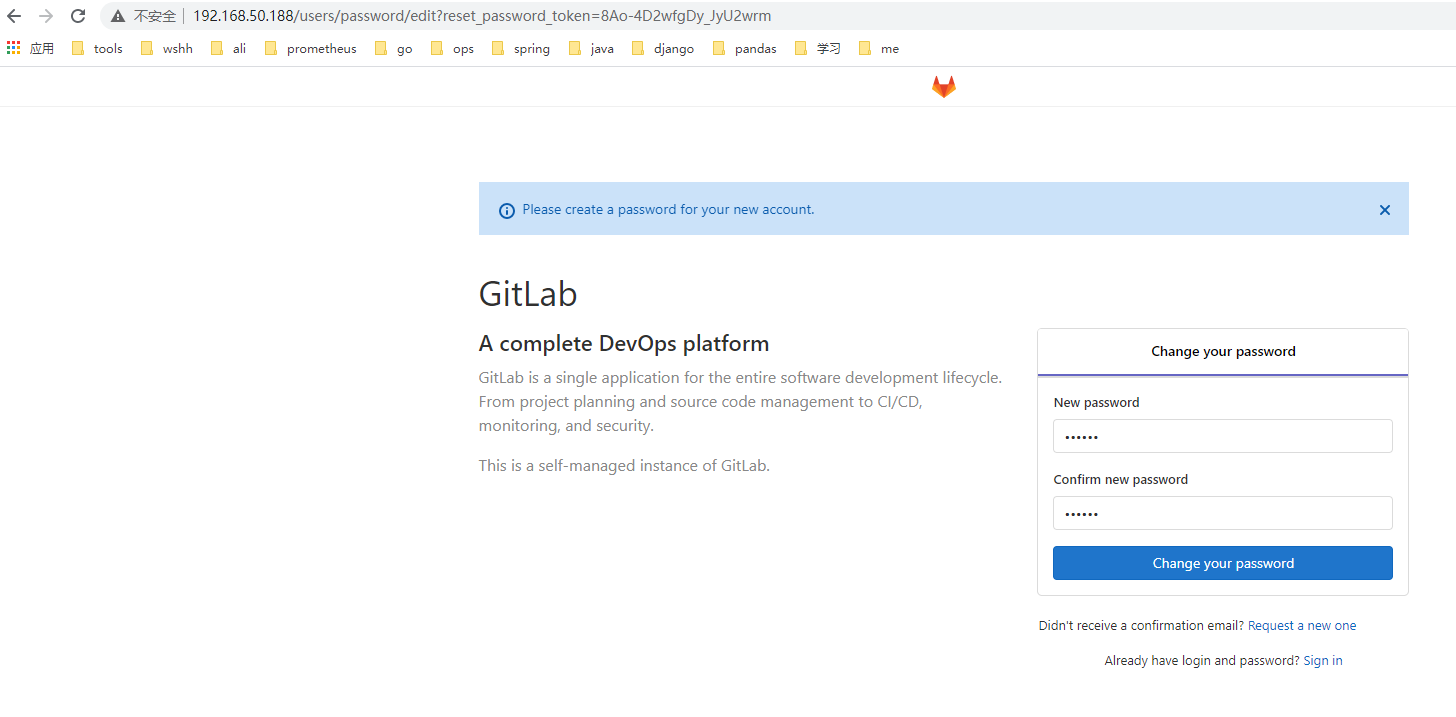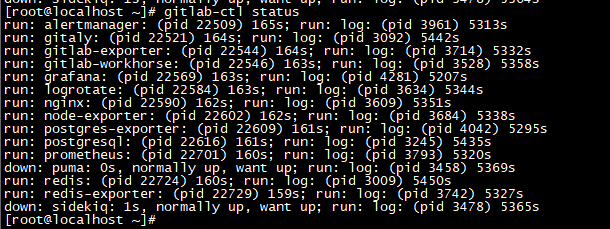一. 安装
1. 安装和配置必要的依赖项
yum -y install policycoreutils openssh-server openssh-clients postfix curl -y
2. 设置potfix开机自启动,postfix支持gitlab发信
systemctl enable postfix && systemctl start postfix
wget https://mirrors.tuna.tsinghua.edu.cn/gitlab-ce/yum/el6/gitlab-ce-13.5.7-ce.0.el6.x86_64.rpm
rpm -ivh gitlab-ce-13.5.7-ce.0.el6.x86_64.rpm
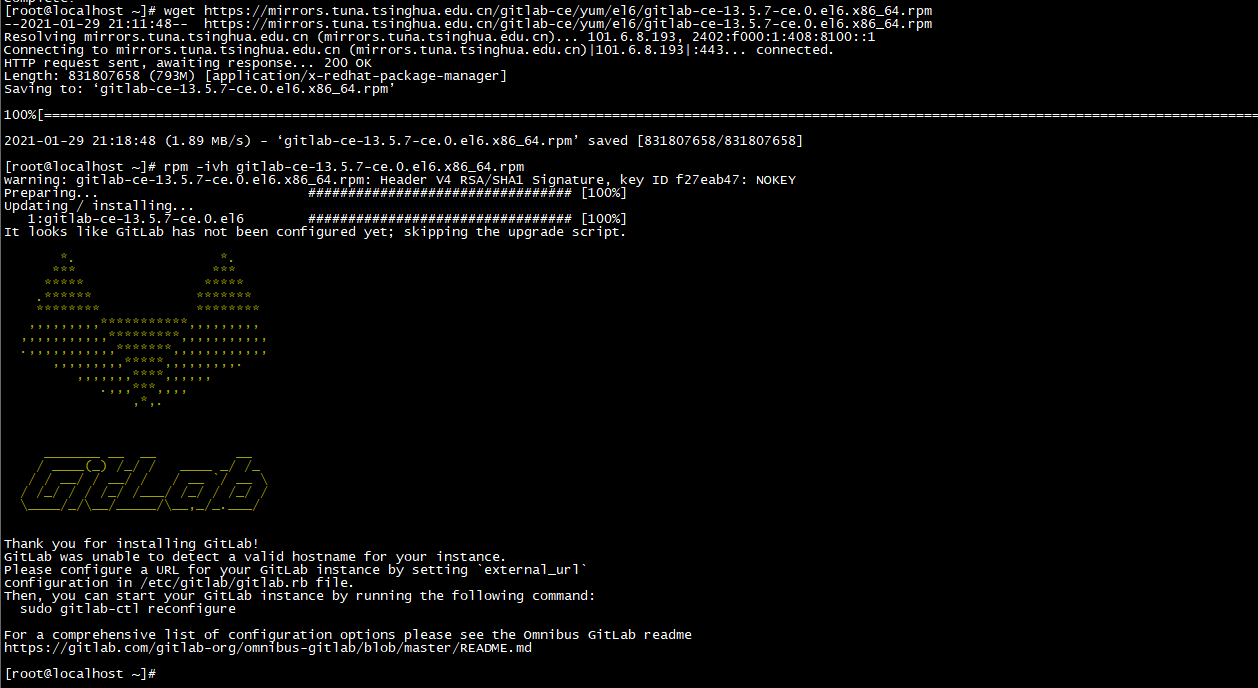
gitlab相关文件说明:
/etc/gitlab/gitlab.rb #gitlab配置文件
/opt/gitlab #gitlab的程序安装目录
/var/opt/gitlab #gitlab目录数据目录
/var/opt/gitlab/git-data #存放仓库数据
gitlab-ctl reconfigure #重新加载配置
gitlab-ctl status #查看当前gitlab所有服务运行状态
gitlab-ctl stop #停止gitlab服务
gitlab-ctl stop nginx #单独停止某个服务
gitlab-ctl tail #查看所有服务的日志
Gitlab的服务构成:
nginx: 静态web服务器
gitlab-workhorse 轻量级反向代理服务器
logrotate 日志文件管理工具
postgresql 数据库
redis 缓存数据库
sidekiq 用于在后台执行队列任务(异步执行)
alertmanager
gitaly #Git RPC服务,用于处理GitLab发出的所有git调用
gitlab-exporter #gitlab 监控agent
gitlab-workhorse #轻量级的反向代理服务器。
grafana #前端展现页面
logrotate #日志管理工具
nginx #静态web服务器
node-exporter #本机数据指标 agent
postgres-exporter #postgres数据库agent指标
postgresql #postgres数据库
prometheus #监控系统
puma #Unicorn(Ruby应用程序提供的一个HTTP服务器,)迁移到Puma,Puma支持多线程,可以将GitLab的内存占用减少约30% 13+版本特性
redis #缓存数据库
redis-exporter #redis agent
sidekiq #消息队列系统,用于在后台执行队列任务(异步执行)
4. 修改配置文件并启动gitlab
#external_url 修改成为本机ip
sed -i '/external_url/s#gitlab.example.com#192.168.50.188#' /etc/gitlab/gitlab.rb
#重新加载配置文件,首次时间较长
gitlab-ctl reconfigure
gitlab-ctl restart
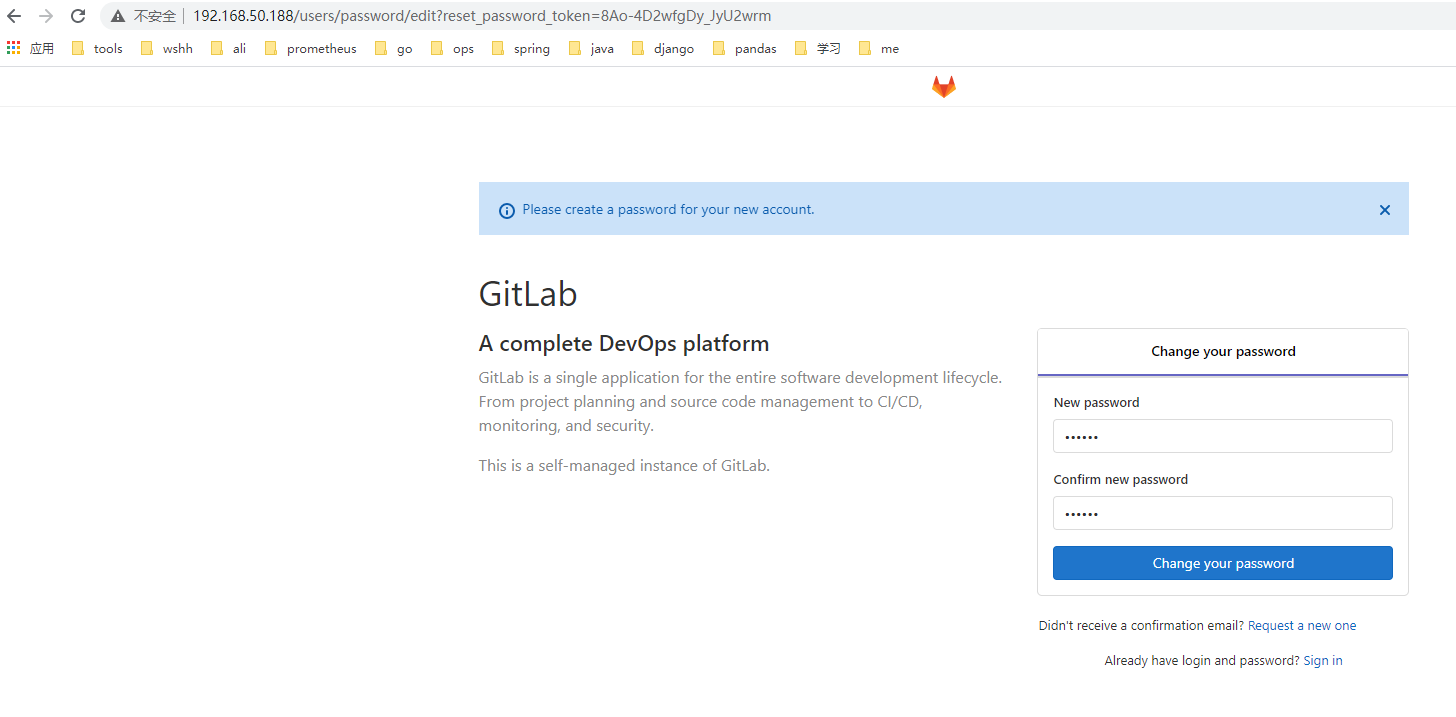
二. 汉化
汉化操作步骤
#没有13.5的汉化包. 下载一个最新的汉化
wget https://gitlab.com/xhang/gitlab/-/archive/12-3-stable-zh/gitlab-12-3-stable-zh.tar
tar xvf gitlab-12-3-stable-zh.tar
gitlab-ctl stop
cp -rp /opt/gitlab/embedded/service/gitlab-rails/ /opt/gitlab-rails-`date +%F`
\cp -r gitlab-12-3-stable-zh/* /opt/gitlab/embedded/service/gitlab-rails/
gitlab-ctl reconfigure
gitlab-ctl start
汉化完…访问502了

查看后台pmua进程不断重启,sidekiq进程无法启动
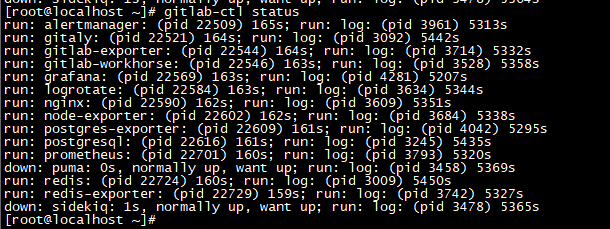
搞不定了.回滚汉化资源.英文版本凑合着用吧
gitlab-ctl stop
rm -rf /opt/gitlab/embedded/service/gitlab-rails/*
cp -r /opt/gitlab-rails-2021-01-29/* /opt/gitlab/embedded/service/gitlab-rails/
gitlab-ctl start
回滚完成,可以正常使用了,汉化补丁有问题.