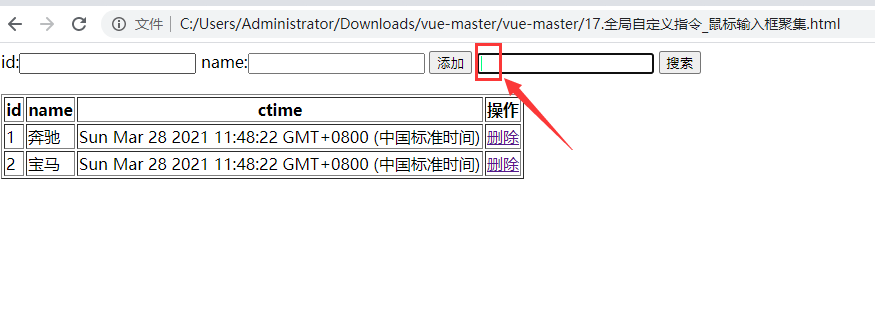<!DOCTYPE html><html lang="en"><head><meta charset="UTF-8"><meta name="viewport" content="width=device-width, initial-scale=1.0"><meta http-equiv="X-UA-Compatible" content="ie=edge"><title>Document</title><script src="./lib/vue.js"></script></head><body><div id="app"><div><label>id:<input type="text" v-model="id"></label><label><!-- @keyup.enter="add" 松开键盘,并且按下回车就会触发add方法 -->name:<input type="text" v-model="name" @keyup.enter="add"></label><label><input type="button" value="添加" @click="add"></label><label><!-- 调用自定义指令v-focus --><input type="text" v-model="keywords" v-focus v-color="'springgreen'"><input type="button" value="搜索" @click="serach(keywords)" ></label></div><table border="1" style="margin-top: 20px;"><thead><tr><th>id</th><th>name</th><th>ctime</th><th>操作</th></tr></thead><tbody><tr v-for="(item, index) in serach(keywords)" :key="index"><td>{{item.id}}</td><td>{{item.name}}</td><td>{{item.ctime}}</td><td><a href="" @click.prevent="del(item.id)">删除</a></td></tr></tbody></table></div><script>// 自定义全局键盘修饰符// Vue.config.keywords.f2 = "113";//定义一个自定指令,名字叫focus,在调用的时候,加上v-前缀进行调用Vue.directive('focus', {// 只调用一次,指令第一次绑定到元素时调用。在这里可以进行一次性的初始化设置// 加载到内存 调用bind 和样式相关的,放入bind里面bind: function (el) {// console.log("bind")// el.focus();},// 被绑定元素插入父节点时调用 (仅保证父节点存在,但不一定已被插入文档中)// 从内存到页面, 和js行为相关的一般放inserted里面inserted: function (el) {el.focus();},updated: function (el) {// el.focus();}})Vue.directive('color', {// 只调用一次,指令第一次绑定到元素时调用。在这里可以进行一次性的初始化设置// 加载到内存 调用bind 和样式相关的,放入bind里面// binding是一个对象,里面有自定义属性的值bind: function (el, binding) {console.log(binding)el.style.color = binding.value;}})var vm = new Vue({el: '#app',data: {id: "",name: "",keywords: "",list: [{ id: 1, name: "奔驰", ctime: new Date() },{ id: 2, name: "宝马", ctime: new Date() },]},methods: {add() {var obj = { id: this.id, name: this.name, ctime: new Date() };this.list.push(obj);this.id = '';this.name = '';},del(id) {// 根据id查找索引// 根据索引删除对应的对象// 方法二var index = this.list.findIndex(item => {if (item.id == id) {return true}})console.log(index)// this.list.splice(index, 1)// 方法一// 在数组some方法中,如果return true,就立刻终止这个数组的后续循环this.list.some((v, i) => {if (v.id == id) {this.list.splice(i, 1)return true}})},serach(keywords) {// 第一种方法var newlist = [];this.list.forEach(item => {// item.name.indexOf(keywords) != -1 名字包含就push到新数组中去if (item.name.indexOf(keywords) != -1) {newlist.push(item)}});return newlist// 第二种方法// var newlist = this.list.filter(item=>{// if (item.name.includes(keywords)) {// return item// }// })// return newlist}}});</script></body></html>
访问页面,鼠标自动聚焦到搜索输入框