添加页面导航
./src/layouts/index.tsx
<Menu theme="dark" mode="horizontal" defaultSelectedKeys={['1']} style={{ lineHeight: '64px' }}><Menu.Item key="1">英雄</Menu.Item><Menu.Item key="2">局内道具</Menu.Item><Menu.Item key="3">召唤师技能</Menu.Item></Menu>
在全局布局那一小节里面,我们为页面增加了导航组件,这小节,我们就来处理如何导航到页面。
umi 提供了两种导航到页面的能力,一种是命令式(使用 history.push('/list') ),一种是声明式(使用 <Link to="/list">Go to list page</Link> )。
命令式的用法,在后续章节中体现,这里使用声明式。
+ import Link from 'umi/link';...<Menu ...><Menu.Item key="1">+ <Link to="hero">英雄</Link></Menu.Item><Menu.Item key="2">+ <Link to="item">局内道具</Link></Menu.Item><Menu.Item key="3">+ <Link to="summoner">召唤师技能</Link></Menu.Item></Menu>;
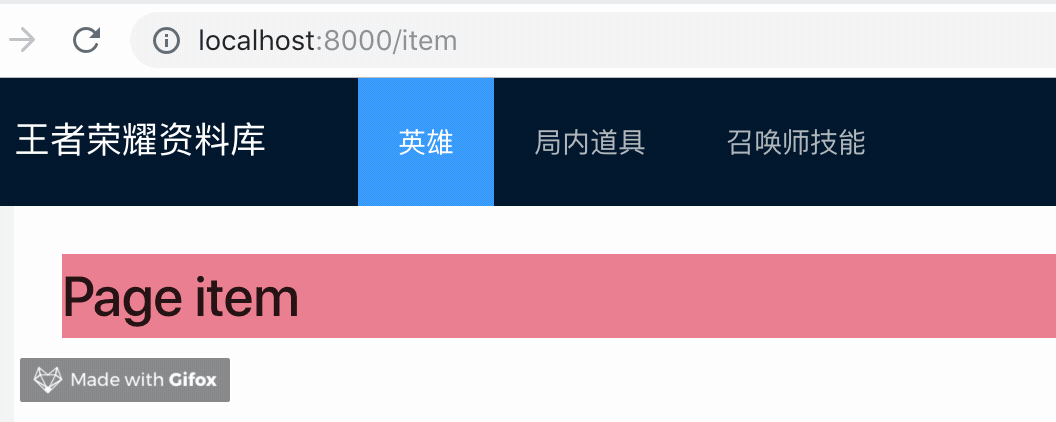
使导航和路由一致
从效果来看,基本上已经实现了导航到页面的功能了,但是,你注意看一下,当页面刷新时,被选中的tab和当前的路由不一致。因为 Menu 的的属性:
defaultSelectedKeys={['1']}
你刷新就选中的是 key 为 1 的 tab ,因此我们应该通过当前路由来编辑这个值:
function BasicLayout(props) {+ //从属性中取出当前的路由+ const location = props.location;+ const pathname = location.pathname;return (...<Menutheme="dark"mode="horizontal"+ defaultSelectedKeys={[pathname]}style={{ lineHeight: '64px' }}>+ <Menu.Item key="/hero"><Link to="hero">英雄</Link></Menu.Item>+ <Menu.Item key="/item"><Link to="item">局内道具</Link></Menu.Item>+ <Menu.Item key="/summoner"><Link to="summoner">召唤师技能</Link></Menu.Item></Menu>
修改完保存,你再刷新页面,就不会出现刚才的问题了。
修改代码结构
为了使代码更干净,更加易于维护,我们把 Menu 的数据整理出来,当作 menuData。最终我们的布局文件如下:
import styles from './index.css';import { Layout, Menu } from 'antd';import Link from 'umi/link';const { Header, Content, Footer } = Layout;+ const menuData = [+ { route: '/hero', name: '英雄' },+ { route: '/item', name: '局内道具' },+ { route: '/summoner', name: '召唤师技能' },+];+function BasicLayout(props) {+ const {+ location: { pathname },+ children,+ } = props;return (<Layout><Header><div className={styles.logo}>王者荣耀资料库 </div><Menutheme="dark"mode="horizontal"defaultSelectedKeys={[pathname]}style={{ lineHeight: '64px' }}>+ {menuData.map(menu => (+ <Menu.Item key={`/${menu.route}`}>+ <Link to={menu.route}>{menu.name}</Link>+ </Menu.Item>+ ))}</Menu></Header><Content style={{ padding: '0 50px' }}>+ <div style={{ background: '#fff', padding: 24, minHeight: 280 }}>{children}</div></Content><Footer style={{ textAlign: 'center' }}>Umi 入门教程 Created by xiaohuoni</Footer></Layout>);}export default BasicLayout;
这样子修改完,从功能上,并没有任何差别。

