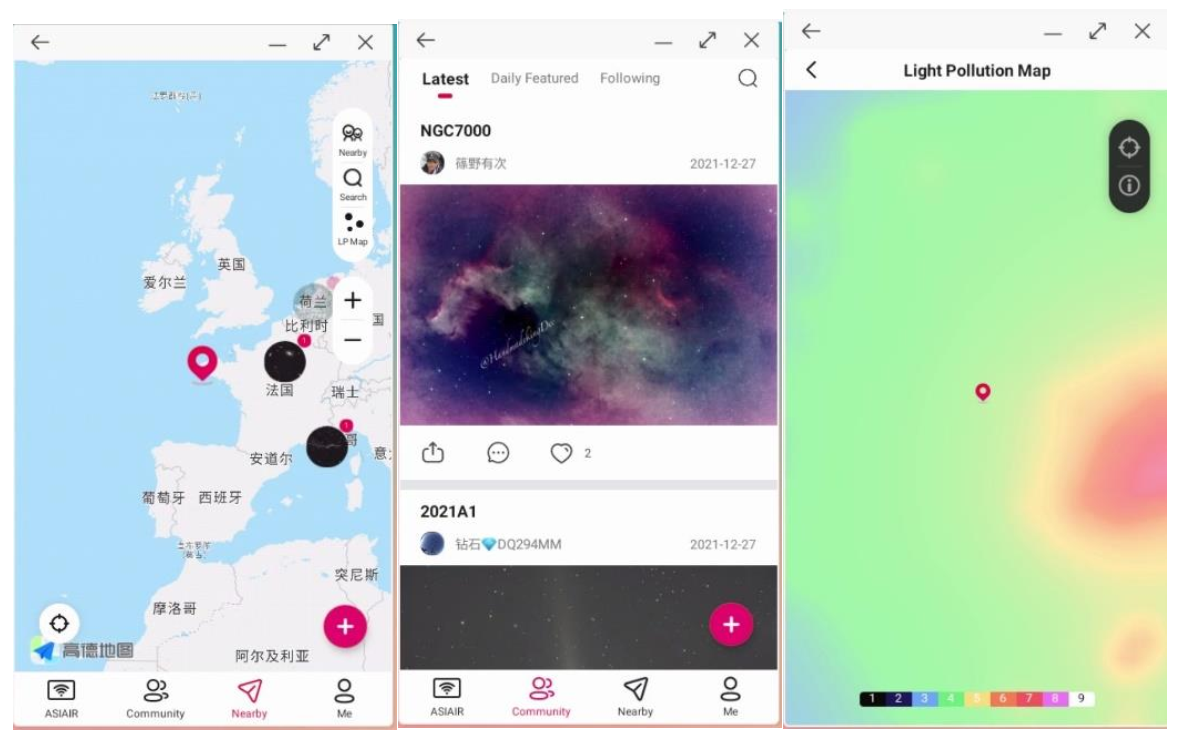V2.0

Welcome screen
On first laucn of Community ASIAIR Appli, you will be welcomed by the user agreement screen below (tranlated in English).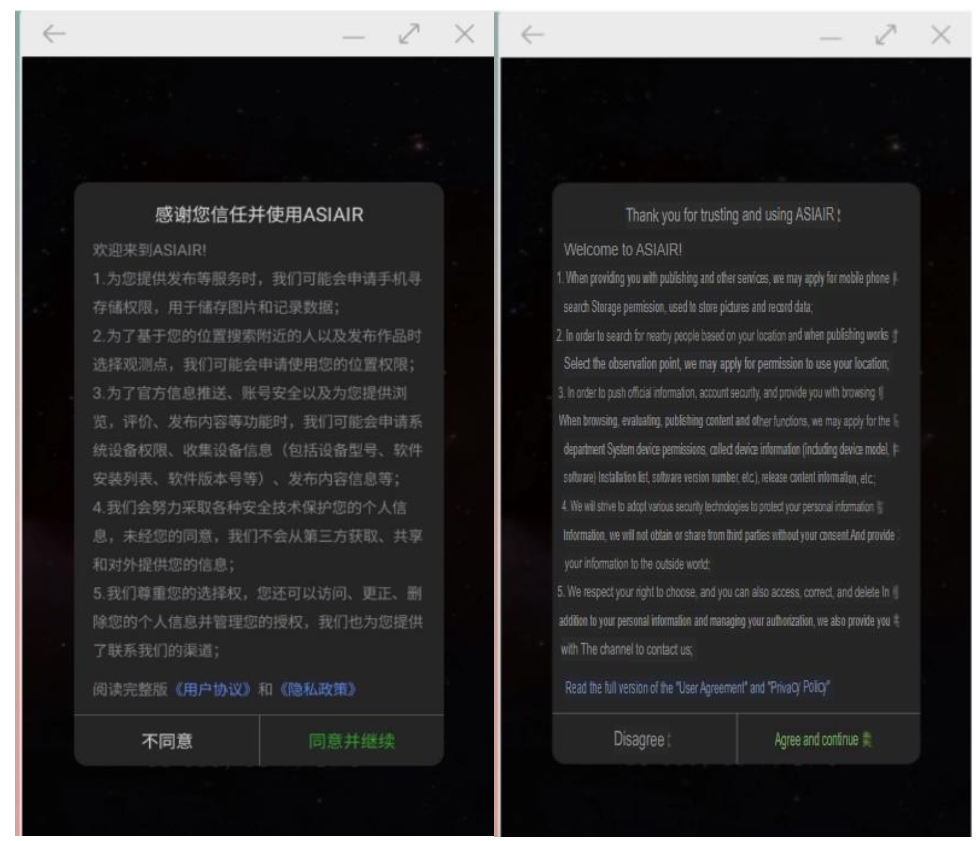
You have to agree to continue (in green), which will have you process the application rights and access to your device.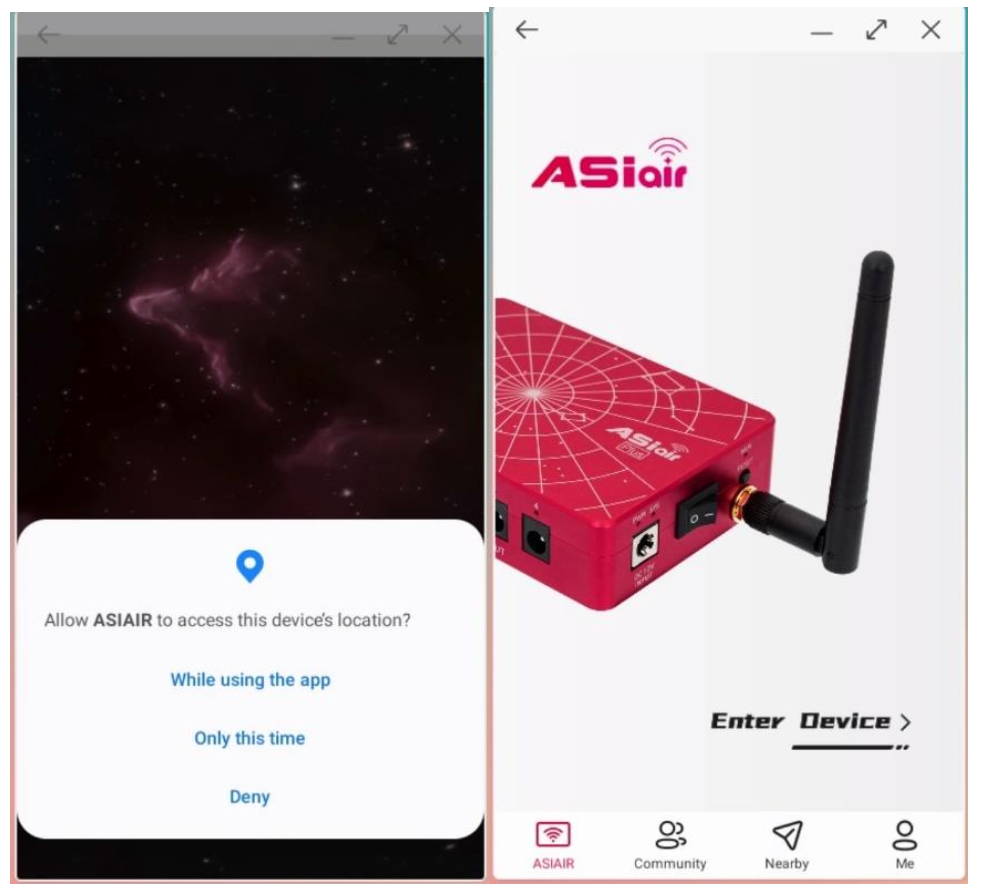
At this stage, you can elect to enter the ASIAIR App and proceed to your normal workflow setting your night imaging session. Or you can access the other new features of the ASIAIR Community Mode.
Setting up Profile
Selecting “Me” you will be asked to “Create Account” or Log In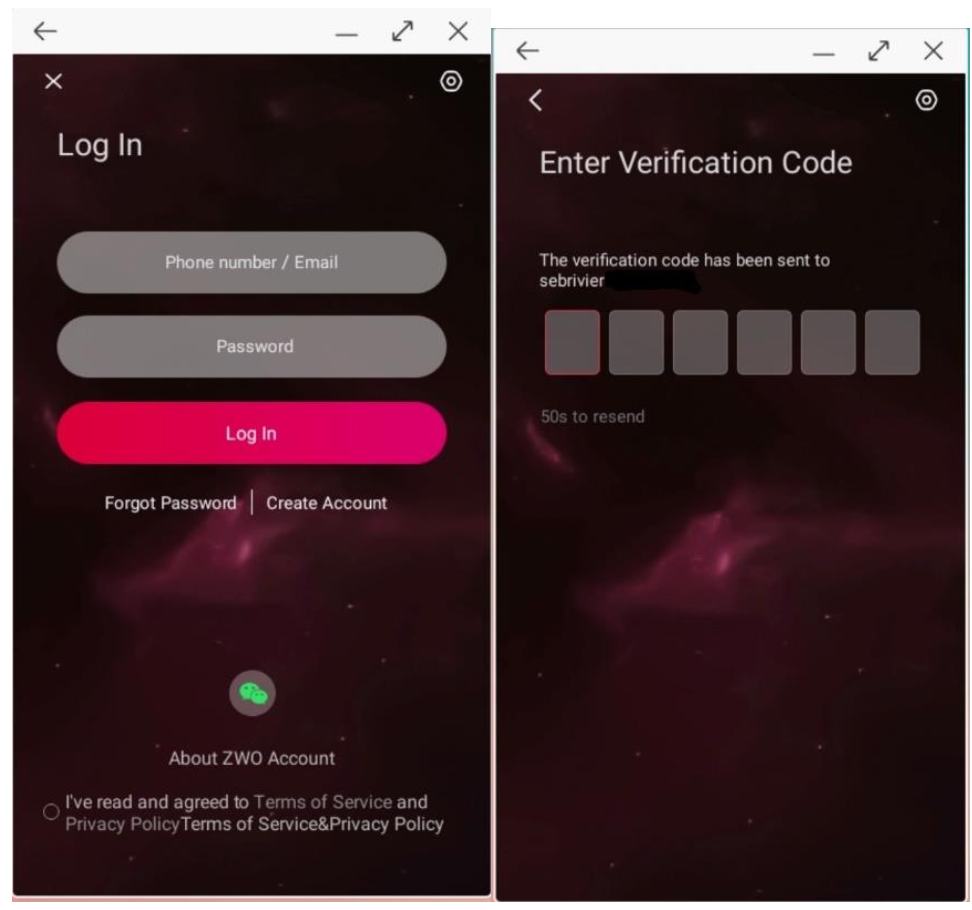
With a verification code sent to your selected mode of account: email, txt message…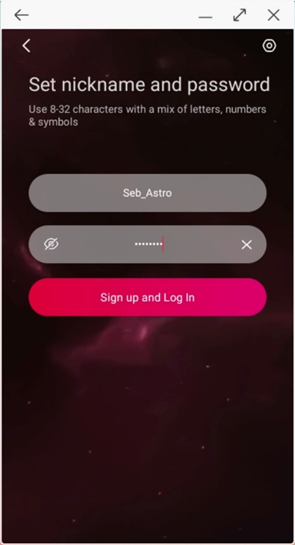
You complete the process entering your community “nickname” and you are all set.
Community
Upon registration of your account, you now have access to your community profile and settings.
And welcome message.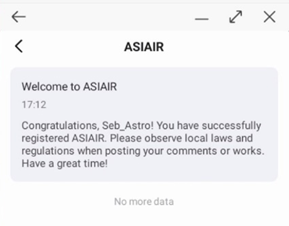
You can browse the map, content or features…