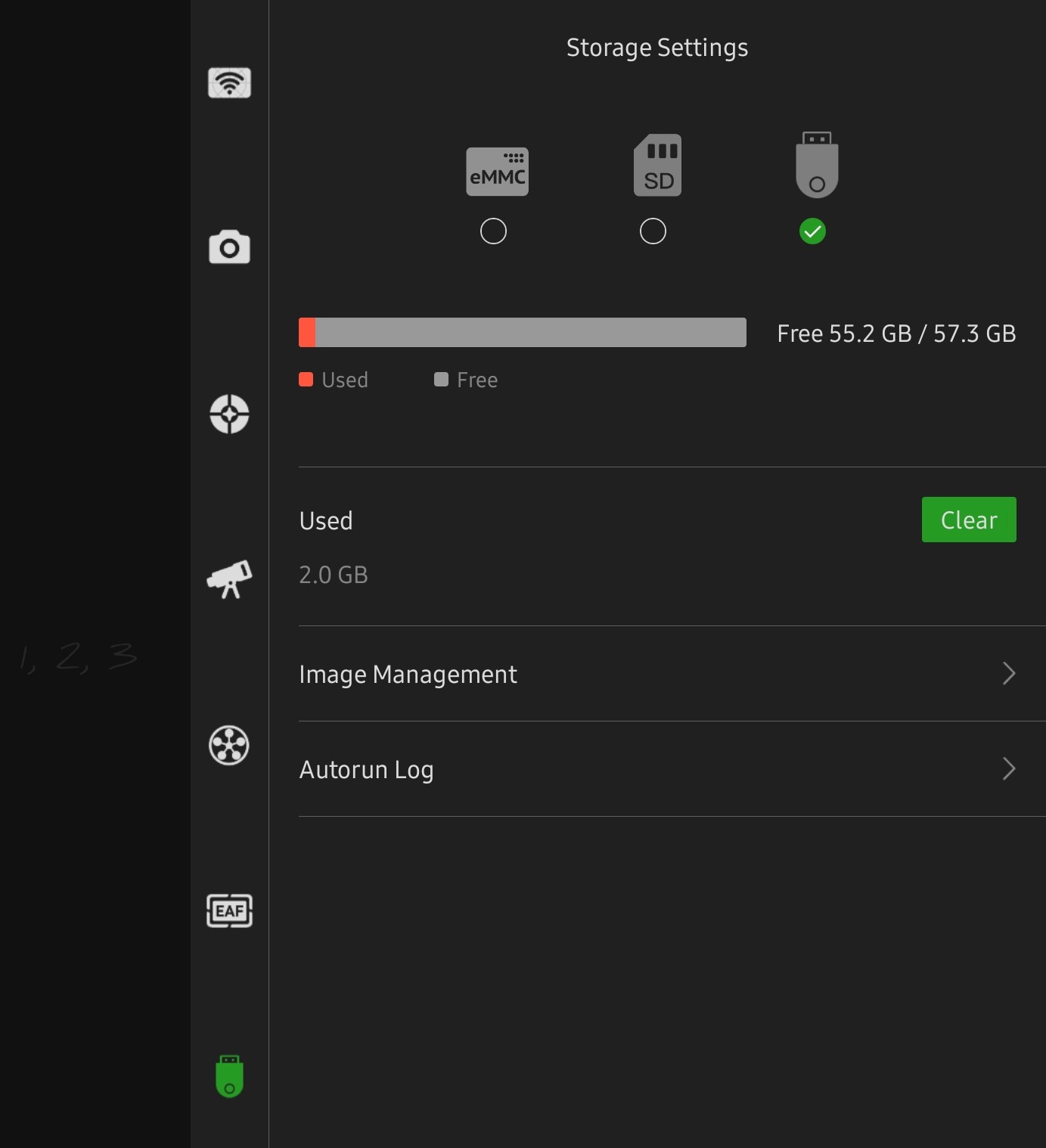
- Shows the location and usage of ASIAIR storage space. You can switch the image storage location between the eMMC (embedded flash card 20 GB available), SD card , and the external USB memory stick.
- The icon on the right (or top of the main screen) will display the selected storage location. Depending on storage device connected, ASIAIR PLUS will by default got from USB -> microSD -> eMMC.
- When shooting planetary in Video mode, it would be recommended to use the eMMC for faster R/W speed.
- For bigger sensors (APSC / Full Frame), eMMC may be beneficial although a microSD card or a quality USB drive should work fine.
NOTE: The micro SD and USB Memory Stick supports FAT32, exFat, and NTFS formats, if you use a storage device with a large capacity such as 128GB to 512GB external drive, please ensure that the device has a power supply connected,
ASIAIR PLUS USB power supply is not capable of supporting reliable memory operations for all SSD.

