Once you have recorded a video of your target, you can now visualise it within Image Management using the bottom right image icon.
This will give you access to a new feature: Video stacking.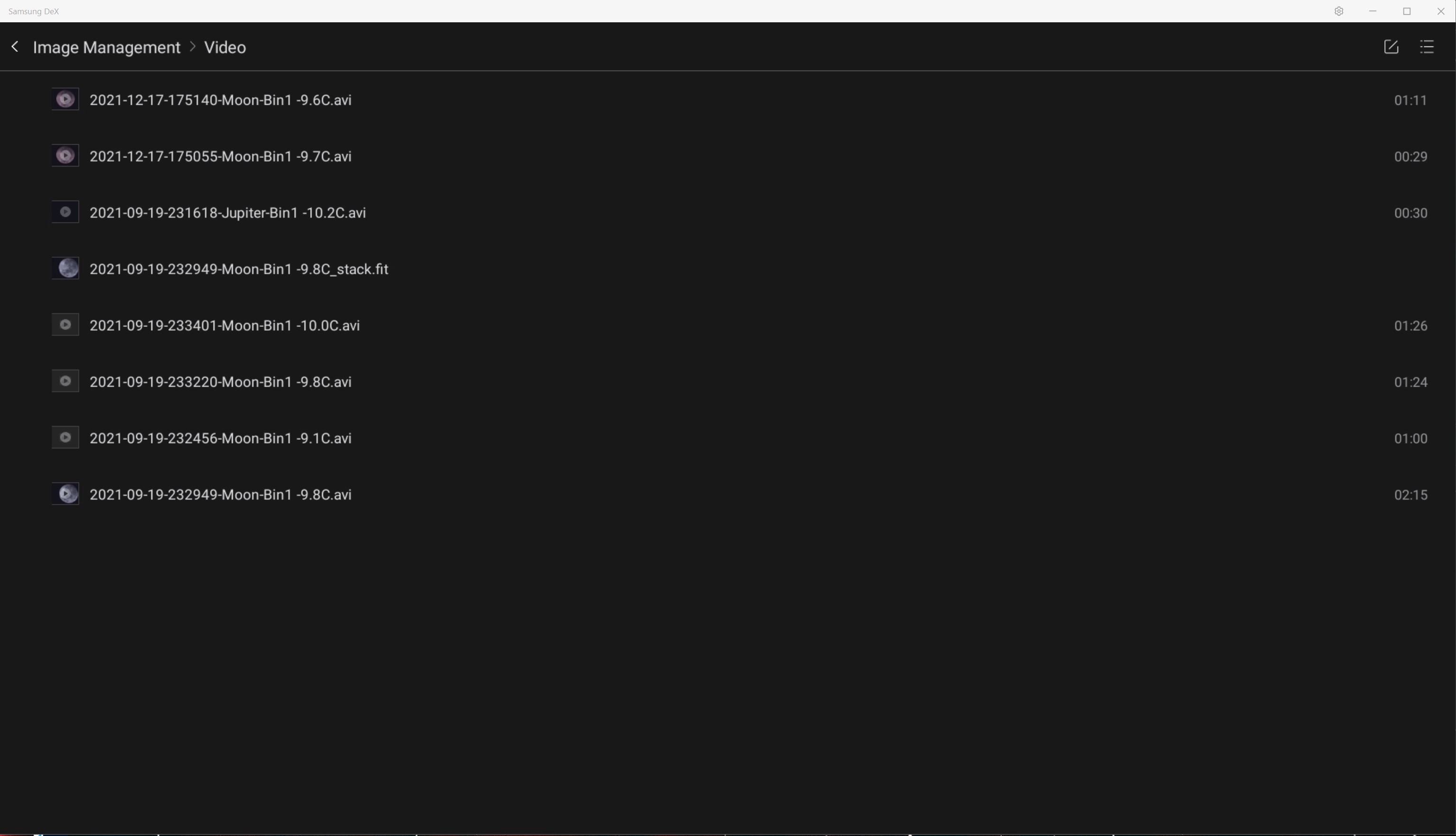
You select your video and you have access to the specific features: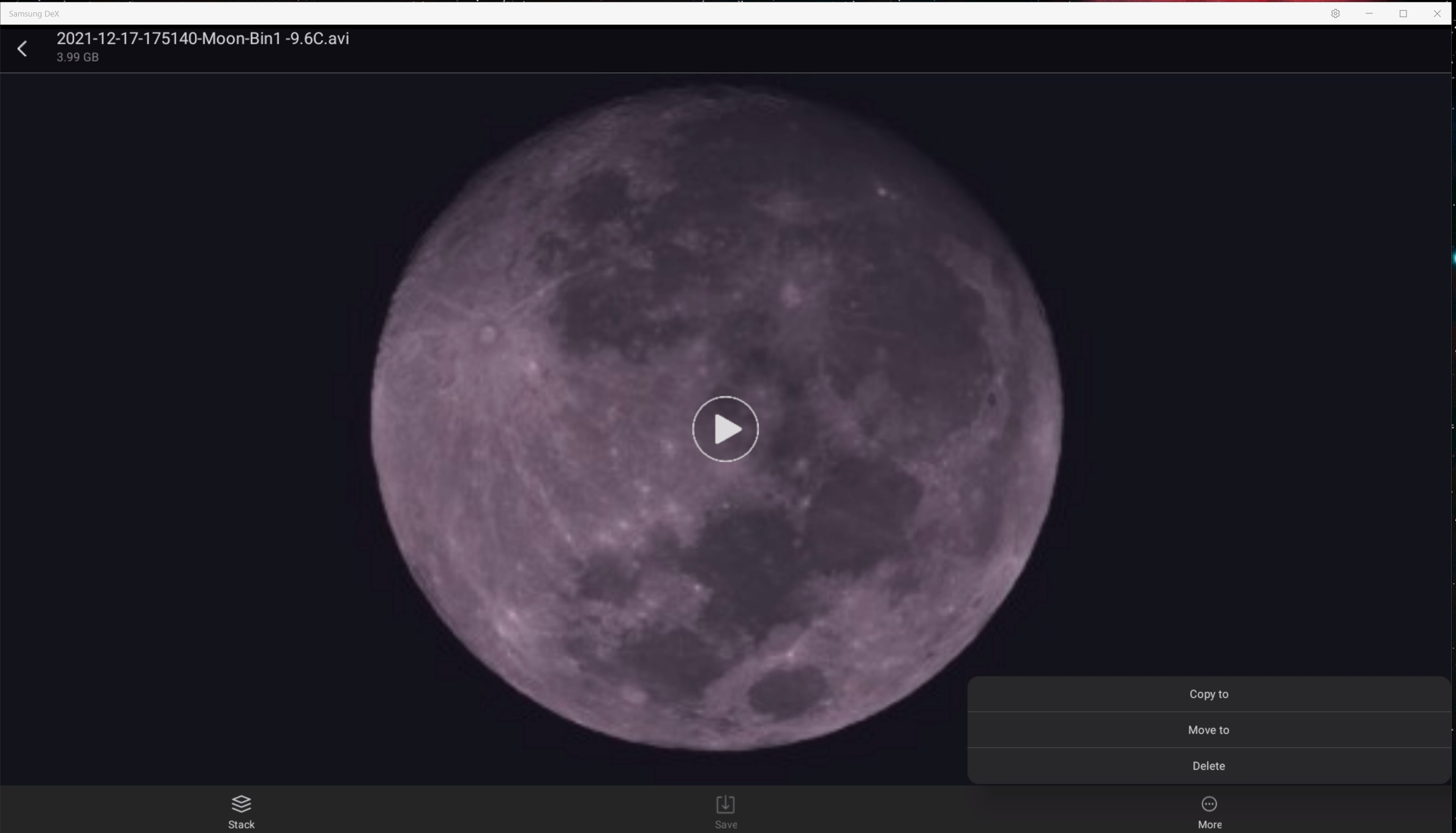
Selecting “Stack” will pop-up a choice between Solar/Lunar surface or Planet.
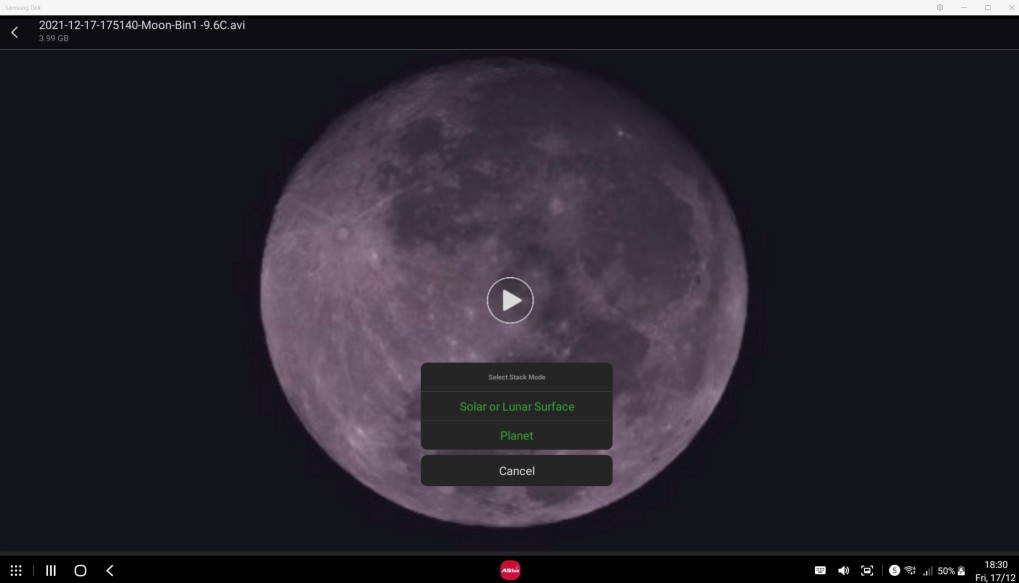
It will then process the video selecting best 50% of frames.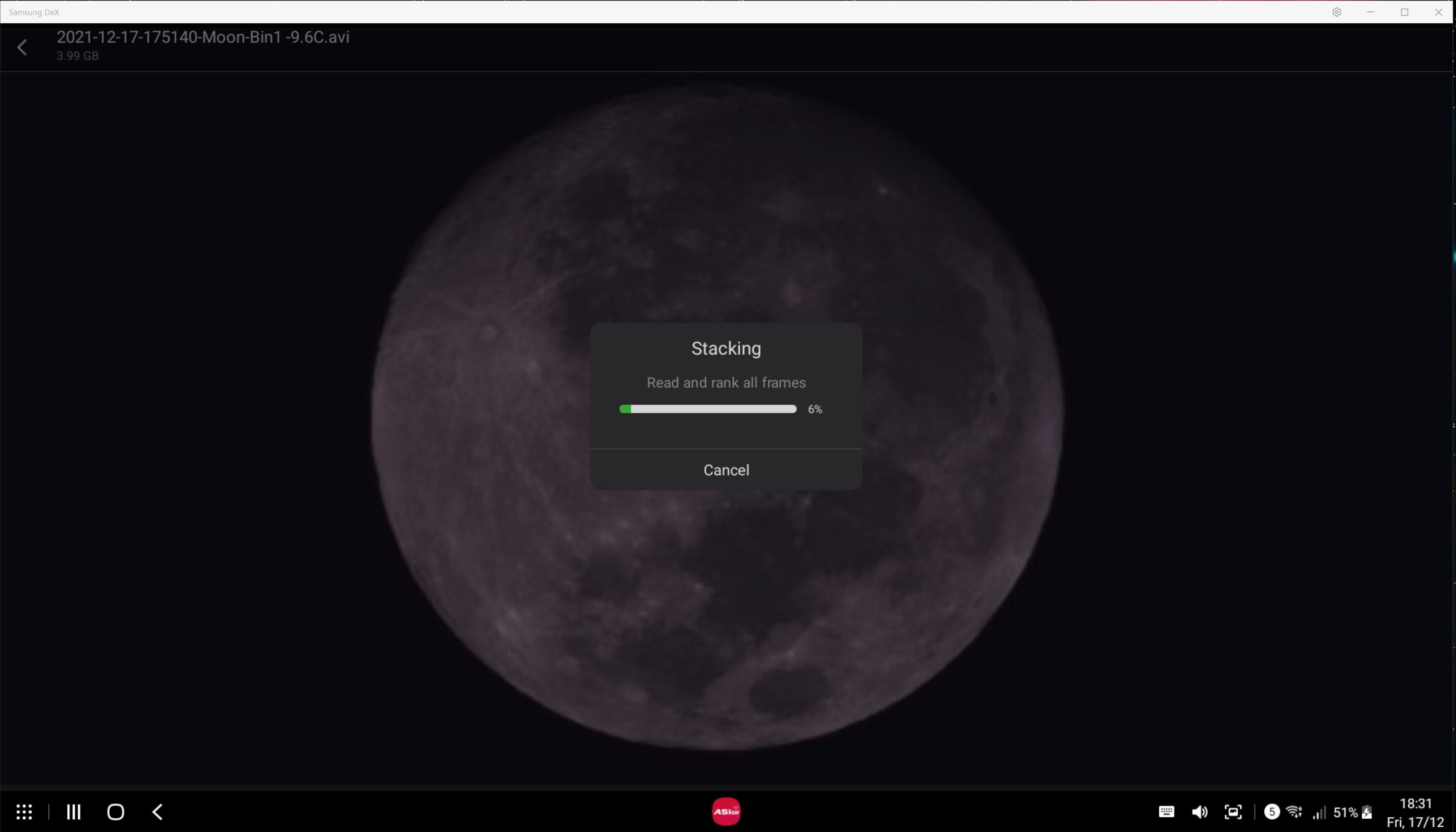
Once completed, you will be given the possibility to sharpen the stacked image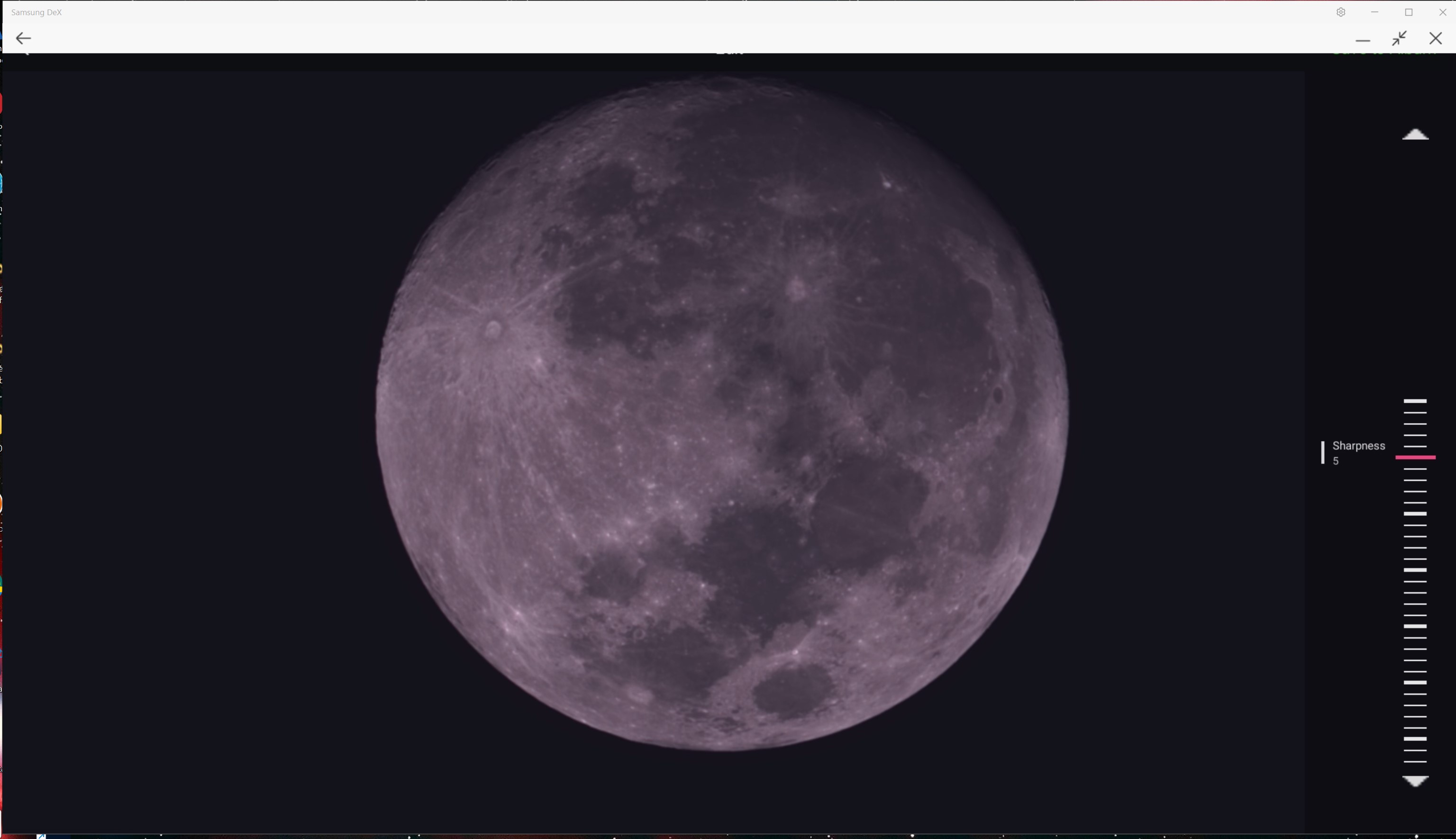
You can then save the final image to your album.
NOTE: Album refers to a directory within your image gallery, on your device, not the ASIAIR storage.
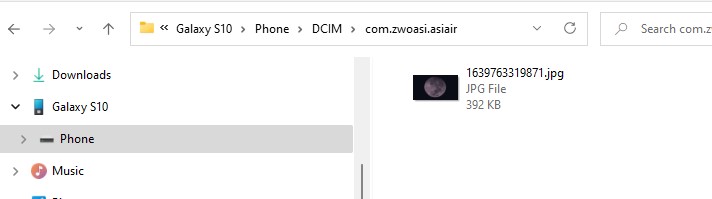
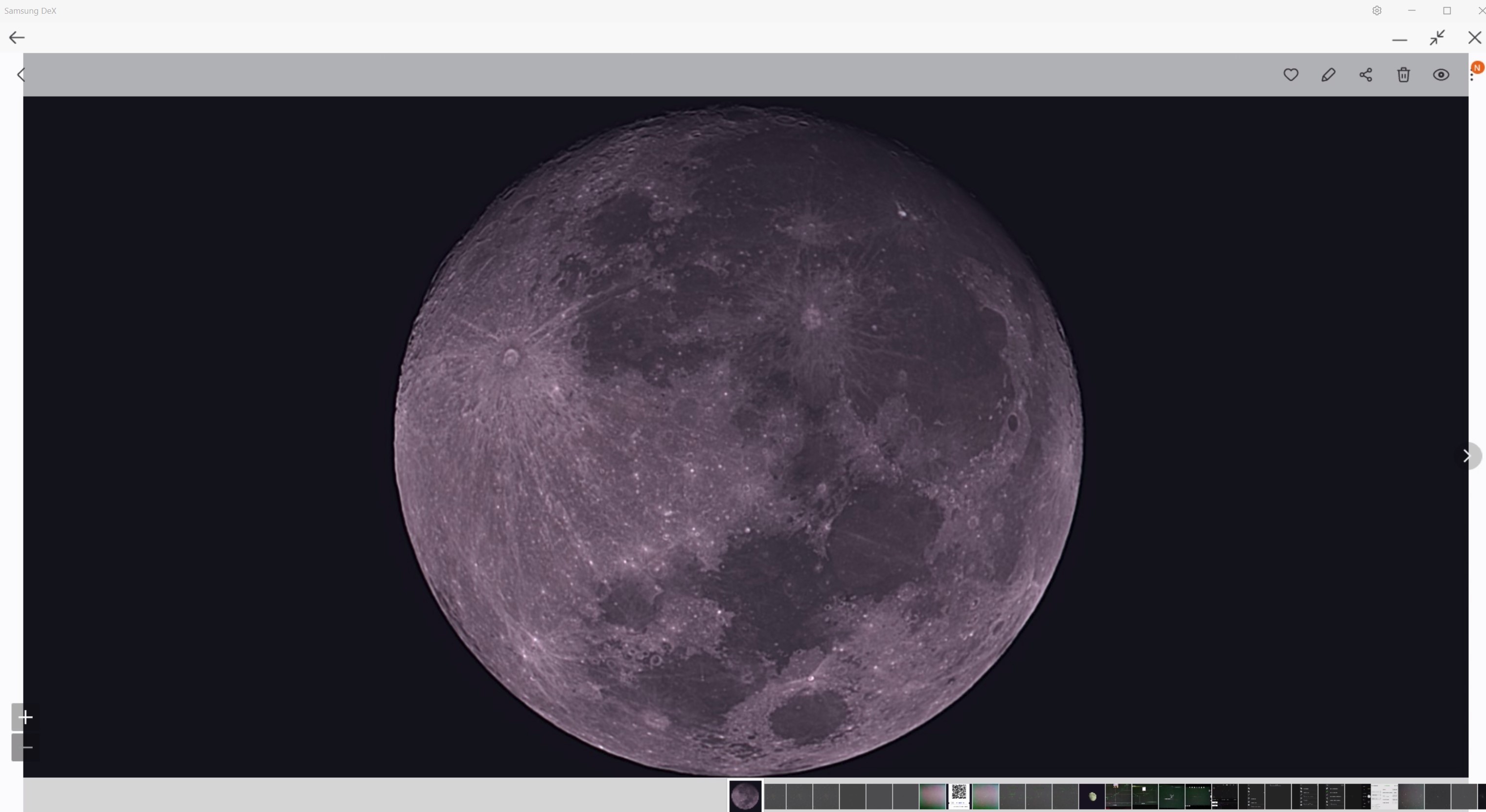
Image taken with ZWO ASI533MC-P, AskarLens FRA400 f5.6, ASIAIR PLUS and Samsung S10.
All screenshot from ASIAIR App on laptop using Samsung Dex.

