
ASIAIR PLUS requires a minimum of 12V@2A for correct operation on its own. With the 4 x 12V outlets in use it is recommended that 12V@5A is used.
Although the 4 x 12V outputs are able to supply each up to 3A max per outlet, the unit as a hub is rated for max 6A total output.
If you use your own power supply, capable of more than 6A supply, we invite you to insert before the ASIAIR PLUS an inline fuse of 6A to protect it.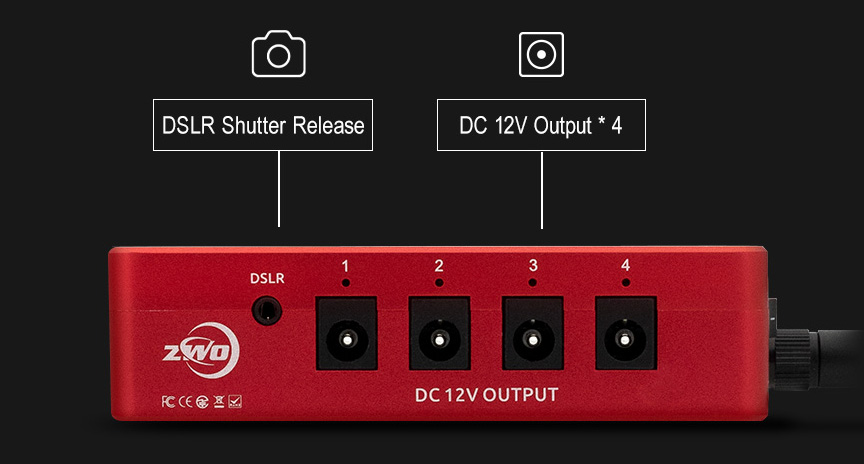
ASIAIR PLUS power outlets can provide power to connected equipment such as the main camera cooling, EAF (12V version), dew heaters and Flat box.
Powering the mount is not recommended as some mounts may require more power than the 3A max available per port and become unstable or unreliable during usage even causing some USB intermittent disconnect affecting your imaging camera.
Note: All cooled cameras (PRO / GT line) need 12V@3A max power supply to operate cooling, which can be supplied by one of ASIAIR PRO 12V port.
In the ASIAIR PLUS Settings tab, you have a system status monitoring allowing to check total current input (A), Voltage (V) and Power consummed (W) based on connected equipments to various 12V ports.
Each port shows its voltage status, even with PWM activated port. This display is real time refreshing every seconds.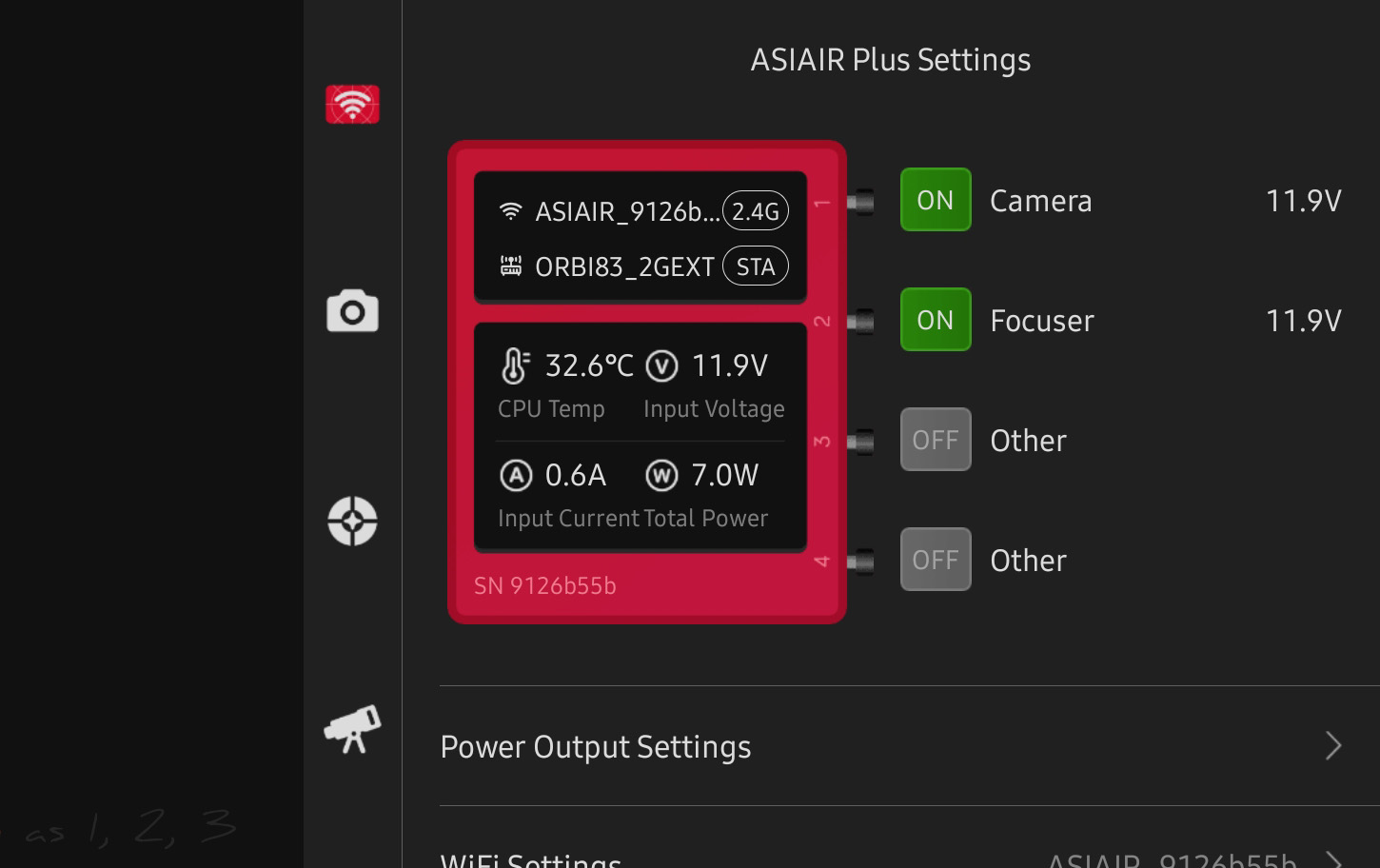
You will notice a dimm red LED indicator above the 12V port when switched on and in use.
[
](https://eastwindastro.blogspot.com/2021/03/asiair-power-ports.html?m=1)

