How to activate your ASIAIR PLUS upon first connection:
- Power up your ASIAIR PLUS and switch it on,
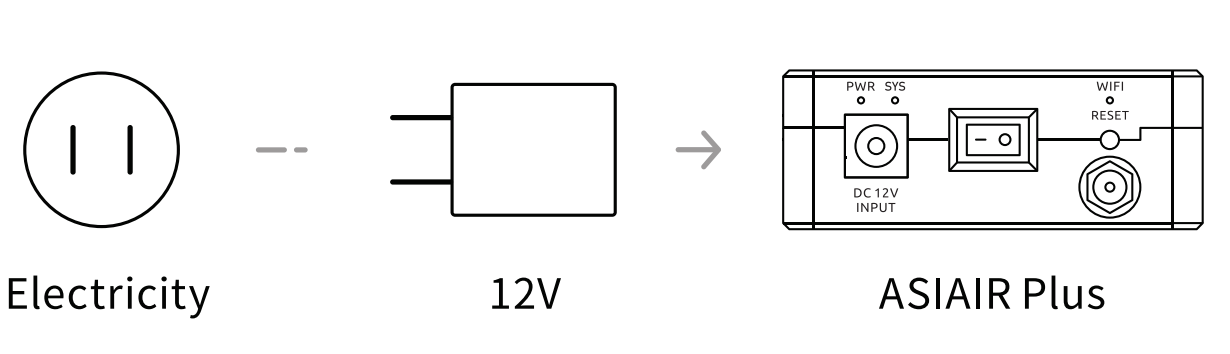
- Download last version of ASIAIR Application from your device store,

- Connect your device to the ASIAIR WiFi (ASIAIR_xxXXxxx), then open the ASIAIR App,
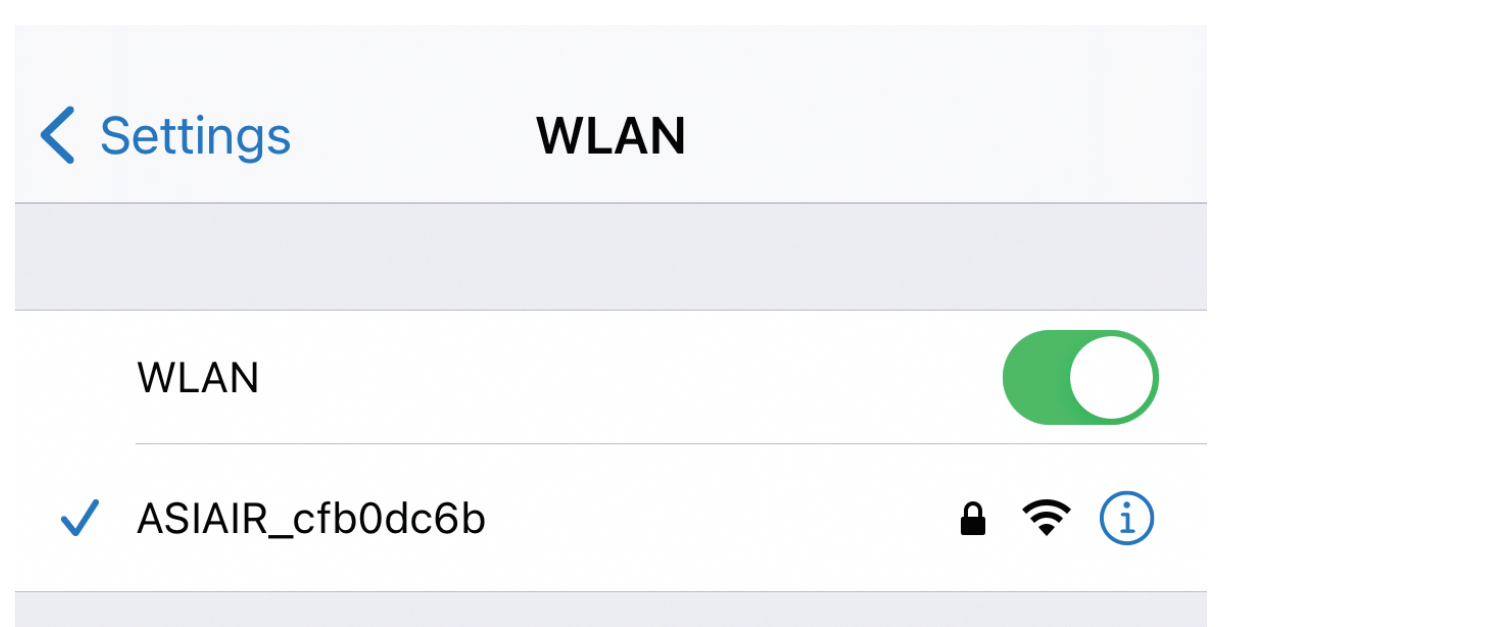
- Follow the prompt to proceed and complete activation.
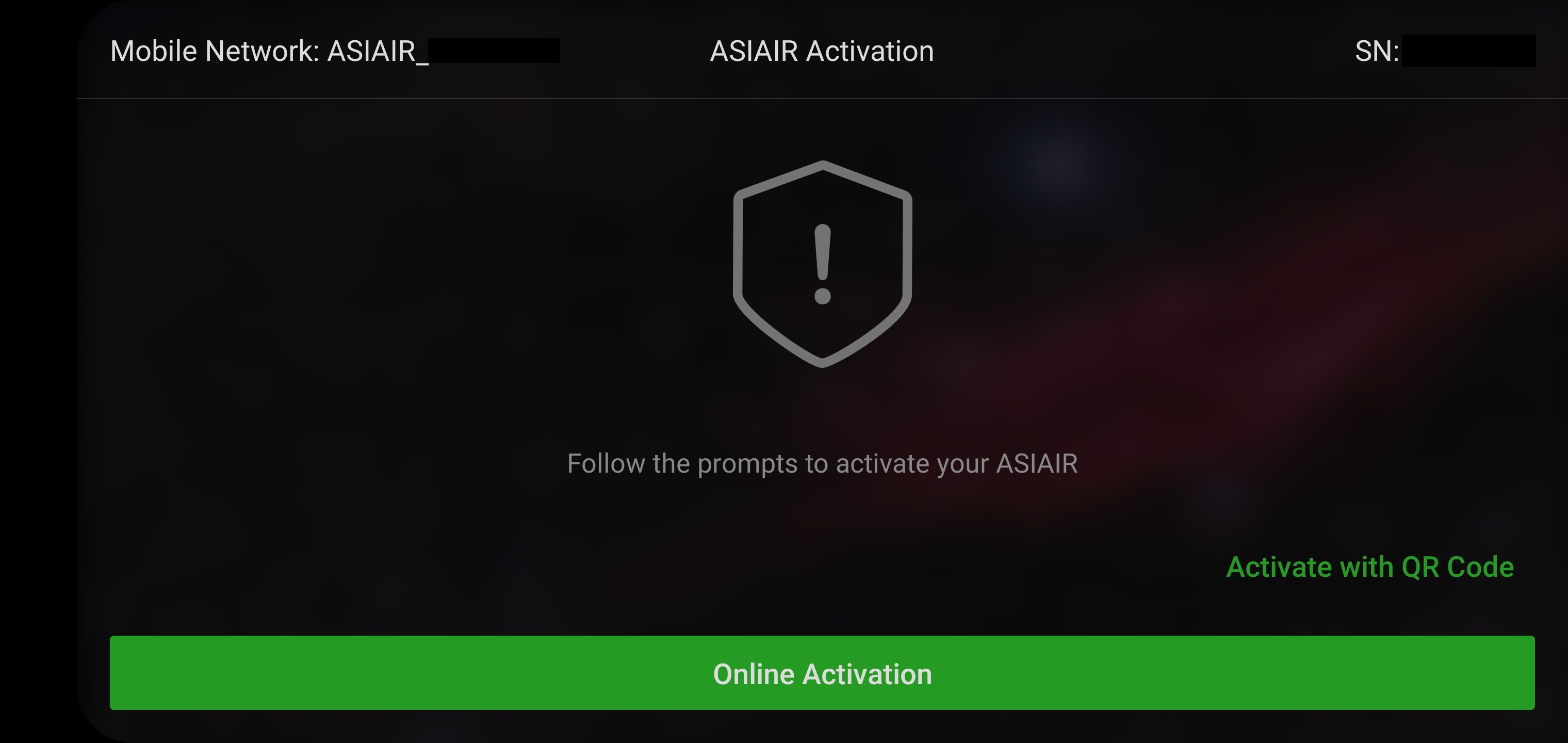
Your device will need access to internet, for smartphone or tablet with cell network capabilities, process should be flawless.
We recommend using suche devices.
If your tablet does not have cell network connectivity, you will have to switch betwenn ASIAIR WiFi and Internet access WiFi during the process to obtain the authorisation code then return to ASIAIR WiFi to activate the ASIAIR PLUS.
- After entering the App activation page, switch to internet WiFi then tap “Get Authorisation Code”,
- Once you receive the “Authorisation code has been obtained”, switch back to ASIAIR WiFi
- Then tap “Activate” to complete activation process.
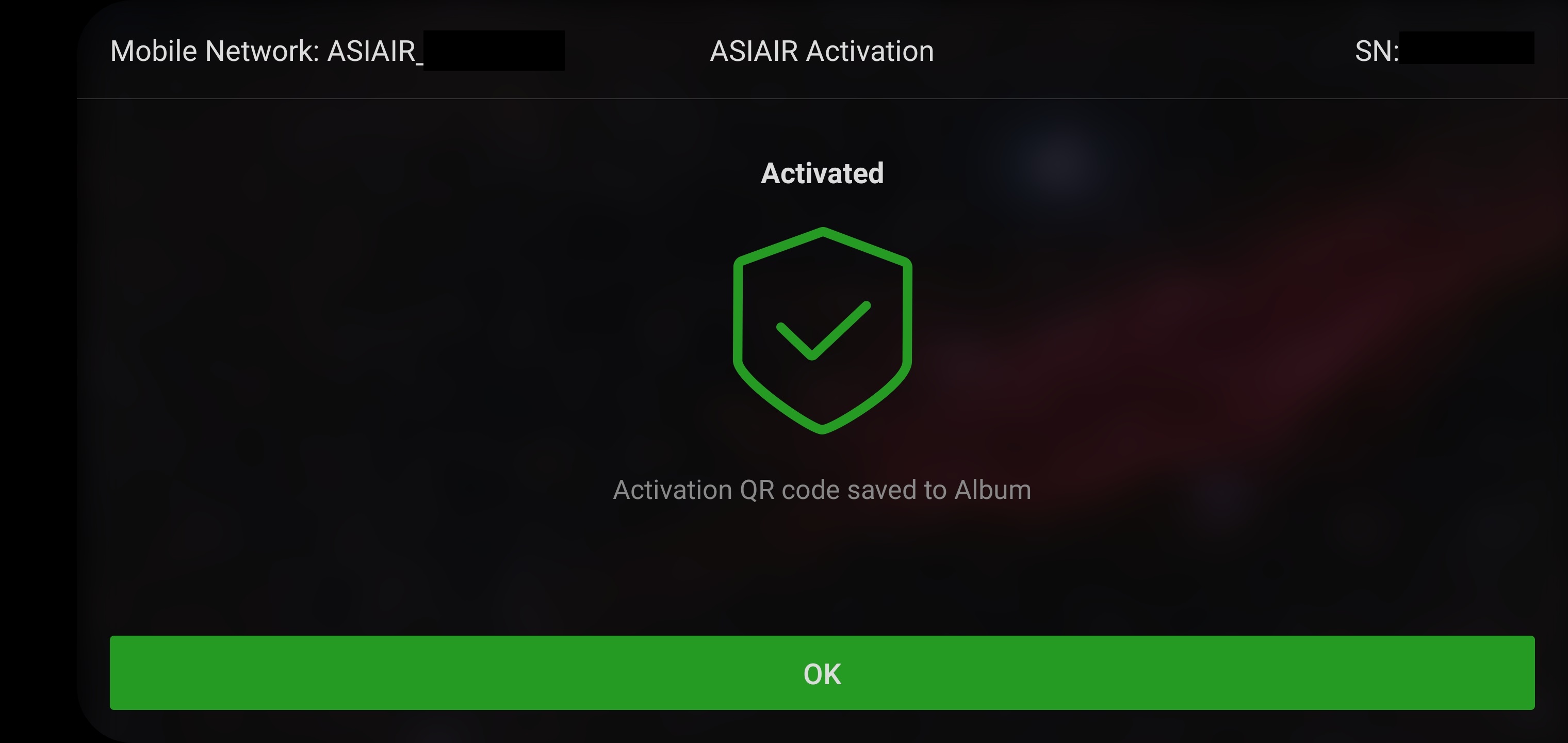
Caution:
- This activation has only to be done once,
- Keep the ASIAIR PLUS switched on during the process,
- Do not leave ASIAIR App in the background too long or do not close the ASIAIR App.
- Complete activation process and its reboot take about a minute to have ASIAIR PLUS activated.

