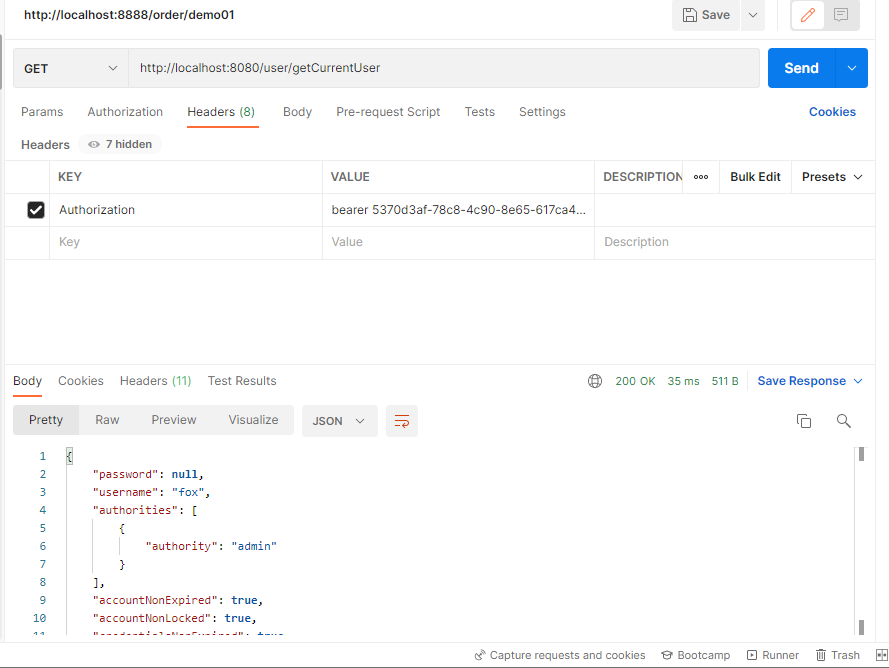基于授权码模式去修改:
https://www.yuque.com/docs/share/27959146-cdc4-43ec-a96a-c0969e1ac2d7?# 《授权码模式入门Demo》
代码地址
https://gitee.com/zjj19941/ZJJ_Neaten5.10/tree/master/ZJJ_SpringCloud_Oauth2/demo02
代码
修改WebSecurityConfig,增加AuthenticationManager
@Configurationpublic class WebSecurityConfig extends WebSecurityConfigurerAdapter {@Beanpublic PasswordEncoder passwordEncoder(){return new BCryptPasswordEncoder();}@Overrideprotected void configure(HttpSecurity http) throws Exception {http.formLogin().permitAll().and().authorizeRequests().antMatchers("/oauth/**").permitAll().anyRequest().authenticated().and().logout().permitAll().and().csrf().disable();}@Bean@Overridepublic AuthenticationManager authenticationManagerBean() throws Exception {return super.authenticationManagerBean();}}
修改AuthorizationServerConfig配置
@Configuration@EnableAuthorizationServerpublic class AuthorizationServerConfig2 extends AuthorizationServerConfigurerAdapter {@Autowiredprivate PasswordEncoder passwordEncoder;@Autowiredprivate AuthenticationManager authenticationManagerBean;@Overridepublic void configure(AuthorizationServerEndpointsConfigurer endpoints) throws Exception {endpoints.authenticationManager(authenticationManagerBean) //使用密码模式需要配置.allowedTokenEndpointRequestMethods(HttpMethod.GET,HttpMethod.POST); //支持GET,POST请求}@Overridepublic void configure(AuthorizationServerSecurityConfigurer security) throws Exception {//允许表单认证security.allowFormAuthenticationForClients();}@Overridepublic void configure(ClientDetailsServiceConfigurer clients) throws Exception {/***授权码模式*http://localhost:8080/oauth/authorize?response_type=code&client_id=client&redirect_uri=http://www.baidu.com&scope=all*http://localhost:8080/oauth/authorize?response_type=code&client_id=client** password模式* http://localhost:8080/oauth/token?username=fox&password=123456&grant_type=password&client_id=client&client_secret=123123&scope=all** 客户端模式* http://localhost:8080/oauth/token?grant_type=client_credentials&scope=all&client_id=client&client_secret=123123*/clients.inMemory()//配置client_id.withClient("client")//配置client-secret.secret(passwordEncoder.encode("123123"))//配置访问token的有效期.accessTokenValiditySeconds(3600)//配置刷新token的有效期.refreshTokenValiditySeconds(864000)//配置redirect_uri,用于授权成功后跳转.redirectUris("http://www.baidu.com")//配置申请的权限范围.scopes("all")/*** 配置grant_type,表示授权类型* authorization_code: 授权码* password: 密码* client_credentials: 客户端*/.authorizedGrantTypes("authorization_code","password","client_credentials");}}
测试
get请求获取access_token
通过浏览器测试,需要配置支持get请求和表单验证
返回结果直接带access_token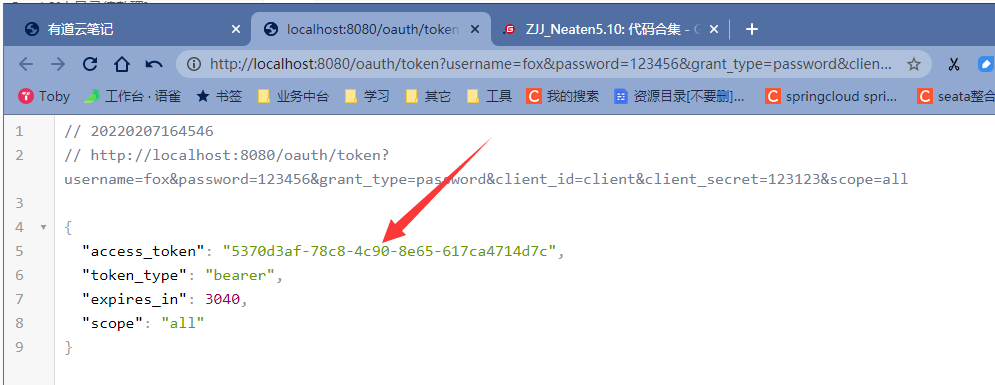
{
“access_token”: “5370d3af-78c8-4c90-8e65-617ca4714d7c”,
“token_type”: “bearer”,
“expires_in”: 3040,
“scope”: “all”
}
post请求获取access_token
http://localhost:8080/oauth/token

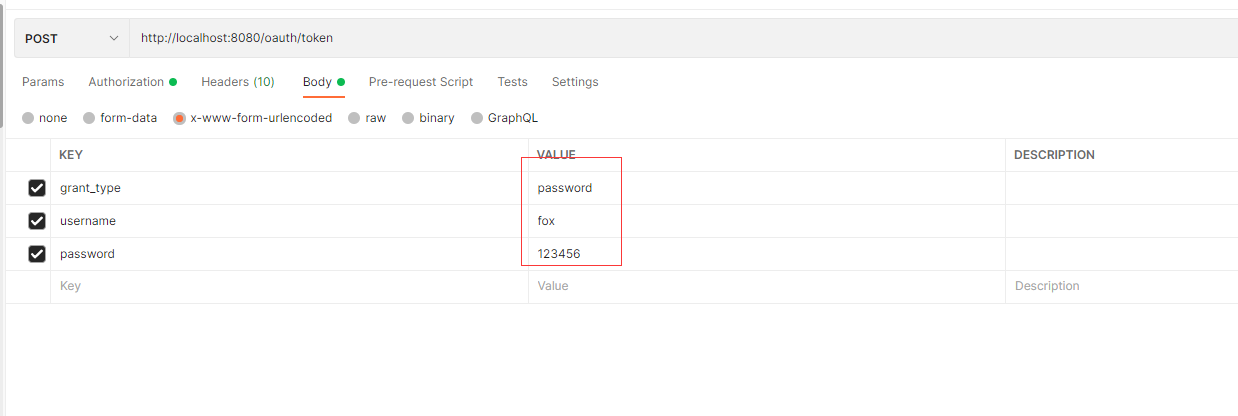
grant_type:password
username:fox
password:123456
结果:
{
“access_token”: “5370d3af-78c8-4c90-8e65-617ca4714d7c”,
“token_type”: “bearer”,
“expires_in”: 2908,
“scope”: “all”
}
访问接口