说明
https://seata.io/zh-cn/docs/ops/deploy-guide-beginner.html
Server端存储模式(store.mode)支持三种:
- file:单机模式,全局事务会话信息内存中读写并持久化本地文件root.data,性能较高
- db:高可用模式,全局事务会话信息通过db共享,相应性能差些
- redis:Seata-Server 1.3及以上版本支持,性能较高,存在事务信息丢失风险,请提前配置适合当前场景的redis持久化配置
资源目录:https://github.com/seata/seata/tree/1.4.0/script
- client
存放client端sql脚本,参数配置
- config-center
各个配置中心参数导入脚本,config.txt(包含server和client,原名nacos-config.txt)为通用参数文件
- server
server端数据库脚本及各个容器配置
下载Seata安装包并且上传到linux上解压
访问: https://github.com/seata/seata/releases

根据情况下载,我这里是往linux上部署,所以直接下载tar.gz包,然后放到linux上解压
另外还需要下载Source code(zip) , Seata的MySQL脚本在这个里面
[root@zjj101 seata]# pwd/root/soft/seata[root@zjj101 seata]# lsbin conf lib LICENSE logs
建表
全局事务会话信息由3块内容构成,全局事务—>分支事务—>全局锁,对应表global_table、branch_table、lock_table
接着打开在上面的步骤中下载的 Source code(zip)
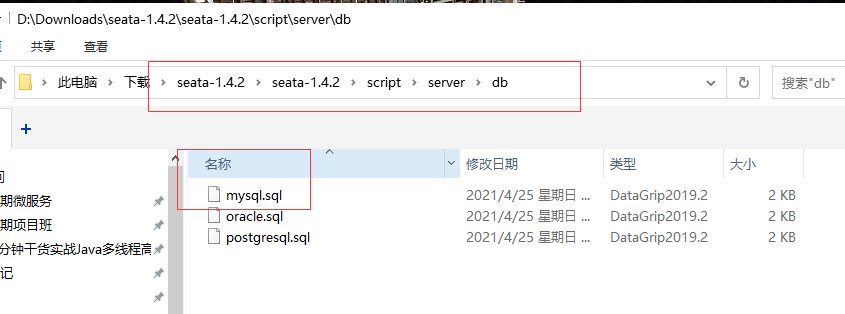
创建数据库seata,执行sql脚本,文件在script/server/db/mysql.sql(seata源码)中
CREATE DATABASE seata;use seata;
执行结果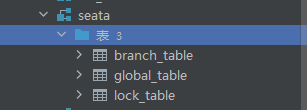
修改配置文件
配置nacos注册中心和配置中心
将Seata Server注册到Nacos,修改conf目录下的registry.conf配置 “seata/conf/registry.conf”
大概在第三行的位置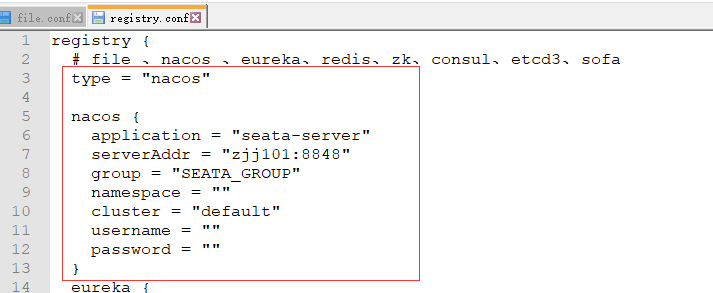
大概在56行的位置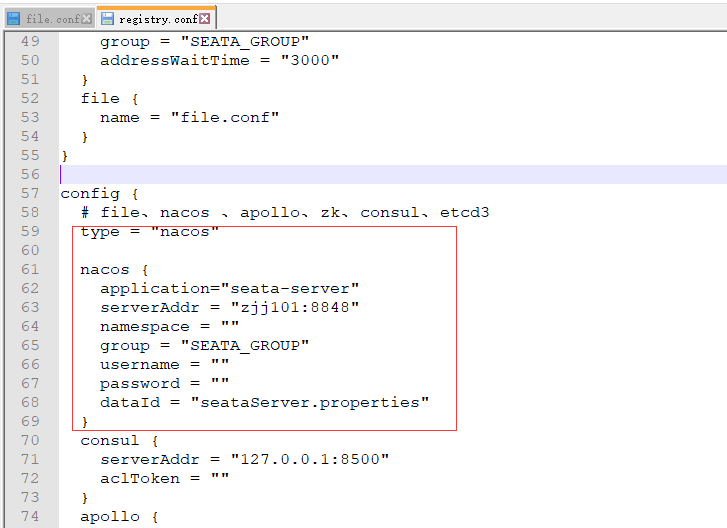
注意:如果配置了seata server使用nacos作为配置中心,则配置信息会从nacos读取,file.conf可以不用配置。 客户端配置registry.conf
使用nacos时也要注意group要和seata server中的group一致,默认group是”DEFAULT_GROUP”
将seata配置导入到nacos上
如果配置了seata server使用nacos作为配置中心,则配置信息会从nacos读取,file.conf可以不用配置。 客户端配置registry.conf
具体操作步骤查看:
https://www.yuque.com/docs/share/d13e525b-1e1b-4a42-8907-e0c9e7e00acb?# 《将seata默认配置导入到nacos配置列表中》
启动SeataServer
命令启动: 在seata根目录下执行: bin/seata-server.sh -h zjj101 -p 8091
后台启动seata方式命令: 在bin目录下执行:
nohup sh seata-server.sh -h zjj101 -p 8091 -m file >nohup.out 2>1 &


