git简介
git软件下载与安装
配置user信息
配置user.name和user.email
git config --global user.name 'yourName'git config --global user.email 'yourEmail@domain.com'
global有什么作用?
缺省等同于 local
git config --local #local 只对某个仓库有效
git config --global #global对当前用户所有仓库有效
git config --system #system对系统所有登录的用户有效
显示config的配置,加 —list
git config --list --local
git config--list --global
git config --list --system
建Git仓库
1. 把已有的项目代码纳入Git管理
cd 项目代码所在的文件夹
git init
2. 新建的项目直接用Git管理
cd 某个文件夹
git init your_project #会在当前路径下创建和项目名称同名的文件夹
cd your_project
git config --local user.name newName
git config --local user.email newEmail
#local > global
git add 文件名
git commit 文件名 -m '说明'
通过几次commit认识工作区和暂存区
- 加入index.html和git-logo
- 加入style.css
- 加入script.js
- 修改index.html和style.css
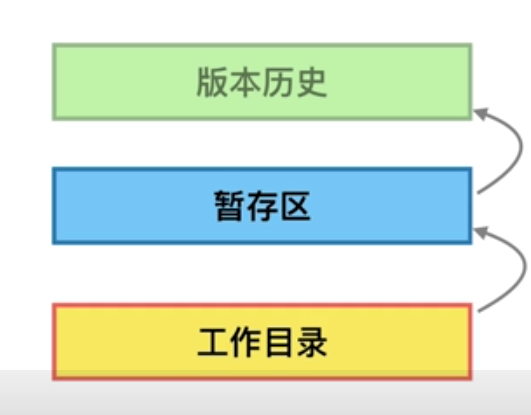
# (1) 加入index.html和git-logo
git add index.html images
git status
git commit -m "Add index and logo"
git log #查看git log
#加入style.css
git add style.css
git status
git commit -m "Add style.css"
#加入script.js
git add script.js
git status
git commit -m "Add Script.js"
#修改index.html和style.css
git add -u #参数:提交更新文件 -u
git commit -m "Add refering projects
git log
给文件重命名的简便方法
git mv readme.txt readme.md
git commit -m "rename readme.txt to readme.md"
通过git log 查看版本演变的历史
git log --oneline #一行模式展示日志
git log -n6 #显示特定行数
git log --oneline -n6
git branch -v #显示分支信息
git branch -d <BranchName> #删除分支
git checkout <BranchName> #切换分支
git checkout -b tempA 9eb3d00d501c6f #添加指定版本的分支
git branch -av
git log --all --graph
git log --all
#跳转到git log 的帮助文档网页
git help --web log
IDEA 2019.3.3 破解 (https://www.jiweichengzhu.com/article/2940ed65c94f4671ae3f3aa72e168673)

