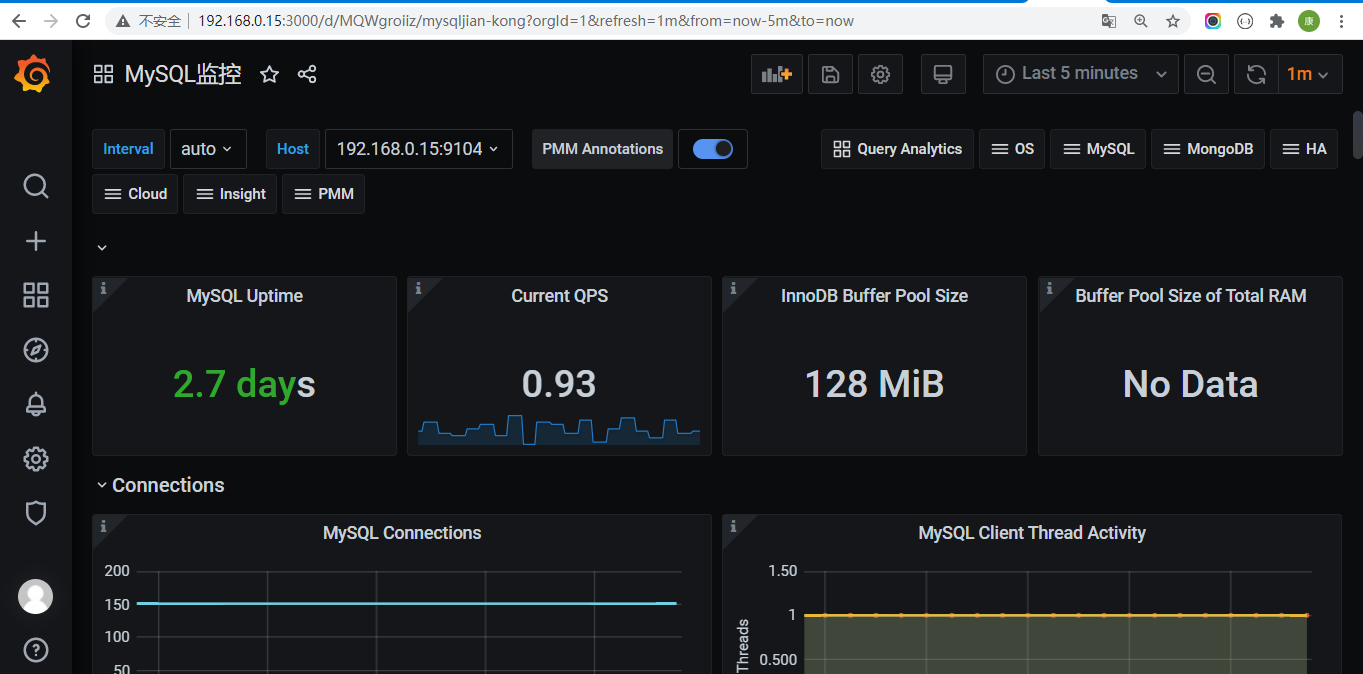https://github.com/prometheus/mysqld_exporter
tar xvf mysqld_exporter-0.12.1.linux-amd64.tar.gzln -s mysqld_exporter-0.12.1.linux-amd64 mysqld_exporter
vim /opt/mysqld_exporter/.my.cnf
[client]
host=127.0.0.1
user=root
password=rootpasswd
cat > /usr/lib/systemd/system/mysqld_exporter.service <<EOF
[Unit]
Description=mysqld_exporter
Documentation=
After=network.target
[Service]
Type=simple
WorkingDirectory=/opt/mysqld_exporter
ExecStart=/opt/mysqld_exporter/mysqld_exporter --config.my-cnf=.my.cnf
ExecStop=/bin/kill -KILL \$MAINPID
ExecReload=/bin/kill -HUP \$MAINPID
KillMode=control-group
Restart=on-failure
RestartSec=3s
[Install]
WantedBy=multi-user.target
EOF
[root@kafka1 mysqld_exporter]# systemctl enable mysqld_exporter
Created symlink from /etc/systemd/system/multi-user.target.wants/mysqld_exporter.service to /usr/lib/systemd/system/mysqld_exporter.service.
[root@kafka1 mysqld_exporter]# systemctl start mysqld_exporter
[root@kafka1 mysqld_exporter]# systemctl status mysqld_exporter
测试查看metrics
http://192.168.0.15:9104/metrics
prometheus.yml新增job
- job_name: 'mysqld_exporter'
file_sd_configs:
- files: ['/opt/prometheus/targets/mysql_sd_configs/*.json']
refresh_interval: 5s
新增target
mkdir -p /opt/prometheus/targets/mysql_sd_configs/
vim /opt/prometheus/targets/mysql_sd_configs/mysqls.json
[{
"labels": {
"ip": "192.168.0.15",
"hostname": "test-wk",
"env": "test"
},
"targets": ["192.168.0.15:9104"]
}]
systemctl reload prometheus
http://192.168.0.15:9090/targets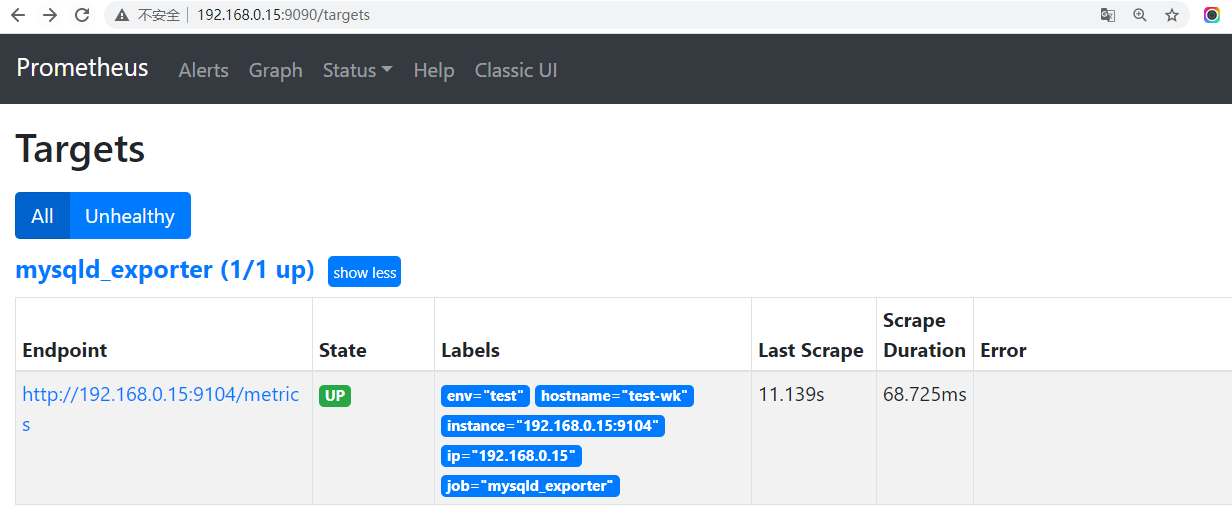
granfa导入图形模板
ID:7362