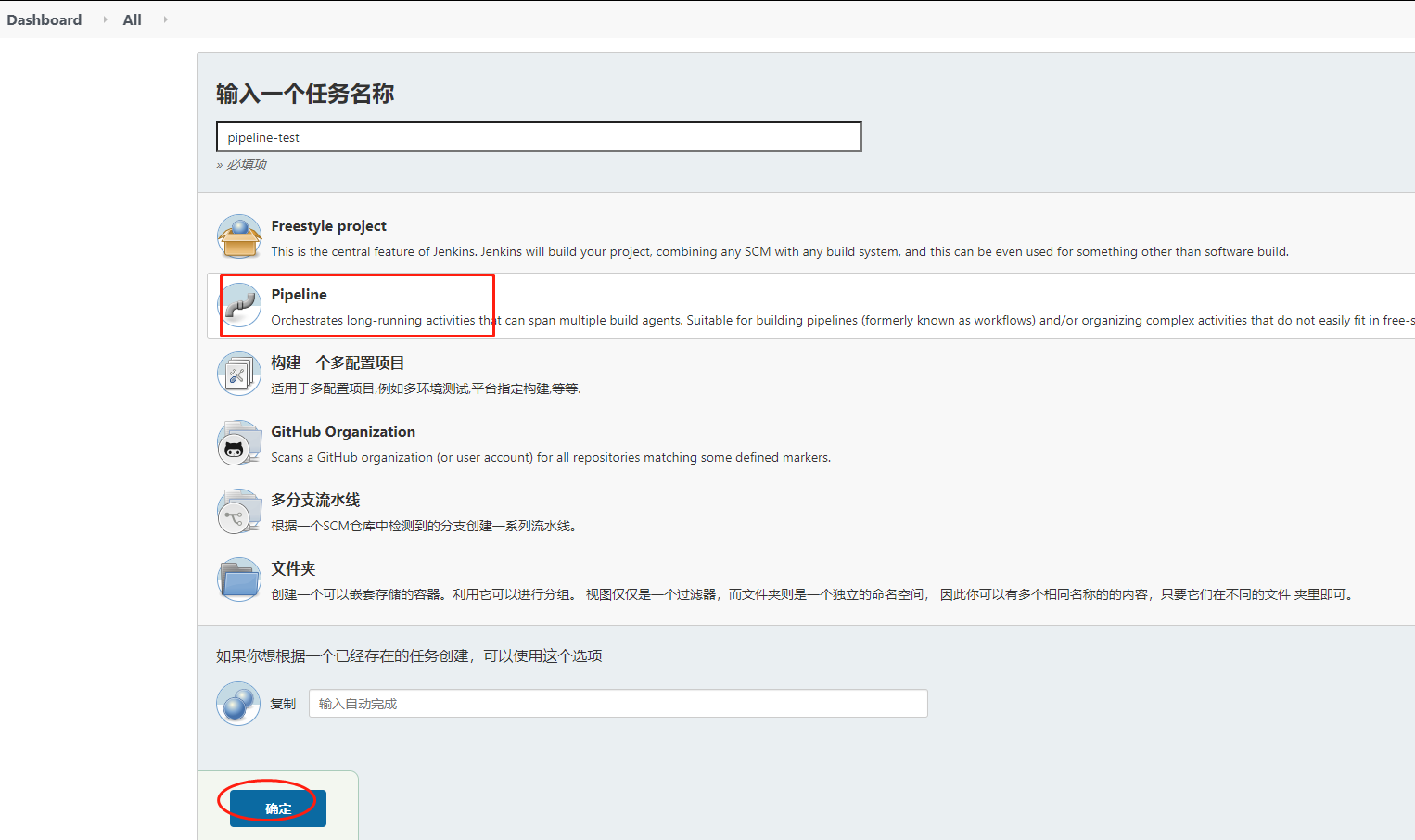简单pipeline脚本
pipeline {agent anystages {stage('拉取代码') {steps {echo '拉取代码'}}stage('编译构建') {steps {echo '编译构建'}}stage('项目部署') {steps {echo '项目部署'}}}}

点击构建
可以看到每个步骤花费的时间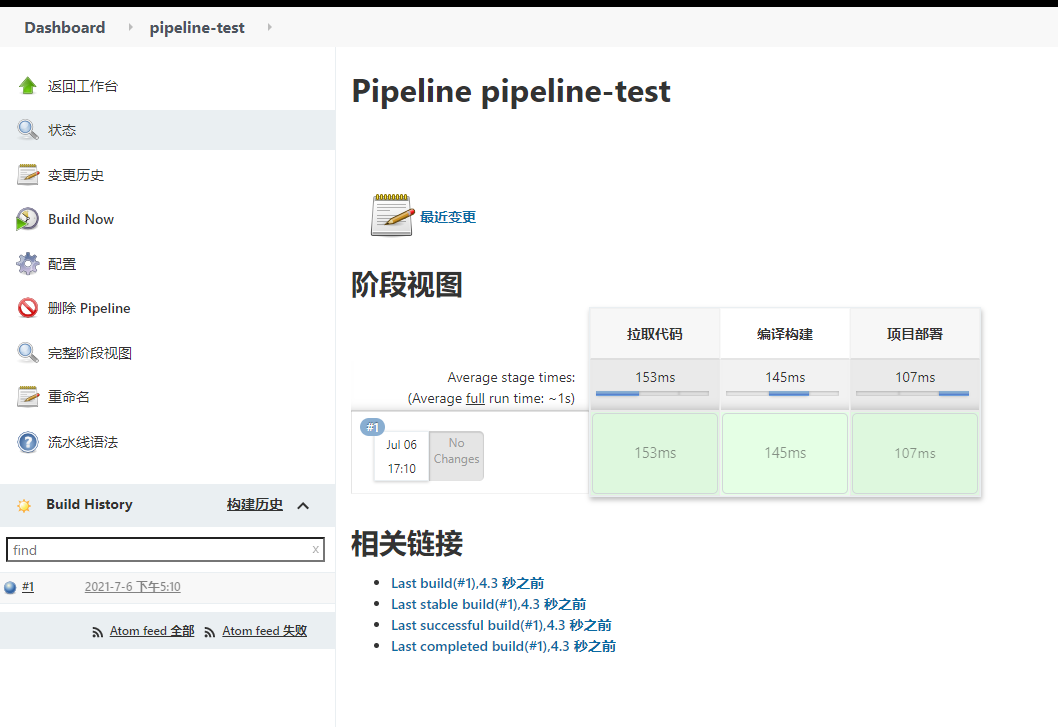
可以看到每个步骤日志
pipeline-ssh远程主机执行脚本
def getRemoteServer(ip){
def remote = [:]
remote.name = 'root'
remote.host = ip
remote.user = 'root'
remote.password = 'xxxxxxxxxxx'
remote.allowAnyHosts = true
// withCredentials([usernamePassword(credentialsId: 'wukang', passwordVariable: 'password', usernameVariable: 'userName')]) {
// remote.user = "${userName}"
// remote.password = "${password}"
// }
return remote
}
pipeline {
agent any
stages {
stage('连接跳板机') {
steps {
script{
remote = getRemoteServer("192.168.0.9")
sshCommand remote: remote, command: "ls -lrt"
sshCommand remote: remote, command: "for i in {1..5}; do echo -n \"Loop \$i \"; date ; sleep 1; done"
}
}
}
stage('拉取代码') {
steps {
echo '拉取代码'
}
}
stage('编译构建') {
steps {
echo '编译构建'
}
}
stage('项目部署') {
steps {
echo '项目部署'
// sh 'ansible all -m ping'
}
}
}
}