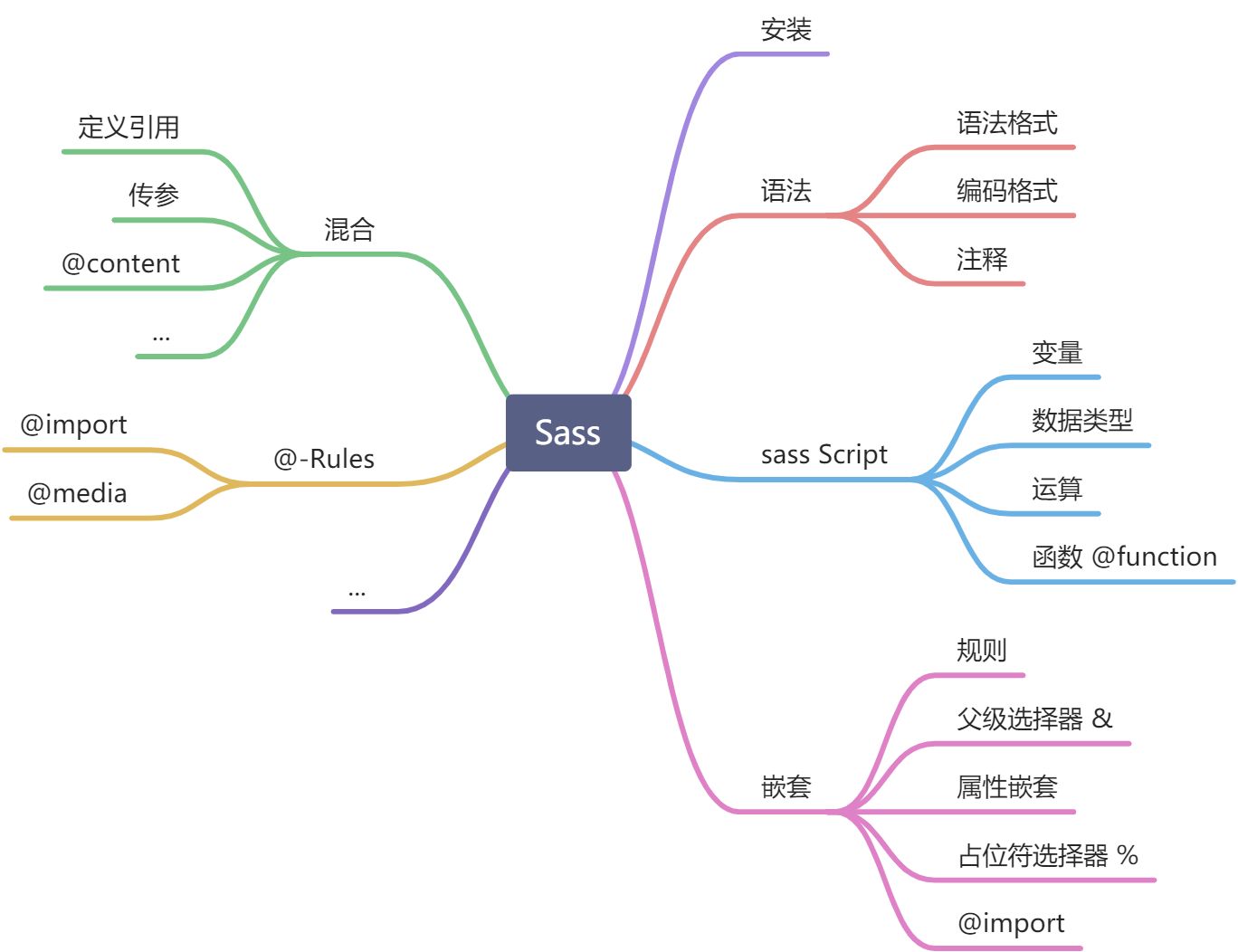注释
- 标准的CSS注释 / xxx / ,会保留到编译后的文件。
- 单行注释 // xxx,只保留在SASS源文件中,编译后被省略。
变量
scss认为中划线和下划线是完全相等的 $primary-color === $primary_color
$primary-color: #cf449c;
作用域
变量支持块级作用域,嵌套规则内定义的变量只能在嵌套规则内使用(局部变量),不在嵌套规则内定义的变量则可在任何地方使用(全局变量)。 将局部变量转换为全局变量可以添加 !global
// 编译前#main {$width: 5px !global;width: $width;}#sidebar {width: $width;}// 编译后#main {width: 5px;}#sidebar {width: 5px;}
默认值
变量已赋值
// 编译前$primary-color: #000;$primary-color: #cf449c !default;#main {color: $primary-color;}// 编译后#main {color: #000;}
变量未赋值
// 编译前$primary-color: null;$primary-color: #cf449c !default;#main {color: $primary-color;}// 编译后#main {color: #cf449c;}
嵌套
// 编译前.popupBody {padding: 0 24px 70px 24px;.popupBody-lib {padding: 40px;background: #ffffff;border-radius: 16px;border: 1px solid #f2f2f2;margin-bottom: 25px;}.popupBody-img {width: 32px;height: 32px;margin-right: 10px;}}// 编译后.popupBody {padding: 0 24px 70px 24px;}.popupBody .popupBody-lib {padding: 40px;background: #ffffff;border-radius: 16px;border: 1px solid #f2f2f2;margin-bottom: 25px;}.popupBody .popupBody-img {width: 32px;height: 32px;margin-right: 10px;}
父选择器:&
同级
// 编译前.popupBody {padding: 0 24px 70px 24px;&-lib {padding: 40px;background: #ffffff;border-radius: 16px;border: 1px solid #f2f2f2;margin-bottom: 25px;}&-img {width: 32px;height: 32px;margin-right: 10px;}}// 编译后.popupBody {padding: 0 24px 70px 24px;}.popupBody-lib {padding: 40px;background: #ffffff;border-radius: 16px;border: 1px solid #f2f2f2;margin-bottom: 25px;}.popupBody-img {width: 32px;height: 32px;margin-right: 10px;}
子级
// 编译前.popupBody {padding: 0 24px 70px 24px;#{&}-lib {padding: 40px;background: #ffffff;border-radius: 16px;border: 1px solid #f2f2f2;margin-bottom: 25px;}#{&}-img {width: 32px;height: 32px;margin-right: 10px;}}// 编译后.popupBody {padding: 0 24px 70px 24px;}.popupBody .popupBody-lib {padding: 40px;background: #ffffff;border-radius: 16px;border: 1px solid #f2f2f2;margin-bottom: 25px;}.popupBody .popupBody-img {width: 32px;height: 32px;margin-right: 10px;}
属性嵌套
// 编译前.wrap {font: {family: fantasy;size: 30px;weight: bold;}}// 编译后.wrap {font-family: fantasy;font-size: 30px;font-weight: bold;}
嵌套 @import
// 编译前// example.scss.popupBody-lib {padding: 40px;background: #ffffff;border-radius: 16px;border: 1px solid #f2f2f2;margin-bottom: 25px;}// index.scss.popupBody {padding: 0 24px 70px 24px;@import "./example";.popupBody-img {width: 32px;height: 32px;margin-right: 10px;}}// 编译后.popupBody {padding: 0 24px 70px 24px;}.popupBody .popupBody-lib {padding: 40px;background: #ffffff;border-radius: 16px;border: 1px solid #f2f2f2;margin-bottom: 25px;}.popupBody .popupBody-img {width: 32px;height: 32px;margin-right: 10px;}
占位符选择器:%
当占位符选择器单独使用时(未通过 @extend 调用),不会编译到 CSS 文件中;方便定义样式的重复使用
// 编译前.wrap {background: #fff;%title {font: {family: fantasy;size: 30px;weight: bold;}}}.wrap-title {@extend %title;}// 编译后.wrap {background: #fff;}.wrap .wrap-title {font-family: fantasy;font-size: 30px;font-weight: bold;}
@mixin
// 编译前@mixin font {font: {family: fantasy;size: 30px;weight: bold;}}.wrap {background: #fff;@include font;}// 编译后.wrap {background: #fff;font-family: fantasy;font-size: 30px;font-weight: bold;}
传参
单个
// 编译前@mixin ellipsis($line) {overflow: hidden;text-overflow: ellipsis;display: -webkit-box;-webkit-line-clamp: $line;-webkit-box-orient: vertical;}.wrap {@include ellipsis(2);}// 编译后.wrap {overflow: hidden;text-overflow: ellipsis;display: -webkit-box;-webkit-line-clamp: 2;-webkit-box-orient: vertical;}
多个
// 编译前@mixin hue($color, $background, $border) {color: $color;border: 1px solid $border;background-color: $background;}.wrap {@include hue($background: #fff, $color: red, $border: red);}// 编译后.wrap {color: red;border: 1px solid red;background-color: #fff;}
// 编译前@mixin box-shadow($shadows...) {box-shadow: $shadows;}.wrap {@include box-shadow(0px 4px 5px #666, 2px 6px 10px #999);}// 编译后.wrap {box-shadow: 0px 4px 5px #666, 2px 6px 10px #999;}
案例-换肤
以前写的一个换肤,但是这种不推荐,自定义程度太低,需要大量重新设计。 推荐:
- css in js
- 写一套css,然后传值给后台,由后台生成整套的css进行替换(ant,element)
@import "./skin-variable.scss";@mixin themeify {@each $theme-name, $theme-map in $themes {$theme-map: $theme-map !global;[data-theme="#{$theme-name}"] & {@content;}}}@function themed($key) {@return map-get($theme-map, $key);}@mixin background_color($color) {@include themeify {background: themed($color) or rgba($color: #ffffff, $alpha: 0.2) !important;}}@mixin btnStyle($bg, $color) {@include themeify {background: themed($bg) !important;color: themed($color) !important;}}@mixin colorm($color) {@include themeify {color: themed($color) or #ffffff !important;}}@mixin border($color) {@include themeify {border: 1px solid themed($color) or #ffffff !important;}}