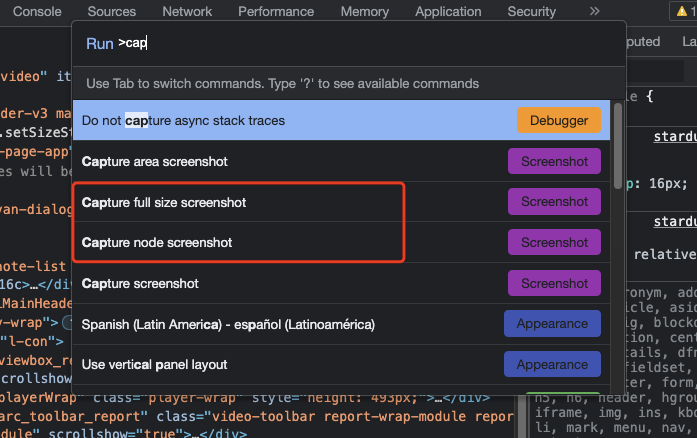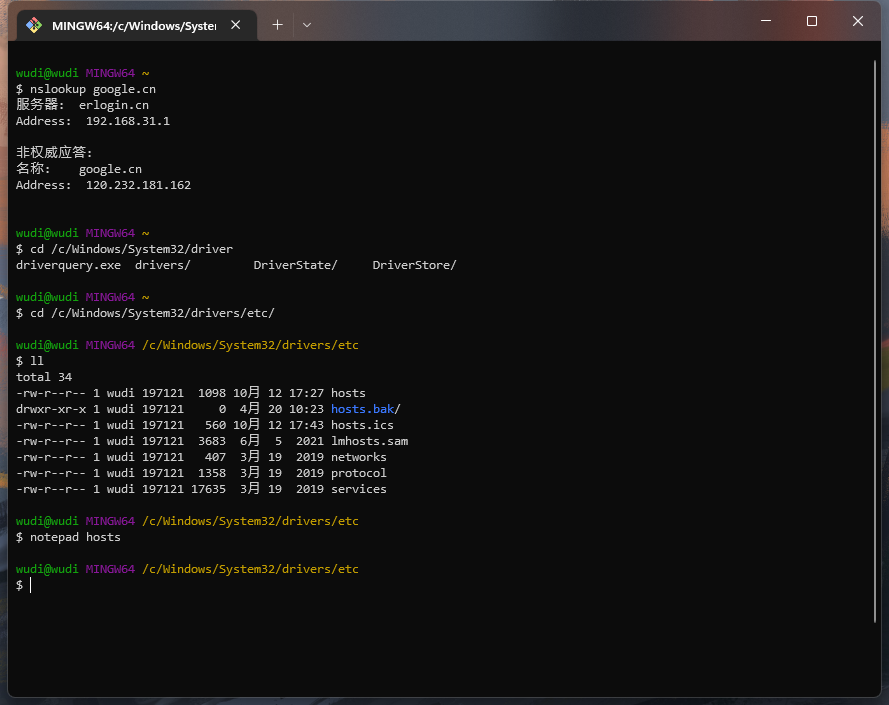解决 Chrome 提示“您的连接不是私密连接”
解决:在当前页面输入thisisunsafe就可(不是在 URL 输入,直接在页面输入)
原因:可能证书是自签名证书(SSL),为了安全起见,直接禁止访问了,thisisunsafe说明你已经了解并确认这是个不安全的网站,你仍要访问就给你访问了。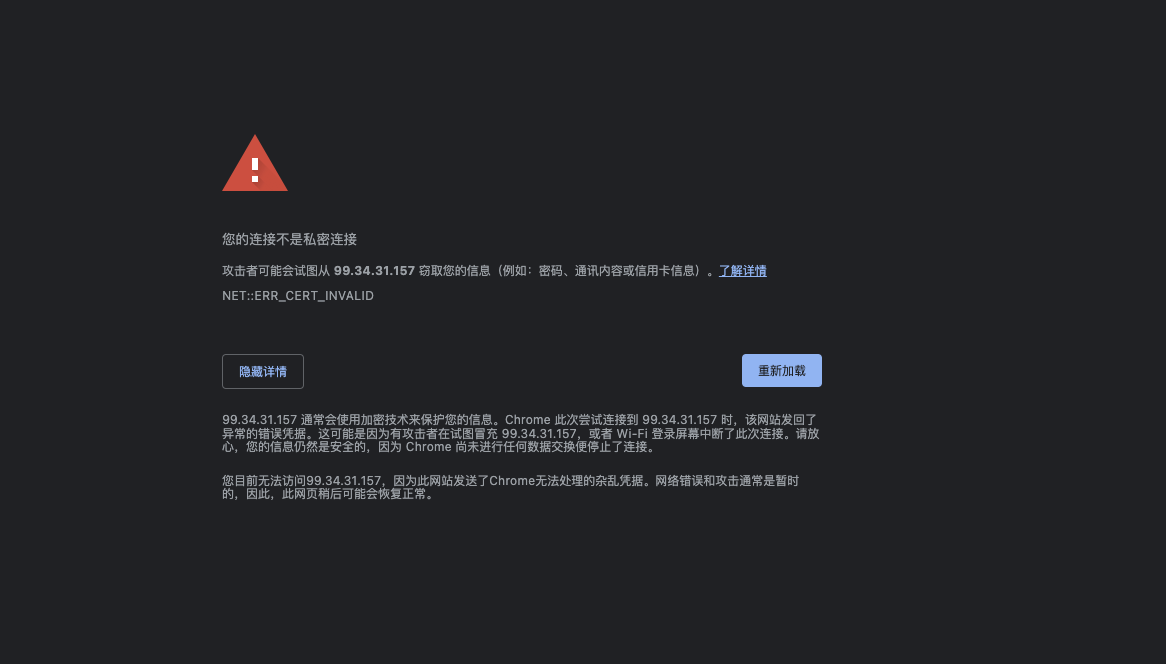
解决Chrome 更新到最新版本无法更新cookies
在新页面输入 chrome://flags/,查找 Partitioned cookies设置为 Enabled然后重启 Relaunch问题解决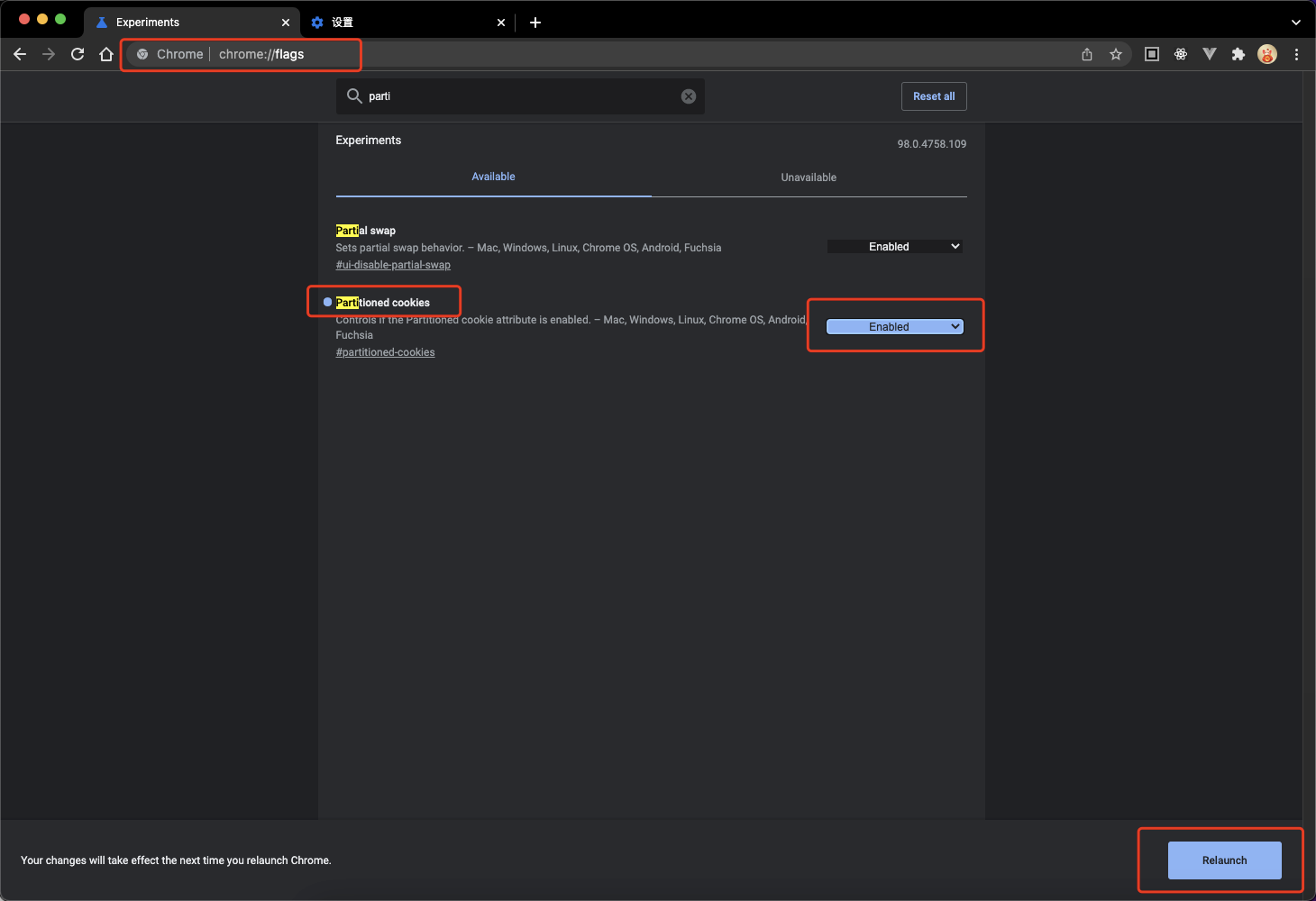
恢复 Chrome 翻译功能
方法一
win 与 macOS 同理
# 查询域名所对应的IP地址$ nslookup google.cn# 进入 hosts 文件目录$ cd /c/Windows/System32/drivers/etc/# 打开 hosts$ notepad hosts# 添加120.232.181.162 translate.googleapis.com
方法二
win
:: Copyright (c)2022 https://bookfere.com:: This is a batch script for fixing Google Translate and making it available:: in the Chinese mainland. If you experience any problem, visit the page below::: https://bookfere.com/post/1020.html@echo offsetlocal enabledelayedexpansionchcp 437 >NULLset "source_domain=google.cn"set "target_domain=translate.googleapis.com"set "hosts_file=C:\Windows\System32\drivers\etc\hosts"for /f "skip=4 tokens=2" %%a in ('"nslookup %source_domain% 2>NUL"') do set ip=%%aset "old_rule=null"set "new_rule=%ip% %target_domain%"set "comment=# Fix Google Translate CN"for /f "tokens=*" %%i in ('type %hosts_file%') do (set "line=%%i":: Retrieve the rule If the target domain exists.if not "!line:%target_domain%=!"=="%%i" set "old_rule=%%i")if not "%old_rule%"=="null" (echo A rule has been added to the hosts file.echo [1] Update [2] Deleteset /p action="Enter a number to choose an action: "if "!action!"=="1" (if not "%old_rule%"=="%new_rule%" (echo Deleting the rule "%old_rule%"echo Adding the rule "%new_rule%"set "new_line=false"for /f "tokens=*" %%i in ('type %hosts_file% ^| find /v /n "" ^& break ^> %hosts_file%') do (set "rule=%%i"set "rule=!rule:*]=!"if "%old_rule%"=="!rule!" set "rule=%new_rule%"if "!new_line!"=="true" >>%hosts_file% echo.>>%hosts_file% <NUL set /p="!rule!"set "new_line=true")) else (echo The rule already exists, nothing to do.))if "!action!"=="2" (echo Deleting the rule "%old_rule%"set "new_line=false"for /f "tokens=*" %%i in ('type "%hosts_file%" ^| findstr /v /c:"%comment%" ^| findstr /v "%target_domain%" ^| find /v /n "" ^& break ^> "%hosts_file%"') do (set "line=%%i"set "line=!line:*]=!"if "!new_line!"=="true" >>%hosts_file% echo.>>%hosts_file% <NUL set /p="!line!"set "new_line=true"))) else (echo Adding the rule "%new_rule%"echo.>>%hosts_file%echo %comment%>>%hosts_file%<NUL set /p="%new_rule%">>%hosts_file%)echo Done.pause
macOS
#!/bin/bash# Copyright (c)2022 https://bookfere.com# This is a batch script for fixing Google Translate and making it available# in the Chinese mainland. If you experience any problem, visit the page below:# https://bookfere.com/post/1020.htmlSOURCE_DOMAIN=google.cnTARGET_DOMAIN=translate.googleapis.comHOSTS_FILE=/etc/hostsHOST_CMD=/usr/bin/hostCUT_CMD=/usr/bin/cutSED_CMD=/usr/bin/sedIP=$($HOST_CMD -t A $SOURCE_DOMAIN | $CUT_CMD -d ' ' -f 4)OLD_RULE=$(cat $HOSTS_FILE | grep $TARGET_DOMAIN)NEW_RULE="$IP $TARGET_DOMAIN"COMMENT="# Fix Google Translate CN"if [ -n "$OLD_RULE" ]; thenecho "A rule has been added to the hosts file. "echo "[1] Update [2] Delete"echo -n "Enter a number to choose an action: "read actionif [ "$action" == "1" ]; thenif [ "$OLD_RULE" != "$NEW_RULE" ]; thenecho "Deleting the rule \"$OLD_RULE\""echo "Adding the rule \"$NEW_RULE\""$SED_CMD -i '' "s/.*${TARGET_DOMAIN}/${NEW_RULE}/" $HOSTS_FILEelseecho 'The rule already exists, nothing to do.'fifiif [ "$action" == "2" ]; thenecho "Deleting the rule \"$OLD_RULE\""PATTERN="s/\n\{0,\}${COMMENT}\n.* ${TARGET_DOMAIN}//"$SED_CMD -i '' -e ':a' -e 'N' -e '$!ba' -e "$PATTERN" $HOSTS_FILEfielseecho "Adding the rule \"$NEW_RULE\""echo -ne "\n${COMMENT}\n${NEW_RULE}" >> $HOSTS_FILEfiecho 'Done.'
方法三
科学上网(全局代理)
小技巧
节点保存图片
- F12 打开开发者工具台
- ctrl + shift + p(command+Shift+p),弹出搜索框之后输入: cap
- Capture full size screenshot(全部保存)
- Capture full size screenshot(选中当前节点保存)
- 回车即可,成功保存图片,