有用的链接:
https://www.cnblogs.com/cjsblog/p/9445792.html
安装Filebeat
brew install filebeat
Filebeat 的配置文件
配置文件包含: fields.yml filebeat.docker.yml filebeat.reference.yml filebeat.yml modules.d
cd /usr/local/etc/filebeat
FileBeat 基础知识
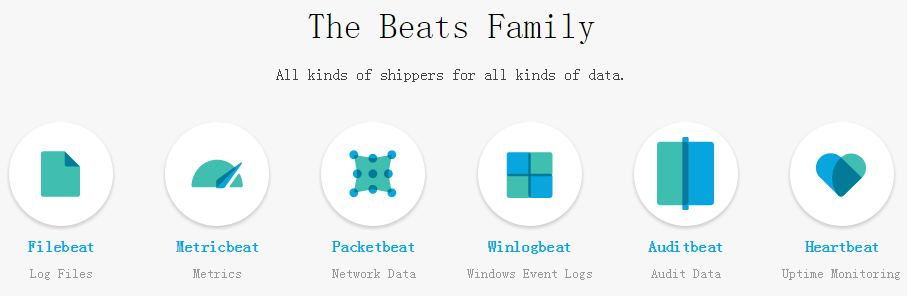
Beats是用于单用途数据托运人的平台。它们以轻量级代理的形式安装,并将来自成百上千台机器的数据发送到Logstash或Elasticsearch。
(画外音:通俗地理解,就是采集数据,并上报到Logstash或Elasticsearch)
Beats对于收集数据非常有用。它们位于你的服务器上,将数据集中在Elasticsearch中,Beats也可以发送到Logstash来进行转换和解析。为了捕捉(捕获)数据,Elastic提供了各种Beats: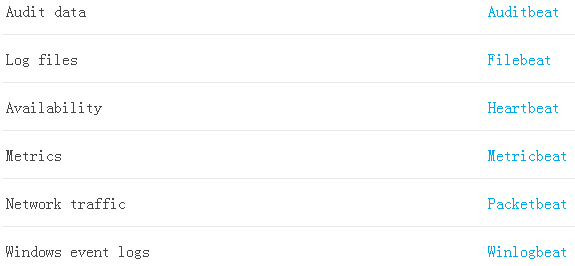
Beats可以直接(或者通过Logstash)将数据发送到Elasticsearch,在那里你可以进一步处理和增强数据,然后在Kibana中将其可视化: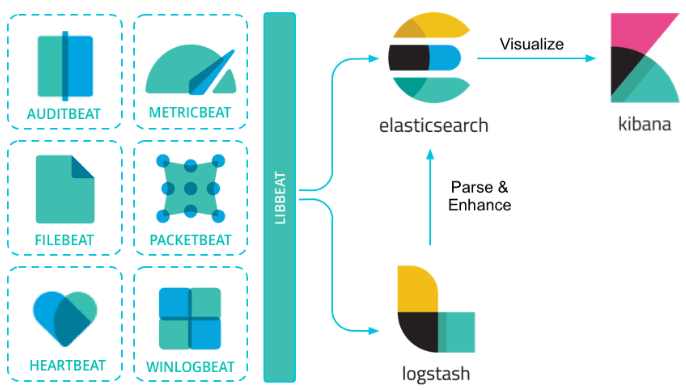
FileBeat 配置日志采集和输出地址
修改 Filebeat.yml 文件
#=========================== Filebeat inputs ==============filebeat.inputs:- type: logenabled: truepaths:- /var/log/*.log#============================== Dashboards ===============setup.dashboards.enabled: false#============================== Kibana ==================setup.kibana:host: "192.168.101.5:5601"#-------------------------- Elasticsearch output ---------output.elasticsearch:hosts: ["localhost:9200"]
注:Filebeat 默认加载fileds.yml 索引模版。 可以修改 filebeat.yml 文件来加载不同的模版:
加载不同模版
setup.template.name: "your_template_name" setup.template.fields: "path/to/fields.yml"覆盖一个已存在的模版:
setup.template.overwrite: true默认模版是自动加载的,可以禁用自动加载模版:
setup.template.enabled: false修改索引名称
# 默认情况下,Filebeat写事件到名为filebeat-6.3.2-yyyy.MM.dd的索引,其中yyyy.MM.dd是事件被索引的日期。为了用一个不同的名字,你可以在Elasticsearch输出中设置index选项。例如: output.elasticsearch.index: "customname-%{[beat.version]}-%{+yyyy.MM.dd}" setup.template.name: "customname" setup.template.pattern: "customname-*" setup.dashboards.index: "customname-*"手动加载模版:
./filebeat setup --template -E output.logstash.enabled=false -E 'output.elasticsearch.hosts=["localhost:9200"]'设置dashboard
./filebeat setup --dashboards启动filebeat
./filebeat -e -c filebeat.yml -d "publish"
Filebeat 详细配置
工作原理(input 与 harverset) 与 模块化配置
https://segmentfault.com/a/1190000016591944
https://www.cnblogs.com/cjsblog/p/9495024.html
https://juejin.cn/post/6959743971870375966

