集成参考官方链接:http://mybatis.org/spring-boot-starter/mybatis-spring-boot-autoconfigure/
SpringBoot基本依赖
<!-- 1. 继承父项目,里面有所需的各种版本--><parent><artifactId>spring-boot-starter-parent</artifactId><groupId>org.springframework.boot</groupId><version>2.3.4.RELEASE</version></parent><dependencies><!-- 2. web项目依赖,里面已经集成了各种SpringMVC相关的依赖--><dependency><groupId>org.springframework.boot</groupId><artifactId>spring-boot-starter-web</artifactId></dependency><!-- 热部署 --><dependency><groupId>org.springframework.boot</groupId><artifactId>spring-boot-devtools</artifactId></dependency><!-- 只需在编译期间有即可scope设置成provided--><dependency><groupId>org.projectlombok</groupId><artifactId>lombok</artifactId><scope>provided</scope></dependency><!-- 当模型文件里面属性修改时,配置文件里面会有提示信息--><dependency><groupId>org.springframework.boot</groupId><artifactId>spring-boot-configuration-processor</artifactId></dependency><!-- 页面模板--><dependency><groupId>org.springframework.boot</groupId><artifactId>spring-boot-starter-thymeleaf</artifactId></dependency></dependencies><build><finalName>springBoot_mybatis</finalName><plugins><plugin><groupId>org.springframework.boot</groupId><artifactId>spring-boot-maven-plugin</artifactId></plugin></plugins><!-- 说明资源的位置(哪些东西算是资源) --><resources><!-- resources文件里面的内容要进行打包 --><resource><directory>src/main/resources</directory></resource><!-- java文件里面的内容要进行打包 --><resource><directory>src/main/java</directory><includes><include>**/*.properties</include><include>**/*.xml</include></includes></resource></resources></build>
SpringBoot中集成mybatis所需依赖
<!-- SpringBoot集成MyBatis所需的依赖--><dependency><groupId>org.mybatis.spring.boot</groupId><artifactId>mybatis-spring-boot-starter</artifactId><version>2.1.3</version></dependency><!-- 使用MySQL数据库--><dependency><groupId>mysql</groupId><artifactId>mysql-connector-java</artifactId></dependency><!-- 连接池使用druid--><dependency><groupId>com.alibaba</groupId><artifactId>druid-spring-boot-starter</artifactId><version>1.2.1</version></dependency>
application.yml文件信息
spring:datasource:type: com.alibaba.druid.pool.DruidDataSourcedriver-class-name: com.mysql.cj.jdbc.Driverusername: rootpassword: rooturl: jdbc:mysql://localhost:3306/customer_test?serverTimezone=UTCdruid:initial-size: 5max-active: 10mybatis:# mapper映射文件的位置# mapper-locations: classpath:/mappers/*.xml# 类设置别名,默认是类名首字母小写type-aliases-package: com.lff.domain# mybatis核心配置文件位置# config-location: classpath:mybatis-config.xml#配置,如开启驼峰等# configuration:# map-underscore-to-camel-case: true# use-generated-keys: true
数据源相关的配置可以参考:
- datasource相关
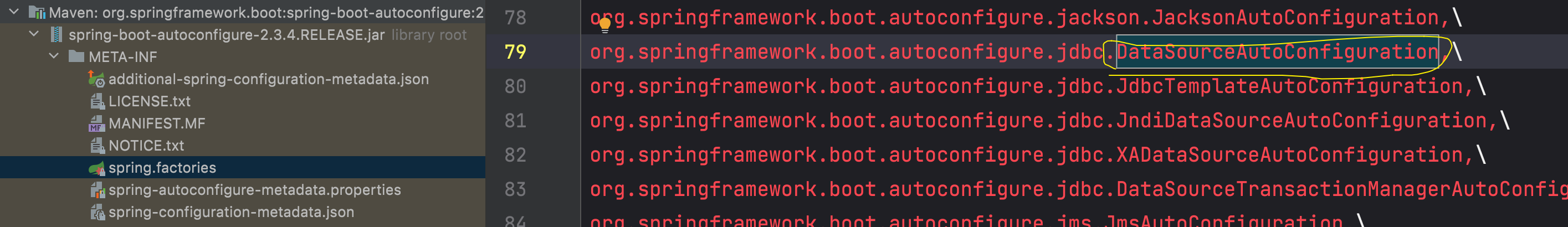
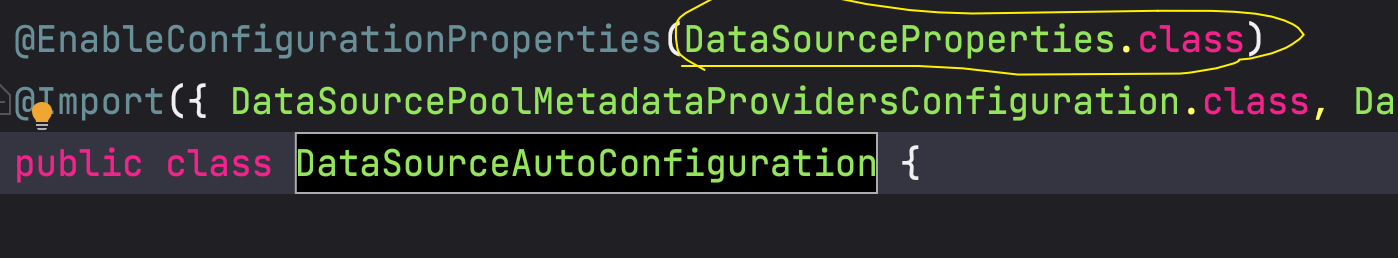
- 连接池Druid配置,参考DruidDataSourceWrapper
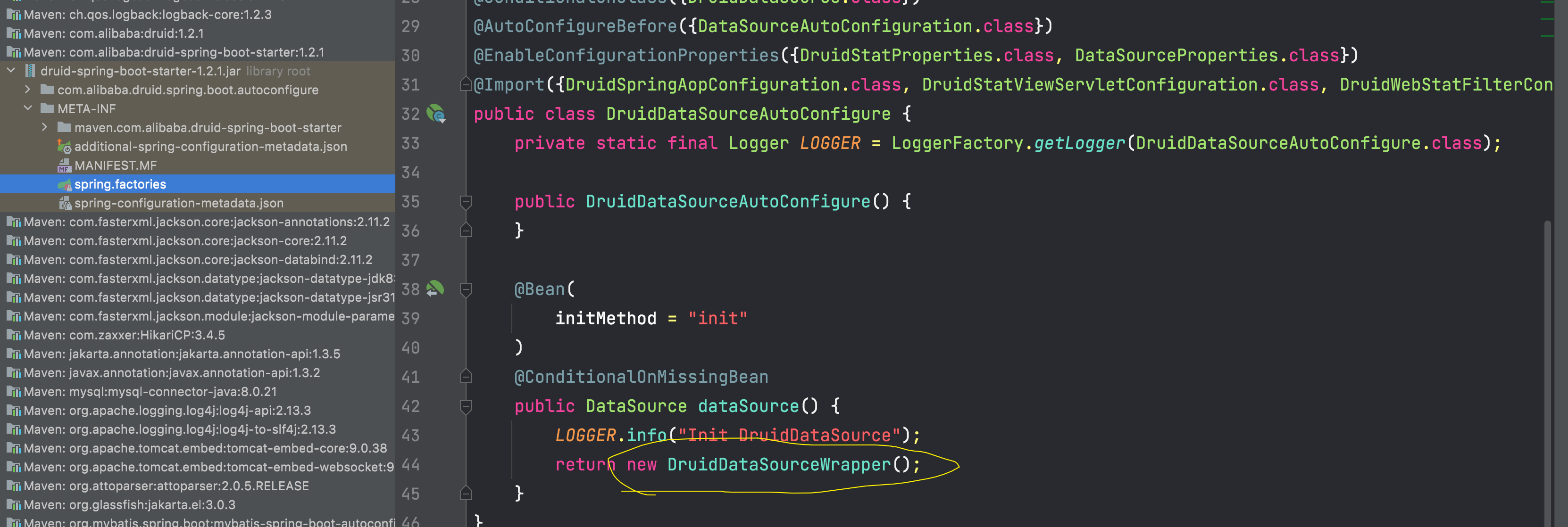
Mybatis相关配置可以参考MybatisProperties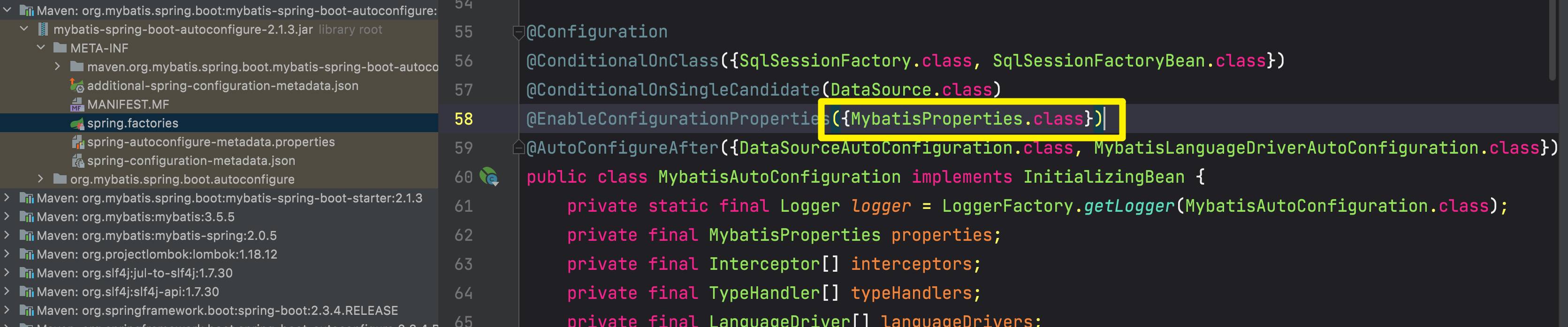
入口文件编写
@SpringBootApplication //标识这个是Springboot的启动类@MapperScan("com.lff.dao") //扫描dao生成代理对象public class Application {public static void main(String[] args) {//可以理解固定写法,启动SpringApplication.run(Application.class,args);}}
一定要有@MapperScan(“com.lff.dao”)生成Dao的代理对象。
MyBatis核心配置文件有3种编写方式
a) xml的方式,在application.yml文件里面指定配置文件的位置
mybatis:config-location: classpath:mybatis-config.xml
mybatis-config.xml
<?xml version="1.0" encoding="UTF-8" ?><!-- 注意 XML 头部的声明,它用来验证 XML 文档的正确性。--><!DOCTYPE configurationPUBLIC "-//mybatis.org//DTD Config 3.0//EN""http://mybatis.org/dtd/mybatis-3-config.dtd"><configuration><!-- 其他设置 --><settings><!-- 使用新生成记录的主键 --><setting name="useGeneratedKeys" value="true"/><!-- 数据库:开启驼峰标识 --><setting name="mapUnderscoreToCamelCase" value="true"/></settings></configuration>
b) 注解的方式,参考:http://mybatis.org/spring-boot-starter/mybatis-spring-boot-autoconfigure/
@Configurationpublic class MyBatisConfig {@Beanpublic ConfigurationCustomizer customizer() {return (configuration) -> {configuration.setMapUnderscoreToCamelCase(true);configuration.setUseGeneratedKeys(true);};}}
c)直接在application.yml文件中配置
mybatis:#配置,如开启驼峰等configuration:map-underscore-to-camel-case: trueuse-generated-keys: true
业务逻辑和以前一样写Controller层、Service层、Dao层、mapper文件就可以啦。

