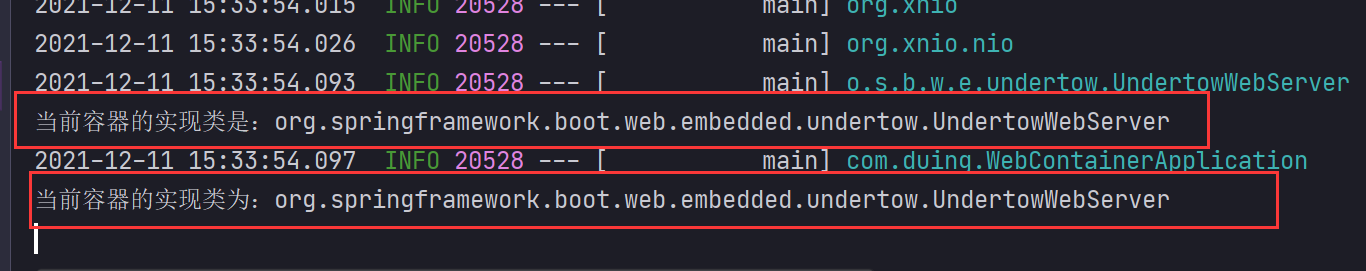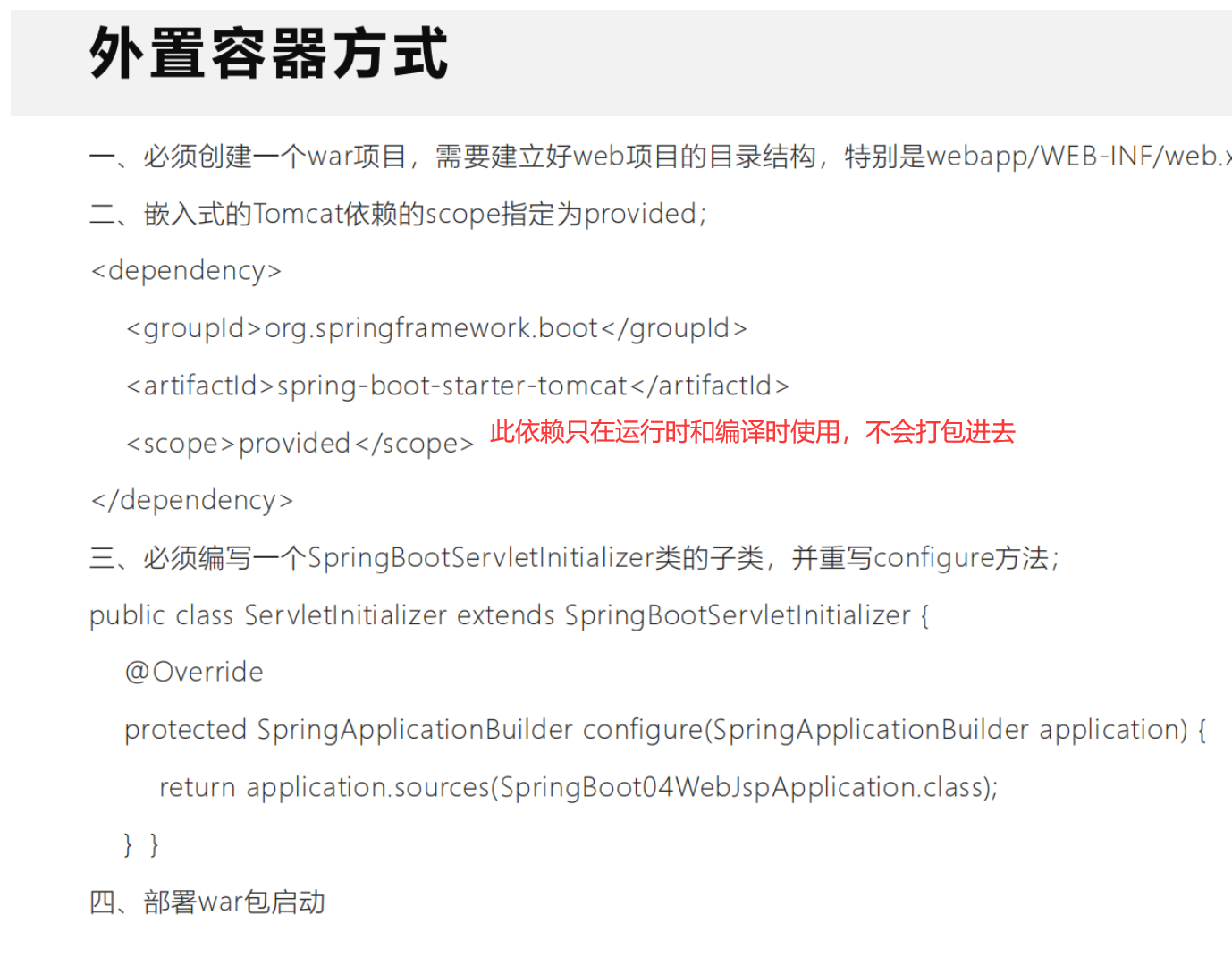嵌入式web容器
支持三种容器:Tomcat Jetty Undertow
springboot2.x的重大更新之一,就是支持响应式web server(1.x只支持servlet web容器)
一、 更改容器配置
方式1:
在application.properties中设置,形如:
server.port=8090#localhost:8090/duingserver.servlet.context-path=/duingserver.tomcat.max-connections=5000
方式2:
创建自定义器,实现WebServerFactoryCustomizer的customize方法,可以设置端口号等 (优先级高于配置文件)
package com.duing.config;import org.springframework.boot.web.server.ConfigurableWebServerFactory;import org.springframework.boot.web.server.WebServerFactoryCustomizer;import org.springframework.context.annotation.Bean;import org.springframework.context.annotation.Configuration;@Configurationpublic class WebConfig {@Beanpublic WebServerFactoryCustomizer<ConfigurableWebServerFactory> customizer(){return new WebServerFactoryCustomizer<ConfigurableWebServerFactory>() {@Overridepublic void customize(ConfigurableWebServerFactory factory) {factory.setPort(8899);}};}}
二、更改使用容器
从starter-web中移除starter-tomcat,引入新的容器启动器
<dependency><groupId>org.springframework.boot</groupId><artifactId>spring-boot-starter-web</artifactId><exclusions><exclusion><groupId>org.springframework.boot</groupId><artifactId>spring-boot-starter-tomcat</artifactId></exclusion></exclusions></dependency><dependency><groupId>org.springframework.boot</groupId><artifactId>spring-boot-starter-jetty</artifactId></dependency>
三、使用响应式web容器
去掉对starter-web的引用,增加starter-webflux(两者同时存在时,还会使用servlet容器)
<dependency><groupId>org.springframework.boot</groupId><artifactId>spring-boot-starter-undertow</artifactId></dependency><dependency><groupId>org.springframework.boot</groupId><artifactId>spring-boot-starter-webflux</artifactId></dependency>
编写一个响应式编程的demo
package com.duing;import org.springframework.boot.SpringApplication;import org.springframework.boot.autoconfigure.SpringBootApplication;import org.springframework.context.annotation.Bean;import org.springframework.web.reactive.function.server.RouterFunction;import org.springframework.web.reactive.function.server.ServerResponse;import reactor.core.publisher.Mono;import static org.springframework.web.reactive.function.server.RequestPredicates.GET;import static org.springframework.web.reactive.function.server.RouterFunctions.route;import static org.springframework.web.reactive.function.server.ServerResponse.ok;@SpringBootApplicationpublic class WebContainerApplication {public static void main(String[] args) {SpringApplication.run(WebContainerApplication.class, args);}@Beanpublic RouterFunction<ServerResponse> hello(){return route(GET("/hello"),serverRequest -> ok().body(Mono.just("Hello world"),String.class));}}
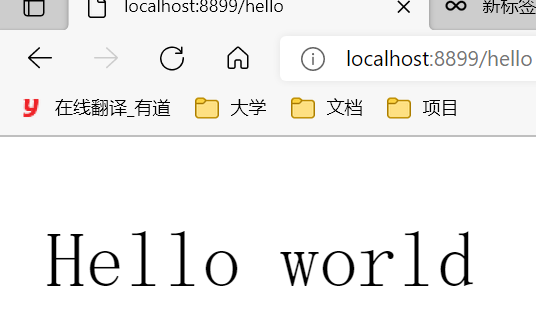
四、查看web应用启动类
方式一
通过WebServerApplicationContext容器获取类名,在容器启动后回调使用 (当前应用为web应用时可用)
@Bean
public ApplicationRunner runner(WebServerApplicationContext context){
return args -> {
System.out.println("当前容器的实现类为:"+context.getWebServer().getClass().getName());
};
}
方式二
通过监听WebServerInitializedEvent初始化事件,在容器启动前触发
package com.duing.config;
import org.springframework.boot.web.context.WebServerInitializedEvent;
import org.springframework.context.event.EventListener;
import org.springframework.stereotype.Component;
@Component
public class ListenerConfig {
@EventListener(WebServerInitializedEvent.class)
public void onWebServerReady(WebServerInitializedEvent event){
System.out.println("当前容器的实现类是:"+
event.getWebServer().getClass().getName());
}
}