角色管理
①概要设计
在数据库中建立表格并创建对应实体类
package domain;public class Role {private Integer rid;private String rname;private String rdescription;private String yl1;private String yl2;public Role() {}public Role(Integer rid, String rname, String rdescription, String yl1, String yl2) {this.rid = rid;this.rname = rname;this.rdescription = rdescription;this.yl1 = yl1;this.yl2 = yl2;}public Integer getRid() {return rid;}public void setRid(Integer rid) {this.rid = rid;}public String getRname() {return rname;}public void setRname(String rname) {this.rname = rname;}public String getRdescription() {return rdescription;}public void setRdescription(String rdescription) {this.rdescription = rdescription;}public String getYl1() {return yl1;}public void setYl1(String yl1) {this.yl1 = yl1;}public String getYl2() {return yl2;}public void setYl2(String yl2) {this.yl2 = yl2;}}
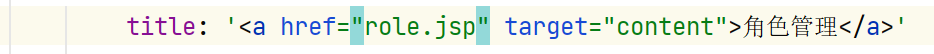
②在角色列表页面,使用layui-table数据表格组件,动态请求数据,展示数据
提供了一个用来展示数据的标签,在js中使用table组件请求数据,自动渲染数据
<%@ page contentType="text/html;charset=UTF-8" language="java" %><html><head><link rel="stylesheet" type="text/css" href="layui/css/layui.css"/><script src="./layui/layui.all.js"></script></head><body><%--角色列表--%><table id="roleGrid"></table><script>layui.use(['table'],function () {var table=layui.table;table.render({elem: '#roleGrid',//绑定渲染位置url: 'roleFindAll',//底层使用ajax请求表格数据cols: [[{title: '角色编号', field: 'rid'},{title: '角色名称', field: 'rname'},{title: '角色描述', field: 'rdescription'},{title: '操作'}]], //指定查询结果与表格单元之间的展示关系,看哪个属性展示在哪个位置page:true});})</script></body></html>
③服务端处理请求,根据分页条件,查询分页所需要的数据,这些数据要符合layui-table组件的数据结构要求
package controller;import domain.LayPageInfo;import myweb.annotation.Controller;import myweb.annotation.RequestMapping;import myweb.annotation.RequestParam;import myweb.annotation.ResponseBody;import service.RoleService;@Controllerpublic class RoleController {private RoleService roleService=new RoleService();@RequestMapping("/roleFindAll")@ResponseBodypublic LayPageInfo findAll(@RequestParam("page") int page, @RequestParam("limit") int limit){return roleService.findByPage(page, limit);}}
package service;import dao.RoleDao;import domain.LayPageInfo;import domain.Role;import orm.SqlSession;import java.util.HashMap;import java.util.List;import java.util.Map;public class RoleService {private RoleDao roleDao=new SqlSession().getMapper(RoleDao.class);public LayPageInfo findByPage(int page,int limit){//确保page下限page=Math.max(1,page);//确保page上限int count= roleDao.total();int max=(int)Math.ceil(1.0*count/limit);max=Math.max(1,max);//有可能为0page=Math.min(page, max);int start=(page-1)*limit;int length=limit;Map<String,Integer>param=new HashMap<>();param.put("start",start);param.put("length",length);List<Role> roleList= roleDao.findByPage(param);return new LayPageInfo(roleList,count,"",0) ;}}
package dao;import domain.Role;import orm.annotation.Select;import java.util.List;import java.util.Map;public interface RoleDao {@Select("select count(*) from t_role")public int total();@Select("select * from t_role limit #{start},#{length}")public List<Role> findByPage(Map<String,Integer> param);}
package domain;import java.util.List;//装载layui-table组件分页时的数据结构public class LayPageInfo {private List<?> data ;private Integer count ;private String msg ;private Integer code ;public List<?> getData() {return data;}public void setData(List<?> data) {this.data = data;}public int getCount() {return count;}public void setCount(Integer count) {this.count = count;}public String getMsg() {return msg;}public void setMsg(String msg) {this.msg = msg;}public Integer getCode() {return code;}public void setCode(Integer code) {this.code = code;}public LayPageInfo(List<?> data, Integer count, String msg, Integer code) {this.data = data;this.count = count;this.msg = msg;this.code = code;}public LayPageInfo() {}}
④表格单元使用自定义模板提供操作按钮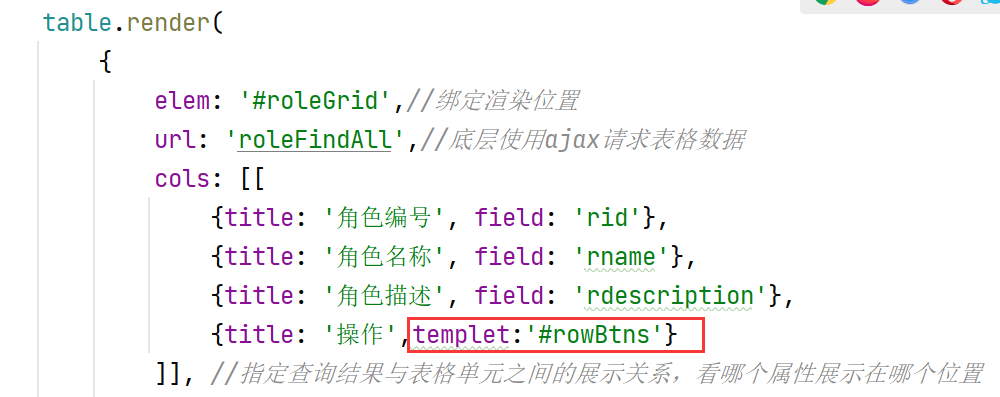
<%--表格单元的按钮模板--%><script type="text/html" id="rowBtns"><button type="button" class="layui-btn layui-btn-danger layui-btn-sm"><i class="layui-icon"></i>删除</button><button type="button" class="layui-btn layui-btn-warm layui-btn-sm" onclick="toUpdate()"><i class="layui-icon"></i>修改</button></script>
⑤点击编辑按钮,弹出对话框,内有表单组件,完成编辑修改
<!-- 弹出层中的表单模板 -->
<form id="roleUpdateForm" class="layui-form" action="roleUpdate" style="display:none;padding-top:10px;">
<div class="layui-form-item">
<label class="layui-form-label">角色编号</label>
<div class="layui-input-inline">
<input type="text" name="rid" id="rid" readonly lay-verify="required" autocomplete="off" class="layui-input layui-input-inline">
</div>
</div>
<div class="layui-form-item">
<label class="layui-form-label">角色名称</label>
<div class="layui-input-inline">
<input type="text" name="rname" id="rname" required lay-verify="required" placeholder="请输入名称" autocomplete="off" class="layui-input layui-input-inline">
</div>
</div>
<div class="layui-form-item">
<label class="layui-form-label">角色描述</label>
<div class="layui-input-inline">
<input type="text" name="rdescription" id="rdescription" placeholder="请输入描述" autocomplete="off" class="layui-input">
</div>
</div>
<div class="layui-form-item">
<div class="layui-input-block">
<button class="layui-btn" lay-submit lay-filter="formDemo">立即提交</button>
<button type="button" class="layui-btn layui-btn-primary" onclick="closeEditWin()">取消</button>
</div>
</div>
</form>
function toUpdate(rid,rname,rdescription) {
layui.use(['layer'],function () {
var layer=layui.layer;
var $=layui.jquery;
$('#rid').val(rid) ;//jQuery写法设置标签value属性
document.getElementById('rname').value = rname ;
$('#rdescription').val(rdescription);
layer.open({
type:1,//打开一个页面层,可以展示一些html效果
area:[400,300],
title:'修改角色',
content:$('#roleUpdateForm')//必须使用jQuery,jQuery根据id找到form模板,将其引入到弹出层
})
})
}
function closeEditWin() {
layui.use(['layer'],function () {
var layer=layui.layer;
layer.closeAll();
})
}
⑥修改请求实现
@RequestMapping("/roleUpdate")
public String update(Role role){
roleService.update(role);
return "role.jsp";
}
public void update(Role role){
roleDao.update(role);
}
@Update("update t_role set rname=#{rname} , rdescription=#{rdescription} where rid = #{rid}")
public void update(Role role);

