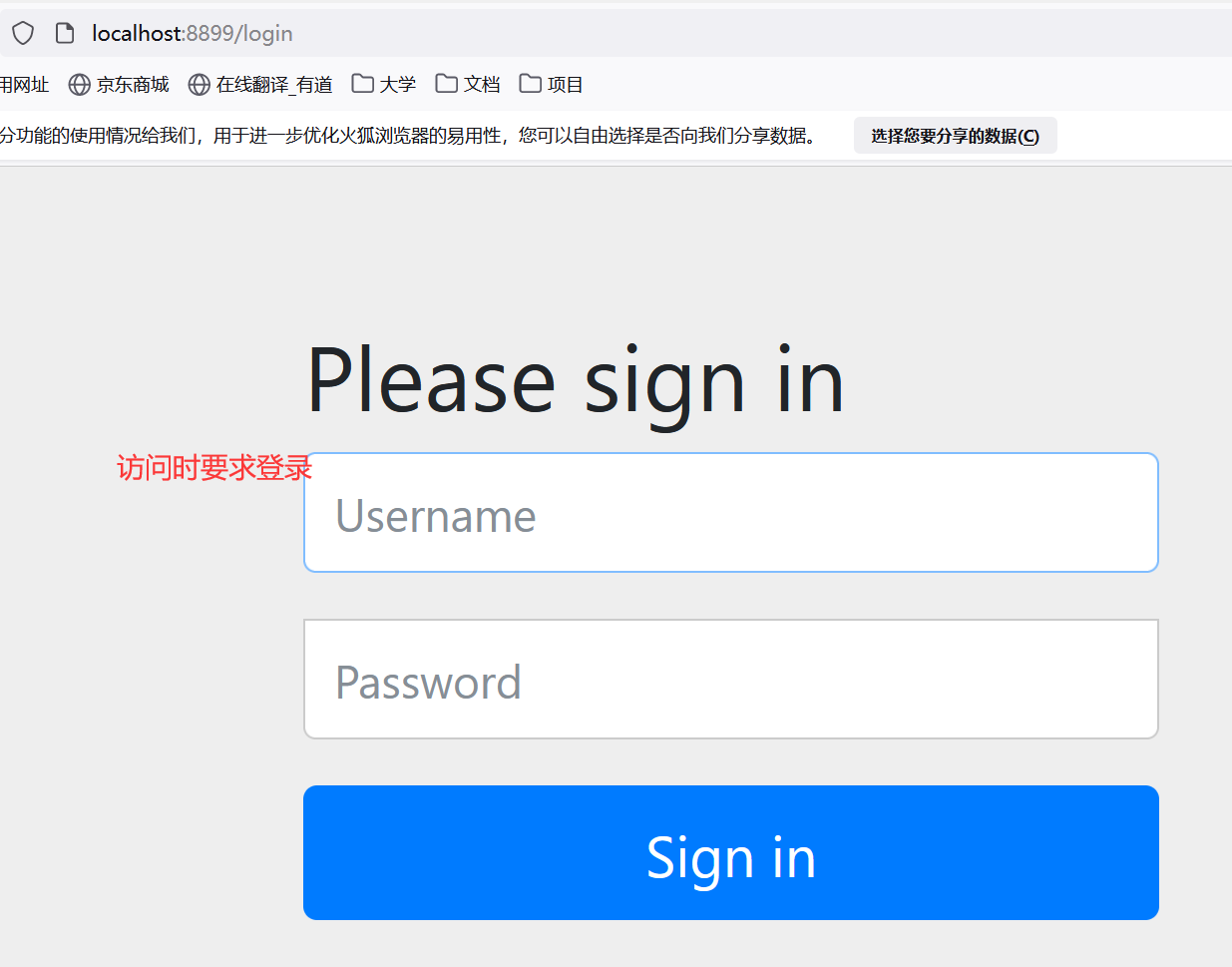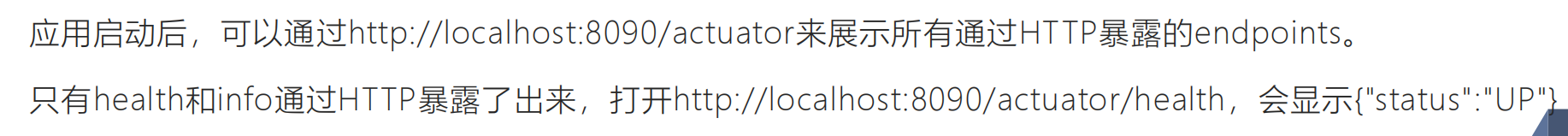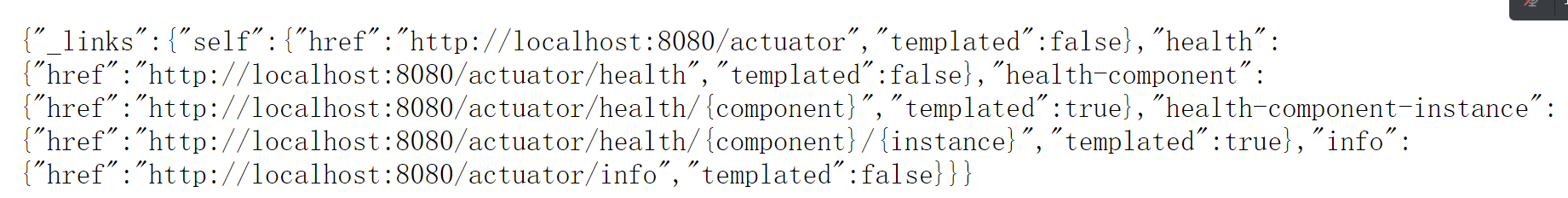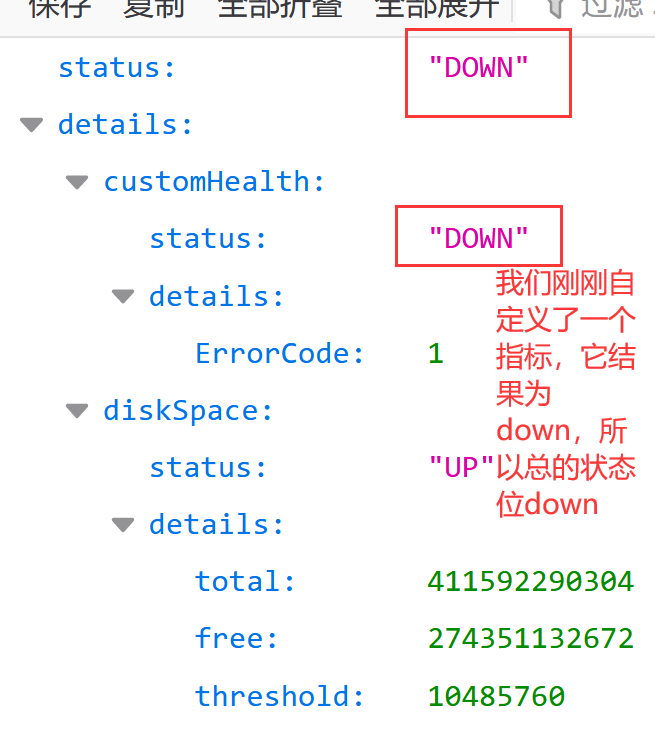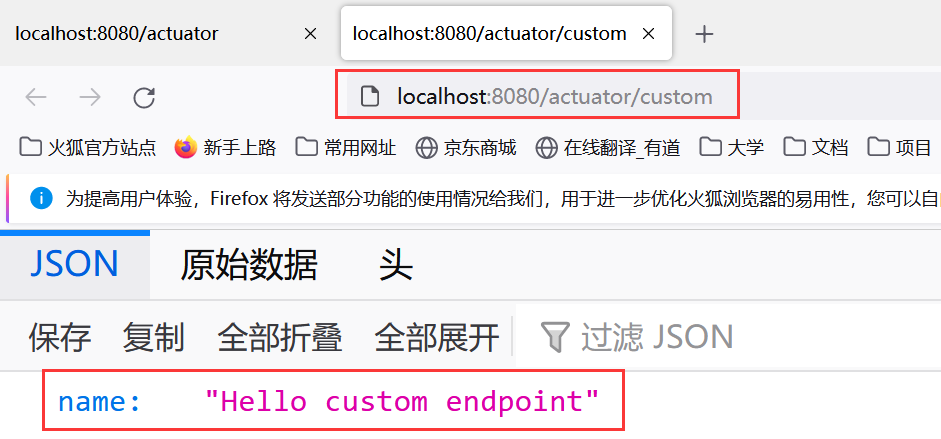监控的本质: 收集日志后,通过分析,产生的结果
Actuator
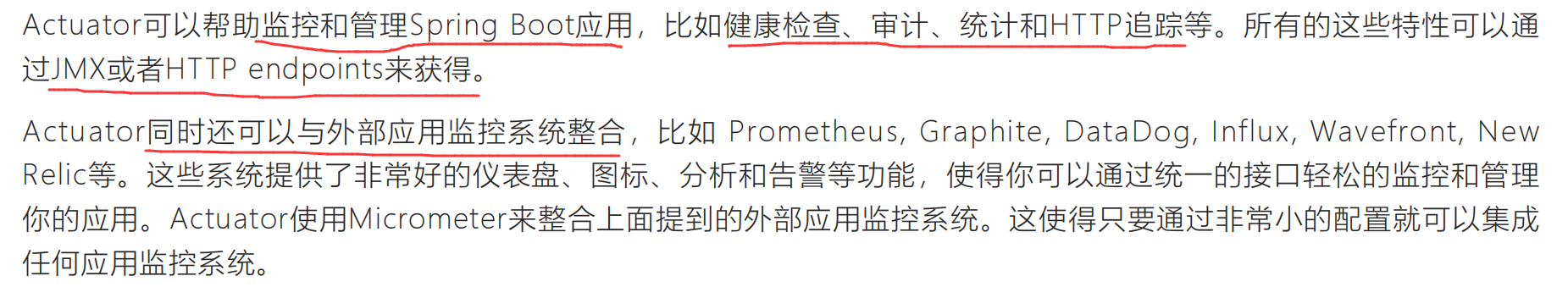
引入依赖
<dependency><groupId>org.springframework.boot</groupId><artifactId>spring-boot-starter-actuator</artifactId></dependency>
在application.properties配置
#以web形式暴露的端点管理包含所有(*代表所有)management.endpoints.web.exposure.include=*
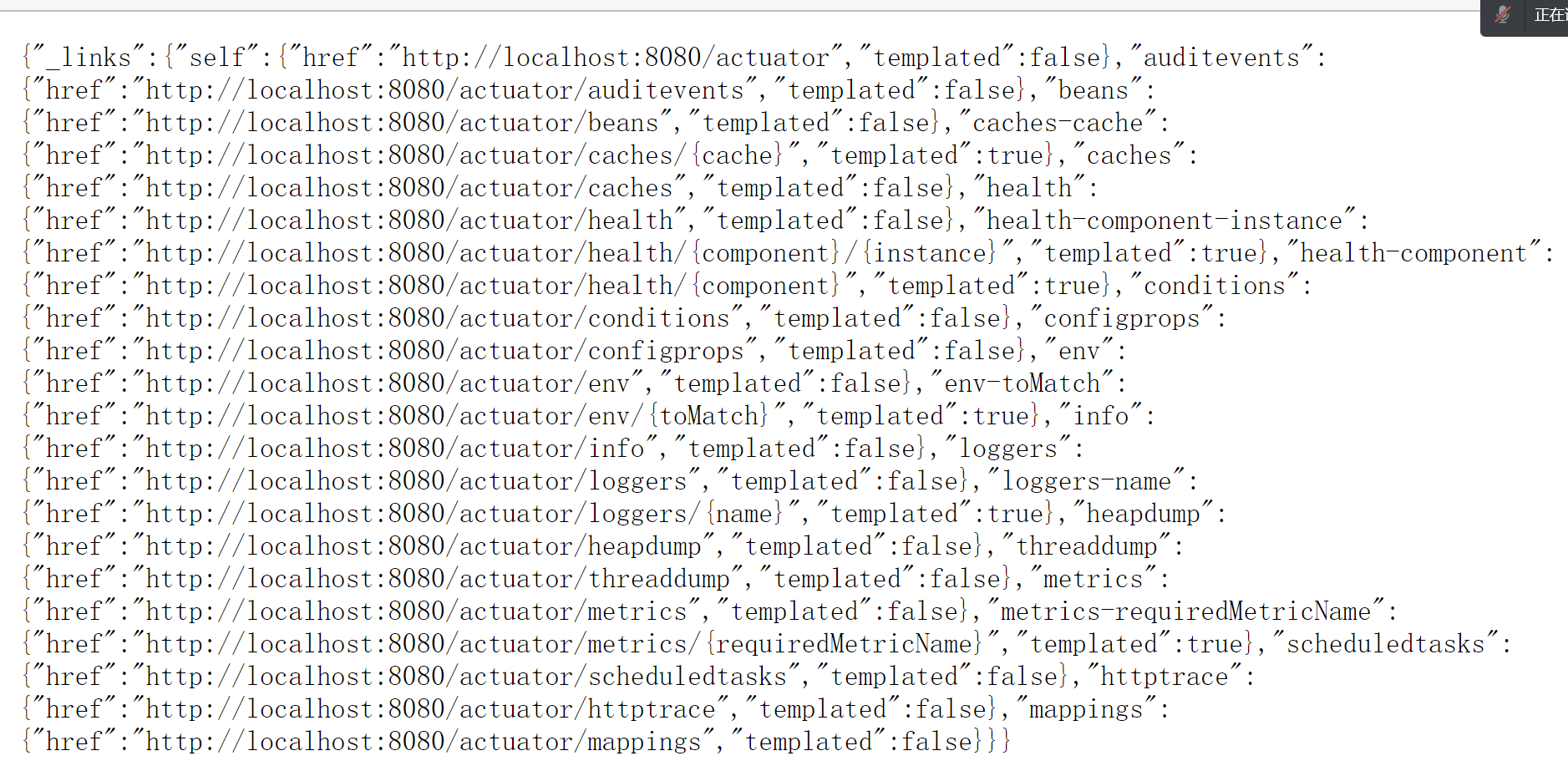
在application.properties配置
①打开或关闭endpoint
management.endpoint.
②info信息只需要配置文件中的属性值以“info.”开头
#例如关闭beans端点
management.endpoint.beans.enabled=false
#查看info端点的信息
info.app.name=spring-boot-demo
info.app.version=1.0
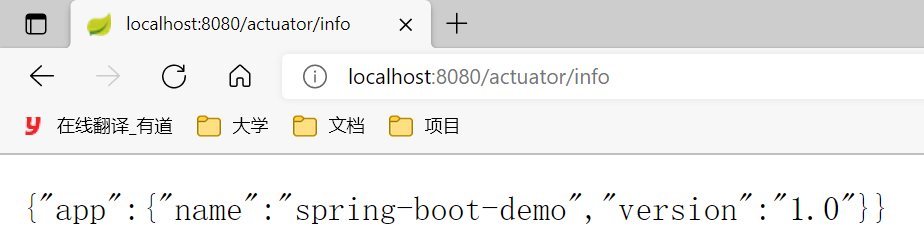
③有一个特殊的post操作命令/shutdown,可以关闭应用程序,但前提是endpoints.shutdown.enabled需要设置为true
未配置: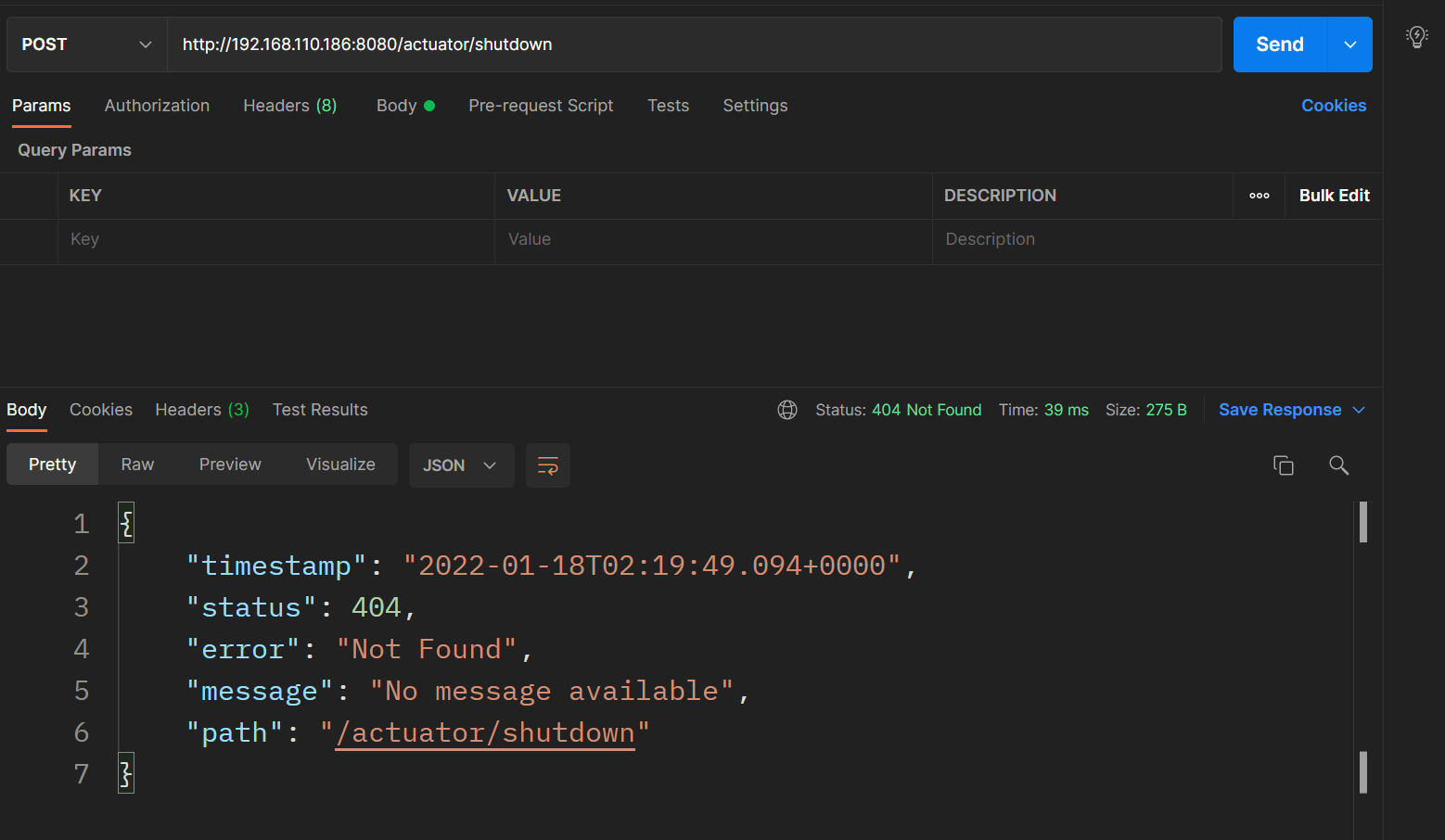
management.endpoint.shutdown.enabled=true
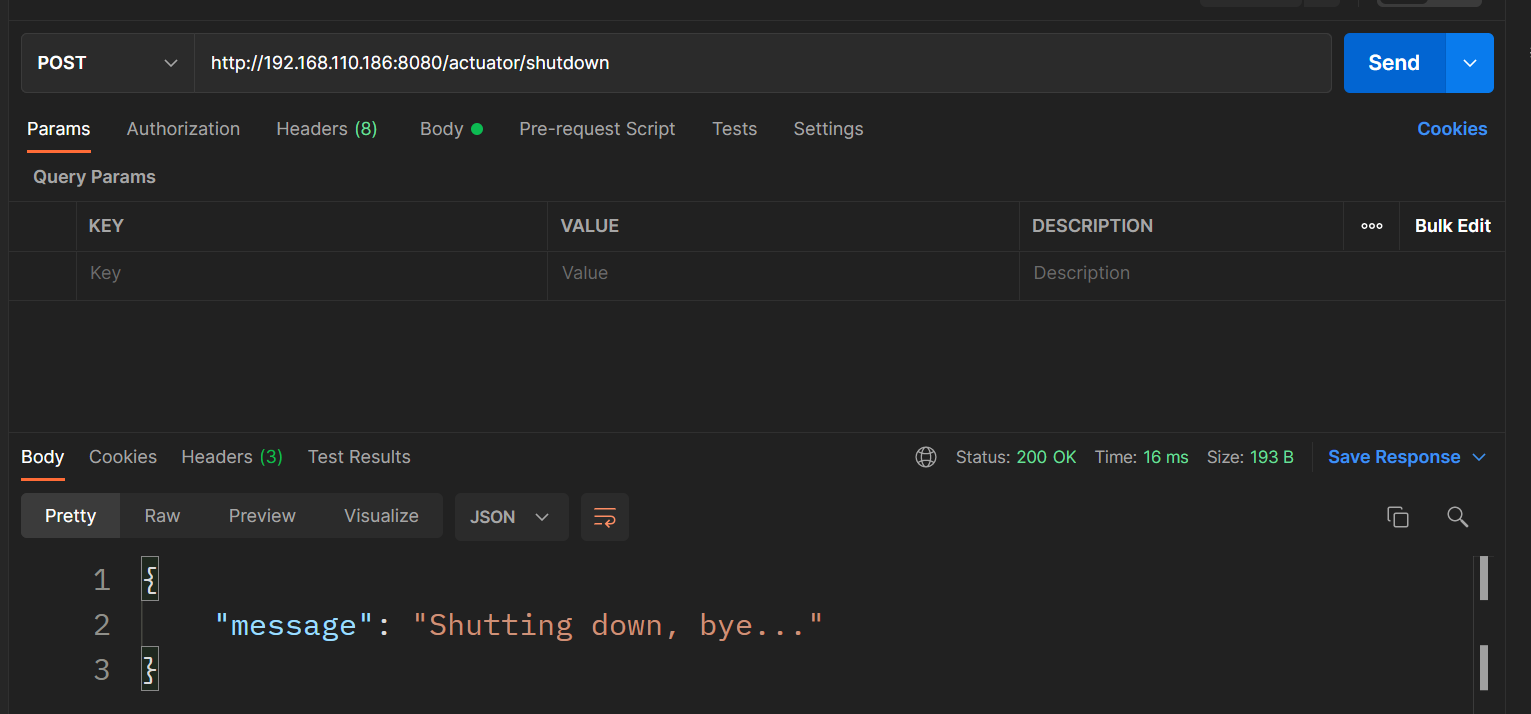
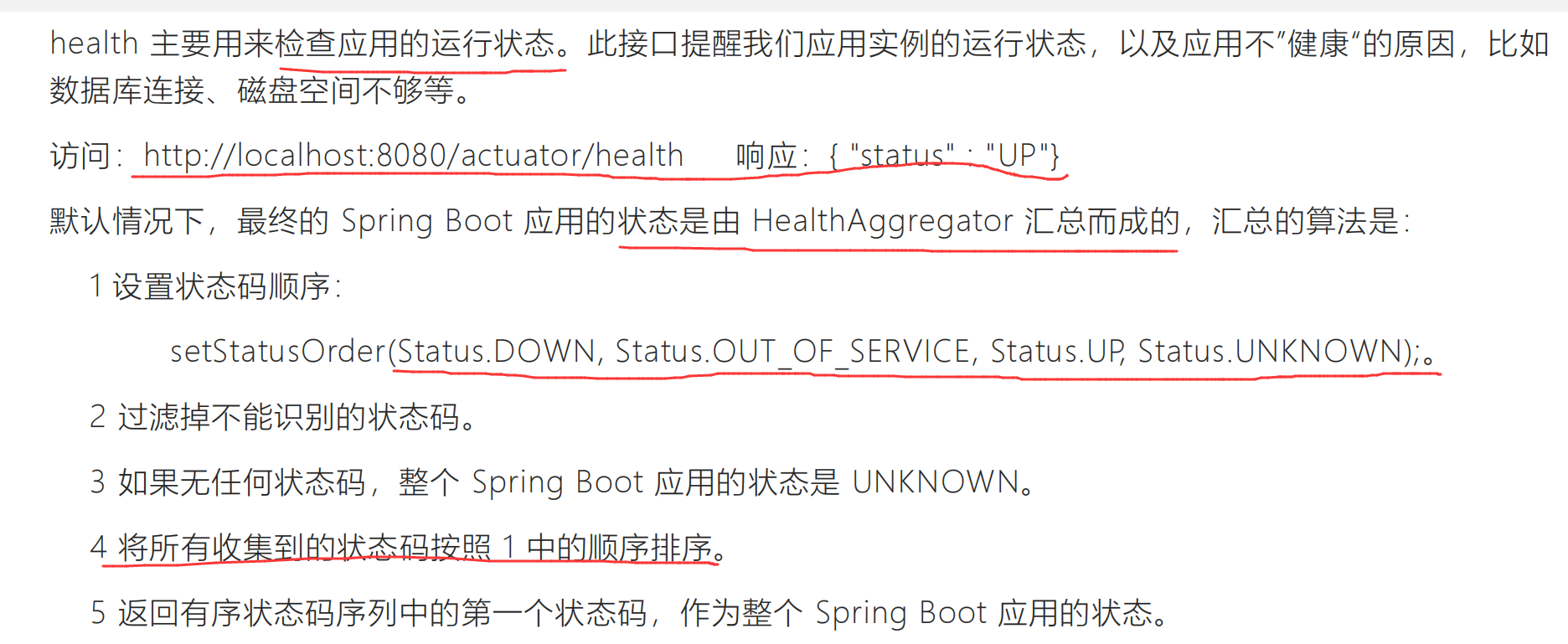 ④让health的细节展示
④让health的细节展示
management.endpoint.health.show-details=always
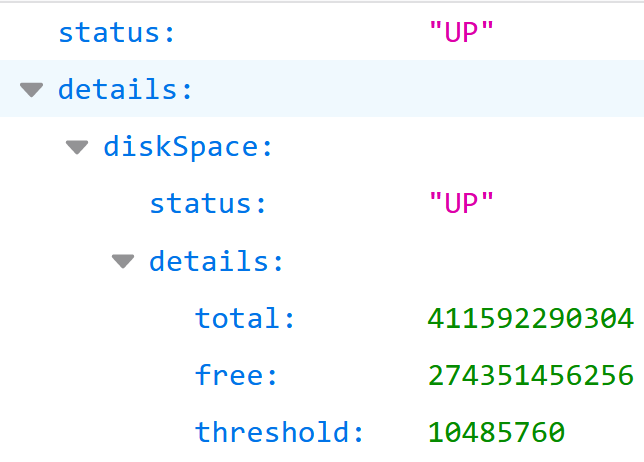
自定义健康指示器时,需要实现HealthIndicator,重写health()方法即可。调用withDetail()方法向健康记录里 添加其他附加信息。有多个附加信息时,可多次调用withDetail()方法,每次设置一个健康记录的附加字段。
package com.duing.health;
import org.springframework.boot.actuate.health.Health;
import org.springframework.boot.actuate.health.HealthIndicator;
import org.springframework.stereotype.Component;
@Component
public class CustomHealth implements HealthIndicator {
@Override
public Health health() {
int errorCode=1;
if(errorCode!=0){
//返回不健康的指标,并且返回具体的code值
return Health.down().withDetail("ErrorCode",errorCode).build();
}
//返回健康指标
return Health.up().build();
}
}
自定义端点
package com.duing.endpoint;
import org.springframework.boot.actuate.endpoint.annotation.Endpoint;
import org.springframework.boot.actuate.endpoint.annotation.ReadOperation;
import org.springframework.stereotype.Component;
import org.springframework.web.bind.annotation.ResponseBody;
import java.util.HashMap;
import java.util.Map;
/**
*首先需要是一个组件
* 然后通过@Endpoint声明是一个端点,通过id来命名
*/
@Component
@Endpoint(id = "custom")
public class StatusEndPoint {
/**
* 端点访问时的处理方法,通过@ReadOperation注解查找
* 注意,需要返回json格式的数据
* @return
*/
@ReadOperation
@ResponseBody
public Map<String,String> custom(){
Map<String,String> map=new HashMap<>();
map.put("name","Hello custom endpoint");
return map;
}
}
Actuator 安全
#安全相关
#自定义端口号
management.server.port=8899
#自定义路径
management.endpoints.web.base-path=/monitor
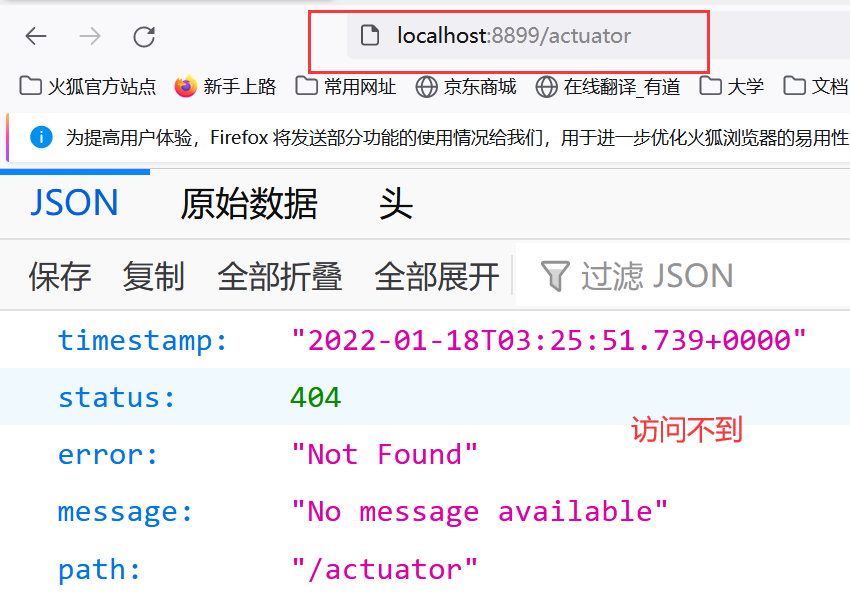

还可以开启security功能,配置访问权限验证,这时再访问actuator功能时就会弹出登录窗口,需要输入账号密码验证后才允许访问。
引入依赖:
<dependency>
<groupId>org.springframework.boot</groupId>
<artifactId>spring-boot-starter-security</artifactId>
</dependency>
在application.properties配置账户和密码:
spring.security.user.name=klxh
spring.security.user.password=123456