响应信息方式如下:
1.返回值为void,表示不需要框架帮我们处理响应信息,只能通过原生response获取输出流,回写响应信息
2.返回值为String(没有@ResponseBody注解),表示请求框架帮我们处理响应信息路径的转发或重定向(forward、redirect)
3.通常发送异步请求(map、list、set……),表示需要框架帮我们处理响应信息,将这些对象转换成JSON形式响应回去
①导包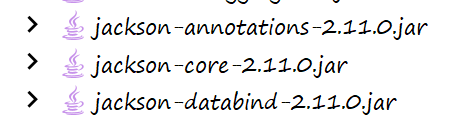
②方法上面添加@ResponseBody注解,告知框架帮我们解析
我们还演示了发送请求如果是JSON形式该如何处理
发送端设置JSON形式
接收端(服务端的方法) 参数上面@RequestBody即可 domain对象接收
index.jsp
<%@ page contentType="text/html;charset=UTF-8" language="java" %><html><head><script type="text/javascript">window.onload=function () {var testButtonEle=document.getElementById("testJ");testButtonEle.onclick=function () {var xhr=new XMLHttpRequest();xhr.open("POST","testAJAX.do",true);//如果想要发送的是json格式,需要告知浏览器解析规则xhr.setRequestHeader("Content-type","application/json;charset=UTF-8");xhr.onreadystatechange=function () {if(xhr.readyState==4&&xhr.status==200){alert(xhr.responseText);}}//发送请求xhr.send('{"sid":1,"sname":"klxy"}');}}</script></head><body><input id="testJ" type="button" value="测试JSON"></body></html>
TestController
package controller;import domain.Student;import domain.User;import org.springframework.stereotype.Controller;import org.springframework.web.bind.annotation.RequestBody;import org.springframework.web.bind.annotation.RequestMapping;import org.springframework.web.bind.annotation.ResponseBody;import javax.servlet.http.HttpServletResponse;import java.io.IOException;import java.util.HashMap;import java.util.Map;@Controllerpublic class TestController{@ResponseBody@RequestMapping("testAJAX.do")public Map testAJAX(@RequestBody Student student){System.out.println(student);//经过业务层处理,通常会获得一些结果,并需要我们响应这些结果//1.此处假设我们查询到一个对象,要将其返回//Student result=new Student(1,"klxh","女");//return result;//2.map集合Map map=new HashMap();map.put("sid",1);map.put("sname","klxx");map.put("ssex","女");return map;//3.list集合......//想让框架帮我们转化,框架本身没有对应的jar包,需要导包//且需要告知框架这个返回值类型需要帮我们处理 @ResponseBody}}

