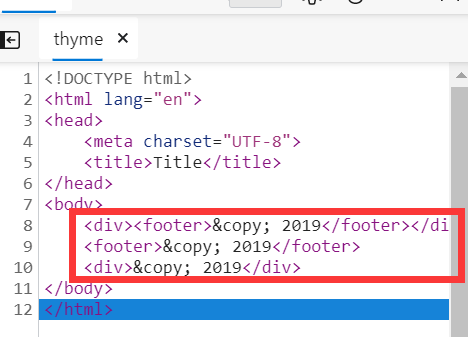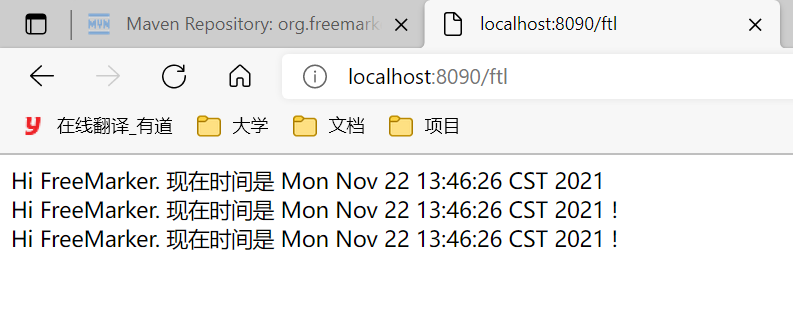模板引擎
- jsp
html + java代码 =》 Servlet类 =》 放到容器中执行
缺点 繁杂而不利于维护 本质上是“模板” 通过规则和标签抽象出来的
2)模板引擎
freemarker velocity thymeleaf beetl(国人开创 据说性能很高)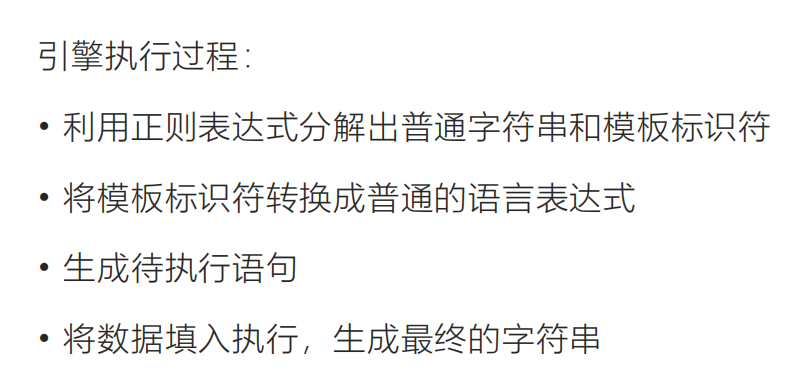
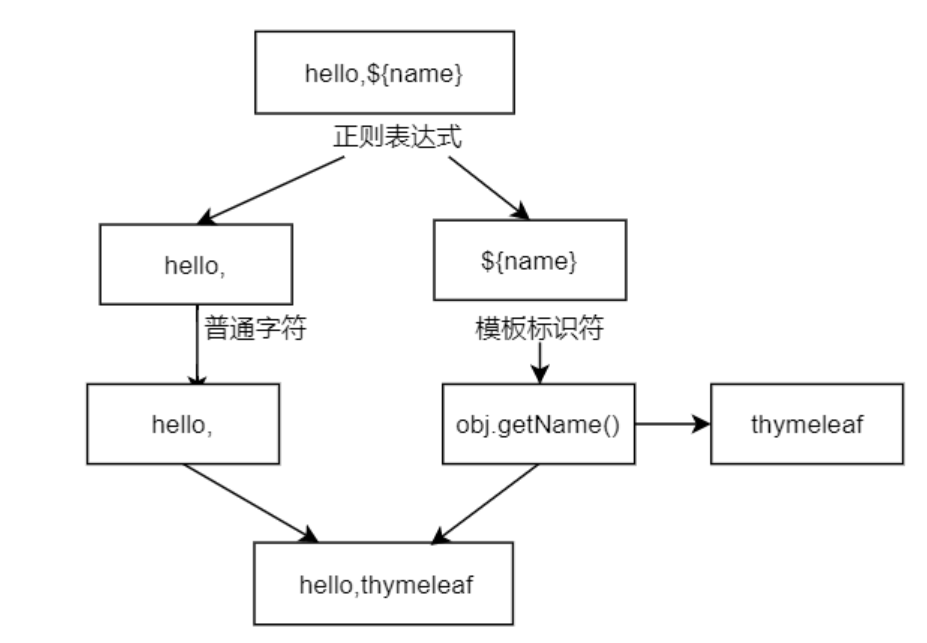
3)基于api的前后端分离
web服务器:解析静态资源 如 nginx apache (前台接待 — 外网访问)
应用服务器:解析动态+静态资源 如tomcat jetty (核心价值提供者 — 内网访问)
nginx(前端代码) —> ajax 请求api —> tomcat(服务端代码) 数据格式json
FreeMarker
1.引入依赖
<dependency><groupId>org.springframework.boot</groupId><artifactId>spring-boot-starter-freemarker</artifactId></dependency>
2.路径配置
server:
port: 8090
spring:
mvc:
view:
#文件位置,不能修改
prefix: /templates/
#文件后缀
suffix: .ftl
3.编写页面
index.ftl
<!DOCTYPE html>
<html>
<head lang="en">
<meta charset="UTF-8"/>
<title></title></head>
<body>
Hi FreeMarker. 现在时间是 ${now} <br>
${"Hi FreeMarker. 现在时间是 ${now} !"} <br>
${"Hi FreeMarker. 现在时间是 " + now+ " !"}
</body>
</html>
FTLController.java
package com.duing.springbootdemo03.controller;
import org.springframework.stereotype.Controller;
import org.springframework.ui.Model;
import org.springframework.web.bind.annotation.RequestMapping;
import java.util.Date;
@Controller
public class FTLController {
@RequestMapping("/ftl")
public String index(Model model){
model.addAttribute("now",new Date().toString());
return "index";
}
}
Thymeleaf(官方推荐)

1.引入依赖
<dependency>
<groupId>org.springframework.boot</groupId>
<artifactId>spring-boot-starter-thymeleaf</artifactId>
</dependency>
<!-- https://mvnrepository.com/artifact/nz.net.ultraq.thymeleaf/thymeleaf-layout-dialect -->
<dependency>
<groupId>nz.net.ultraq.thymeleaf</groupId>
<artifactId>thymeleaf-layout-dialect</artifactId>
<version>2.3.0</version>
</dependency>
2.在main/resources目录下,创建templates文件夹,创建html文件
文件中引入,获取对标签的提示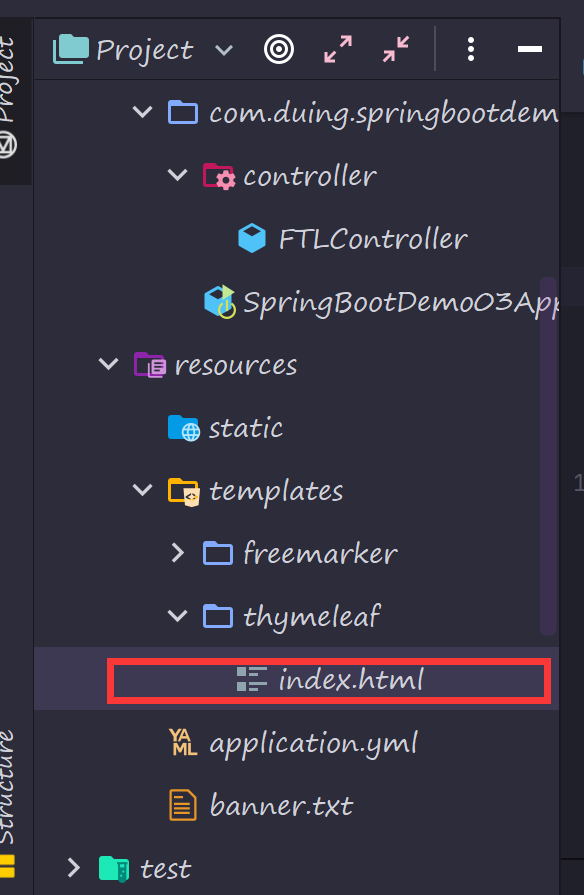
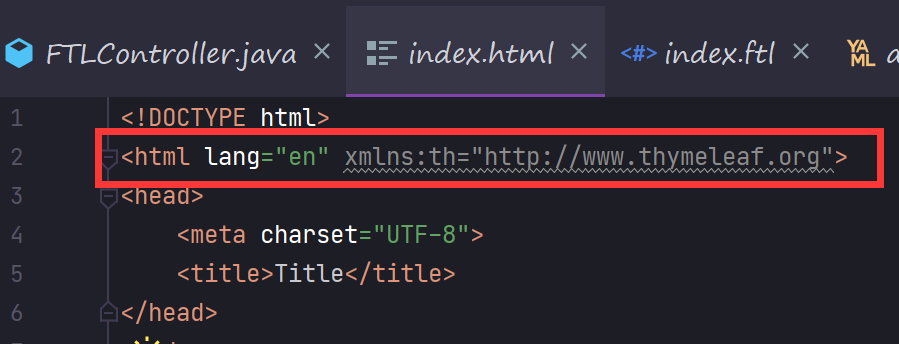
3.简单应用
①变量表达式
package com.duing.springbootdemo03.controller;
import com.duing.springbootdemo03.bean.Restaurant;
import org.springframework.stereotype.Controller;
import org.springframework.ui.Model;
import org.springframework.web.bind.annotation.RequestMapping;
@Controller
public class ThymeleafController {
@RequestMapping("/thyme")
public String index(Model model){
Restaurant restaurant=new Restaurant();
restaurant.setBoss("黄晓明");
restaurant.setChef("林大厨");
model.addAttribute("name","<h1>klxh</h1>");
model.addAttribute("restaurant",restaurant);
return "/thymeleaf/index";
}
}
index.html
<!DOCTYPE html>
<html lang="en" xmlns:th="http://www.thymeleaf.org">
<head>
<meta charset="UTF-8">
<title>Title</title>
</head>
<body>
<p th:text="${name}" >name</p>
<p th:utext="${name}" >name</p>
<p th:text="${restaurant.boss}">restaurant boss</p>
<p th:text="${restaurant.chef}">restaurant chef</p>
</body>
</html>
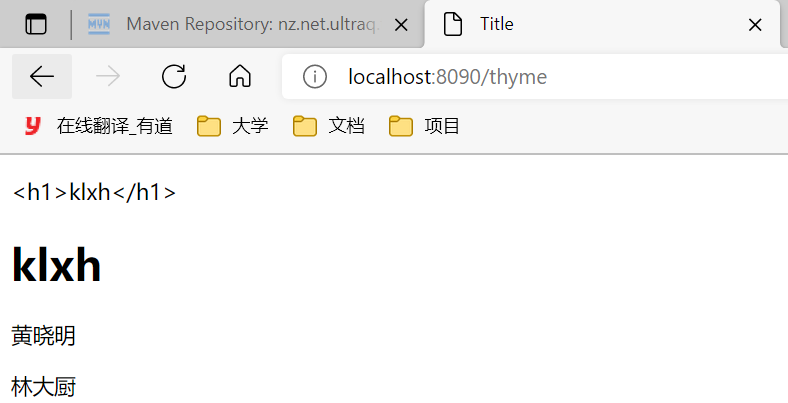
注意,th:text不会解析标签,传入什么就展示什么,而th:utext会解析标签
②选择变量表达式
index.html
<!DOCTYPE html>
<html lang="en" xmlns:th="http://www.thymeleaf.org">
<head>
<meta charset="UTF-8">
<title>Title</title>
</head>
<body>
<div th:object="${restaurant}">
<p>boss: <span th:text="*{boss}">boss</span></p>
<p>chef: <span th:text="*{chef}">chef</span></p>
</div>
</body>
</html>
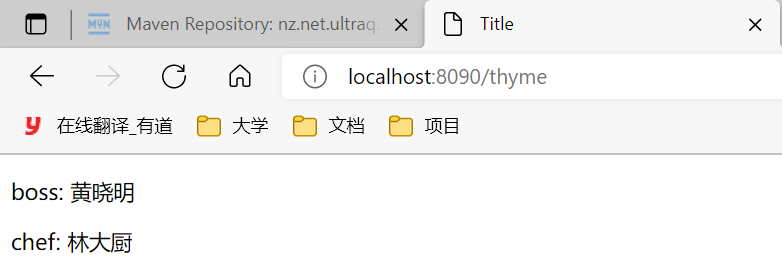
③链接url表达式
index.html
<!DOCTYPE html>
<html lang="en" xmlns:th="http://www.thymeleaf.org">
<head>
<meta charset="UTF-8">
<title>Title</title>
</head>
<body>
<a href="/welcome" th:href="@{/welcome}">welcome</a>
</body>
</html>
welcome.html
<!DOCTYPE html>
<html lang="en">
<head>
<meta charset="UTF-8">
<title>Title</title>
</head>
<body>
<h1>welcome</h1>
</body>
</html>
Thymeleaf.java
package com.duing.springbootdemo03.controller;
import com.duing.springbootdemo03.bean.Restaurant;
import org.springframework.stereotype.Controller;
import org.springframework.ui.Model;
import org.springframework.web.bind.annotation.RequestMapping;
@Controller
public class ThymeleafController {
@RequestMapping("/thyme")
public String index(Model model){
Restaurant restaurant=new Restaurant();
restaurant.setBoss("黄晓明");
restaurant.setChef("林大厨");
model.addAttribute("name","<h1>klxh</h1>");
model.addAttribute("restaurant",restaurant);
return "/thymeleaf/index";
}
@RequestMapping("/welcome")
public String welcome(){
return "/thymeleaf/welcome";
}
}
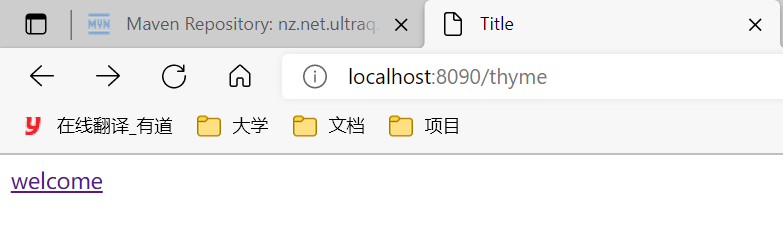
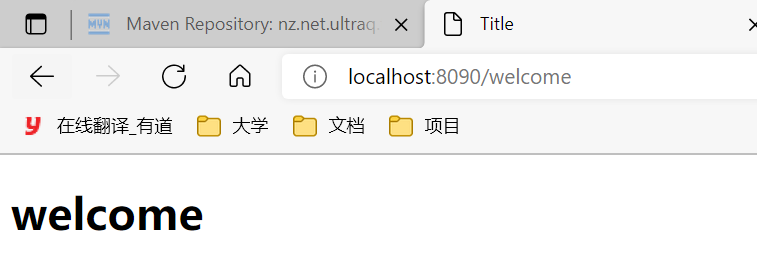
④消息表达式
index.html
<!DOCTYPE html>
<html lang="en" xmlns:th="http://www.thymeleaf.org">
<head>
<meta charset="UTF-8">
<title>Title</title>
</head>
<body>
<p th:text="#{something}">message</p>
</body>
</html>
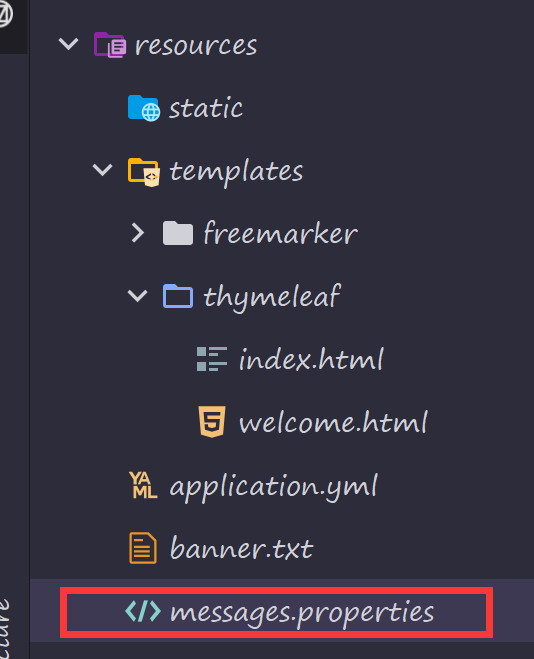
something=快乐每一天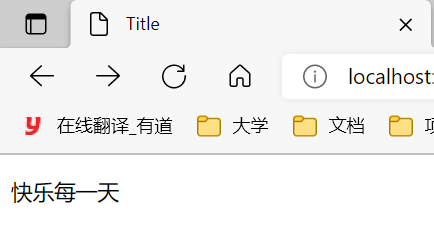
⑤片段表达式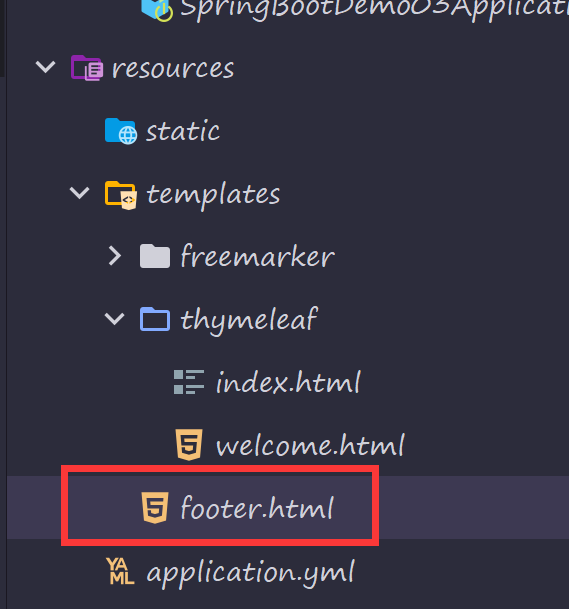
footer.html
<!DOCTYPE html>
<html lang="en" xmlns:th="http://www.thymeleaf.org">
<head>
<meta charset="UTF-8">
<title>Title</title>
</head>
<body>
<footer th:fragment="copy">© 2019</footer>
</body>
</html>
index.html
<!DOCTYPE html>
<html lang="en" xmlns:th="http://www.thymeleaf.org">
<head>
<meta charset="UTF-8">
<title>Title</title>
</head>
<body>
<div th:insert="footer :: copy"></div>
<div th:replace="footer :: copy"></div>
<div th:include="footer :: copy"></div>
</body>
</html>
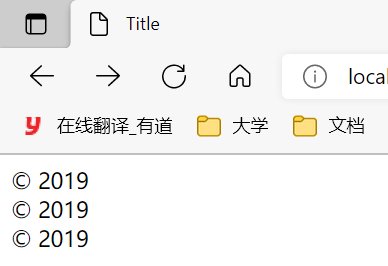
对应index.html中的三句,转化成如下