介绍
OpenAPI 规范(OAS)定义了一个标准的、语言无关的 RESTful API 接口规范,它可以同时允许开发人员和操作系统查看并理解某个服务的功能,而无需访问源代码,文档或网络流量检查(既方便人类学习和阅读,也方便机器阅读)。正确定义 OAS 后,开发者可以使用最少的实现逻辑来理解远程服务并与之交互。
此外,文档生成工具可以使用 OpenAPI 规范来生成 API 文档,代码生成工具可以生成各种编程语言下的服务端和客户端代码,测试代码和其他用例。
文档:https://swagger.io/specification/
转自:https://www.cnblogs.com/yaohl0911/p/14567915.html
数据类型
| type | format | Comments |
|---|---|---|
| integer | int32 | signed 32 bits |
| integer | int64 | signed 64 bits (a.k.a long) |
| number | float | |
| number | double | |
| string | ||
| string | byte | base64 encoded characters |
| string | binary | any sequence of octets |
| boolean | ||
| string | date | As defined by full-date - RFC3339 |
| string | date-time | As defined by date-time - RFC3339 |
| string | password | A hint to UIs to obscure input. |
OpenAPI 根对象
openapi: 3.0.0 # OpenAPI 规范版本号info: # API 元数据信息servers: # 服务器连接信息tags: # API 的分组标签paths: # 对所提供的 API 有效的路径和操作components: # 一个包含多种纲要的元素,可重复使用组件security: # 声明 API 使用的安全机制externalDocs: # 附加文档
Info 对象
Info 对象描述 API 的元数据信息。
# API 元数据信息info:title: xx开放平台接口文档 # 应用的名称description: |简短的描述信息,支持 markdown 语法。 | 表示换行,< 表示忽略换行。version: "1.0.0" # API 文档的版本信息termsOfService: 'http://swagger.io/terms/' # 指向服务条款的 URL 地址contact: # 所开放的 API 的联系人信息name: API Support # 人或组织的名称url: http://www.example.com/support # 指向联系人信息的 URL 地址email: apiteam@swagger.io # 人或组织的 email 地址license: # 所开放的 API 的证书信息。name: Apache 2.0url: 'http://www.apache.org/licenses/LICENSE-2.0.html'
Server 对象
Server 表示一个服务器的对象。这里通常填写测试服务器或者生产服务器的 IP 地址、端口版本号等信息(指定基本 URL)。
servers:- url: https://development.gigantic-server.com/v1description: 开发服务器- url: https://staging.gigantic-server.com/v1description: 测试服务器- url: https://api.gigantic-server.com/v1description: 生产服务器
Tag 对象
Tag 对象用于对 path 对象中的 API 进行分组,可以更美观的生成文档。
tags:- name: petdescription: 与宠物相关的接口externalDocs:description: 外部文档url: 'http://swagger.io'- name: storedescription: 宠物商店- name: userdescription: 用户操作相关externalDocs:description: 外部文档url: 'http://swagger.io'
Components 对象
components 对象包含开放 API 规范规定的各种可重用组件。当没有被其他对象引用时,在这里定义的组件不会产生任何效果。
# 一个包含多种纲要的元素,可重复使用组件components:schemas:responses:parameters:examples:requestBodies:headers:securitySchemes:links:callbacks:
Path 对象
定义各个端点和操作的相对路径。
# 对所提供的 API 有效的路径和操作paths:/pet/{petId}:get:tags:- petsummary: 简要总结,描述此路径内包含的所有操作。description: 详细说明,用于描述此路径包含的所有操作。operationId: getPetById # 此操作的唯一标识符parameters: # 参数列表- name: petIdin: pathdescription: 路径参数,宠物 ID。required: trueschema:type: integerformat: int64responses: # 接口响应内容'200':description: 操作成功content:application/json:schema:type: objectproperties:id:type: integerformat: int64category:type: objectproperties:id:type: integerformat: int64name:type: stringname:type: stringexample: doggiephotoUrls:type: arrayitems:type: stringtags:type: arrayitems:type: objectproperties:id:type: integerformat: int64name:type: stringstatus:type: stringdescription: 宠物在商店的状态enum:- available- pending- sold'400':description: 无效的 id'404':description: 找不到指定的资源security: # 作用于此操作的安全机制- api_key: [] # 可以声明一个空数组来变相的移除顶层的安全声明
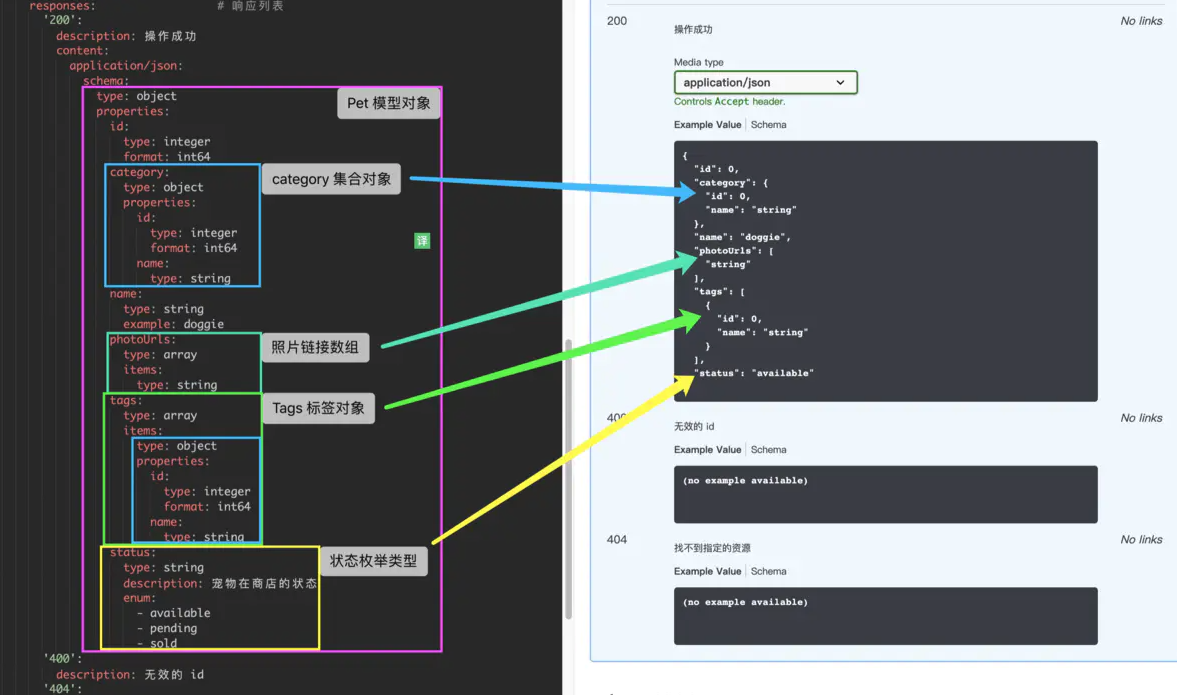
返回的 Pet 对象详解
使用 components 对象进行优,通过 components 对象封装可重用对象,然后通过 $ref 标签进行引用:
# 对所提供的 API 有效的路径和操作paths:'/pet/{petId}':get:tags:- petsummary: 简要总结,描述此路径内包含的所有操作description: 详细说明,用于描述此路径包含的所有操作operationId: getPetById # 此操作的唯一标识符parameters: # 参数列表- name: petIdin: pathdescription: pet IDrequired: trueschema:type: integerformat: int64responses: # 响应列表'200':description: 操作成功content:application/json:schema:$ref: '#/components/schemas/Pet''400':description: 无效的 id'404':description: 找不到指定的资源security: # 作用于此操作的安全机制- api_key: [] # 可以声明一个空数组来变相的移除顶层的安全声明components:schemas:Category:type: objectproperties:id:type: integerformat: int64name:type: stringTag:type: objectproperties:id:type: integerformat: int64name:type: stringPet:type: objectproperties:id:type: integerformat: int64category:$ref: '#/components/schemas/Category'name:type: stringexample: doggiephotoUrls:type: arrayitems:type: stringtags:type: arrayitems:$ref: '#/components/schemas/Tag'status:type: stringdescription: 宠物在商店的状态enum:- available- pending- sold
Parameter 参数对象
参数位置(in)的值:
| 参数位置 | 描述 | 示例 |
|---|---|---|
| path | 参数的值是 URL 操作路径的一部分 | /items/{itemId},路径参数是{itemId} |
| query | 追加在 URL 地址之后的参数 | /items?id=###,查询参数是 id |
| header | 请求中使用的自定义请求头 | |
| cookie | 用于传递特定的 cookie 值 |
###########一个值数组,数组元素为 64 位整数值的请求头参数:##########name: tokenin: headerdescription: 需要作为 HTTP header 请求头传递的 token 参数required: trueschema:type: arrayitems:type: integerformat: int64style: simple###########路径 /pet/{petId} 下的 petId 路径参数:##########parameters: # 参数列表(以“数组”格式描述参数)- name: petId # 参数名称in: path # 参数的位置 path/query/header/cookiedescription: URL 路径参数,宠物 ID。required: true # 是否是必选参数,path 路径下的参数必须为 true。deprecated: false # 参数是否被弃用allowEmptyValue: false # 是否允许传递空参数,仅在路径为 query 下有效。schema: # 描述参数的结构type: integerformat: int64example: 123456###########一个值类型为字符串的路径参数:###########parameters: # 参数列表(以“数组”格式描述参数)- name: username # 一个值类型为字符串的路径参数in: pathdescription: URL 路径参数,用户名。required: trueschema:type: stringpattern: "[a-z0-9]{8,64}" # 正则表达式minLength: 8 # 字符串的最小长度maxLength: 64 # 字符串的最大长度###########一个值类型为字符串的可选查询参数,允许通过通过重复参数来传递多个值:###########parameters: # 参数列表- name: idin: querydescription: 通过 id 查询对象。required: false # 可选的查询参数schema: # schema - 参数的结构type: arrayitems: # 只有 array 类型才有items项,描述数组项的数据类型type: stringstyle: form # style - 描述如何序列化参数?explode: true # 生成带分隔符的参数值###########URL 请求路径中添加查询参数,实现分页输出:############GET https://example.com/v1/resources?pageSize=10&pageNumber=1parameters:- name: pageSizein: querydescription: 每页返回的数量type: integerformat: int32minimum: 0 # 最小值exclusiveMinimum: true # 数值必须 > 最小值maximum: 100 # 最大值exclusiveMaximum: false # 数值必须 < 最大值multipleOf: 10 # 数值必须是 multipleOf 的整数倍- name: pageNumberin: querydescription: 当前页码type: integer###########使用内容定义序列化的复杂参数###########in: queryname: coordinatescontent:application/json:schema:type: objectrequired:- lat- longproperties:lat:type: numberlong:type: number
Request Body 请求体对象
定义请求体。
paths:/pet:post:tags:- petsummary: 向商店中添加新的宠物operationId: addPetresponses:'405':description: 非法的操作requestBody: # 请求体description: 需要被添加进商店的 Pet 对象required: true # 请求体是否被包含在请求中,默认值 falsecontent: # 请求体的内容application/json:schema:$ref: '#/components/schemas/Pet'
为了方便重用,requestBody 的内容也可以放到 components 对象的 requestBodies 中:
# 对所提供的 API 有效的路径和操作paths:/pet:post:tags:- petsummary: 向商店中添加新的宠物operationId: addPetresponses:'405':description: 非法的操作requestBody: # 请求体$ref: '#/components/requestBodies/Pet'components:schemas:Category:type: objectproperties:id:type: integerformat: int64name:type: stringTag:type: objectproperties:id:type: integerformat: int64name:type: stringPet:type: objectrequired: # 必填字段- name- photoUrlsproperties:id:type: integerformat: int64category:$ref: '#/components/schemas/Category'name:type: stringexample: doggiephotoUrls:type: arrayitems:type: stringtags:type: arrayitems:$ref: '#/components/schemas/Tag'status:type: stringdescription: 宠物在商店的状态enum:- available- pending- soldrequestBodies:Pet:description: 需要被添加进商店的 Pet 对象required: true # 请求体是否被包含在请求中,默认值 falsecontent: # 请求体的内容application/json:schema:$ref: '#/components/schemas/Pet'
Media Type 类型
文件上传和下载
# 使用 base64 编码传输的内容schema:type: stringformat: base64# 以二进制(octet-stream,八位字节流)传输的内容schema:type: stringformat: binary
一个使用 POST 操作提交文件的 requestBody 看起来像下面这样:
requestBody:content:application/octet-stream:# any media type is accepted, functionally equivalent to `*/*`# 任何媒体类型都被接受,功能上等同于 `* / *`schema:# a binary file of any type# 任何类型的二进制文件type: stringformat: binary
此外,可以指定明确的媒体类型:
# 可以指定多个特定媒体类型requestBody:content:# png 或 jpeg 类型的二进制文件'image/jpeg':schema:type: stringformat: binary'image/png':schema:type: stringformat: binary
为了同时上传多个文件,必须指定 multipart 媒体类型。
requestBody:content:multipart/form-data:schema:properties:# 属性名称 'file' 将用于所有文件file:type: arrayitems:type: stringformat: binary
使用 multipart/form-data 作为 Content-Type 来传送请求体是很常见的做法。
当定义 multipart 内容的输入参数时必须指定 schema 属性。这不但支持复杂的结构而且支持多文件上传机制。
requestBody:content:multipart/form-data:schema:type: objectproperties:id:type: stringformat: uuidaddress:# default Content-Type for objects is `application/json`# 如果属性是复杂对象或者复杂对象的数组,那么默认的 Content-Type 是 application/jsontype: objectproperties: {}profileImage:# default Content-Type for string/binary is `application/octet-stream`# 如果属性是 type: string 与 format: binary 或 format: base64(也就是文件对象) 的组合,那么默认的 Content-Type 是 application/octet-streamtype: stringformat: binarychildren:# default Content-Type for arrays is based on the `inner` type (text/plain here)# 如果属性是一个原始值或者是一个原始值的数组,那么默认的 Content-Type 是 text/plaintype: arrayitems:type: stringaddresses:# default Content-Type for arrays is based on the `inner` type (object shown, so `application/json` in this example)type: arrayitems:type: '#/components/schemas/Address'
Encoding 对象
对具体属性的 Content-Type 的编码。默认值取决于属性的类型:
- application/octet-stream 编码适用于 binary 格式的 string;
- text/plain 适用于其他原始值;
- application/json 适用于 object;
- 对于 array 值类型的默认值取决于数组内元素的类型,默认值可以是明确的媒体类型 (比如 application/json), 或者通配符类型的媒体类型 (比如 image/*), 又或者是用分号分隔的两种媒体类型。
Responses 对象
描述一个操作可能发生响应的响应码与响应包含的响应体的对象。
'200':description: 操作成功返回的对象content:application/json:schema:$ref: '#/components/schemas/Pet'default:description: Unexpected error,未知的错误content:application/json:schema:$ref: '#/components/schemas/ErrorModel'
带 HTTP 头的普通文本类型的响应:
description: 响应简单的字符串content:text/plain:schema:type: stringexample: 'whoa!'headers:X-Rate-Limit-Limit:description: 当前期间允许的请求数目schema:type: integerX-Rate-Limit-Remaining:description: 当前期间的剩余请求数schema:type: integerX-Rate-Limit-Reset:description: 当前期间剩余的秒数schema:type: integer
一个包含复杂类型的数组格式的响应:
responses:'200':description: successful operationcontent:application/json:schema:type: array # 返回一个数组,数组中每个值都是 Pet 对象。items:$ref: '#/components/schemas/Pet'
没有返回值的响应:
responses:'400':description: Invalid ID supplied'404':description: Pet not found'405':description: Validation exception
Header 对象
Header 对象的结构与 Parameter 对象的结构相似,并添加以下规则:
- name 属性不必指定!
- in 属性不必指定!
- 受 loaction 影响的所有特征必须适用于 header 位置,例如 style 属性。
headers:X-Rate-Limit-Limit:description: 当前期间允许的请求数schema:type: integerX-Rate-Limit-Remaining:description: 当前期间剩余请求数schema:type: integerX-Rate-Limit-Reset:description: 当前时段剩余的秒数schema:type: integer
Reference 对象
一个允许引用规范内部的其他部分或外部规范的对象。$ref: '#/components/schemas/Pet'
Schema 对象
Schema对象用于定义输入和输出的数据类型。这些类型可以是对象,也可以是原始值和数组。 ```yaml type: object required:
- name
properties:
name:
type: string
address:
$ref: ‘#/components/schemas/Address’
age:
type: integer
format: int32
minimum: 0
<a name="EQwCT"></a>### Security Schema 对象security Schemes 和 security 关键字用于描述 API 中使用的身份验证方法。<br />components 对象下的 securitySchemas 对象示例:```yaml# 一个包含多种纲要的元素,可重复使用组件components:securitySchemes:petstore_auth:type: oauth2flows:implicit:authorizationUrl: 'http://petstore.swagger.io/oauth/dialog'scopes:'write:pets': modify pets in your account'read:pets': read your petsapi_key:type: apiKeyname: api_keyin: header
Basic Authentication Sample
基础(basic)鉴权。components:securitySchemes:BasicAuth:type: http # 有效值包括 apiKey、http、oauth2、openIdConnectscheme: basic
API Key Sample
API 秘钥鉴权securitySchemes:api_key:type: apiKeyname: api_key # name 用于 header、 query 或 cookie 的参数名字in: header # 指定 API 密钥的位置。有效值包括:query、header、cookie
JWT Bearer Sample
type: httpscheme: bearerbearerFormat: JWT
OAuth2 鉴权
当我们定义 OAuth2 类型的安全项时,我们通常会定义 OAuth2 的流程(flow)和并根据选定的流程配置相应的鉴权地址(authorizationUrl)和/或令牌地址(tokenUrl)。
OAuth2 的流程(Flow)有如下四个:
| 流程 | 所需要的 URL |
|---|---|
| implicit | authorizationUrl(鉴权地址) |
| password | tokenUrl(令牌地址) |
| application | tokenUrl |
| accessCode | authorizationUrl and tokenUrl |
securitySchemes:petstore_auth:type: oauth2flows: # 一个包含所支持的 flow types 的配置信息的对象。implicit: # OAuth 隐式流的配置authorizationUrl: https://example.com/api/oauth/dialog # 此流程所需的鉴权地址scopes: # 此 OAuth2 安全方案的作用范围write:pets: modify pets in your accountread:pets: read your petsauthorizationCode: # OAuth 授权码流程的配置authorizationUrl: https://example.com/api/oauth/dialogtokenUrl: https://example.com/api/oauth/token # 此流程所需的令牌地址。scopes:write:pets: modify pets in your accountread:pets: read your pets
通用型子对象
Schema Object
- title
- multipleOf
- maximum
- exclusiveMaximum : bool类型,某些 json schema 版本要求是number型
- minimum
- exclusiveMinimum : bool类型,某些 json schema 版本要求是number型
- maxLength
- minLength
- pattern
- maxItems
- minItems
- uniqueItems
- maxProperties
- minProperties
- required
enum
以下属性取自JSON Schema定义,但它们的定义被调整到OpenAPI规范
type - Value MUST be a string. Multiple types via an array are not supported.
- allOf - Inline or referenced schema MUST be of a Schema Object and not a standard JSON Schema.
- oneOf - Inline or referenced schema MUST be of a Schema Object and not a standard JSON Schema.
- anyOf - Inline or referenced schema MUST be of a Schema Object and not a standard JSON Schema.
- not - Inline or referenced schema MUST be of a Schema Object and not a standard JSON Schema.
- items - Value MUST be an object and not an array. Inline or referenced schema MUST be of a Schema Object and not a standard JSON Schema. items MUST be present if the type is array.
- properties - Property definitions MUST be a Schema Object and not a standard JSON Schema (inline or referenced).
- additionalProperties - Value can be boolean or object. Inline or referenced schema MUST be of a Schema Object and not a standard JSON Schema. Consistent with JSON Schema, additionalProperties defaults to true.
- description - CommonMark syntax MAY be used for rich text representation.
- format - See Data Type Formats for further details. While relying on JSON Schema’s defined formats, the OAS offers a few additional predefined formats.
- default - The default value represents what would be assumed by the consumer of the input as the value of the schema if one is not provided. Unlike JSON Schema, the value MUST conform to the defined type for the Schema Object defined at the same level. For example, if type is string, then default can be “foo” but cannot be 1.
固定字段:
- nullable :bool,是否允许为 null
简单例子:
type: objectrequired:- nameproperties:name:type: stringaddress:$ref: '#/components/schemas/Address'age:type: integerformat: int32minimum: 0exclusiveMinimum: true #最小是0,但不包含0
Composition 下的定义
components:schemas:Pet:type: objectdiscriminator:propertyName: petTypeproperties:name:type: stringpetType:type: stringrequired:- name- petTypeCat: ## "Cat" will be used as the discriminator valuedescription: A representation of a catallOf:- $ref: '#/components/schemas/Pet'- type: objectproperties:huntingSkill:type: stringdescription: The measured skill for huntingenum:- clueless- lazy- adventurous- aggressiverequired:- huntingSkillDog: ## "Dog" will be used as the discriminator valuedescription: A representation of a dogallOf:- $ref: '#/components/schemas/Pet'- type: objectproperties:packSize:type: integerformat: int32description: the size of the pack the dog is fromdefault: 0minimum: 0required:- packSize

