go-swagger 规范
// swagger:operation PUT /api/v1/addr/update/{id} addr del// summary: 修改用户地址// description: 修改指定用户的addr// parameters:// - name: token// in: header// description: token// type: string// required: true// - name: id// in: path// description: 地址id// type: string// required: true// - name: addr// in: body// description: addr// type: string// required: true// responses:// 200: repoResp// 400: badReq
// swagger:operaion [请求方式(可以是GET\PUT\DELETE\POST\PATCH)] [url:请求地址] [tag] [operation id] (同一标签的属于同一类,)// summary: 标题// description: 描述// parametres: 下面是参数了// - name: 参数名in: [header|body|query|path] 参数的位置description: 描述type: 类型required: 是否必须// responses: 响应// 200:// 404:
走通流程
package mainimport ("net/http""github.com/gin-contrib/cors""github.com/gin-gonic/gin")func main() {e := gin.Default()e.Use(cors.Default())// swagger:route GET /ping tag ping// summary: ping// description: ping// responses:// default: default// 200: ok// 400: s400// 500: s500e.GET("/ping", func(context *gin.Context) {context.String(http.StatusOK, "%s", "pong")})e.Run(":10100")}
使用
进入项目根目录swagger generate spec -o ./swagger.json // 根据swagger规范 创建 swagger.json 规范文档swagger serve -F=swagger swagger.json // 启动一个http服务
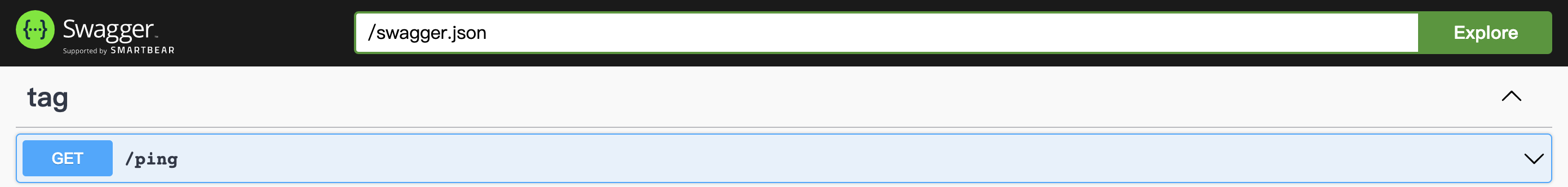
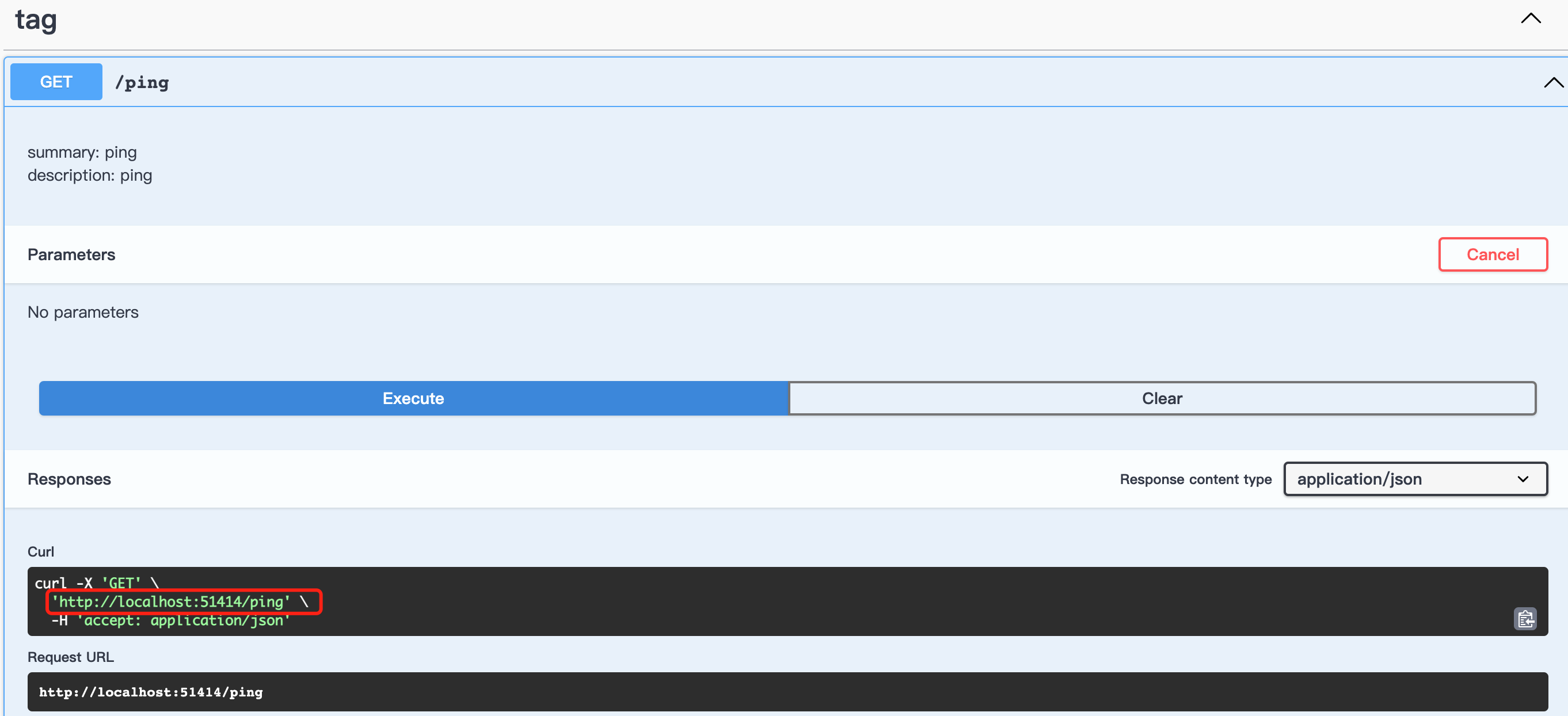
在该页面中,可以尝试做请求,不过可以看到,这里的 host 指向是错的,这里后面会提到
generation rule
swagger:meta
meta注释将一个文件标记为API元数据的源文件
// version: 1.0.0// schemas: http, https// basePath: /// host: 127.0.0.1:10100// securityDefinitions:// cookie_header:// type: apiKey// name: Cookie// in: header// security:// - cookie_header://// consumes: # 发送的类型// - application/json// produces: # 接收的类型// - application/json// License:// name: xxx// url: xxx// Contact:// name: API Support// url: http://www.swagger.io/support// email: support@swagger.io// swagger:metapackage classification
swagger:model
Syntax swagger:model [?model name]
// swagger:modeltype User struct {// the id for this user//// required: true// min: 1ID int64 `json:"id"`// the name for this user// required: true// min length: 3Name string `json:"name"`// the email address for this user//// required: true// example: user@provider.netEmail strfmt.Email `json:"login"`// the friends for this userFriends []User `json:"friends"`}
swagger:parameters
- Syntax swagger:parameters [operationid1 operationid2]
// swagger:parameters postPingtype Consumer struct {// Name of the consumer, should be unique among all applications in the same control plane.// required: true// example: jack// min length: 1// max length: 100// pattern: ^[a-zA-Z0-9_]+$// in: bodyName string `json:"name"`// Description for this consumer.// min length: 1// max length: 256// example: jack is the most important API consumer.// in: bodyDescription string `json:"description,omitempty"`}
流程加强-1
上面有提到,swagger-ui 中 请求的url指向不对,这时,我们可以通过 swagger:meta解决
// version: 1.0.0// schemas: https// basePath: /// host: 127.0.0.1:10100// securityDefinitions:// cookie_header:// type: apiKey// name: Cookie// in: header// security:// - cookie_header://// consumes:// - application/json// produces:// - application/json//// swagger:metapackage mainimport ("net/http""github.com/gin-contrib/cors""github.com/gin-gonic/gin")func main() {e := gin.Default()e.Use(cors.Default())// swagger:route GET /ping tag ping// summary: ping// description: ping// responses:// default: default// 200: ok// 400: s400// 500: s500e.GET("/ping", func(context *gin.Context) {context.String(http.StatusOK, "%s", "pong")})e.Run(":10100")}
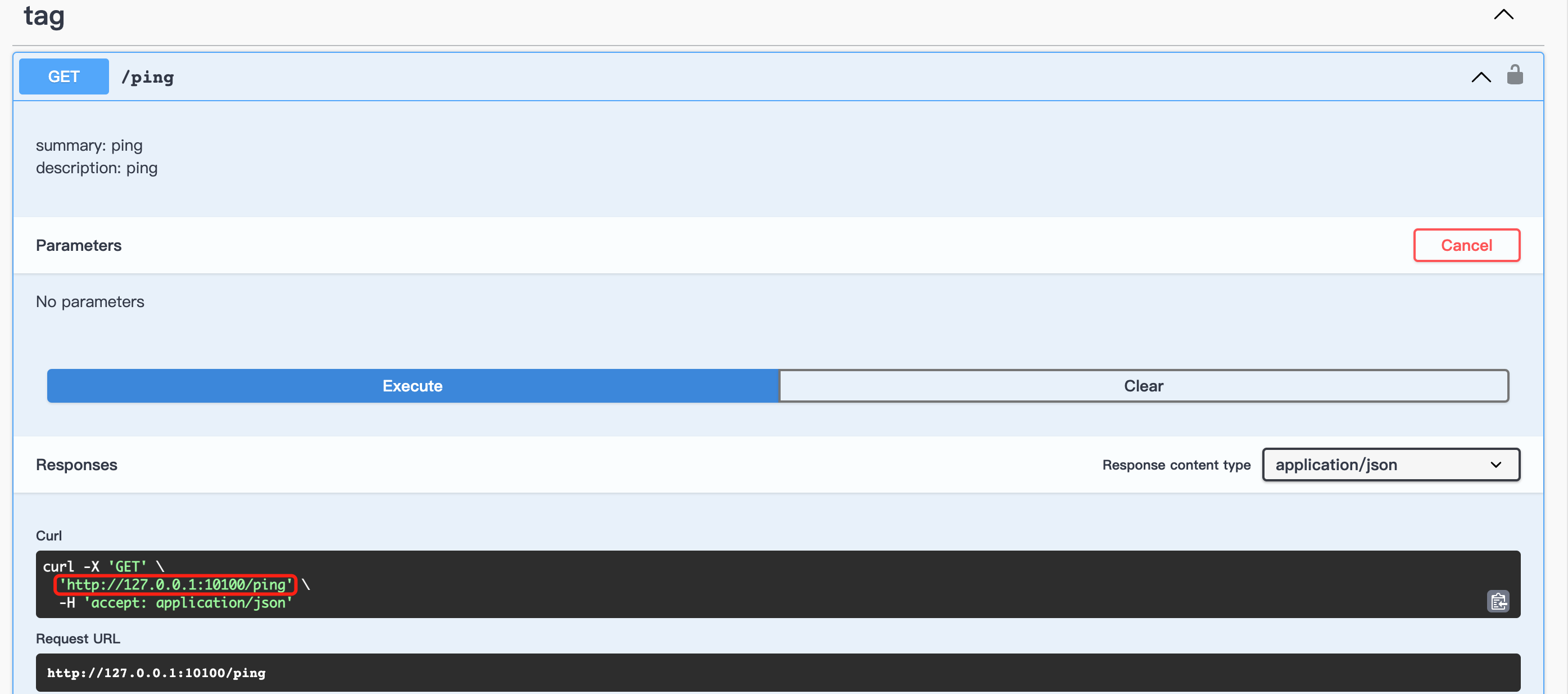
流程加强-2
当请求参数比较复杂时,如何在swagger 中给出相应的提示?使用swagger:parameters
// version: 1.0.0// schemas: https// basePath: /// host: 127.0.0.1:10100// securityDefinitions:// cookie_header:// type: apiKey// name: Cookie// in: header// security:// - cookie_header://// consumes:// - application/json// produces:// - application/json//// swagger:metapackage mainimport ("net/http""github.com/gin-contrib/cors""github.com/gin-gonic/gin")// swagger:parameters postPing (如果有多个请求都用到了该结构,多个operationID 用空格分开)type Consumer struct {// Name of the consumer, should be unique among all applications in the same control plane.// required: true// example: jack// min length: 1// max length: 100// pattern: ^[a-zA-Z0-9_]+$// in: bodyName string `json:"name"`// Description for this consumer.// min length: 1// max length: 256// example: jack is the most important API consumer.// in: bodyDescription string `json:"description,omitempty"`// required: true// in: bodyC1 Consumer1}type Consumer1 struct {// in: bodyA string// in: bodyB string}func main() {e := gin.Default()e.Use(cors.Default())// swagger:route GET /ping ping getPing// summary: ping// description: ping// responses:// default: default// 200: ok// 400: s400// 500: s500e.GET("/ping", func(context *gin.Context) {var model Consumerif err := context.BindJSON(&model); err != nil {context.AbortWithStatusJSON(http.StatusBadRequest, "params error")return}context.String(http.StatusOK, "%s", "pong")})// swagger:route POST /ping ping postPing// summary: ping// description: ping// responses:// default: default// 200: ok// 400: s400// 500: s500e.POST("/ping", func(context *gin.Context) {context.String(http.StatusOK, "%s", "pong")})e.Run(":10100")}
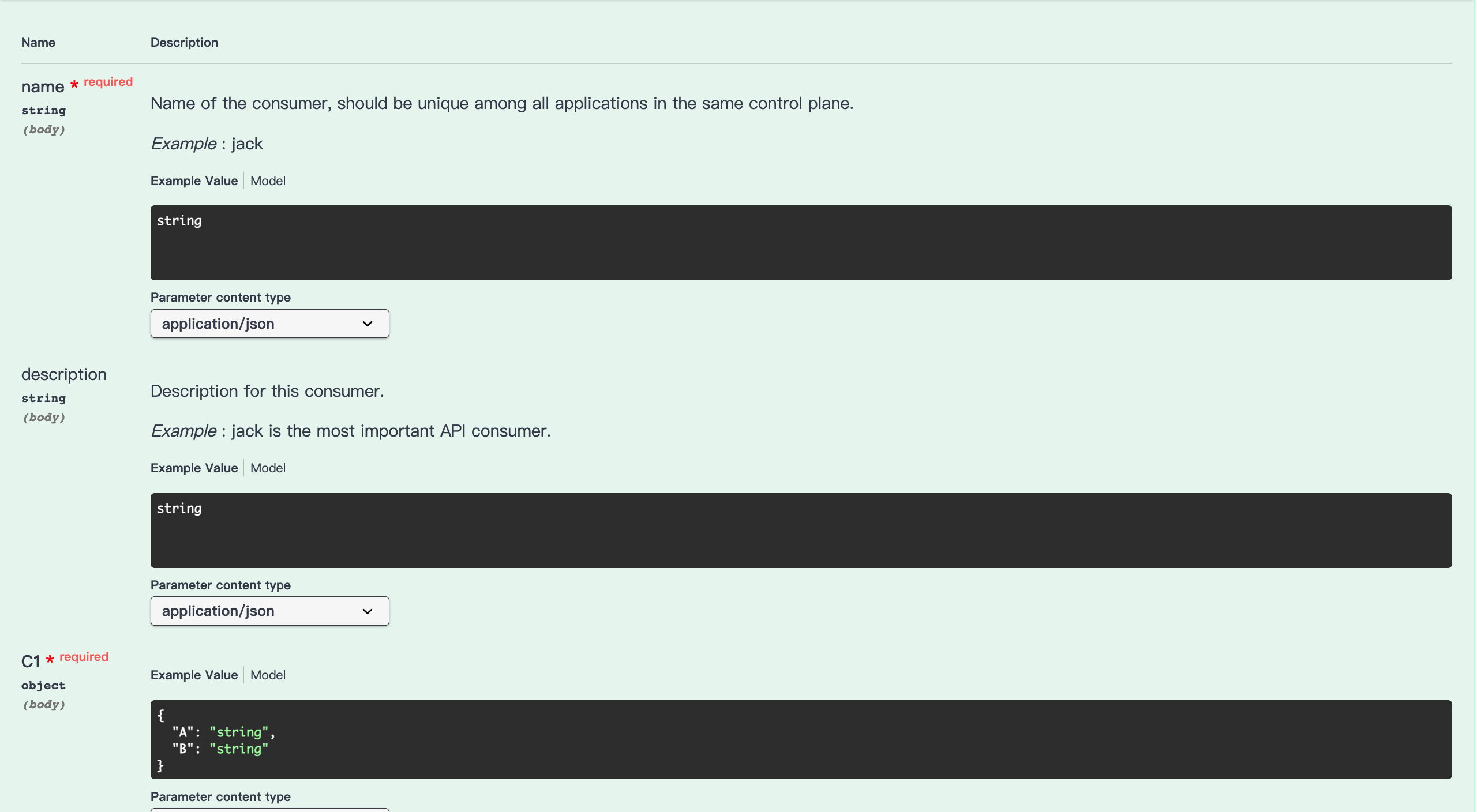
流程加强-3
如果用到jsonschema 去验证入参,需要使用 swagger:model 去完成
// swagger:model PutMemberDetailRequestPayloadtype PutMemberDetailRequestPayload struct {// ID is the organization id// required: trueID ID `uri:"id"`// MemberID is the member id// required: true// minimum: 1MemberID ID `json:"member_id" uri:"member_id"`// required: true*Member `json:",inline"`}// swagger:parameters updateMembertype PostMemberDetailRequestPayload struct {// ID is the organization id// in: path// required: trueID ID `json:"id" uri:"id"`// This field is used only for validation// required: true// minimum: 1// in: pathMemberID ID `json:"member_id" uri:"member_id"`// in: bodyMember *Member `json:",inline"`}-----------------------------------------------------------------------------------被标注为swagger:parameters 的type 是无法 在`definitions` 下生成验证模型的,如果需要得定义个别名,如下:// swagger:modeltype _ PostMemberDetailRequestPayload
生成文档
swagger generate spec -m -o ./swagger.json-m 生成model 文档
{"swagger": "2.0","paths": {},"definitions": {"PutMemberDetailRequestPayload": {"description": "PutMemberDetailRequestPayload is put member detail request","type": "object","properties": {"ID": {"description": "ID is the organization id","type": "string"},"created_at": {"description": "CreatedAt is the object creation time.","type": "string","format": "date-time","x-go-name": "CreatedAt"},"first_name": {"description": "FirstName is the member first name","type": "string","pattern": "^[A-Za-z0-9-]{1,32}$","x-go-name": "FirstName"},"id": {"description": "ID is the unique identify to mark an object.","type": "string","minimum": 1,"x-go-name": "ID"},"last_name": {"description": "LastName is the member last name","type": "string","pattern": "^[A-Za-z0-9-]{1,32}$","x-go-name": "LastName"},"member_id": {"description": "MemberID is the member id","type": "string","x-go-name": "MemberID"},"org_id": {"description": "OrgId indicates the organization where the member is in.","type": "string","x-go-name": "OrgId"},"role": {"description": "Role indicates the role name of this member. It'll be used\nas the key of OrganizationRoleMap.","type": "string","pattern": "^[A-Za-z0-9-]{1,32}$","x-go-name": "Role"},"status": {"description": "Status is the user status","type": "integer","format": "int64","x-go-name": "Status"},"updated_at": {"description": "UpdatedAt is the last modified time of this object.","type": "string","format": "date-time","x-go-name": "UpdatedAt"},"user_id": {"description": "UserId refers to an user, since an 3rd party User Management\nService might be used so the type is not uint64.","type": "string","x-go-name": "UserId"}},"x-go-package": "github.com/api7/cloud/pkg/types"}},"responses": {}}
此时,我们加载json 拿到definitions.PutMemberDetailRequestPayload 就可以用jsonschema验证入参了

