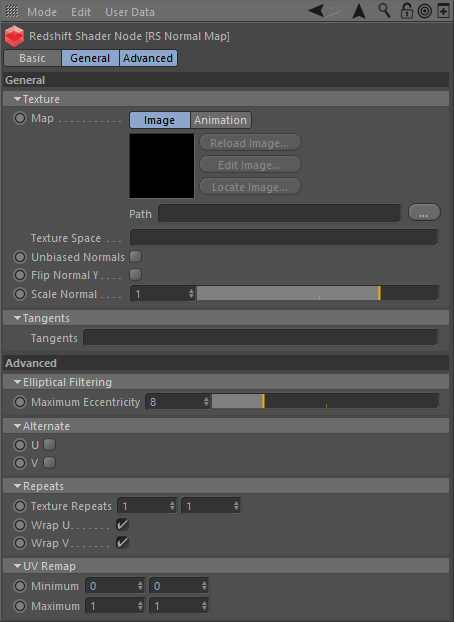Table Of Contents 目录
THIS SHADER IS DEPRECATED. PLEASE USE THE BUMP MAP SHADER INSTEAD.
不推荐使用这个着色器。请改用凹凸贴图着色器。
Introduction 引言
Normal mapping is a texture-based technique used to give the impression of sub-polygon lighting detail, without having to model it. It is controlled by a ‘normal’ texture, which is used to perturb the surface normal. Since only normals are perturbed, not geometry, it does not affect shadows.
法线贴图是一种基于纹理的技术,用于给出亚多边形光照细节的印象,而无需对其建模。它是由一个“正常的”纹理控制,这是用来扰乱表面正常。因为只有法线受到扰动,而不是几何体,所以它不会影响阴影。
The resolution of the normal map texture is important – you ideally want a one pixel per texel maximum resolution to get the best visual results. Magnifying the texture will blur the results and minifying will lessen the effect with distance.
法线贴图纹理的分辨率非常重要——理想情况下,每个纹理最大分辨率需要一个像素才能得到最好的视觉效果。放大纹理会使结果变得模糊,缩小效果会减少距离。
The output of this shader is a perturbed normal.
这个着色器的输出是一个扰动的正常。
General 常规
Map 贴图
This is the texture map that contains the normals.
这是包含法线的纹理贴图。
Unbiased Normals 无偏法线值
8-bit integer texture maps normally store values between 0.0 and 1.0, but normals have component values between -1.0 and 1.0. When this is the case, the normals will have been pre-biased to fit into the 0.0 to 1.0 range. Check this option only when you know that the texture map is unbiased, meaning the normals were floating point and stored in the -1.0 to 1.0 range.
8位整数纹理映射通常存储值在0.0和1.0之间,但法线的组件值在-1.0和1.0之间。在这种情况下,法线将被预先偏移,以适应0.0到1.0的范围。只有当您知道纹理贴图是无偏差的,也就是说法线是浮点的,并且存储在 -1.0到1.0范围内时,才选中此选项。
Flip Normal Y 翻转法线 y
This allows you to flip the y of the normal map, which is useful if the normal map was generated using a flipped uv coordinate system.
这允许你翻转法线贴图的 y 轴,如果法线贴图是使用翻转的紫外线坐标系生成的,这是很有用的。
Scale Normal 法线缩放
This allows you to scale the resultant normal from the normal map, yielding a stronger ‘bump’ effect.
这样你就可以从法线贴图上缩放法线的结果,产生更强烈的“凸起”效果。
Tangents 切线
This is the channel for the pre-computed surface tangents, since normal mapping is always calculated in tangent space.
这是预先计算的曲面切线的通道,因为总是在切线空间中计算法线映射。
Advanced 高级
UV Override UV覆盖
UV Set UV位置
This gives you extra options for filtering and defined the texture coordinates. For examples, see ‘Image Sampler’ document.
这为你提供了额外的过滤选项和定义纹理坐标。
Elliptical Filtering 椭圆过滤
Maximum Eccentricity 最大偏心距
This specifies the maximum eccentricity for elliptical filtering. The higher the value the better the results, but at the cost of performance. A value of 1.0 is the same as bi-linear filtering.
这指定了椭圆过滤的最大偏心距。价值越高,结果越好,但以性能为代价。值为1.0与双线性滤波相同。
Alternate 交替
U / V
This specifies whether alternate texture coordinate repetition should be reversed.
这指定是否应该反转替换纹理坐标重复。
Repeats 重复
Texture Repeats 重复纹理
This controls the repetition of the texture coordinates. Normally a texture is mapped with values 0.0 to 1.0, to cover the whole texture. A ‘Texture Repeat’ value of 2.0, for example, means that the whole texture will fit twice in the same 0.0 to 1.0 range. Values lower than 1.0 effectively act as magnification.
这控制纹理坐标的重复。通常一个纹理被映射为值0.0到1.0,以覆盖整个纹理。例如,一个纹理重复值为2.0,意味着整个纹理将在相同的0.0到1.0范围内适合两次。低于1.0的值有效地起到放大作用。
UV Remap UV重新映射
Minimum / Maximum 最低/最高
This specifies the range in which the texture coordinates will be remapped to.
它指定将纹理坐标重新映射到的范围。
Use Image Sequence 使用图像序列
Allows you to use an animated image sequence for your normal map.
允许您为您的法线贴图使用动画图像序列。
Normal Map Example 法线贴图示例
Here is an example of how a normal map can enhance the lighting detail of simple, flat geometry.
下面是一个例子,说明法线贴图如何增强简单平面几何体的照明细节。
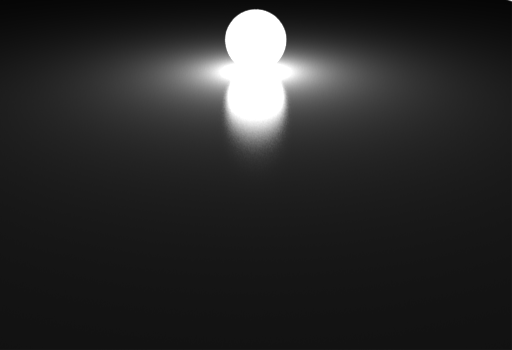
This example shows an un-textured surface, with a diffuse and glossy reflected spherical area light.
这个例子展示了一个没有纹理的表面,具有漫反射和光滑的反射球面光。

Now the same scene but with the normal map applied you can see how dramatically a normal map can increase the lighting detail without paying for the extra polygons.
现在,相同的场景,但与法线贴图应用你可以看到如何戏剧性的法线贴图可以增加照明细节,而不需要支付额外的多边形。
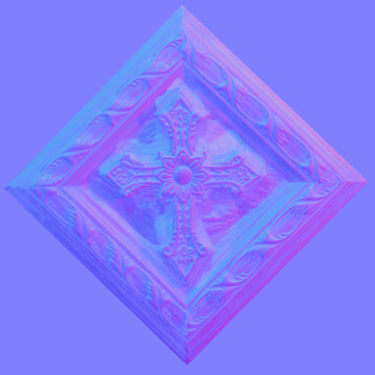
The normal map that was used to create the effect.
用于创建效果的法线贴图。