Introduction | 引言
Trace Sets allow fine-grained control of what objects can be seen through reflections and refractions. For example, using Trace Sets, you can set the reflections on a particular object to include only a subset of the objects in the scene without affecting the reflections elsewhere in the scene.
追踪集
A Trace Set represents a group of objects or a set. For covenience, Trace Sets can be configured to be Inclusive or Exclusive:
Trace Set 表示一组对象或一个集合。为了考虑公约,Trace set 可以配置为包含或排除:
- An inclusive Trace Set represents the set of objects in the Trace Set. Inclusive Trace Set 表示 Trace Set 中的对象集
- An exclusive Trace Set represents all objects in the scene 独占追踪集表示场景中的所有对象except 除了 those objects in the Trace Set. 追踪集中的那些对象
Reflection Trace Set | 反射追踪集
To better understand and visualize how Trace Sets work, consider the example below. On the left, the scene is rendered without Trace Sets. On the right the same scene is rendered but with an Exclusive Trace Set containing the red box assigned to the “Reflection Trace Set” attribute of the reflective mirror wall.
为了更好地理解和可视化追踪集是如何工作的,看下面的示例。在左边,场景渲染没有追踪集。在右边,同样的场景被渲染,但是有一个排除的追踪集,其中包含一个红色的方框,这个方框被分配给反射镜墙的“反射追踪集”属性。
 Beauty render with no Trace Sets. 无痕的美丽渲染。 |
 Beauty render with an Exclusive Trace Set containing the red box assigned to the Reflection Trace Set attribute of the mirror wall. The reflection of the red box is now missing from the wall while the other objects are still reflected. 美丽渲染与独家痕迹集包含红色方块分配给反射痕迹集属性的镜子墙。红色盒子的反射现在从墙上消失了,而其他物体仍然被反射。 _ |
|---|---|
Refraction Trace Set 折射追踪集
In this next example we have asigned an Exclusive Trace Set to the ‘Refraction Trace Set’ attribute of the glass cube object. The objects in the Exclusive Trace Set (the red box in this example) are not being included in the glass cube’s refractions.
在下一个例子中,我们为玻璃立方体物体的“折射痕迹集”属性设计了一个独占痕迹集。Exclusive Trace Set (本例中的红色框)中的对象不包含在玻璃立方体的折射中。
 Beauty render with no Trace Sets. 无痕的美丽渲染。 |
 Beauty render with an Exclusive Trace Set containing the red box assigned to the Refraction Trace Set attribute of the glass cube. The refraction of the red box is now missing from the glass cube while the other objects are still visible. 美丽渲染与独家痕迹集包含红色方块分配到折射痕迹集属性的玻璃立方体。当其他物体仍然可见时,红色盒子的折射现在从玻璃立方体中消失了。 |
|---|---|
Creating Trace Sets 创建追踪集
In Cinema 4D the tracesets are defined using the parameters available in Redshift Object Tags. Once a tag has been applied to your desired object, there will be an Exclusion tab where you can control the reflections or refractions tracesets (that are going to be the objects visible to this object reflection or refraction rays) of selected objects in your scene.
在 Cinema 4 d 中,追踪集是使用红移对象标签中的参数来定义的。一旦标签被应用到你想要的物体上,将会有一个 exclusive 选项卡,你可以控制场景中选定物体的反射或折射追踪集(这将是物体可见的反射或折射光线)。
To Create a Trace Set we will use a RedShift Object Tag on our selected object, by right-clicking and applying the tag.
要创建一个追踪集,我们将在选定的对象上使用 RedShift 对象标记,方法是右键单击并应用标记。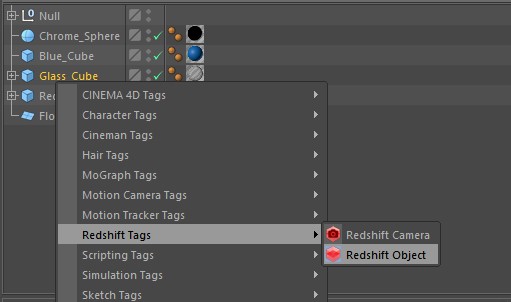
Redshift Object Tag
红移对象标记
Once the Redshift tag has been applied, we can start _Excluding _and _Including _different objects from our current Object’s Reflection/Refraction. Go to the Exclusion tab to see the Trace Set parameters.
一旦红移标签被应用,我们可以开始排除和包括不同的物体从我们当前的对象的反射/折射。转到 Exclusion 选项卡查看 Trace Set 参数。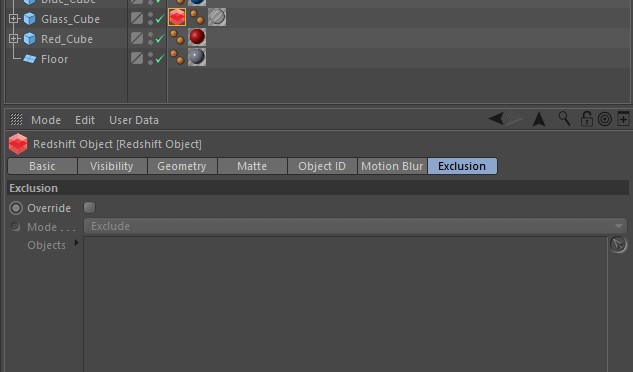
_Exclusion Tab
排除选项卡
As shown in our example above, we will exclude the Red cube from being refracted by our Glass Cube. To do this we will first enable our trace set by selecting Override. _Now we want to define which objects will be excluded from the refraction. We can simply drag-and-drop our red cube into our _Objects box. Now all the objects in our scene that can be refracted/reflected by our glass cube are doing so, except our red cube will no longer be refracted through our glass cube but is still seen outside our cube.
如上面的例子所示,我们将排除红色立方体被我们的玻璃立方体折射。为此,我们将首先通过选择 Override 启用追踪集。现在我们要定义哪些物体将被排除在折射之外。我们可以简单地将红色立方体拖放到对象框中。现在,我们场景中所有可以被我们的玻璃立方体折射/反射的物体都是这样做的,除了我们的红色立方体不再通过我们的玻璃立方体折射,而是仍然可以在我们的立方体外面看到。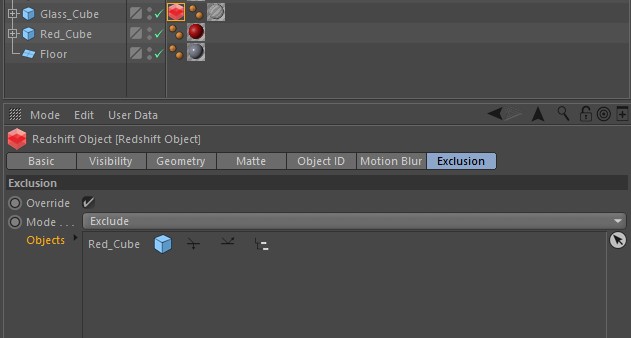
Trace Set parameters
追踪集参数
To enable/disable the Refraction and Reflection trace sets of certain objects in our Objects list we can use the icons next to our object. The hierarchy symbol on the far right allows objects below the one holding the tag to inherit the same trace-sets when enabled.
要启用/禁用对象列表中某些对象的折射和反射追踪集,我们可以使用对象旁边的图标。最右边的层次结构符号允许持有标记的下面的对象在启用时继承相同的追踪集。
By default these options are enabled to disable them click on the icons and they will become greyed out disabling the trace set for this object.
默认情况下,这些选项被启用来禁用它们单击图标,并且它们将变成灰色,禁用此对象的追踪集。
 = Refraction
= Refraction
= 折射 = Reflection
= Reflection
= 反思 = hierarchy
= hierarchy
= 层次
Redshift also translate the native Exclusion C4D Compositing Tag if you choose to use this over the Redshift Object Tag. The transparency toggle is not supported.
如果你选择在红移对象标记上使用本地排除 C4D 合成标记,那么红移也可以翻译这个标记。不支持透明性切换。
Trace Set Options 追踪集选项
When a Trace Set is in exclusive mode, reflection or refraction rays are visable for all objects in the scene except the objects in the Trace Set.
当一个追踪集处于独占模式时,除了追踪集中的物体外,场景中的所有物体都可见反射或折射光线。
When a Trace Set is in inclusive mode, reflection or refraction rays are visable for only the objects in the Trace Set and all other objects are excluded.
当一个追踪集处于包容模式时,只有追踪集中的物体和所有其他物体可以看到反射或折射光线。
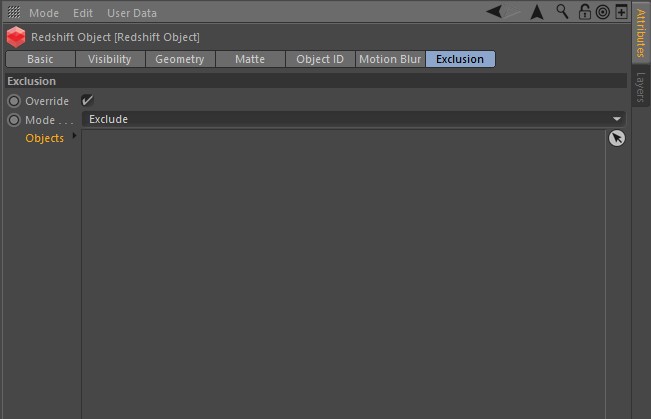
The Trace Set Options Menu lets you switch between “Exclude” and “Include” Trace Set modes.
追踪集选项菜单允许您在“排除”和“包括”追踪集模式之间切换。
_
Reflection Exclusive & Inclusive Modes 反射排除和包含模式
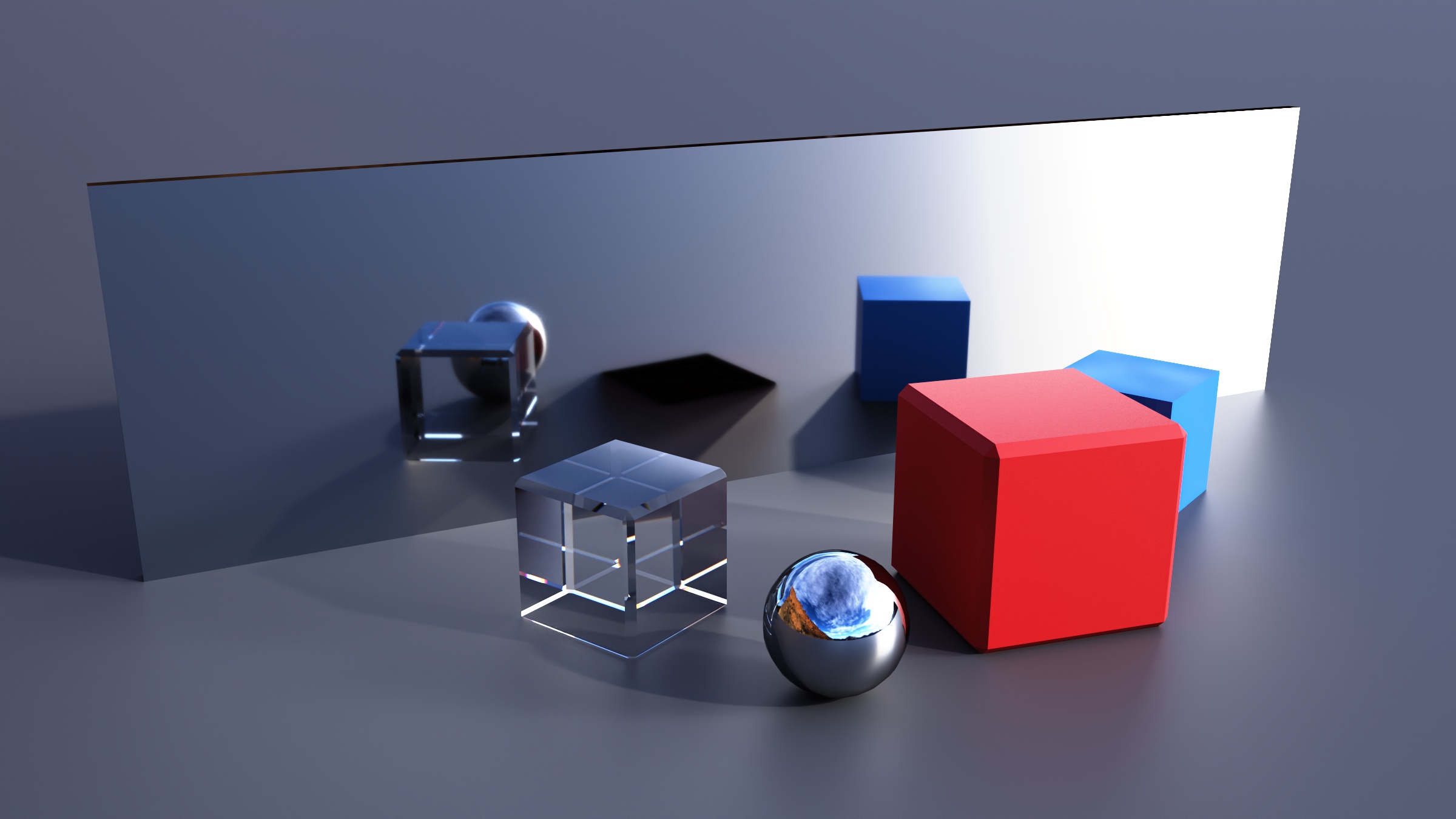
_The red cube is in the Trace Set for the back wall’s “Reflection Trace Set.” The red cube is now missing in the reflection when using “Exclusive Mode.”
红色立方体是在追踪设置为后墙的“反射追踪设置”当使用“独占模式”时,反射中的红色立方体现在不见了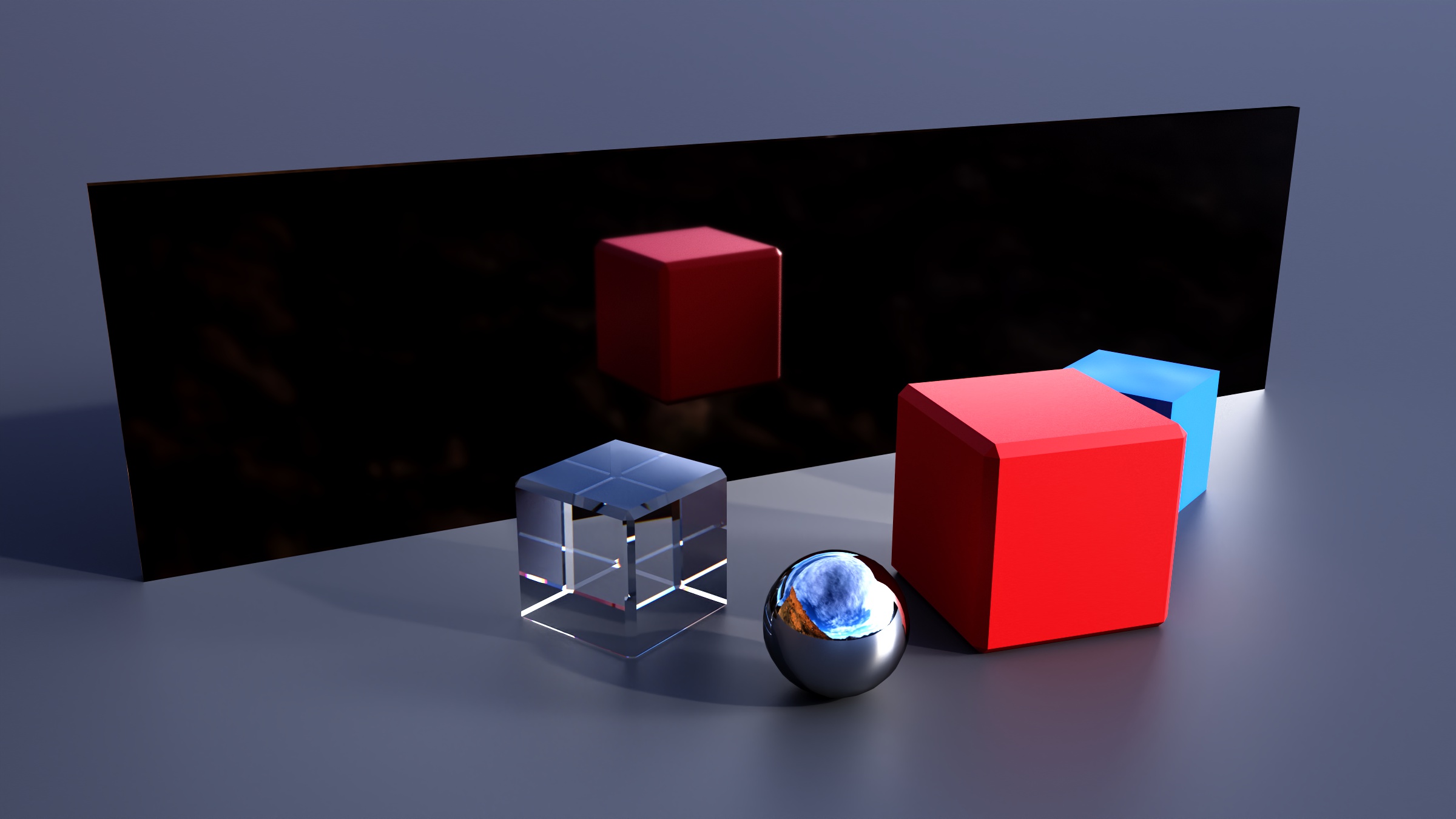
The Trace Set is now using “Inclusive Mode” where all other objects in the scene except the red cube are ignored from the reflection even the ground plane.
追踪集
_
Refraction Exclusive & Inclusive Modes 折射排除和包含模式
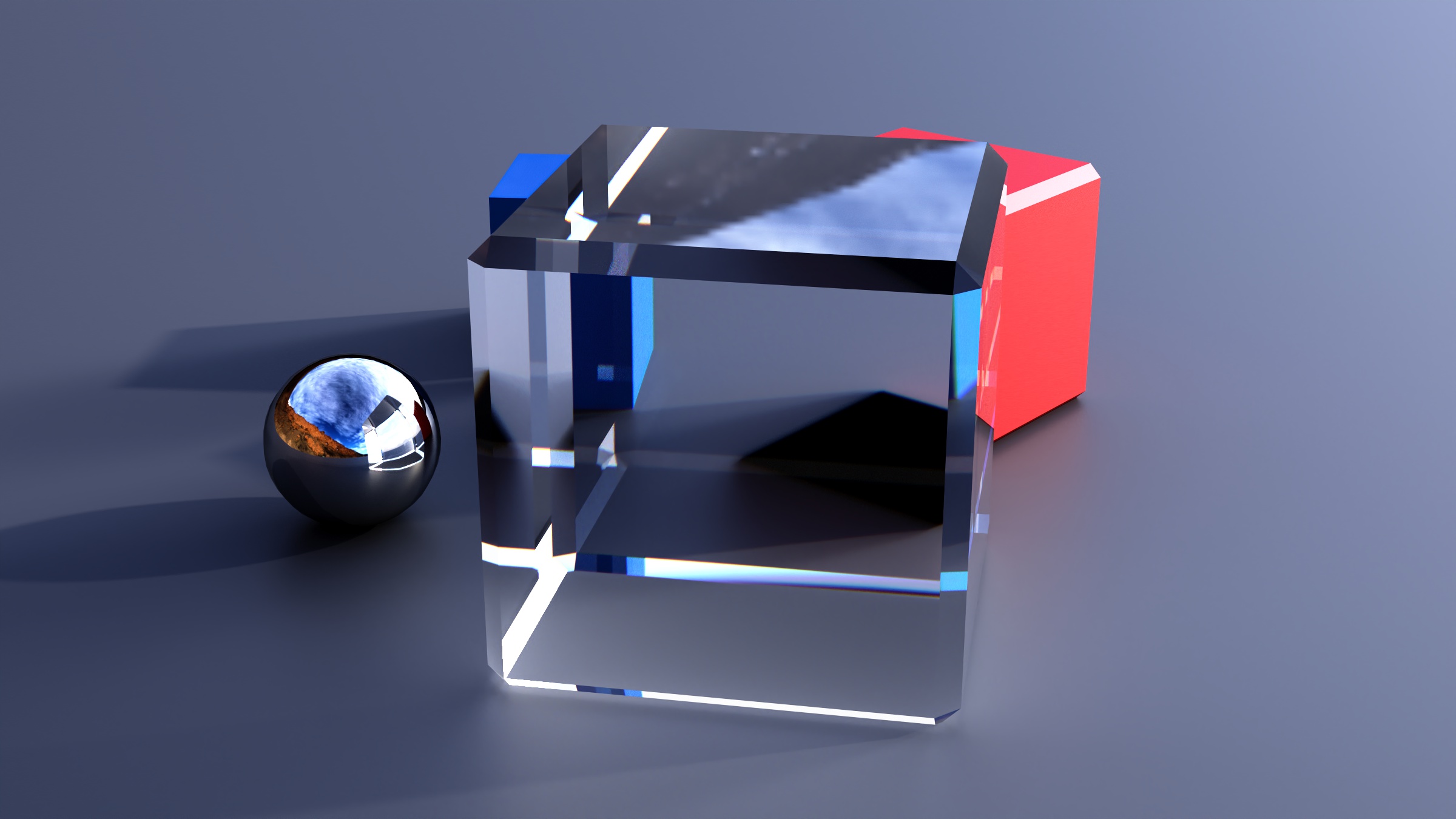
The red cube is in the Trace Set for the Glass cube’s “Refraction Trace Set.” The red cube is now missing in the refraction when using “Exclusive Mode.”
红色立方体是在追踪集的玻璃立方体的“折射追踪集”当使用“独占模式”时,红色立方体在折射中消失了
_The Trace Set example below is now using “Inclusive Mode” where all other objects in the scene except the red cube are ignored from the reflection, even the ground plane and the glass cube itself. This will make it look strange in some situations but is actually the correct response.
下面的追踪集示例现在使用“包容模式”,场景中除了红色立方体之外的所有其他物体都被反射忽略,甚至地平面和玻璃立方体本身也被忽略。这会使它在某些情况下看起来很奇怪,但实际上是正确的反应。
In order to make the result more “pleasing” we need to also account for the glass cube and ground plane by including them into the Trace Set along with the red cube. This will result in the blue cube being removed from the refraction while also accounting for the refractions from the ground plane and glass cube itself.
为了使结果更“赏心悦目”,我们还需要考虑到玻璃立方体和地面平面,包括他们进入追踪集与红色立方体。这将导致蓝色立方体被删除的折射,同时也计算从地面和玻璃立方体本身的折射。
 This result looks strange because every object except the red cube is missing from the refractions including the refractive glass cube itself. 这个结果看起来很奇怪,因为除了红色立方体以外的所有物体都从折射中消失了,包括折射玻璃立方体本身。 |
 By also including the ground plane and the glass cube into the trace set along with the red cube we end up with a more pleasing image which removes all other objects from the glass cubes refraction. In this example the blue cube is now missing from the refraction and looks approriate. 通过将地平面和玻璃立方体与红色立方体一起放入轨迹中,我们最终得到了一个更加美观的图像,这个图像去除了玻璃立方体中所有其他物体的折射。在这个例子中,蓝色立方体现在从折射中消失了,看起来很适合。 |
|---|---|
When using Inclusive Mode on the Refraction Trace Set of a refractive object make sure to include the refractive object itself or you will get unappealing results.
在折射物体的折射追踪集上使用包容模式时,一定要包括折射物体本身,否则会得到令人讨厌的结果。

