- Introduction | 引言
- Abs | 绝对值
- Add | 求和
- ArcCosine | 反余弦
- ArcSine | 反正弦
- ArcTan2 | 反正切2
- ArcTangent | 反正切
- Bias | 偏差
- Change Range | 变化范围
- Cosine | 余弦
- Cross Product | 叉乘(向量叉积)
- Dot Product | 点乘(向量点积)
- Normalize | 归一化
- Div | 相除
- Exp | 指数
- Floor | 向下取整
- Frac | 取小数
- Gain | 增益
- Invert | 反转
- Ln | 自然对数
- Log | 对数
- Max | 最大
- Min | 最小
- Mix | 混合
- Mod | 求余
- Mul | 相乘
- Neg | 求补
- Pow | 幂(次方)
- Rcp | 倒数
- Saturate | 钳制
- Sign | 符号函数(判正负)
- Sine | 正弦
- Sqrt | 平方根
- Sub | 相减
- Tangent | 切线
- Vector Length | 矢量长度
- Vector To Scalars | 矢量到标量
Introduction | 引言
Redshift supports a wide variety of commonly used math operation shaders for both scalar values and vectors. These simple shaders are all listed here.
对于标量值和矢量,红移支持各种常用的数学操作着色器。这些简单的着色器都在这里了。
Abs | 绝对值
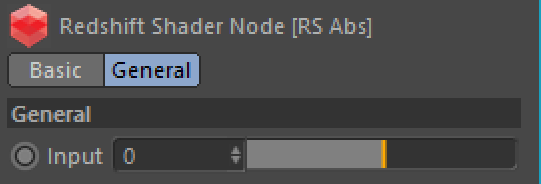
Returns the absolute value of Input. For example, a value of -1.0 will be returned as 1.0.
获得输入值的绝对值。例如,-1.0的值将作为1.0返还。
Add | 求和
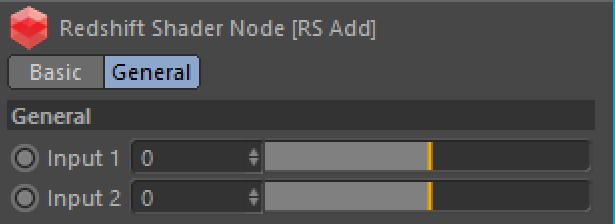
Returns Input 1 + Input 2.
获得输入值1 + 输入值2。
ArcCosine | 反余弦

Returns the arc-cosine of Input. When Radians is selected, the output range will be between 0 and PI, otherwise 0 and 180 degrees.
获得输入值的反余弦值。当选择弧度时,输出范围将在0和 PI 之间,否则为0和180度。
ArcSine | 反正弦
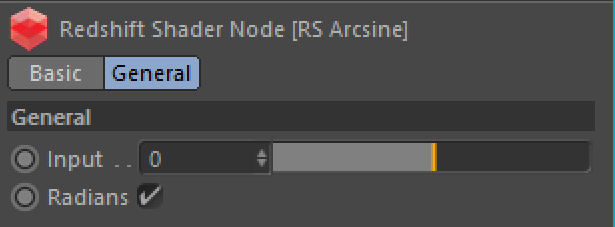
Returns the arc-sine of Input. When Radians is selected, the output range will be between -PI/2 and PI/2, otherwise -90 and 90 degrees.
获得输入值的弧正弦值。当选择弧度时,输出范围将在 -PI/2和 PI/2之间,否则为 -90和90度。
ArcTan2 | 反正切2
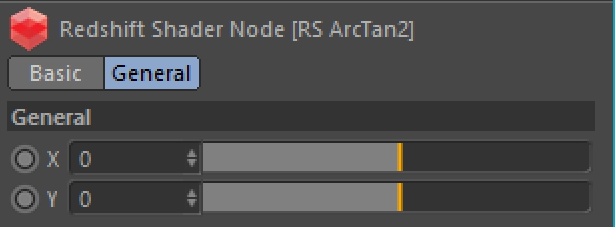
Returns the arc-tangent of Input 1 _and Input 2. When _Radians is selected, the output range will be between -PI/2 and PI/2, otherwise -90 and 90 degrees.
反三角函数中的反正切,获得输入值1和输入值2的反正切值。当选择弧度时,输出范围将在 -PI/2和 PI/2之间,否则为 -90和90度。
ArcTangent | 反正切
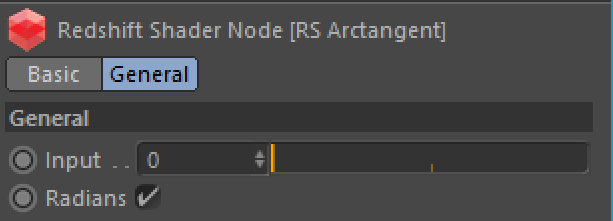
Returns the arc-tangent of Input. When Radians is selected, the output range will be between -PI/2 and PI/2, otherwise -90 and 90 degrees.
获得输入值的反正切。当选择弧度时,输出范围将在 -PI/2和 PI/2之间,否则为 -90和90度。
Bias | 偏差
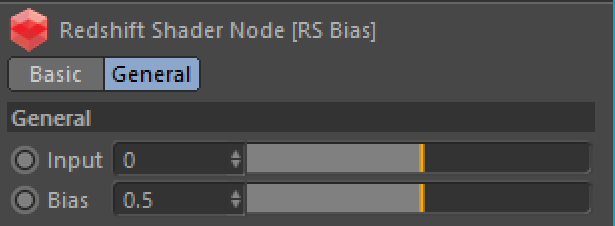
Returns a curved bias of Input by Bias, using the following Ken Perlin formula: pow( Input, log(Bias)/log(0.5) )
使用以下 Ken Perlin 公式获得偏置输入的曲线偏差值: pow (Input,log (Bias)/log (0.5))
Change Range | 变化范围

Returns Input remapped from Old Range values to _New Range _values, with an optional clamp.
使用可选的限制,将输入值从旧范围值重新映射到新范围值。
Cosine | 余弦
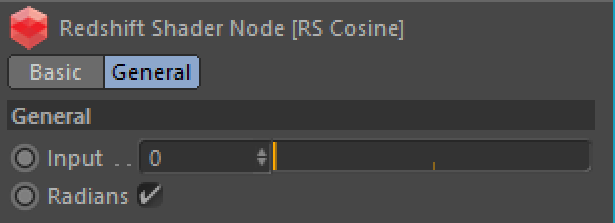
Returns the cosine of Input. When Radians is selected, the input will be assumed to be in radians, otherwise degrees.
获得输入值的余弦值。当选择弧度时,将假定输入值为弧度,否则为度。
Cross Product | 叉乘(向量叉积)
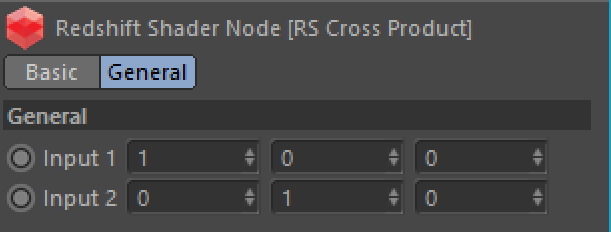
Returns the outer product perpendicular vector of Input 1 and Input 2 _vectors, using the following formula:
获得输入值1和输入值2向量的外积垂直向量,使用以下公式:
out.x = Input1.y*Input2.z - Input1.z*Input2.y
out.y = Input1.z*Input2.x - Input1.x*Input2.z
out.z = Input1.x*Input2.y - Input1.y*Input2_.x
Dot Product | 点乘(向量点积)

Returns the inner product of Input 1 and Input 2 vectors, using the following formula: Input1.x Input2.x + Input1.y Input2.y + Input1.z Input2.z
获得输入值1和输入值2向量的内积,使用以下公式:
**输入值1.x 输入值2.x + 输入值1.y 输入值2.y + 输入值1.z 输入值2.z**
Normalize | 归一化
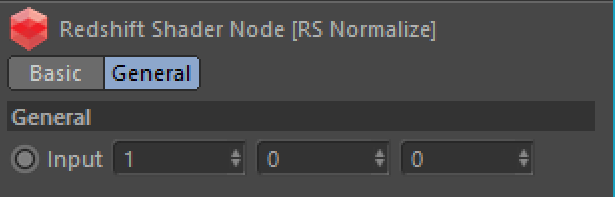
Returns a normalized vector of Input, with a new vector length of 1.0.
获得标准化的输入值矢量,新的矢量长度为1.0。
Div | 相除
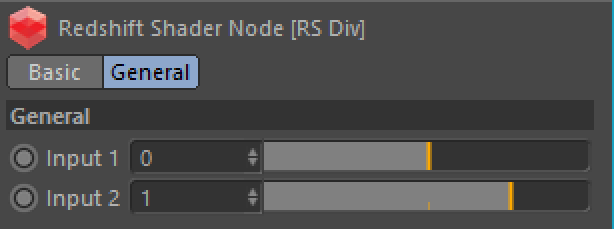
Returns Input 1 / Input 2.
求两个数的商和余数,获得输入值1/输入值2。
Exp | 指数
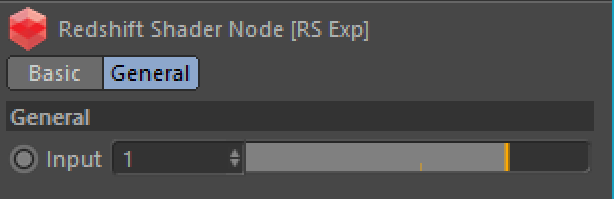
Returns the exponential of Input, using the following formula: e^Input
使用以下公式获得输入值的指数: e ^ 输入值
This is the inverse function of Ln. 这里是自然对数的反函数
Floor | 向下取整
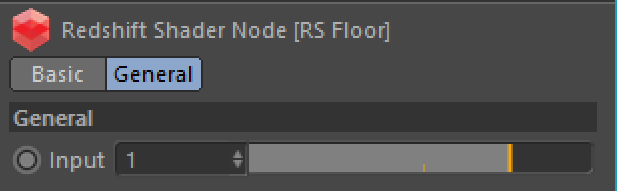
Returns the integer part of Input. For example, 1.5 will be returned as 1.0.
获得输入值的整数部分。例如,1.5将作为1.0返还。
Frac | 取小数
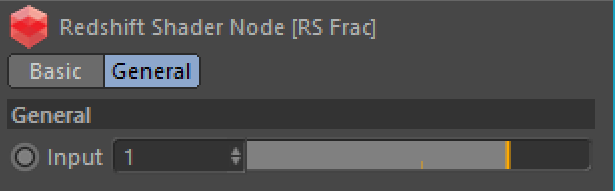
Returns the fractional part of Input. For example, 1.5 will be returned as 0.5.
获得输入值的小数部分。例如,1.5将作为0.5返还。(获得标量或每个矢量中各分量的小数部分)
Gain | 增益
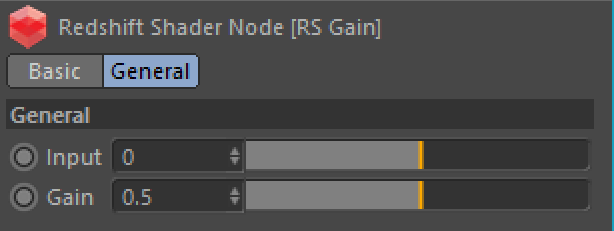
Returns a contrast gain of Input by Gain, using the following Ken Perlin formula:
Bias( 2 Input, 1 - Gain ) 0.5 ; if Input < 0.5
1 - Bias( 2 - 2 Input, 1 - Gain ) 0.5 ; otherwise
使用以下 Ken Perlin 公式,通过增益获得输入值的相对增益,
如果输入值 < 0.5,偏差值(2 输入值,1-增益值) 0.5;
其他情况下,1-偏差值 (2-2 输入值,1-增益值) 0.5;
Invert | 反转
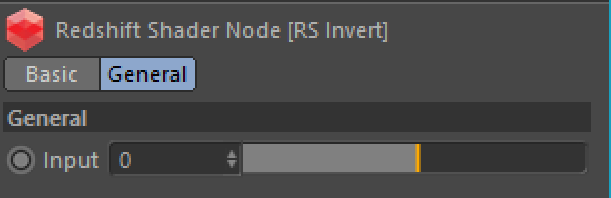
Returns the 1 - Input.
获得1- 输入值。
Ln | 自然对数
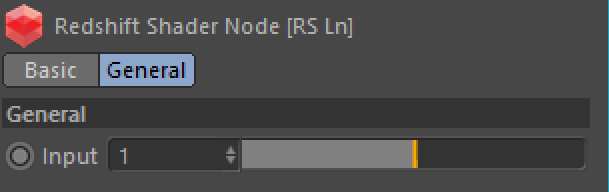
Returns the natural logarithm (to base e) of Input.
获得输入值的自然对数值(以 e 为基)。
This is the inverse function of Exp. 指数的反函数,(同底的对数函数与指数函数互为反函数)
Log | 对数
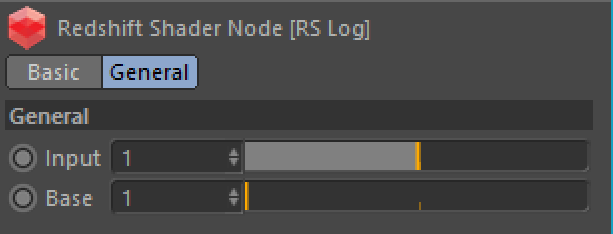
Returns the logarithm of Input to Base.
将输入值的对数返还到基数
This is the inverse function of Pow. 幂的反函数
Max | 最大
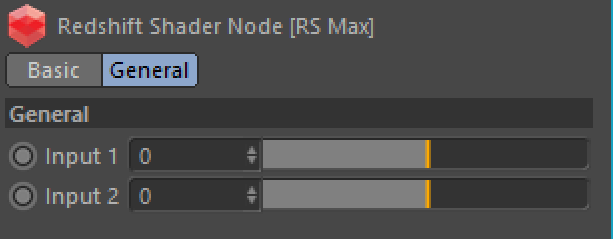
Returns the maximum of Input 1 and Input 2.
获得输入值1和输入值2的最大值。
Min | 最小
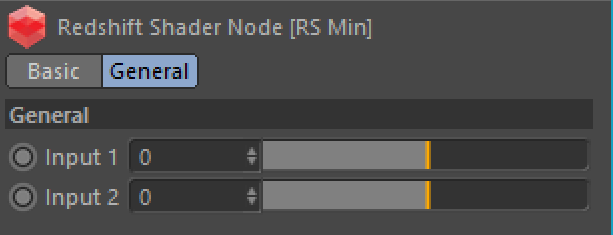
Returns the minimum of Input 1 and Input 2.
获得输入值1和输入值2的最小值。
Mix | 混合
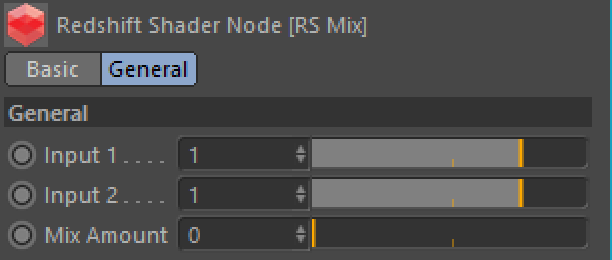
Returns Input 1 linearly interpolated to Input 2 by Mix. When Mix is 0.0, Input 1 will be returned. When Mix is 1.0, Input 2 will be returned.
获得输入值1通过混合线性插值到输入值2。当混合值为0.0时,将获得输入值1。当混合值为1.0时,将获得输入值2。
Mod | 求余
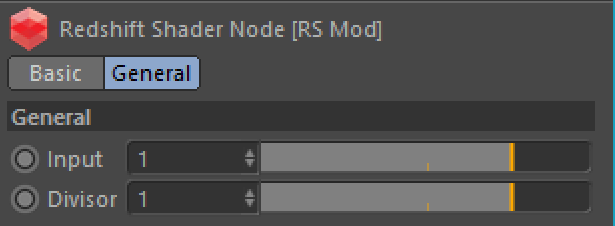
Returns the modulo of Input by Divisor. For example 7 modulo 5 will be returned as 2.
获得由除数输入表示的除法。例如,7除5将作为2返还。(**获得两数相除的余数**)
This is the remainder of Input / Divisor. 这是输入值/除数的剩余部分
Mul | 相乘
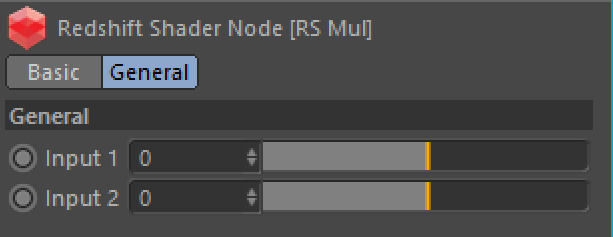
Returns Input 1 Input 2.
获得输入值1 输入值2。
Neg | 求补
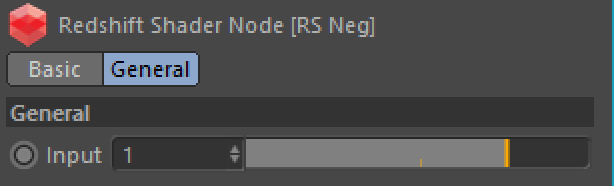
Pow | 幂(次方)
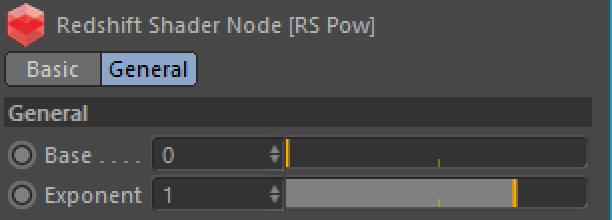
Returns Base^Exponent.
获得基数 ^ 指数。
This is the inverse function of Log. 这是对数函数的倒数
Rcp | 倒数

Saturate | 钳制
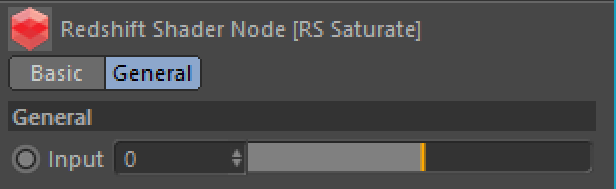
Returns Input clamped to values between 0 and 1, inclusively. For example -1.5 will be returned as 0.0 and 1.5 will be returned as 1.0.
获得输入限制到0到1之间的值,包括。例如-1.5将作为0.0返还,而1.5将作为1.0返还。
Sign | 符号函数(判正负)
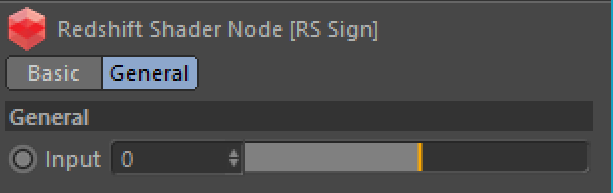
Returns -1 if Input is a negavitve number and 1 otherwise.
数学上的符号函数是获得一个整型变量,指出参数的正负号,如果输入值是一个负数,获得 -1,否则获得1。
Sine | 正弦
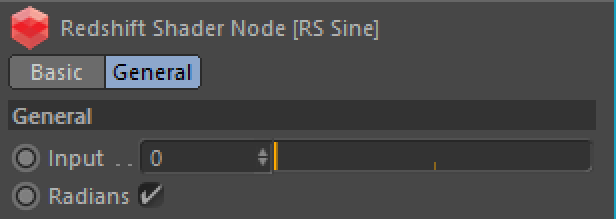
Returns the sine of Input. When Radians is selected, the input will be assumed to be in radians, otherwise degrees.
获得输入值的正弦值。当选择弧度时,将假定输入值为弧度,否则为度。
Sqrt | 平方根
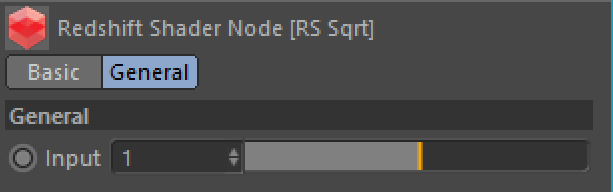
Returns the square-root of Input.
获得输入值的平方根。(**一个非负实数的平方根)**
Sub | 相减
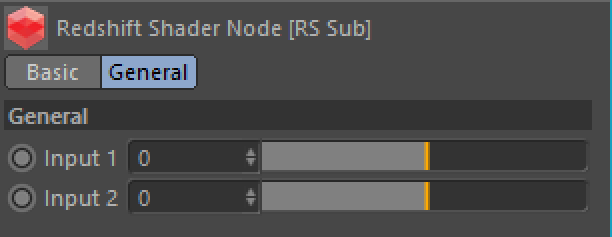
Returns Input 1 - Input 2.
获得输入值1-输入值2。
Tangent | 切线
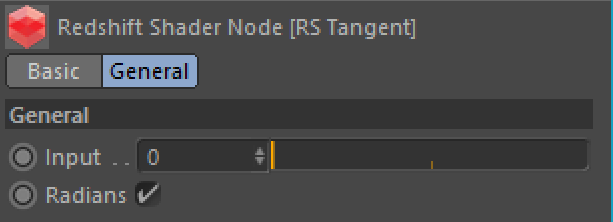
Returns the tangent of Input. When Radians is selected, the input will be assumed to be in radians, otherwise degrees.
获得输入值的切线值。当选择弧度时,将假定输入值为弧度,否则为度。
Vector Length | 矢量长度
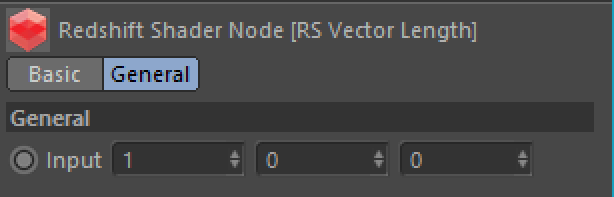
Returns the length of vector Input.
获得矢量输入值的长度。
Vector To Scalars | 矢量到标量
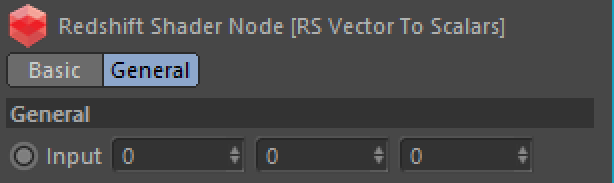
Returns the vector Input split into its three scalar components, using the following formula:
使用以下公式将矢量 Input 分解为三个标量组件:
outX = Input.x
输入
outY = Input.y
输入
outZ = Input.z
1.2.2

