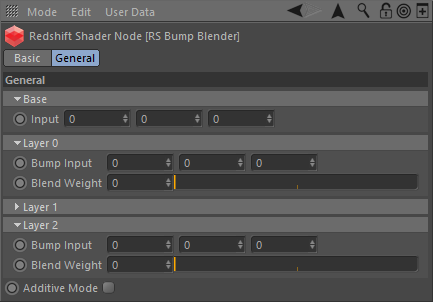Table Of Contents 目录
- Introduction 引言
- Base 基地
- Layer 0, 1, 2 0,1,2层
Introduction 引言
This shader allows you to combine the results of up to 4 bump, normal and round corners shader nodes.
这个着色器允许你组合最多4个凹凸,正常和圆角着色器节点的结果。
The output of this shader is a displacement vector, which when attached to the material bump-map input will result in a perturbed normal.
这个着色器的输出是一个位移,当附加到材质凹凸贴图输入时,会导致法线受到干扰。
We recommend when using regular height-field bump maps, you pre-blend the texture input, which is more accurate and more flexible than using this node to do blending after generating the bump.
我们建议在使用常规的高度场凹凸贴图时,预先混合纹理输入,这比生成凹凸后使用这个节点进行混合更加准确和灵活。
Base 基本
Input 输入
This is the bump/normal map displacement vector for the base layer of the material.
这是材质基础层的凹凸/法线贴图位移。
Layer 0, 1, 2
Bump Input 凹凸输入
This is the bump map displacement vector for a subsequent layer of the material.
这是材质后续层的凹凸贴图位移。
Bump Weight 凹凸权重
This is a scale that is applied to the bump map displacement vector, to control the ‘strength’ of the bump.
这是一个比例尺,适用于凹凸贴图位移,以控制凹凸的强度。
Additive Mode 附加模式
By default the blending method for layers is that they ‘take’ from the previous layers and so on. For example, if Layer 0 had a ‘Blend Weight’ of 1.0, the base layer would contribute nothing, leaving only Layer 0’s bump contribution. This option allows you to disable that blending rule and just add the subsequent layers.
默认情况下,图层的混合方法是从前面的图层中“取出”,依此类推。例如,如果图层0的“混合重量”为1.0,那么基础图层将不会产生任何影响,只会留下图层0的凹凸影响。这个选项允许您禁用混合规则,只需添加后续的图层。
 |
 |
 |
 |
 |
|---|---|---|---|---|
| Layer 1 Weight: 0.0 1层重量: 0.0 Additive Mode: Disabled 加法模式: 禁用 Base Layer: Brick Texture 底层: 砖块纹理 Layer 1: Cobblestone Texture 第一层: 鹅卵石纹理 |
1.0 Disabled 残疾人士 |
0.5 Disabled 残疾人士 |
0.5 Enabled 启用 |
1.0 Enabled 启用 |