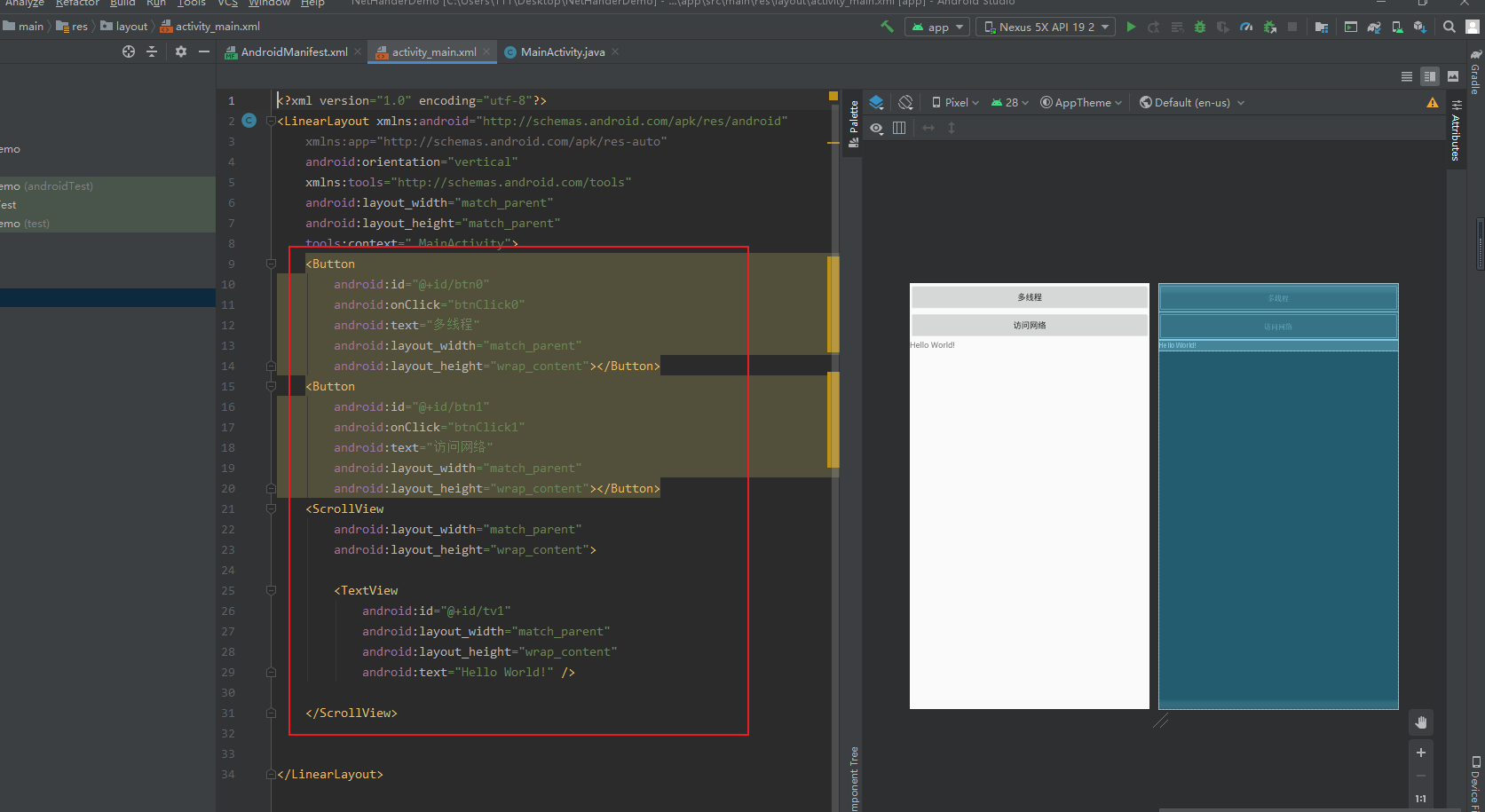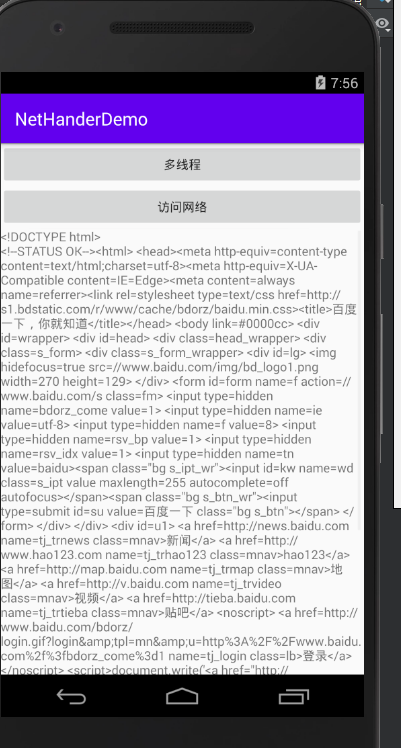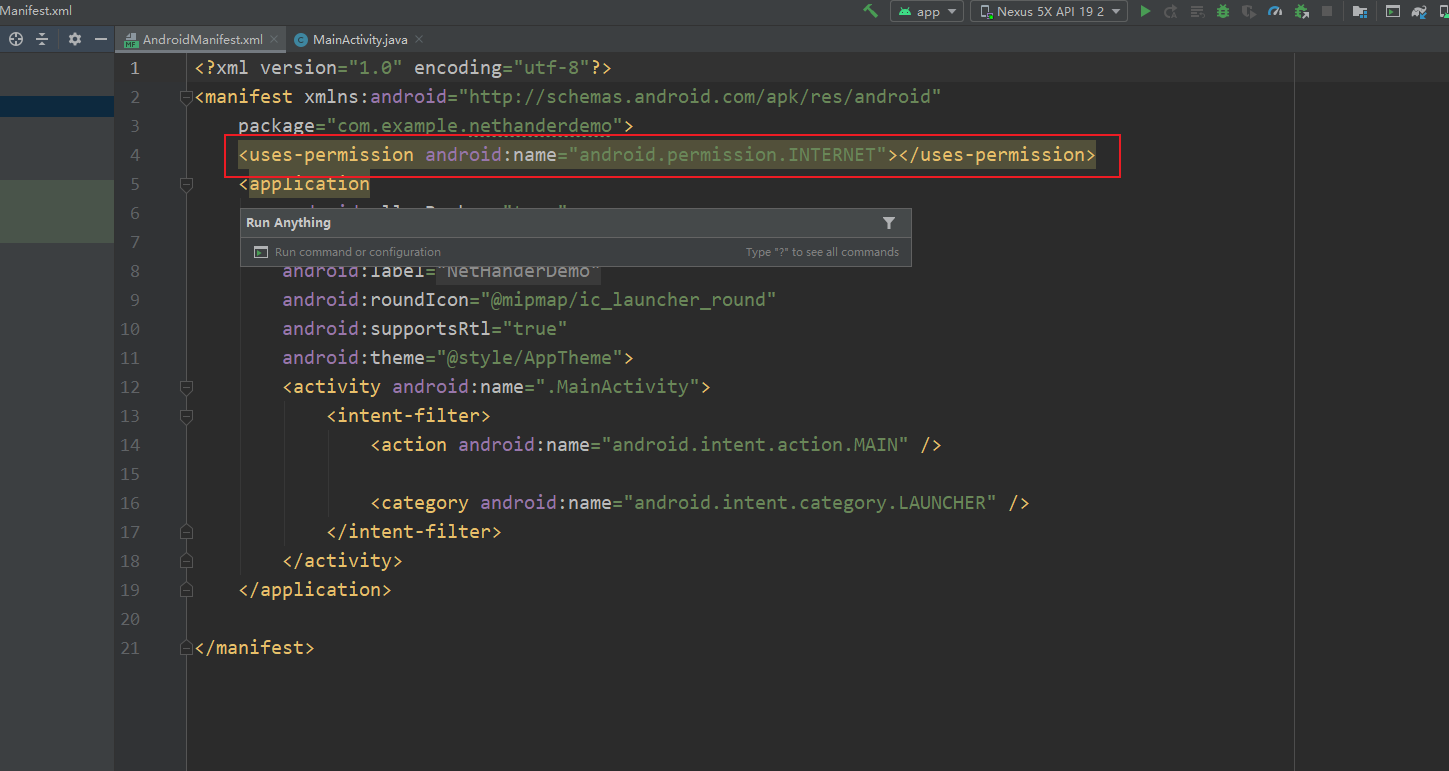网络多线程
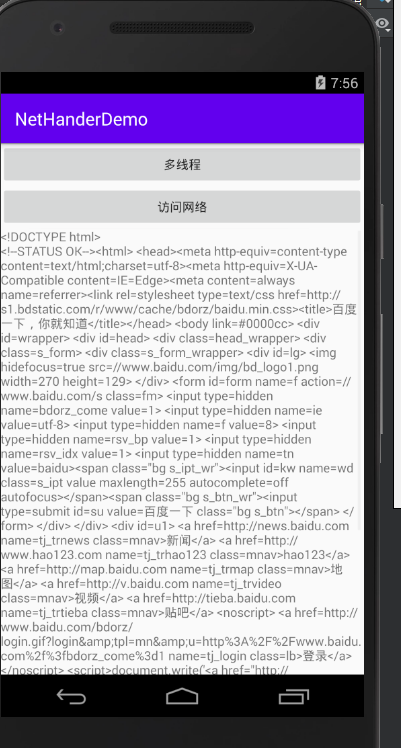
AndroidManifest.xml
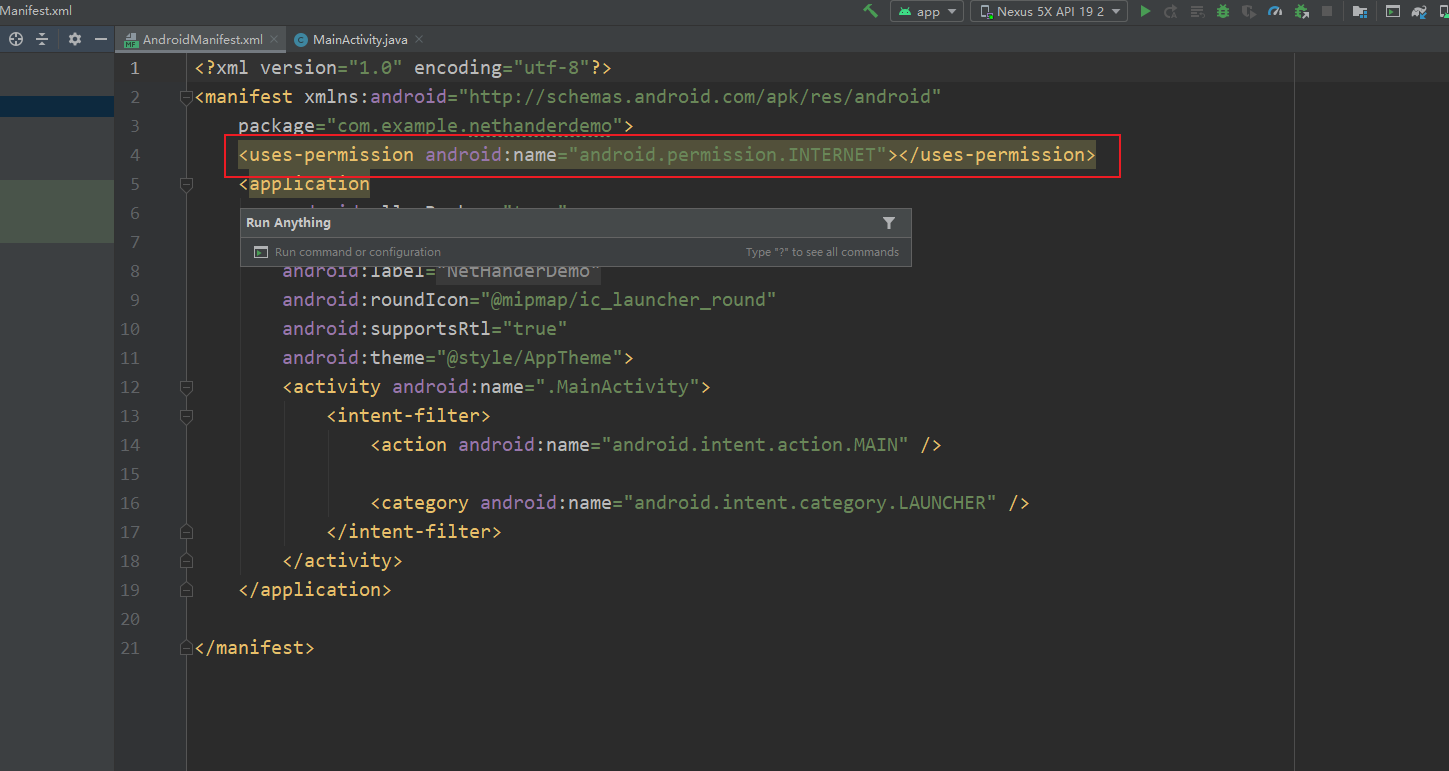
activity_main.xml
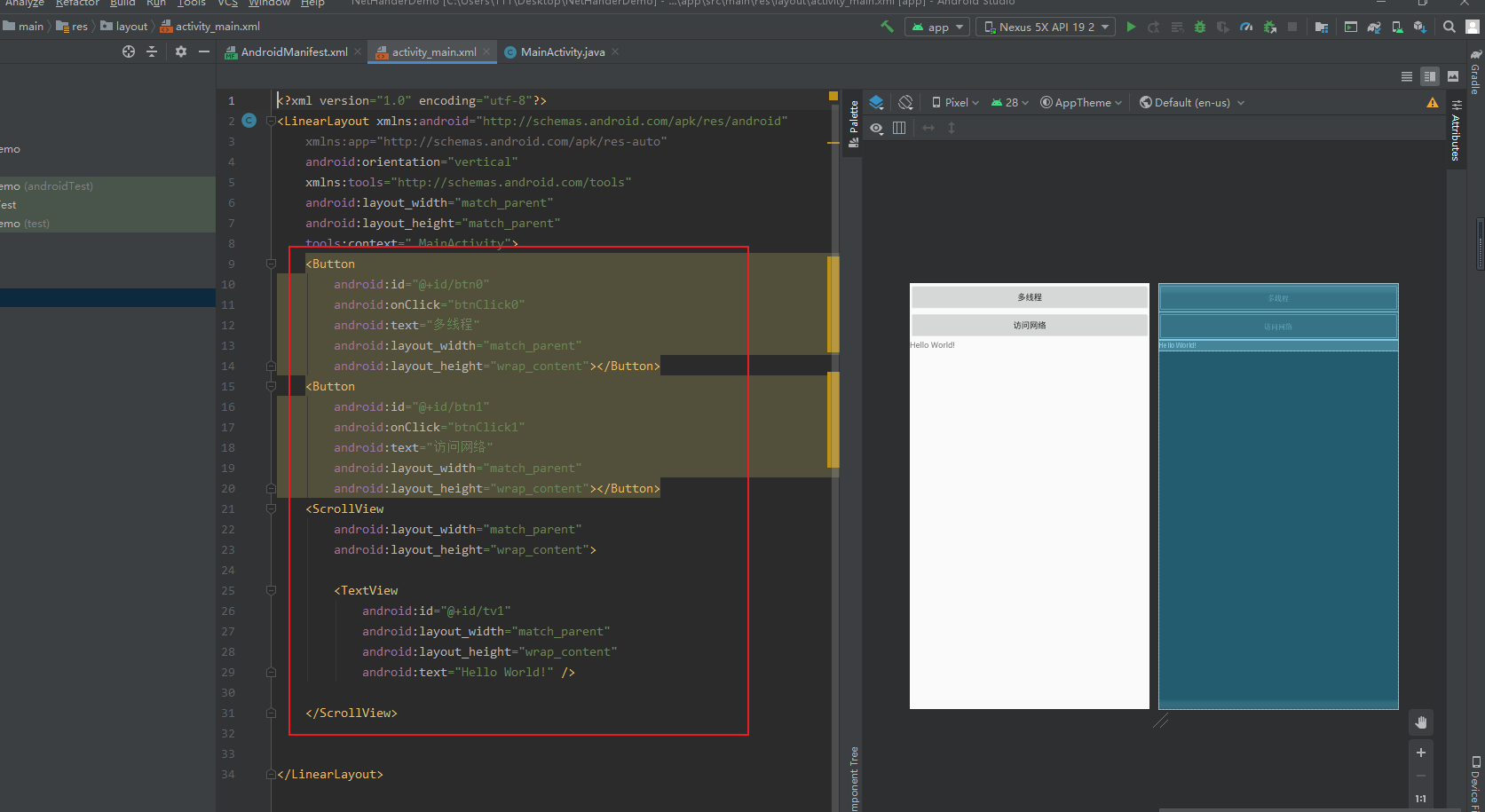
MainActivity.java
package com.example.nethanderdemo;import android.os.Bundle;import android.os.Handler;import android.os.Message;import android.util.Log;import android.view.View;import android.widget.TextView;import java.io.ByteArrayOutputStream;import java.io.IOException;import java.io.InputStream;import java.net.HttpURLConnection;import java.net.MalformedURLException;import java.net.URL;import androidx.appcompat.app.AppCompatActivity;public class MainActivity extends AppCompatActivity { @Override protected void onCreate(Bundle savedInstanceState) { super.onCreate(savedInstanceState); setContentView(R.layout.activity_main); } public Handler mHander = new Handler(){ @Override public void handleMessage(Message msg) { super.handleMessage(msg); if(msg.what == 0x111){ TextView textView = findViewById(R.id.tv1); textView.setText((String) msg.obj); } } }; public void btnClick1(View view) { // 使用网络API 访问百度,将返回的源代码输出到TextView中 // 一些常见问题 // 0. 网络操作需要网络权限 // 1. android中的网络操作属于耗时操作,耗时操作不允许在主线程执行 // 2. 界面操作只能在主线程操作 Runnable runnable = new Runnable() { @Override public void run() { String path = "http://www.baidu.com"; try { // 1. 创建URL对象,连接对象,设置信息 URL url = new URL(path); HttpURLConnection connection = (HttpURLConnection) url.openConnection(); connection.setConnectTimeout(5000); // 2. 发出请求,获取响应结果 int code = connection.getResponseCode(); if(code == 200){ // 读取数据,保存数据 InputStream inputStream = connection.getInputStream(); ByteArrayOutputStream outputStream = new ByteArrayOutputStream(); byte bytes[] = new byte[1024]; int retCount = -1; while(true){ retCount = inputStream.read(bytes,0,1024); if(retCount == -1) break; outputStream.write(bytes,0,retCount); } String string = new String(outputStream.toString()); Log.d("15pb",string);// TextView textView = findViewById(R.id.tv1);// textView.setText(string); // 1. 创建消息对象 Message message = new Message(); message.obj = string; message.what = 0x111; // 2. 使用handler发送消息到主线程中 mHander.sendMessage(message); } } catch (MalformedURLException e) { e.printStackTrace(); } catch (IOException e) { e.printStackTrace(); } } }; Thread thread1 = new Thread(runnable); thread1.start(); } public void btnClick0(View view) { // 使用Thread,创建对象指定回调,启动线程 Thread thread = new Thread(){ @Override public void run() { super.run(); Log.d("15pb","thread"); } }; thread.start(); //使用Runnable创建回调对象,使用Thread启动 Runnable runnable = new Runnable() { @Override public void run() { Log.d("15pb","runnable"); } }; Thread thread1 = new Thread(runnable); thread1.start(); }}