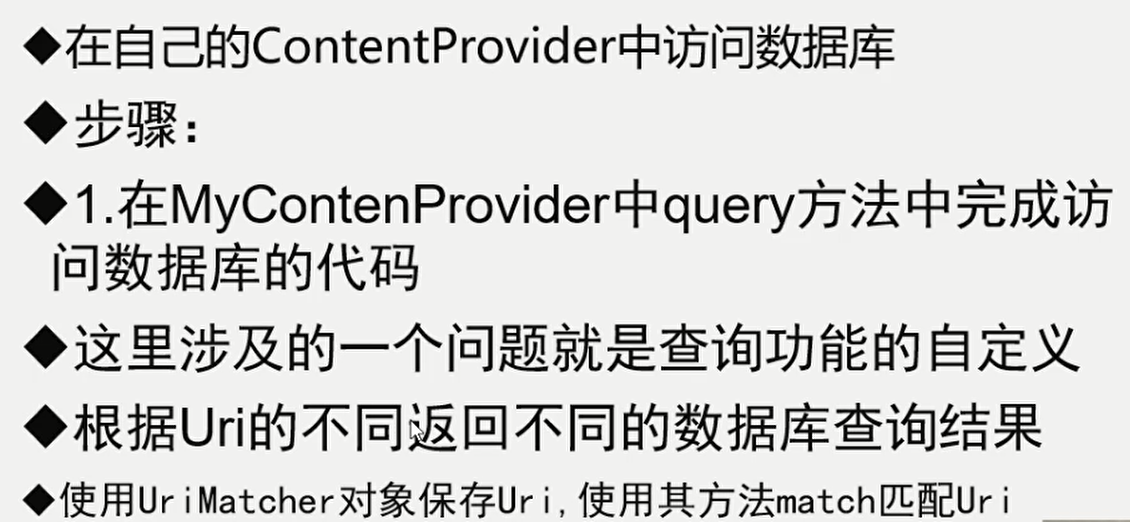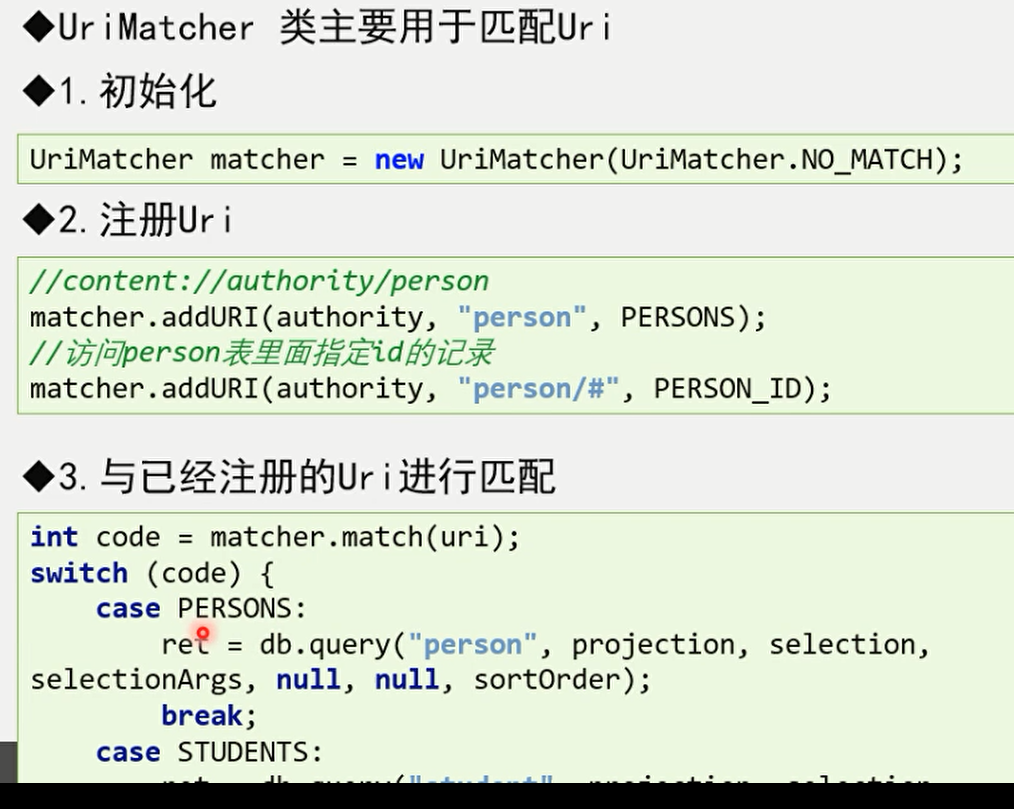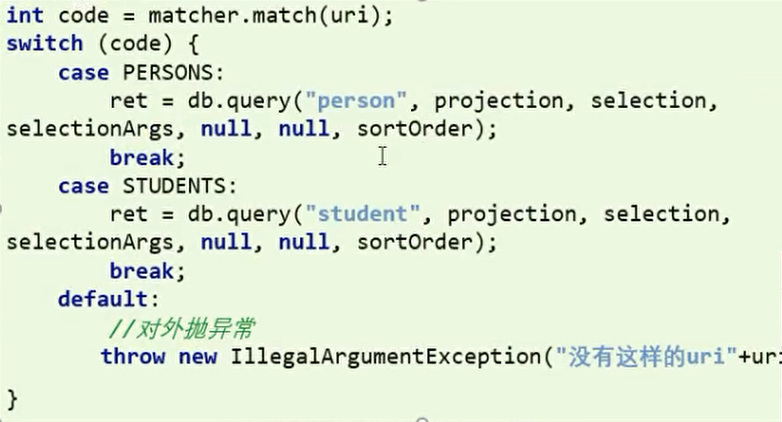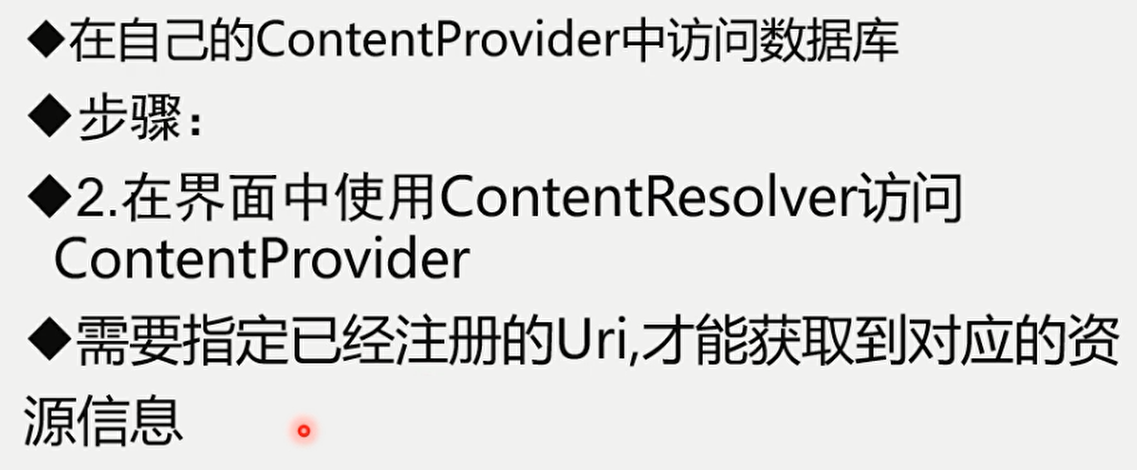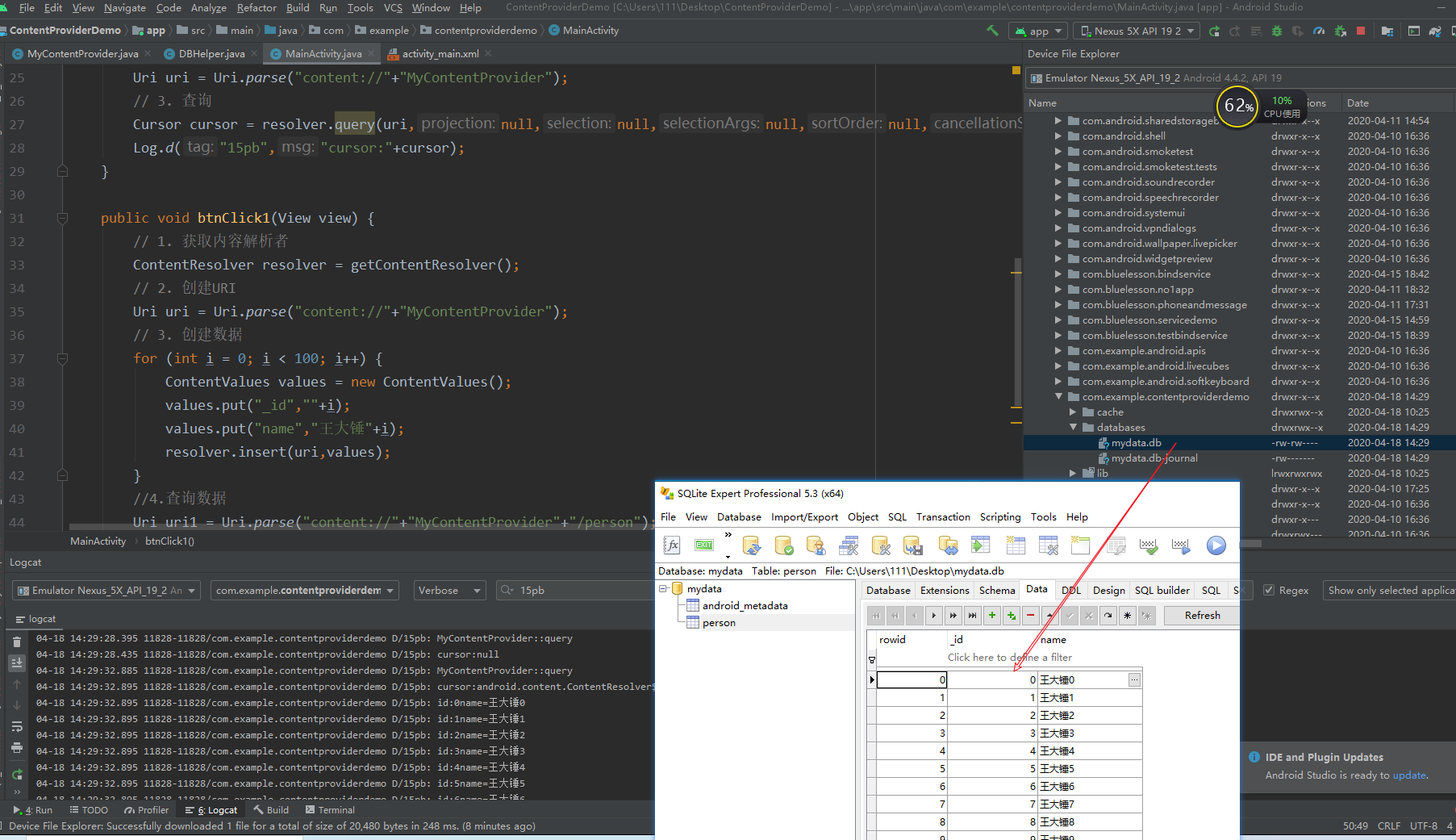实例2
在自己的用户目录里边创建的数据库,自己提供provider,自己访问自己的数据库
效果
AndroidManifest.xml
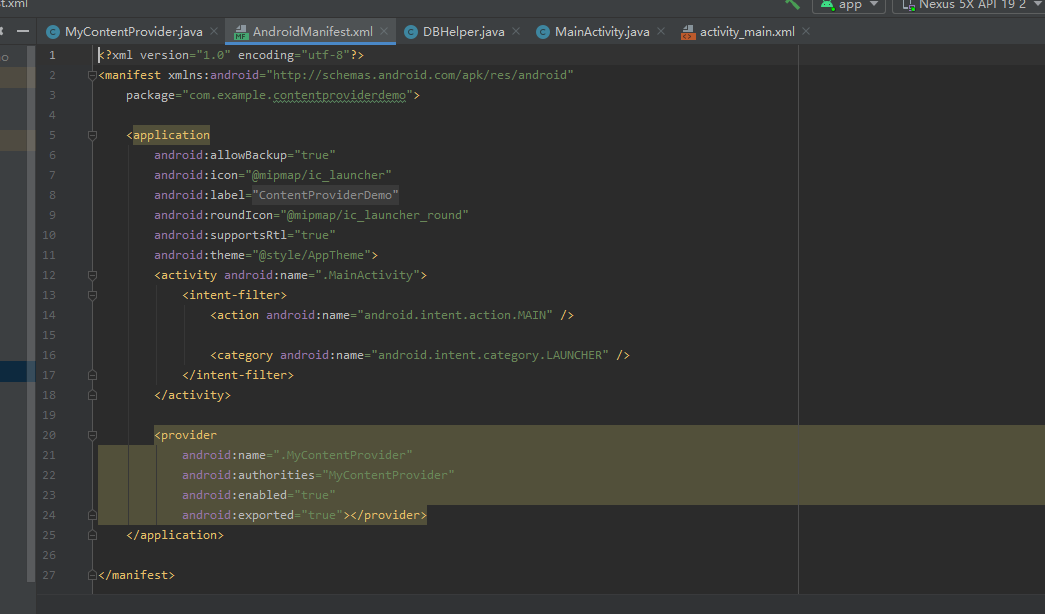
MyContentProvider.java
package com.example.contentproviderdemo;import android.content.ContentProvider;import android.content.ContentUris;import android.content.ContentValues;import android.content.Context;import android.content.IntentFilter;import android.content.UriMatcher;import android.database.Cursor;import android.database.sqlite.SQLiteDatabase;import android.database.sqlite.SQLiteOpenHelper;import android.net.Uri;import android.util.Log;public class MyContentProvider extends ContentProvider {private DBHelper mDBHelper;private SQLiteDatabase mDB;public MyContentProvider() {}//定义为静态的,可以在静态域里边初始化public static UriMatcher sUriMatcher = new UriMatcher(UriMatcher.NO_MATCH);private static final String authority = "MyContentProvider";private static final int PERSONS = 0x111;private static final int PERSONS_ID = 0x222;//静态域初始化static {//content://MyContentProvider/personsUriMatcher.addURI(authority,"person",PERSONS);//content://MyContentProvider/person/idsUriMatcher.addURI(authority,"person/#",PERSONS_ID);}@Overridepublic int delete(Uri uri, String selection, String[] selectionArgs) {// Implement this to handle requests to delete one or more rows.throw new UnsupportedOperationException("Not yet implemented");}@Overridepublic String getType(Uri uri) {// TODO: Implement this to handle requests for the MIME type of the data// at the given URI.//vnd.android.cursor.item/ 单记录//vnd.android.cursor.dir/ 多记录String type = null;int code = sUriMatcher.match(uri);switch (code) {case PERSONS_ID:type = "vnd.android.cursor.item/person";break;case PERSONS:type = "vnd.android.cursor.dir/person";break;default:break;}return type;}@Overridepublic Uri insert(Uri uri, ContentValues values) {// TODO: Implement this to handle requests to insert a new row.mDB = mDBHelper.getReadableDatabase();long id = mDB.insert("person",null,values);//返回组合好的uri 类似://content://MyContentProvider/person/idreturn ContentUris.withAppendedId(uri,id);}@Overridepublic boolean onCreate() {// TODO: Implement this to initialize your content provider on startup.mDBHelper = new DBHelper(getContext());return true ;}@Overridepublic Cursor query(Uri uri, String[] projection, String selection,String[] selectionArgs, String sortOrder) {// TODO: Implement this to handle query requests from clients.Log.d("15pb","MyContentProvider::query");mDB = mDBHelper.getReadableDatabase();int code = sUriMatcher.match(uri);if (code==PERSONS){return mDB.query("person",new String[]{"_id","name"},null,null,null,null,null);}else if(code==PERSONS_ID){long id = ContentUris.parseId(uri);return mDB.query("person",new String[]{"_id","name"},"_id=?",new String[]{""+id},null,null,null);}return null;}@Overridepublic int update(Uri uri, ContentValues values, String selection,String[] selectionArgs) {// TODO: Implement this to handle requests to update one or more rows.throw new UnsupportedOperationException("Not yet implemented");}}
DBHelper.java
package com.example.contentproviderdemo;import android.content.Context;import android.database.sqlite.SQLiteDatabase;import android.database.sqlite.SQLiteOpenHelper;import androidx.annotation.Nullable;public class DBHelper extends SQLiteOpenHelper {public DBHelper(@Nullable Context context) {super(context, "mydata.db", null, 1);}public DBHelper(@Nullable Context context, @Nullable String name, @Nullable SQLiteDatabase.CursorFactory factory, int version) {super(context, name, factory, version);}@Overridepublic void onCreate(SQLiteDatabase db) {//创建表db.execSQL("create table person(_id integer primary key autoincrement,name varchar(20))");}@Overridepublic void onUpgrade(SQLiteDatabase sqLiteDatabase, int i, int i1) {}}
MainActivity.java
package com.example.contentproviderdemo;import android.content.ContentResolver;import android.content.ContentValues;import android.database.Cursor;import android.net.Uri;import android.os.Bundle;import android.util.Log;import android.view.View;import androidx.appcompat.app.AppCompatActivity;public class MainActivity extends AppCompatActivity {@Overrideprotected void onCreate(Bundle savedInstanceState) {super.onCreate(savedInstanceState);setContentView(R.layout.activity_main);}public void btnClick(View view) {// 1. 获取内容解析者ContentResolver resolver = getContentResolver();// 2. 创建URIUri uri = Uri.parse("content://"+"MyContentProvider");// 3. 查询Cursor cursor = resolver.query(uri,null,null,null,null,null);Log.d("15pb","cursor:"+cursor);}public void btnClick1(View view) {// 1. 获取内容解析者ContentResolver resolver = getContentResolver();// 2. 创建URIUri uri = Uri.parse("content://"+"MyContentProvider");// 3. 创建数据for (int i = 0; i < 100; i++) {ContentValues values = new ContentValues();values.put("_id",""+i);values.put("name","王大锤"+i);resolver.insert(uri,values);}//4.查询数据Uri uri1 = Uri.parse("content://"+"MyContentProvider"+"/person");Cursor cursor = resolver.query(uri1,null,null,null,null,null);Log.d("15pb","cursor:"+cursor);while (cursor.moveToNext()){int id = cursor.getInt(0);String name = cursor.getString(1);Log.d("15pb","id:"+id+"name="+name);}}public void btnClick2(View view) {// 1. 获取内容解析者ContentResolver resolver = getContentResolver();// 2. 创建URIUri uri = Uri.parse("content://"+"MyContentProvider");// 3. 创建数据for (int i = 0; i < 100; i++) {ContentValues values = new ContentValues();values.put("_id",""+i);values.put("name","王大锤"+i);resolver.insert(uri,values);}//4.查询数据Uri uri1 = Uri.parse("content://"+"MyContentProvider"+"/person/10");Cursor cursor = resolver.query(uri1,null,null,null,null,null);Log.d("15pb","cursor:"+cursor);while (cursor.moveToNext()){int id = cursor.getInt(0);String name = cursor.getString(1);Log.d("15pb","id:"+id+"name="+name);}}}
activity_main.xml
<?xml version="1.0" encoding="utf-8"?><LinearLayout xmlns:android="http://schemas.android.com/apk/res/android"xmlns:app="http://schemas.android.com/apk/res-auto"xmlns:tools="http://schemas.android.com/tools"android:orientation="vertical"android:layout_width="match_parent"android:layout_height="match_parent"tools:context=".MainActivity"><Buttonandroid:id="@+id/btn1"android:onClick="btnClick"android:text="访问内容提供者"android:layout_width="match_parent"android:layout_height="wrap_content"></Button><Buttonandroid:id="@+id/btn2"android:onClick="btnClick1"android:text="访问内容提供者-插入数据"android:layout_width="match_parent"android:layout_height="wrap_content"></Button><Buttonandroid:id="@+id/btn3"android:onClick="btnClick2"android:text="访问内容提供者-查询指定数据"android:layout_width="match_parent"android:layout_height="wrap_content"></Button></LinearLayout>