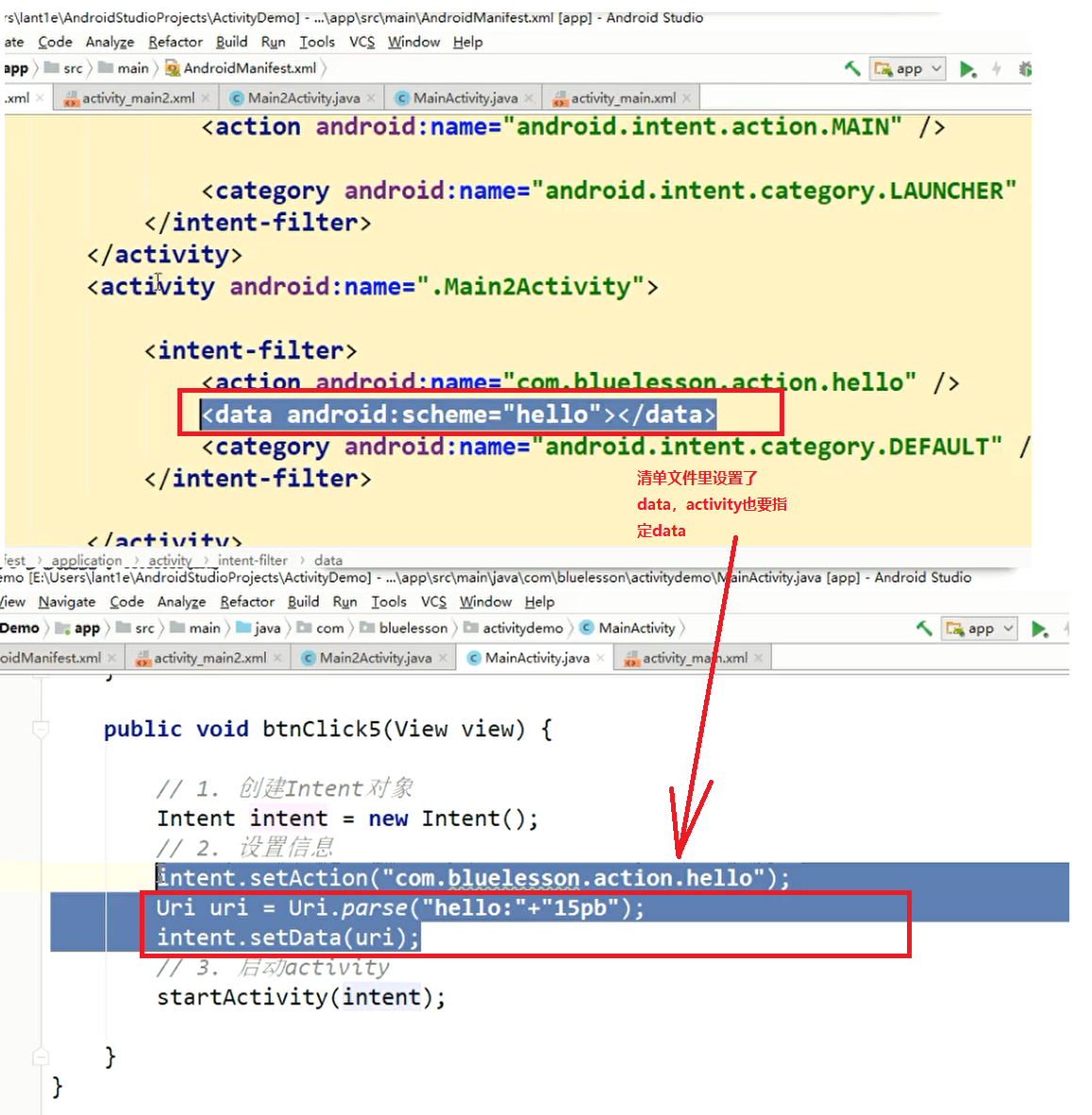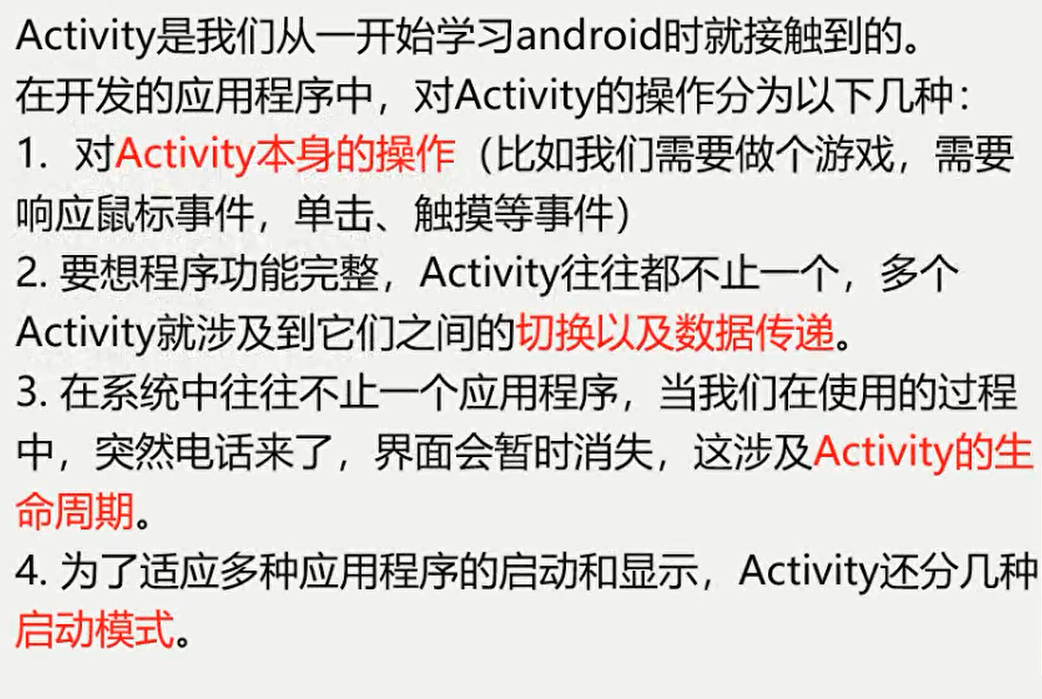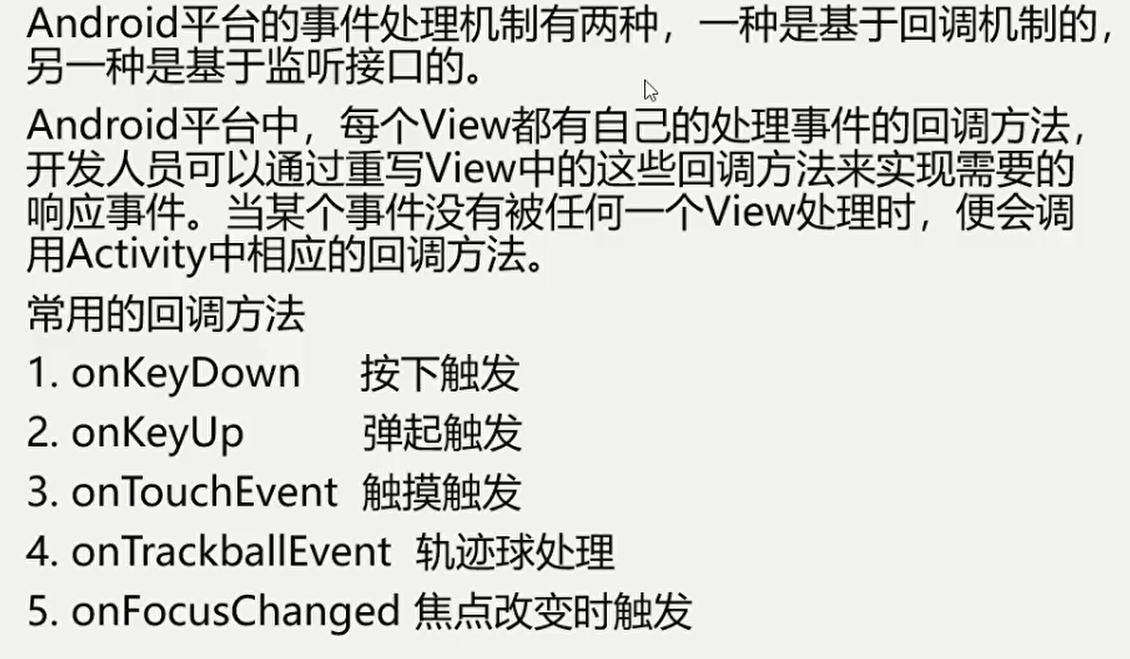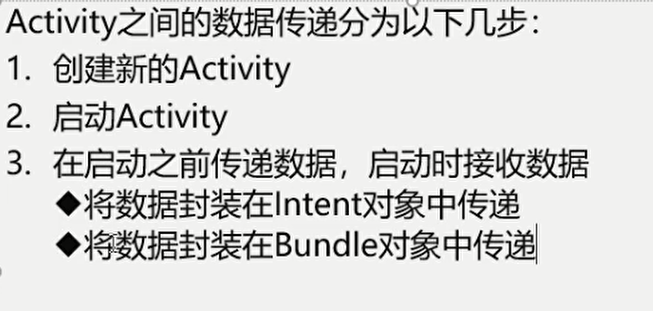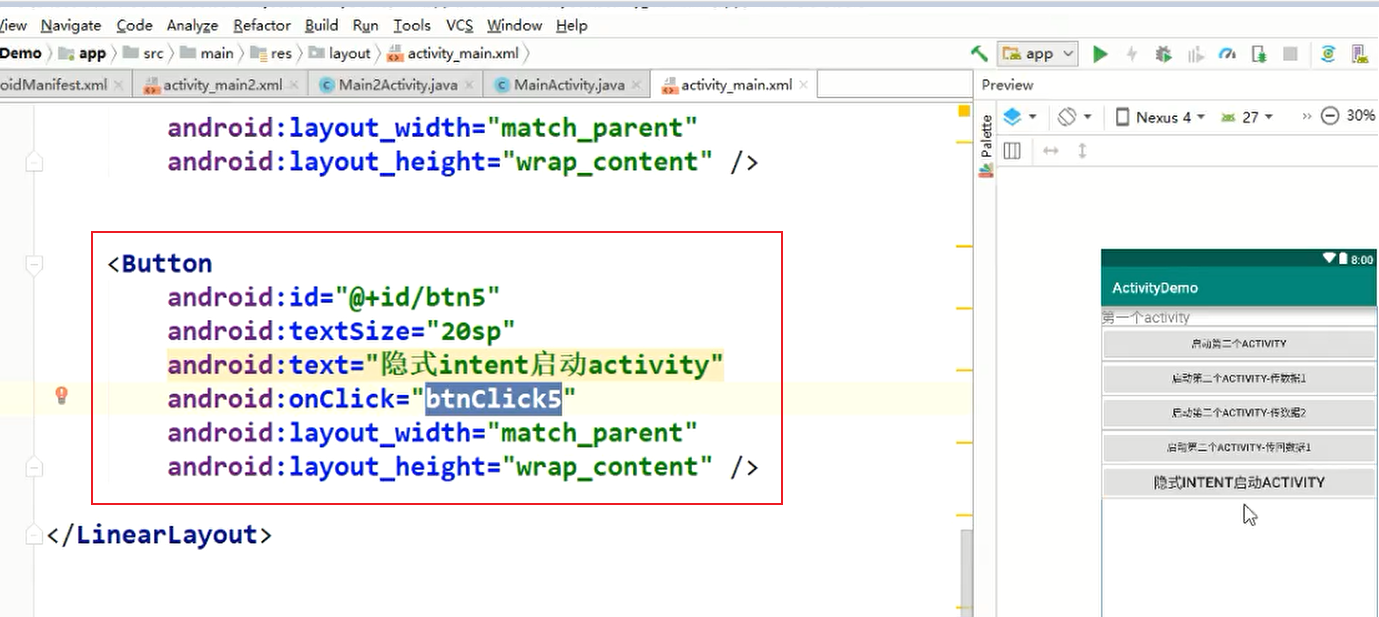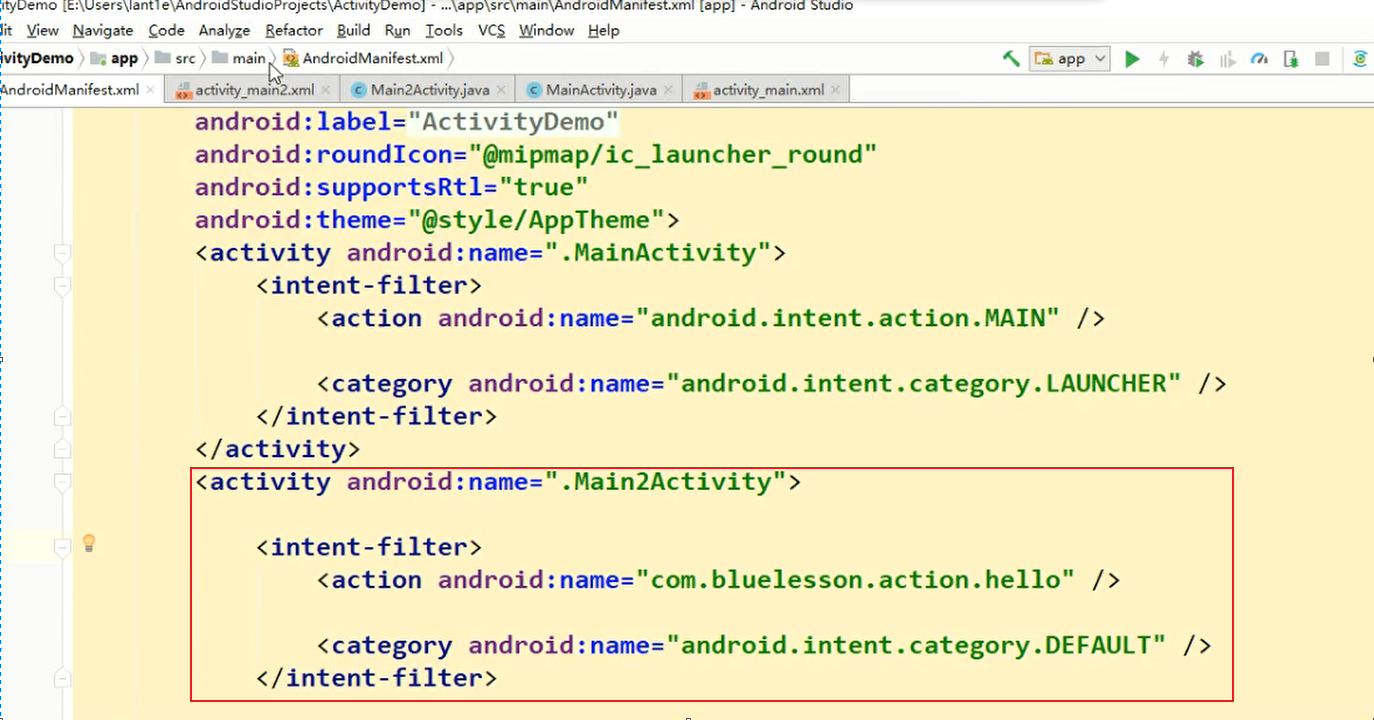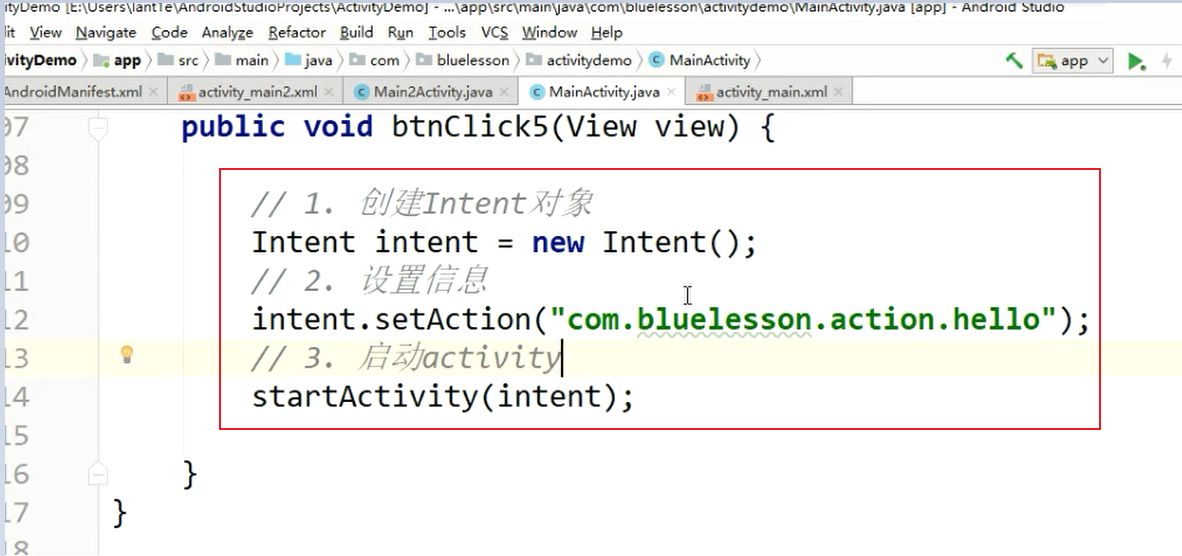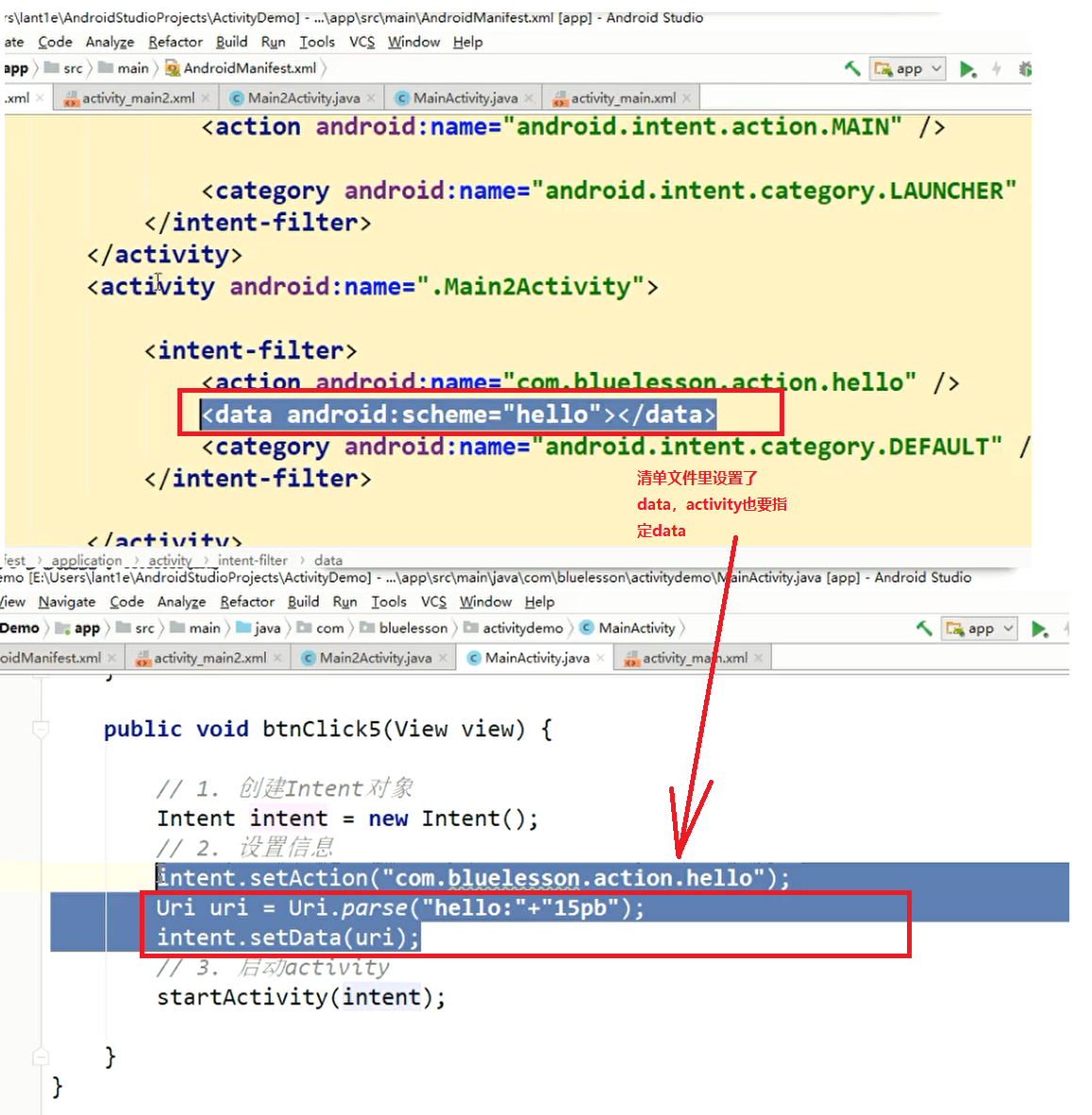Activity概述
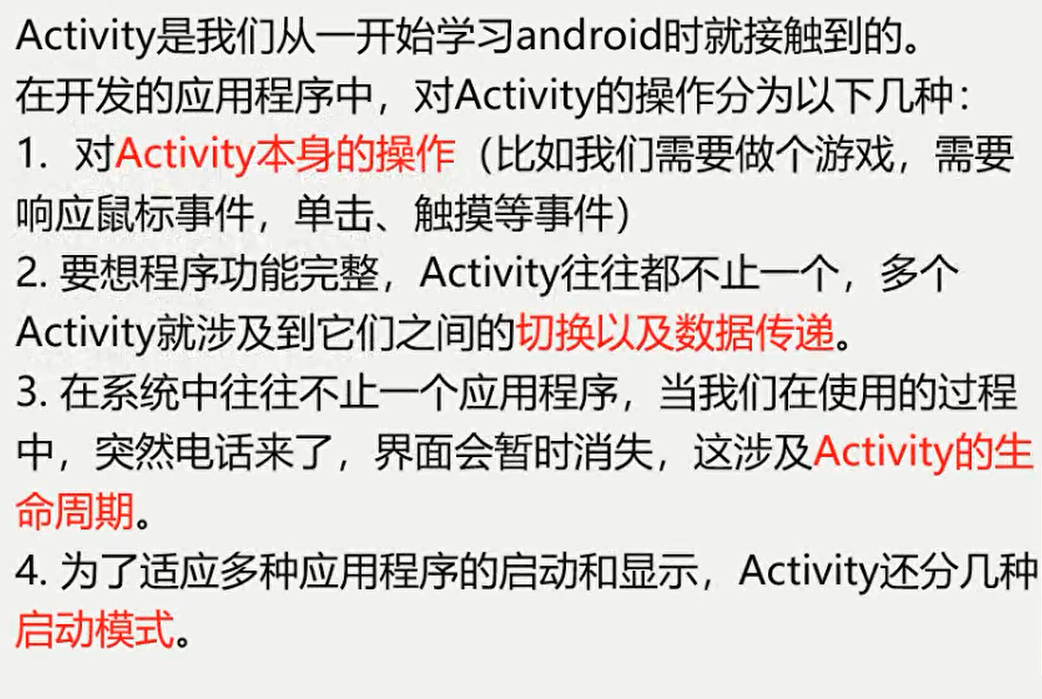
Activity的响应事件
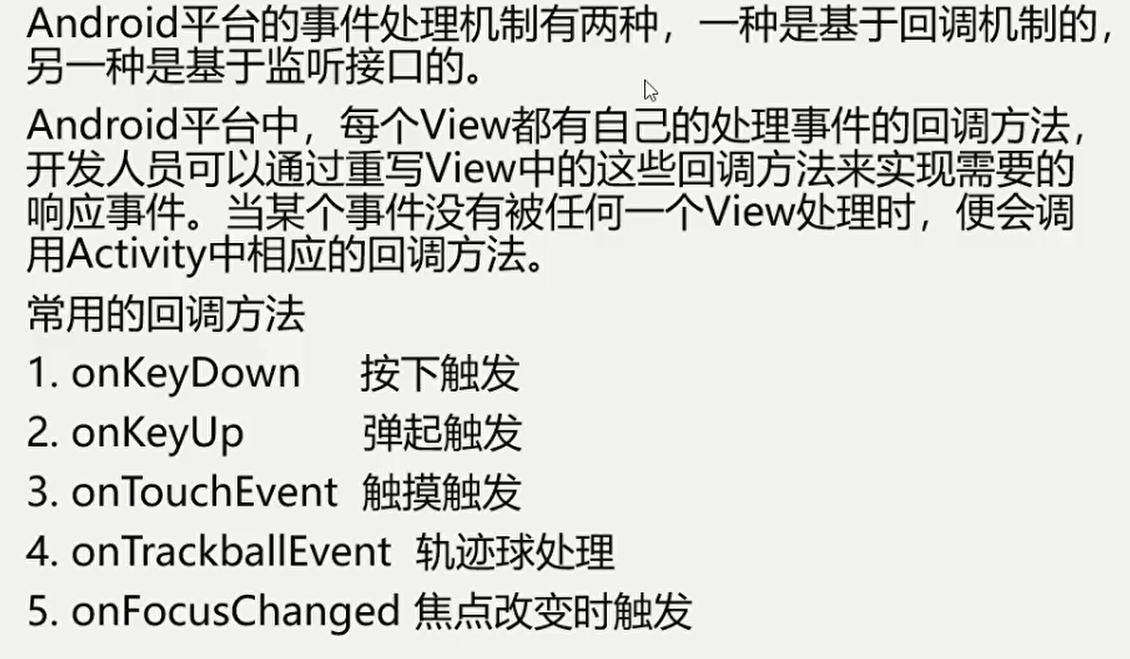
Activity之间的数据传递
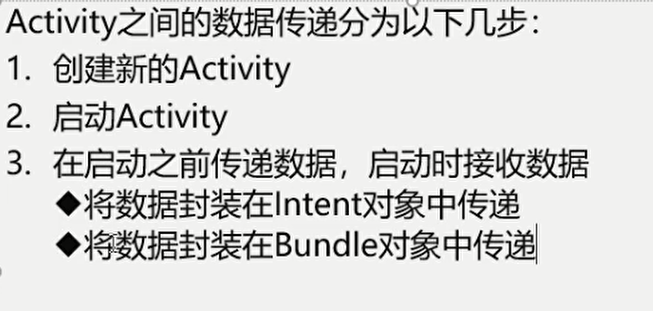
activity_main.xml
<?xml version="1.0" encoding="utf-8"?><LinearLayout xmlns:android="http://schemas.android.com/apk/res/android" xmlns:app="http://schemas.android.com/apk/res-auto" xmlns:tools="http://schemas.android.com/tools" android:orientation="vertical" android:layout_width="match_parent" android:layout_height="match_parent" tools:context=".MainActivity"> <TextView android:id="@+id/tv1" android:textSize="20sp" android:text="第一个activity" android:layout_width="match_parent" android:layout_height="wrap_content" /> <Button android:id="@+id/btn1" android:text="启动第二个activity" android:onClick="btnClick1" android:layout_width="match_parent" android:layout_height="wrap_content" /> <Button android:id="@+id/btn2" android:text="启动第二个activity-传数据1" android:onClick="btnClick2" android:layout_width="match_parent" android:layout_height="wrap_content" /> <Button android:id="@+id/btn3" android:text="启动第二个activity-传数据2" android:onClick="btnClick3" android:layout_width="match_parent" android:layout_height="wrap_content" /> <Button android:id="@+id/btn4" android:text="启动第二个activity-传回数据1" android:onClick="btnClick4" android:layout_width="match_parent" android:layout_height="wrap_content" /></LinearLayout>
activity_main2.xml
<?xml version="1.0" encoding="utf-8"?><LinearLayout xmlns:android="http://schemas.android.com/apk/res/android" xmlns:app="http://schemas.android.com/apk/res-auto" xmlns:tools="http://schemas.android.com/tools" android:orientation="vertical" android:layout_width="match_parent" android:layout_height="match_parent" tools:context=".Main2Activity"> <TextView android:id="@+id/tv1" android:textSize="20sp" android:text="第二个activity" android:layout_width="match_parent" android:layout_height="wrap_content" /> <TextView android:id="@+id/tv2" android:textSize="20sp" android:text="传递的数据:" android:layout_width="match_parent" android:layout_height="wrap_content" /> <Button android:id="@+id/btn1" android:textSize="20sp" android:text="返回" android:onClick="btnRet" android:layout_width="match_parent" android:layout_height="wrap_content" /></LinearLayout>
MainActivity.java
package com.bluelesson.activitydemo;import android.content.Intent;import android.os.Bundle;import android.support.v7.app.AppCompatActivity;import android.util.Log;import android.view.KeyEvent;import android.view.MotionEvent;import android.view.View;import android.widget.Toast;public class MainActivity extends AppCompatActivity { @Override protected void onCreate(Bundle savedInstanceState) { super.onCreate(savedInstanceState); setContentView(R.layout.activity_main); } @Override public boolean onKeyUp(int keyCode, KeyEvent event) { Log.d("15pb","onKeyUp"); return super.onKeyUp(keyCode, event); } @Override public boolean onKeyDown(int keyCode, KeyEvent event) { Log.d("15pb","onKeyDown"); return super.onKeyDown(keyCode, event); } @Override public boolean onTouchEvent(MotionEvent event) { Log.d("15pb","onTouchEvent"); return super.onTouchEvent(event); } public void btnClick1(View view) { // 1. 创建Intent对象 Intent intent = new Intent(); // 2. 设置信息 intent.setClass(this, Main2Activity.class ); // 3. 启动activity startActivity(intent); } public void btnClick2(View view) { // 1. 创建Intent对象 Intent intent = new Intent(); // 2. 设置信息 // 2.1 设置类类型 intent.setClass(this, Main2Activity.class ); // 2.2 设置传递的数据 intent.putExtra("name","hello"); // 3. 启动activity startActivity(intent); } public void btnClick3(View view) { // 1. 创建Intent对象 Intent intent = new Intent(); // 2. 设置信息 // 2.1 设置类类型 intent.setClass(this, Main2Activity.class ); // 2.2 设置传递的数据 Bundle bundle = new Bundle(); bundle.putString("name","hello15pb"); intent.putExtras(bundle); // 3. 启动activity startActivity(intent); } public void btnClick4(View view) { // 1. 创建Intent对象 Intent intent = new Intent(); // 2. 设置信息 intent.setClass(this, Main2Activity.class ); // 3. 启动activity // 传入请求码 startActivityForResult(intent,0x111); } @Override protected void onActivityResult(int requestCode, int resultCode, Intent data) { super.onActivityResult(requestCode, resultCode, data); if(resultCode == 0x111){ String name = data.getStringExtra("name"); Toast.makeText(this, "传回的数据:"+name, Toast.LENGTH_SHORT).show(); } }}
Main2Activity.java
package com.bluelesson.activitydemo;import android.content.Intent;import android.os.Bundle;import android.support.v7.app.AppCompatActivity;import android.view.View;import android.widget.TextView;public class Main2Activity extends AppCompatActivity { @Override protected void onCreate(Bundle savedInstanceState) { super.onCreate(savedInstanceState); setContentView(R.layout.activity_main2); // 接收数据 Intent intent = getIntent(); String name = intent.getStringExtra("name"); if(name == null){ Bundle bundle = intent.getExtras(); if(bundle != null){ name = bundle.getString("name"); } } // 显示数据 TextView textView = findViewById(R.id.tv2); textView.setText("传递的数据:"+name); } public void btnRet(View view) { // 返回时,可以设置数据// setResult(0x111); Intent intent = new Intent(); intent.putExtra("name","hi hello"); setResult(0x111,intent); finish();//关闭activity }}
Activity的intent隐式启动
隐式启动
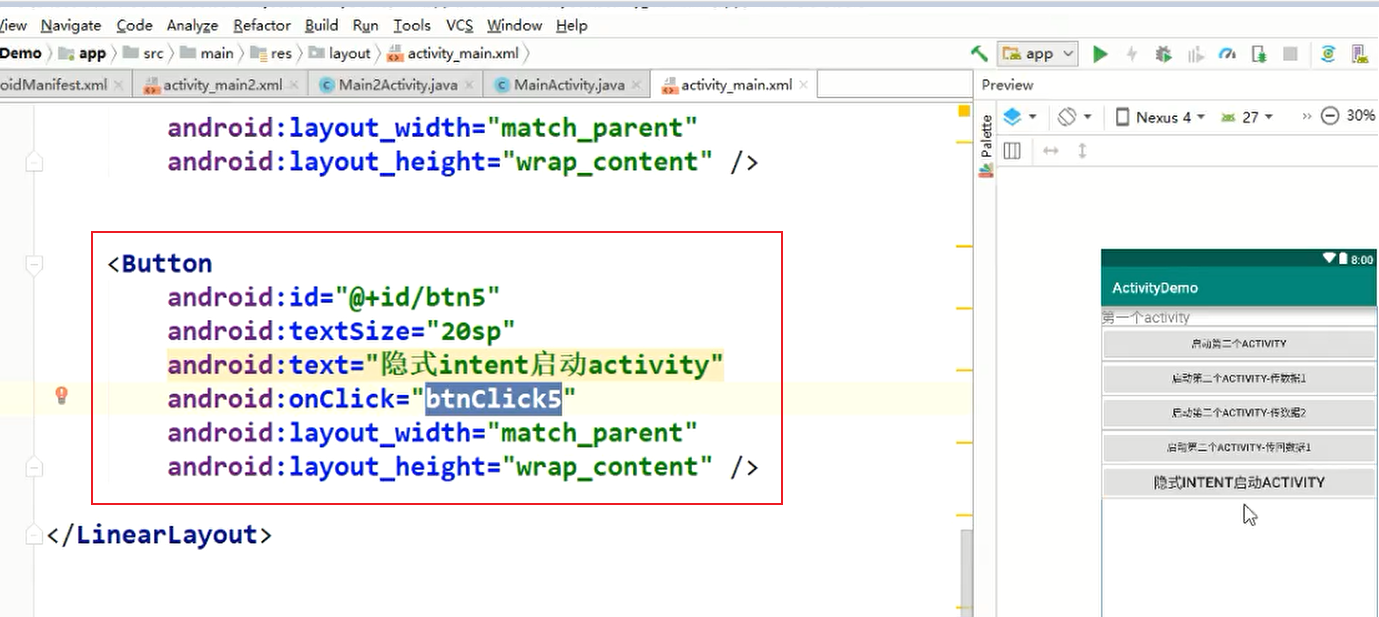
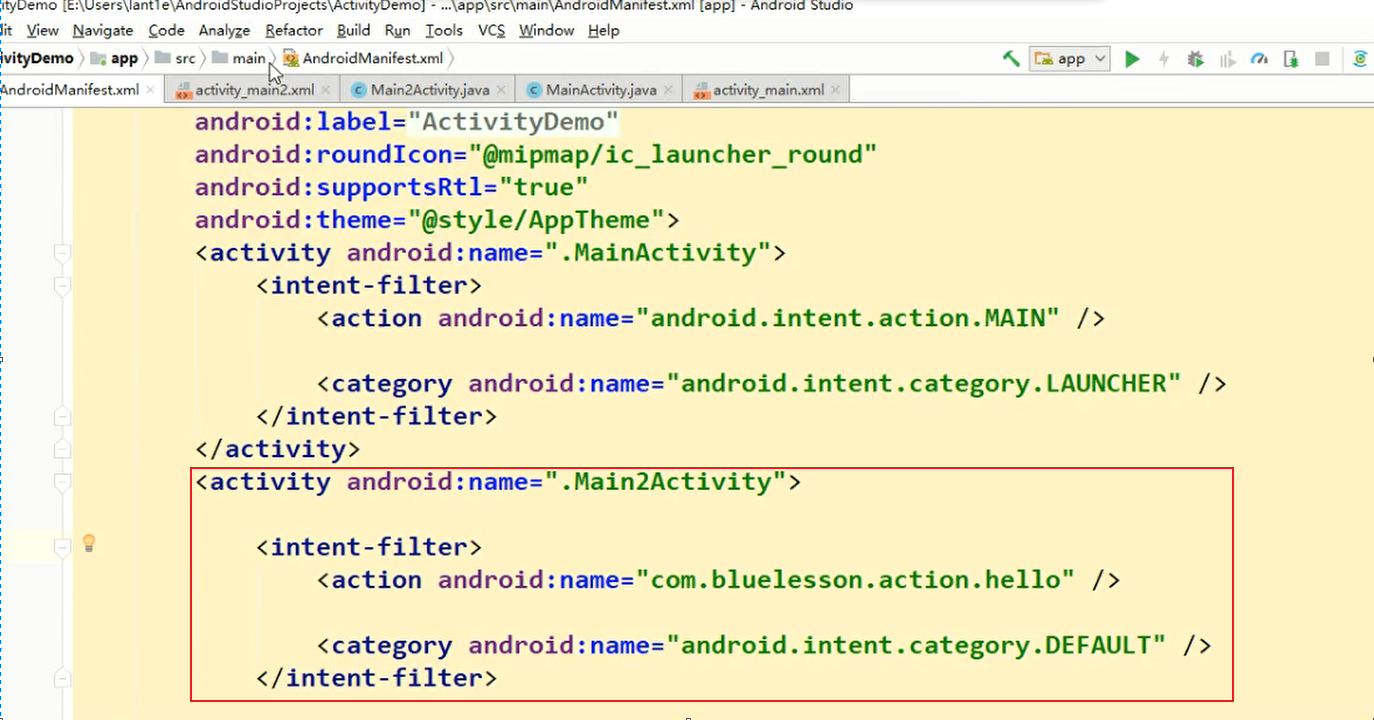
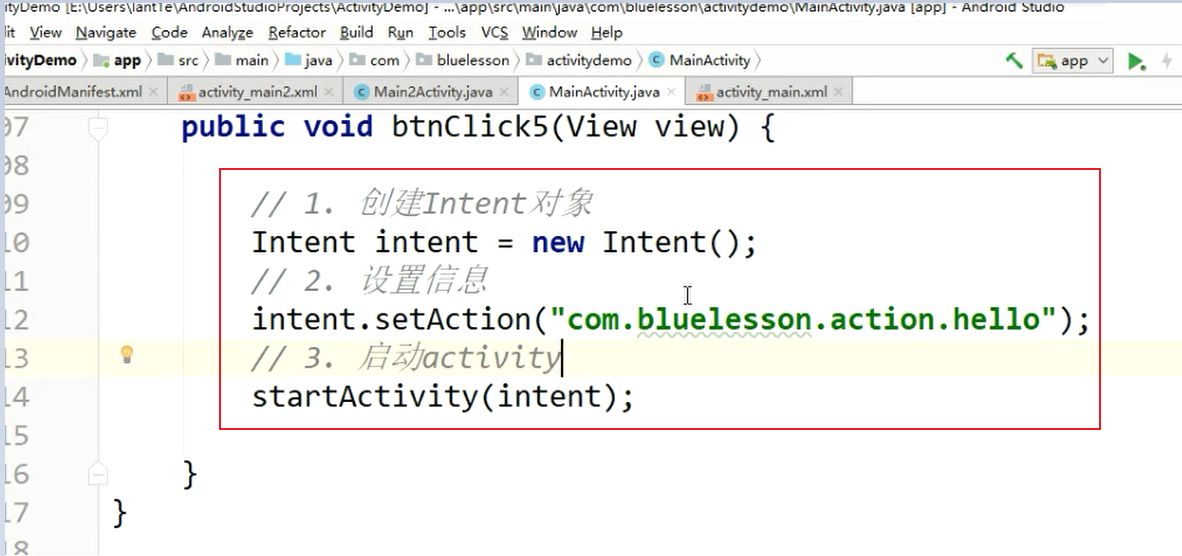
隐式启动设置data