#更新源termux-change-repo#允许存储权限termux-setup-storage#安装最新版pythonapt install python#安卓视频下载器apt install ffmpeg#安卓you-getpip3 install you-get#查询python安装路径$ which python/data/data/com.termux/files/usr/bin/pythonyou-get https://b23.tv/yTQoKeqsite: Bilibilititle: 【技术杂谈】Android逆向:简单安卓app破解(以xx音乐为例)教程stream:- format: dash-flvcontainer: mp4quality: 高清 1080Psize: 74.6 MiB (78223690 bytes)# download-with: you-get --format=dash-flv [URL]Downloading 【技术杂谈】Android逆向:简单安卓app破解(以xx音乐为例)教程.mp4 ...100% ( 74.6/ 74.6MB) ├████████████████┤[2/2] 4 MB/sMerging video parts... Merged into 【技术杂谈】Android逆向:简单安卓app破解(以xx音乐为例)教程.mp4Downloading 【技术杂谈】Android逆向:简单安卓app破解(以xx音乐为例)教程.cmt.xml ...$
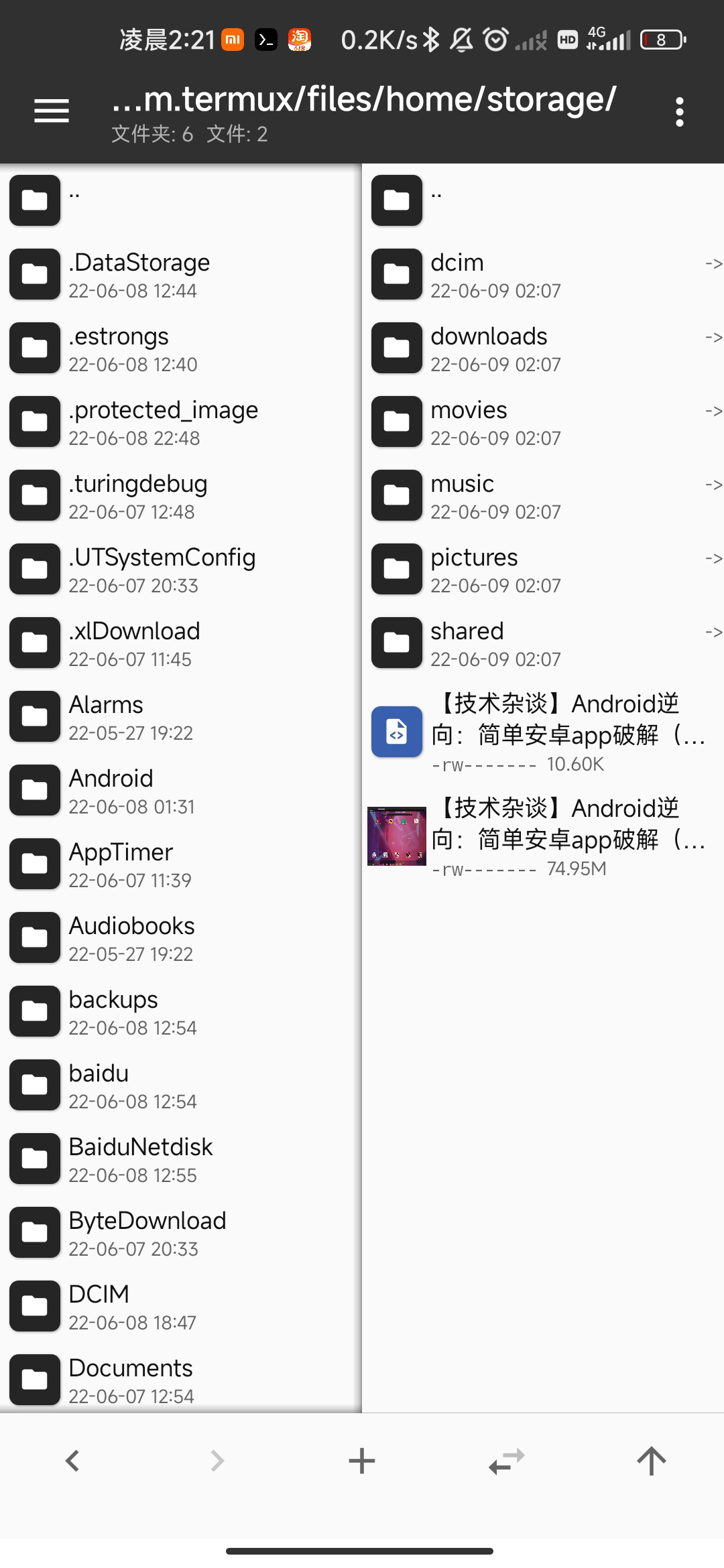
最终,视频保存在这里/data/data/com.termux/files/home/芷荷随身wifi刷入面具及全网通.mp4
在这个过程中是不需要root权限的
那么如果我们要获取root权限,怎么办呢?
既可以通过apt,也可以通过pkg进行安装tsu
$$ apt search tsuSorting... DoneFull Text Search... Donetsu/stable 8.6.0 allA su wrapper for Termux$ pkg search tsuSorting... DoneFull Text Search... Donetsu/stable 8.6.0 allA su wrapper for Termux$ apt install tsuReading package lists... DoneBuilding dependency treeReading state information... DoneThe following NEW packages will be installed:tsu0 upgraded, 1 newly installed, 0 to remove and 1 not upgraded.Need to get 4508 B of archives.After this operation, 57.3 kB of additional disk space will be used.Get:1 https://mirrors.tuna.tsinghua.edu.cn/termux/termux-packages-24 stable/main aarch64 tsu all 8.6.0 [4508 B]Fetched 4508 B in 0s (8258 B/s)Selecting previously unselected package tsu.(Reading database ... 14828 files and directories currently installed.)Preparing to unpack .../apt/archives/tsu_8.6.0_all.deb ...Unpacking tsu (8.6.0) ...Setting up tsu (8.6.0) ...
输入su,即可弹出获取root权限的窗口

