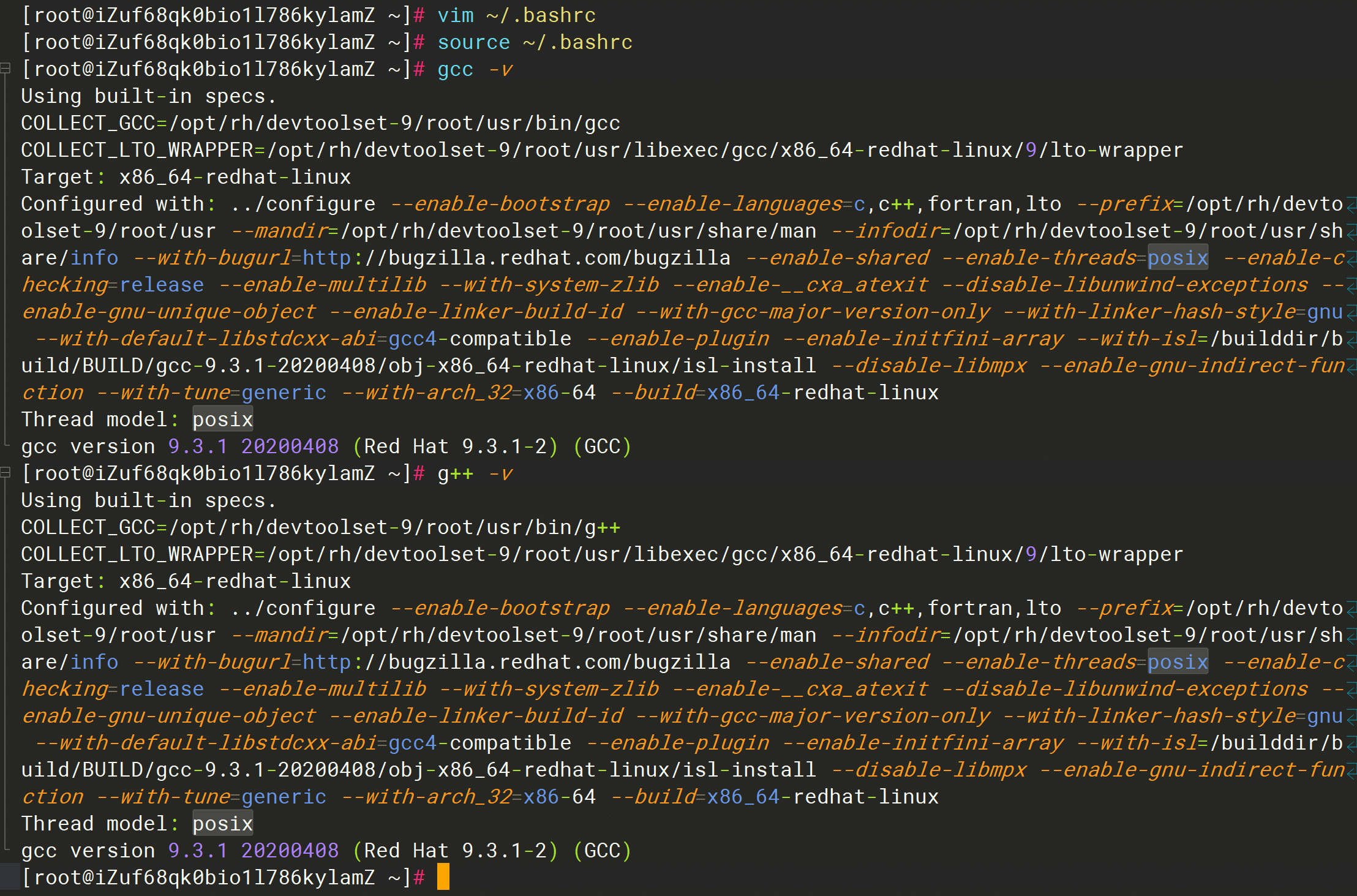1、通过gcc -v命令检查gcc的安装
➜ ~ gcc -vUsing built-in specs.COLLECT_GCC=gccCOLLECT_LTO_WRAPPER=/usr/libexec/gcc/x86_64-redhat-linux/4.8.5/lto-wrapperTarget: x86_64-redhat-linuxConfigured with: ../configure --prefix=/usr --mandir=/usr/share/man --infodir=/usr/share/info --with-bugurl=http://bugzilla.redhat.com/bugzilla --enable-bootstrap --enable-shared --enable-threads=posix --enable-checking=release --with-system-zlib --enable-__cxa_atexit --disable-libunwind-exceptions --enable-gnu-unique-object --enable-linker-build-id --with-linker-hash-style=gnu --enable-languages=c,c++,objc,obj-c++,java,fortran,ada,go,lto --enable-plugin --enable-initfini-array --disable-libgcj --with-isl=/builddir/build/BUILD/gcc-4.8.5-20150702/obj-x86_64-redhat-linux/isl-install --with-cloog=/builddir/build/BUILD/gcc-4.8.5-20150702/obj-x86_64-redhat-linux/cloog-install --enable-gnu-indirect-function --with-tune=generic --with-arch_32=x86-64 --build=x86_64-redhat-linuxThread model: posixgcc version 4.8.5 20150623 (Red Hat 4.8.5-11) (GCC)
2、gcc安装升级
➜ / yum -y install devtoolset-9-gcc devtoolset-9-gcc-c++ devtoolset-9-binutils
➜ / gcc -v
➜ / scl enable devtoolset-9 bash
➜ / echo "source /opt/rh/devtoolset-9/enable" >> /etc/profile
➜ / gcc -v
Using built-in specs.
COLLECT_GCC=gcc
COLLECT_LTO_WRAPPER=/opt/rh/devtoolset-9/root/usr/libexec/gcc/x86_64-redhat-linux/9/lto-wrapper
Target: x86_64-redhat-linux
Configured with: ../configure --enable-bootstrap --enable-languages=c,c++,fortran,lto --prefix=/opt/rh/devtoolset-9/root/usr --mandir=/opt/rh/devtoolset-9/root/usr/share/man --infodir=/opt/rh/devtoolset-9/root/usr/share/info --with-bugurl=http://bugzilla.redhat.com/bugzilla --enable-shared --enable-threads=posix --enable-checking=release --enable-multilib --with-system-zlib --enable-__cxa_atexit --disable-libunwind-exceptions --enable-gnu-unique-object --enable-linker-build-id --with-gcc-major-version-only --with-linker-hash-style=gnu --with-default-libstdcxx-abi=gcc4-compatible --enable-plugin --enable-initfini-array --with-isl=/builddir/build/BUILD/gcc-9.3.1-20200408/obj-x86_64-redhat-linux/isl-install --disable-libmpx --enable-gnu-indirect-function --with-tune=generic --with-arch_32=x86-64 --build=x86_64-redhat-linux
Thread model: posix
gcc version 9.3.1 20200408 (Red Hat 9.3.1-2) (GCC)
如果遇到安装gcc不能在yum源找到包的问题,可参考如下
3、一键式安装升级gcc脚本
wget http://people.centos.org/tru/devtools-2/devtools-2.repo -O /etc/yum.repos.d/devtools-2.repo
cd /etc/yum.repos.d/
rm -rf devtools-2.repo
yum -y install centos-release-scl
yum -y install devtoolset-9-gcc devtoolset-9-gcc-c++ devtoolset-9-binutils
rpm -qa|grep devtoolset
scl enable devtoolset-9 bash
gcc -v
g++ -v
安装后检查gcc版本不正确的问题修复
gcc安装时,只对当前连接的用户生效,在当前执行安装操作的用户查看gcc的安装路径,执行which gcc,登录新会话时gcc又显示默认的版本了,可以通过配置别名的方式进行修复
vim ~/.bashrc
#添加以下配置
alias gcc='/opt/rh/devtoolset-9/root/usr/bin/gcc'
alias g++='/opt/rh/devtoolset-9/root/usr/bin/g++'
source ~/.bashrc
gcc -v
g++ -v