1、neofetch(代替 uname、hostname 等)
Star 数:11.6k|语言:Shell
支持将近 150 种操作系统,展示操作系统信息的命令行工具。首先一条命令安装,然后一条命令启动。展示的信息包含:发行版本、内核、CPU、GPU 等。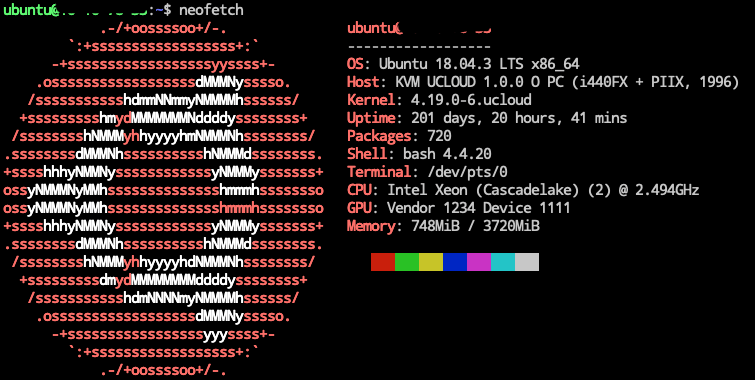
安装:https://github.com/dylanaraps/neofetch/wiki/Installation
命令:neofetch
地址:https://github.com/dylanaraps/neofetch
2、httpie(代替 cURL)
Star 数:50.8k|语言:Python
cURL 的替代者,一款非常人性化的 HTTP 命令行客户端。安装简单使用方便,返回的结果还是高亮提高了可读性。适用于调试接口、查看服务器返回的信息。下面的是 cURL 和 httpie 的请求命令和结果对比图: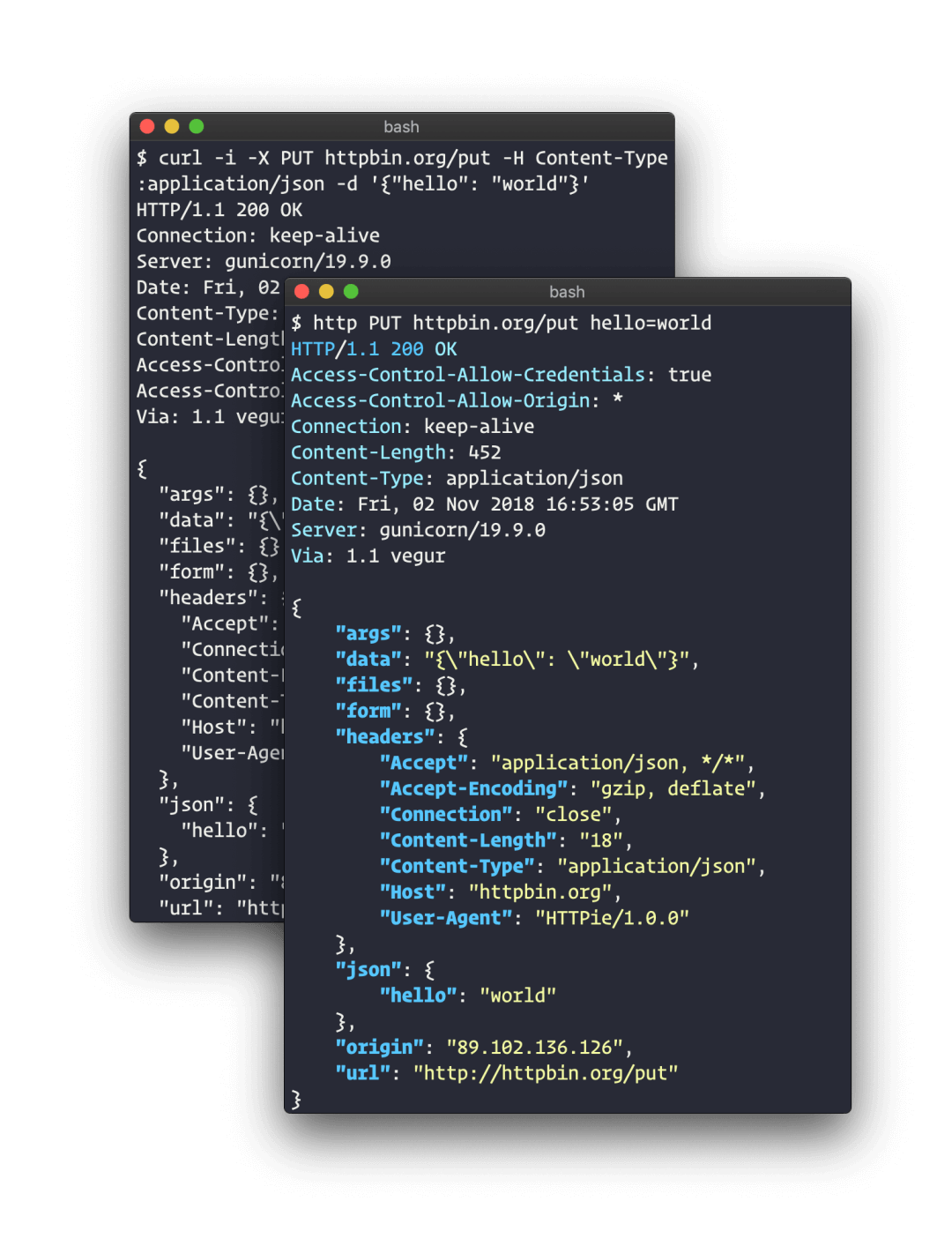
安装:https://github.com/httpie/httpie#installation
命令:http [flags] [METHOD] URL [ITEM [ITEM]]
地址:https://github.com/httpie/httpie
3、htop(代替 top)
Star 数:2.4k|语言:C
可代替 top 的交互式管理进程的命令行工具。就像这个项目名字一样,h 代表 for human,有了它就可以忘记 top 命令的各种参数了!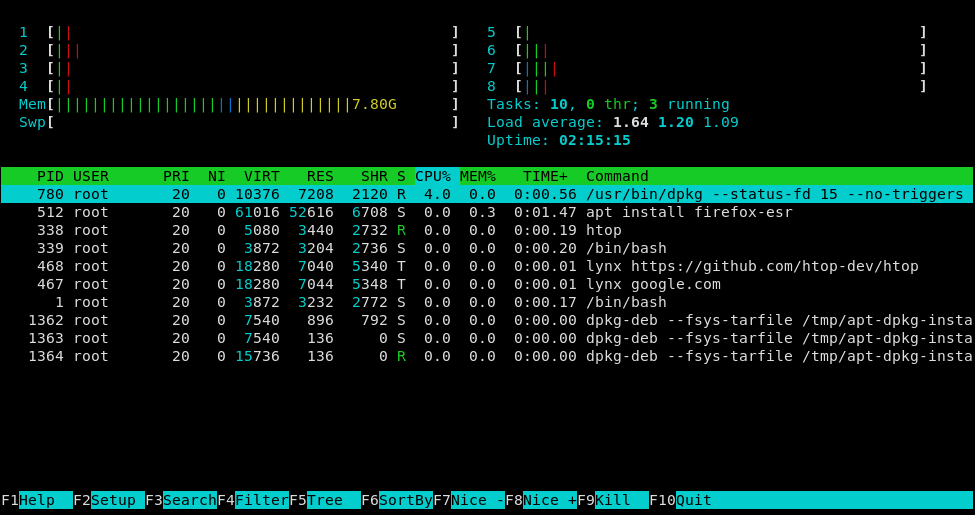
安装:https://htop.dev/downloads.html
命令:htop
地址:https://github.com/htop-dev/htop
4、bat(代替 cat)
Star 数:27k|语言:Rust
替代 cat 的命令行工具。bat 它不仅支持语法高亮,还能展示 Git 的改动。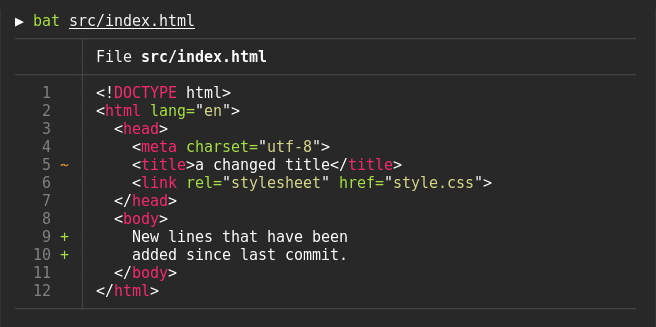
安装:https://github.com/sharkdp/bat#installation
命令:bat README.md
项目地址:https://github.com/sharkdp/bat
5、fsql(代替 find)
Star 数:3.8k|语言:Go
用 SQL 的语法找文件。
安装:https://github.com/kashav/fsql#installation
命令:fsql [options] [query]
地址:https://github.com/kashav/fsql
6、ctop
Star 数:11.6k|语言:Go
实现了类 top 命令展示效果的 docker 容器监控工具。
安装:https://github.com/bcicen/ctop#install
命令:ctop
地址:https://github.com/bcicen/ctop
7、mycli
Star 数:9.6k|语言:Python
一个带语法高亮、自动补全的 MySQL 命令行客户端工具。用熟悉的命令,享受不一样的快感。另外还有:
- Postgres 数据库:项目名 pgcli
- Redis:项目名 iredis
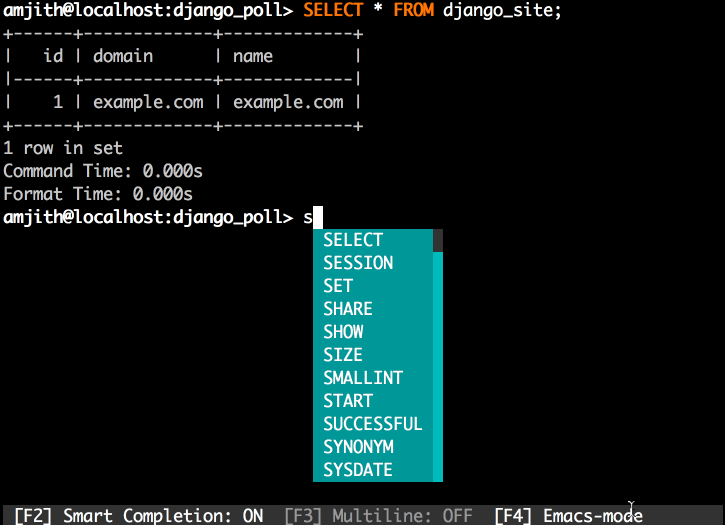
安装:https://github.com/dbcli/mycli#detailed-install-instructions
命令:mycli [OPTIONS] [DATABASE]
地址:https://github.com/dbcli/mycli
8、gpustat
Star 数:2.4k|语言:Python
一个方便查询 GPU 状态的命令行工具。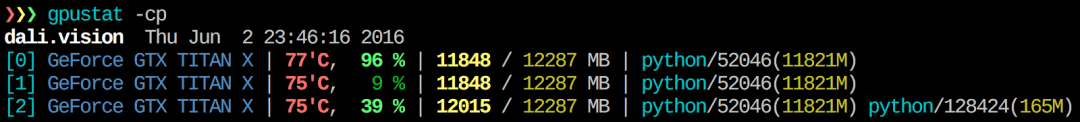
安装:pip install gpustat
命令:gpustat [OPTIONS]
地址:https://github.com/wookayin/gpustat
9、lazydocker
Star 数:17.7k|语言:Go
带命令行 UI 的 docker 命令行管理工具,可以通过点点点来管理 docker。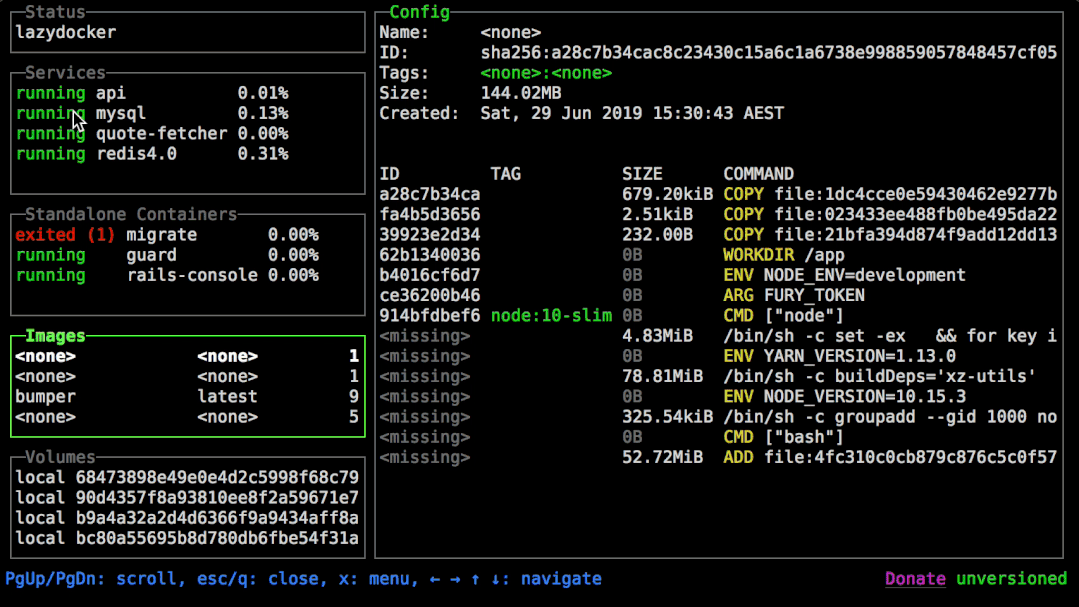
安装:https://github.com/jesseduffield/lazydocker#installation
使用:https://github.com/jesseduffield/lazydocker#usage
地址:https://github.com/jesseduffield/lazydocker
10、ali
Star 数:2.5k|语言:Go
能够实时展示分析的压力测试工具。这款命令行的压测工具可以在终端实时展示压测耗时曲线,很动感很酷。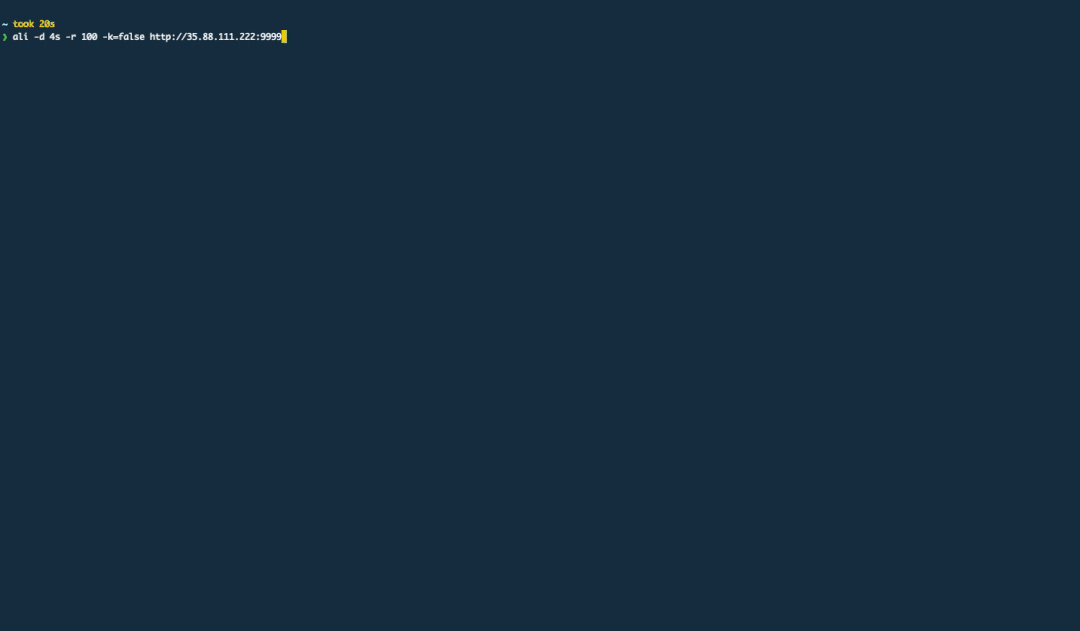
安装:https://github.com/nakabonne/ali#installation
命令:ali 地址
地址:https://github.com/nakabonne/ali
11、lazygit
Star 数:19.9k|语言:Go
Git 命令行客户端。它充分的体现出了命令行工具的高效,在拥有相同功能的前提下启动速度比各种 GUI 客户端快 N 倍,再配上快捷键速度加倍。Ready?Go!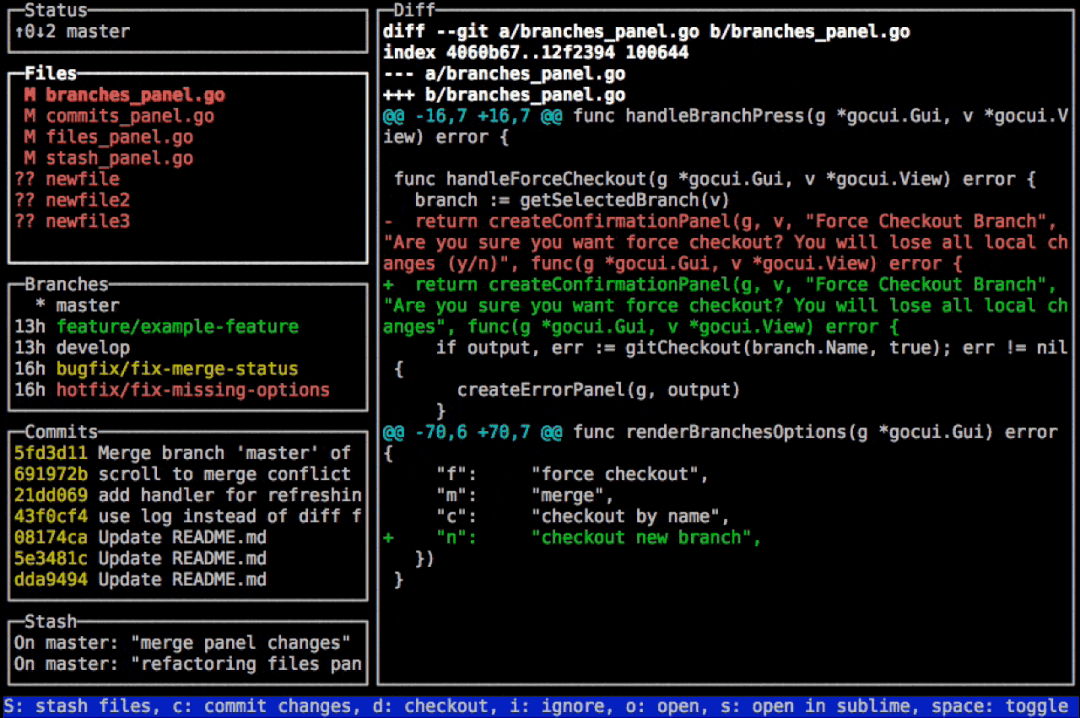
安装:https://github.com/jesseduffield/lazygit#installation
命令:lazygit
地址:https://github.com/jesseduffield/lazygit
12、ohmyzsh
Star 数:128k|语言:Shell
史称“终极 Shell”——ZSH 的工具,开箱即用、海量主题。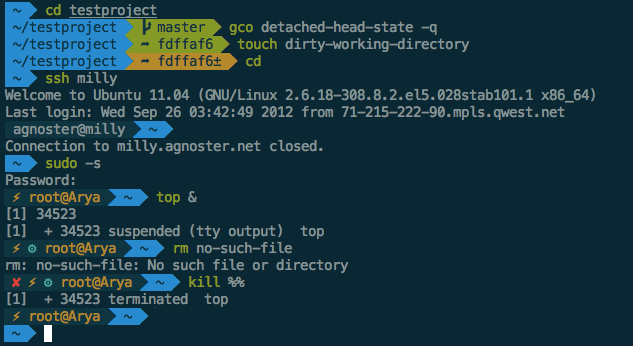
安装:https://github.com/ohmyzsh/ohmyzsh#basic-installation
使用:https://github.com/ohmyzsh/ohmyzsh#using-oh-my-zsh
地址:https://github.com/ohmyzsh/ohmyzsh

