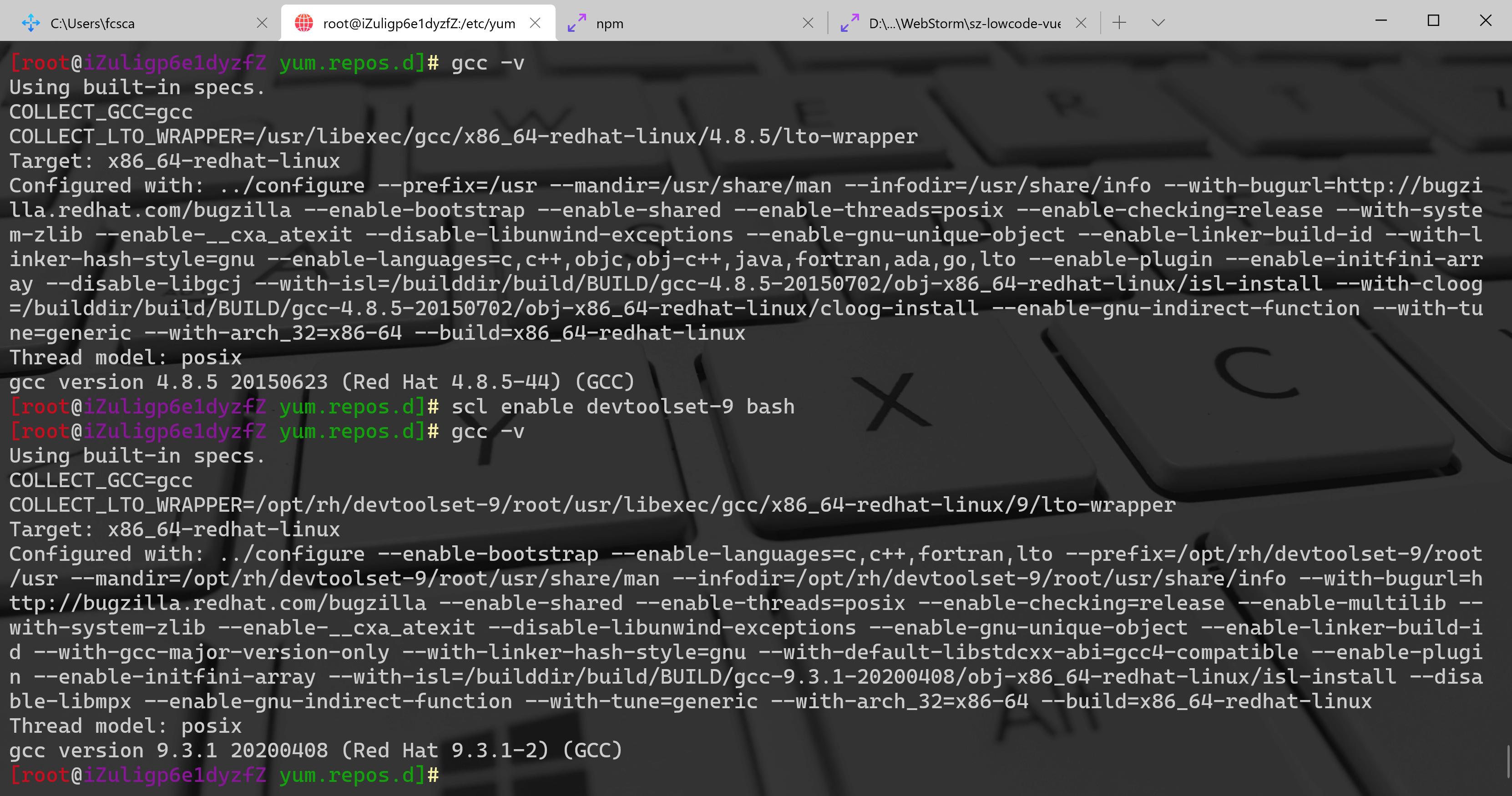Linux CentOS yum
报错如下
[root@iZuligp6e1dyzfZ ~]# yum -y install devtoolset-9-gcc devtoolset-9-gcc-c++ devtoolset-9-binutilsLoaded plugins: fastestmirrorLoading mirror speeds from cached hostfileNo package devtoolset-9-gcc available.No package devtoolset-9-gcc-c++ available.No package devtoolset-9-binutils available.Error: Nothing to do[root@iZuligp6e1dyzfZ ~]#
解决步骤
[root@iz2zebvvjcih5wazteoepuz ~]# yum -y install devtoolset-9-gcc devtoolset-9-gcc-c++ devtoolset-9-binutils[root@iz2zebvvjcih5wazteoepuz ~]# yum repolist all[root@iz2zebvvjcih5wazteoepuz ~]# wget http://people.centos.org/tru/devtools-2/devtools-2.repo -O /etc/yum.repos.d/devtools-2.repo[root@iz2zebvvjcih5wazteoepuz ~]# cd /etc/yum.repos.d/[root@iz2zebvvjcih5wazteoepuz yum.repos.d]# rm -rf devtools-2.repo[root@iz2zebvvjcih5wazteoepuz yum.repos.d]# yum -y install centos-release-scl[root@iz2zebvvjcih5wazteoepuz yum.repos.d]# yum -y install devtoolset-9-gcc devtoolset-9-gcc-c++ devtoolset-9-binutils[root@iz2zebvvjcih5wazteoepuz yum.repos.d]# rpm -qa|grep devtoolsetdevtoolset-9-gcc-9.3.1-2.el7.x86_64devtoolset-9-runtime-9.1-0.el7.x86_64devtoolset-9-gcc-c++-9.3.1-2.el7.x86_64devtoolset-9-libstdc++-devel-9.3.1-2.el7.x86_64devtoolset-9-binutils-2.32-16.el7.x86_64[root@iz2zebvvjcih5wazteoepuz yum.repos.d]# scl enable devtoolset-9 bash
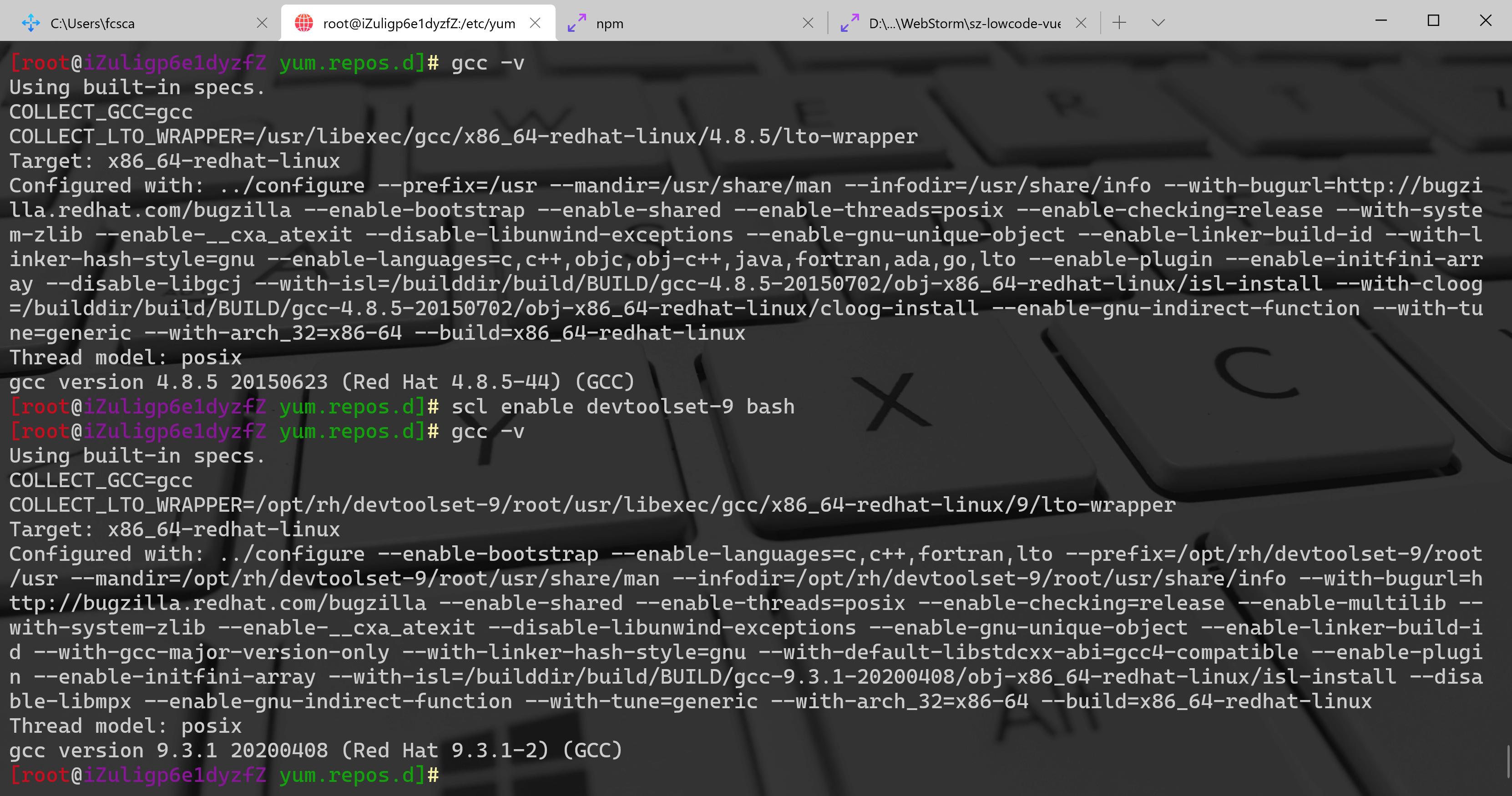
一键式解决脚本
wget http://people.centos.org/tru/devtools-2/devtools-2.repo -O /etc/yum.repos.d/devtools-2.repo
cd /etc/yum.repos.d/
rm -rf devtools-2.repo
yum -y install centos-release-scl
yum -y install devtoolset-9-gcc devtoolset-9-gcc-c++ devtoolset-9-binutils
rpm -qa|grep devtoolset
scl enable devtoolset-9 bash
gcc -v